The Region can be found in the Main screen, on the left bottom corner.

Dragon Village Adventure is a client-based game where game data is periodically auto-saved to the server.
For a safe gaming experience, please ensure to save your game data through Settings > Save before exiting the game or switching devices.
First of all, if push notifications setting is enabled via the menu (☰) in the upper right corner of the game ▶ [Settings] ▶ Check whether push notifications are turned on at the bottom of the [Options] tab.
If the in-game push notification setting is turned on but you are not receiving pushes, please refer to the below.
* Applies to OS version Android 13 or higher.
■ How to setup push notifications
1. Select More from the navigation menu at the bottom of the device and select ‘Settings’ ▶ Select ‘Application’
2. Select ‘Friends Match’ from the list of all installed apps
3. Select ‘Notifications’ ▶ Select ‘Allow Notifications’
■ Android access permission settings
- Settings ▶ Applications ▶ Select ‘App Permissions’ ▶ Select ‘Friends Match’ and select Allow access permissions
Guide to Using the Customer Center
Seal M Customer Center solves any inconveniences or questions you may have while using the game.
First, find the information you are interested in the Knowledge category.
For inquiries, please click the 1:1 Inquiry button at the top right of the screen.
We will do our best to respond as quickly and accurately as possible.
However, we are responding to inquiries in sequential order, so it may take 1-3 days to respond to a large number of inquiries.
[Customer center operating hours]
Weekdays 10:00 ~ 19:00
Closed on weekends and holidays
Q. What is a ranking system?
A. in the ranking system, players are ranked from 1st place to 100th place based on their stage level. If witches are on the same stage, ranking will be determined by who cleared the stage first. And witches outside the top 100 rankings will not be displayed. Also, there are two types of rankings: 'Global Ranking' and 'Region Ranking.'
Q. How can I check the rankings?
- On the main screen, press the arrow-shaped menu in the upper right corner and touch the trophy icon to view ranking information.
※Please note
- If witches are on the same stage, the one who clears the stage first will be ranked higher.
- If you abuse the ranking system in abnormal ways, there may be consequences.
Here are the download links for Summoners War: Chronicles.
1. [Play Game] → [Play on PC] → [Download Installation File]
2. Run the 'Installer.exe' file to install 'Crossplay Launcher'
3. Click [Install Game] after running 'Crossplay Launcher'
4. Click [Start Game] or the Summoners War: Chronicles icon on the desktop
Any who would download The Walking Dead: Identities during the Beta Test period can participate with no registration.
Thank you for participating in the global launch pre-registration event!
The global launch pre-registration rewards have been sent to the Inbox of participating accounts.
If you've yet to receive your pre-registration rewards, please send us a [1:1 Inquiry]!
The delivery of purchased items may occasionally be delayed due to issues with the network connection.
Please try refreshing the purchase with instructions below.
[Troubleshoot a Failed Purchase]
1. End the game completely and restart
2. Enter Shop → Choose the same item that wasn't paid → Claim the item
If you have not received your in-app purchase after troubleshooting the issue, please send us a 1:1 inquiry with the required information listed below.
[Required Information]
1. User ID
2. Package name and date of purchase
3. Your request (receive the items or cancel the purchase)
4. Purchase information by market: Google Account, Transaction ID
▷ Google Account: Launch the Play Store app → Select your profile picture
▷ Transaction ID: Connect to Google Pay → Select purchase
The delivery of purchased items may occasionally be delayed due to issues with the network connection.
Please try refreshing the purchase with instructions below.
[Troubleshoot a Failed Purchase]
1. Please exit the game completely and try re-opening the game again
2. Check your inbox
If you have not received your in-app purchase after troubleshooting the issue, please send us a 1:1 inquiry with the required information listed below.
[Required Information]
1. Player ID
2. Package name and date of purchase
3. Your request (receive the items or cancel the purchase)
4. Provide purchase information based on your app market
① Play Store: Linked email address, Order ID
▷ Gmail: Start Google Play Store → Select profile image
▷ Order ID: Log into Google Pay → Activity → Select purchase
② App Store: Screenshot of purchase history (date of purchase and Order ID must be visible)
▷ Device Settings → iTunes & App Store → Apple ID → View Apple ID → Purchase History
A fierce fight to restore the peace of the Kingdom!
The CBT period of Summoners War: Lost Centuria is held from SAT Nov. 21st to MON Nov. 30th.
A new version of Monsters that captivated the mind of 100 million Summoners around the world are waiting for the lord.
Be the first to meet the reborn Monsters!
[Required Information]
1. User ID
2. Request (Receive items or a refund)
3. Purchase information for the applicable Market
① Google Play Store: Gmail address, Purchase ID
▷ Gmail: Start Google Play Store → Select profile image
▷ Purchase ID: Go into Google Pay → Select the purchased item
② App Store: Screenshot of the purchase receipt
▷ Device Setting → iTunes or App Store → Apple ID → View Apple ID → Purchase History → Total Billed Amount
You can check your CS ID by following the method shown below.
Make sure to enter your CS ID when you submit an inquiry!
① Connect to Briko
② Go to [Settings] on the top-right of the home screen
③ Check the CS ID
Sometimes, the delivery of purchased items may be delayed due to issues with the network connection.
Please try closing down your game completely and reconnecting to see if the items appear in your inbox.
If you still have not received your items after closing down the game completely, please send us an inquiry through our 1:1 system, with the following information:
[Required Information]
1. CS Code (Menu → Settings):
2. Date of your purchase, product name:
3. Request (Receive items or cancel purchase):
4. Market Information
① Google Play Store: Gmail account, Order number
▷ Gmail account: Access the Google Play Store → Menu at the top left
▷ Transaction ID (Order Number): Sign into Google Pay (pay.google.com) on your internet browser → Transaction details → Select the purchased item
② Apple App Store: Purchase history screenshot (date, receipt/order number)
▷ Open iTunes → Account → View My Account → Purchase History → View All
You can log in with your existing account through Game Connect login for Android and Game Center login for iOS.
If you log in with the same Google or Apple account after changing your device, you will be connected to your existing account.
However, both Android and iOS versions have their own game servers.
If you're changing your device from Android to iOS or iOS to Android, you won't be able to access your existing account.
Data can be lost and recovery is not available if you play with a guest account, so make sure to save your game data with a game account.
▷ Go to your device Settings → [your name] → iTunes & App Store → Tap your Apple ID → Tap View Apple ID → Purchase History
Alliance is a selectable faction within a server and divided into [Aegis] and [Bident].
After loading the game, tap ""Hive login"" and then ""Join"" to create an account.
* Please note that you will not be able to create an account on the Hive home page.
The CBT game record will be reset once the CBT ends.
You can get items such as Gold, Equipment, etc. from the boxes you acquire during the battle.
You can check the increased number of boxes at the upper-left side by tapping the Option.
Select 'Sign Up' after running the game or after downloading the Hive app to create your Hive account.
Monster Wave/Arena Rewards was sent in duplicates.
*Rewards that have been duplicated will be retrieved.
*If Rewards cannot be retrieved there will be restriction to the account.
*If you are experiencing account restrictions, please note that they are under investigation. Your restriction may or may not remove after investigation.
Thank you.
Selling, buying, trading or giving game accounts to other players is against our policy.
We cannot guarantee the security of any account that has been passed from one player to another, and we reserve the right to ban any account that has been transferred between two different players.
Selling, buying, trading or giving game accounts to other players is against our policy.
We cannot guarantee the security of any account that has been passed from one player to another, and we reserve the right to ban any account that has been transferred between two different players.
The delivery of purchased items may occasionally be delayed due to issues with the network connection.
Please try refreshing the purchase with instructions below.
■ Solution
1. Please exit the game completely and try re-opening the game again
2. Enter the Shop → Select purchased item → Purchase Window pop-up → Cancel the purchase attempt
You need to use the device where the problem occurred to access the app downloaded from the same market and proceed.
If you have not received your in-app purchase after troubleshooting the issue, please send us a 1:1 inquiry with the required information listed below.
■ Required Information
1. Hive ID, Nickname
2. Package name and date of purchase
3. Your request (receive the items or cancel the purchase)
4. Purchase information by market
① Play Store: Google Account, Transaction ID
▷ Google Account: Launch the Play Store app → Select your profile picture
▷ Transaction ID: Connect to Google Pay → Select purchase
② App Store: Purchase history list screenshot
▷ PC: iTunes → Account → View My Account → Purchase History → View All
▷ Mobile: Device settings → User name → Media & Purchases → View my account → Purchase History
You can locate the CS code in the settings button (Which is located on the top right within settings “gear symbol.”
Once you have opened the menu, click on the “Info” under the Hive/Log out button you’ll locate the CS code.
No. This is against GAMEVIL USA, INC.’s policy and result in a permanent ban.
Dear Warlord.
Are you requesting for account recovery? Please read before summit the inquiry and save your time~!
*Please be advised if the account has been lost longer the 7 days then we may not be unable to recovery the account.
*If you are requesting data transfer for Trading/ Selling/ account, It is against the game policy and traded and sold account will be banned permanently.
*Please be advised that we are unable to proceed account recovery until you completely fill out the form below:
------------------------(Old Account)-------------
1. Server :
2. Nick Name :
3. Alliance Code :
4. Region(Country & City) :
5. Level :
6. Guild(if applicable) :
7. Device :
8. Last day of log in :
9. CS Code : (it must be provided)
10. Proof of purchase(if applicable) :
-----------(New Account) must be provided-------------------
Then please create new account in the same server as the old account and provide the following information. (A new access-able account must be created so we can transfer the old account
data to the new account.)
1. Nick Name:
2. Alliance Code:
3. Region(country):
4. Device:
5. Last day of log in:
6. CS Code:
----------------------------------------------------
Due to numerous of accounts reported stolen/hacked/traded/scammed our system requires the CS code for the recovery process. Sometimes the IMEI matches up to the CS code, we can attempt to recover it that way but it isn't guaranteed. For detail info check the link below: http://m.gamevilusa.com/forums/showthread.php?283218-ANNOUNCEMENT-More-Policy-Changes-for-account-recovery
Linking your account is the best way to keep it safe.
Even if you change your device or reinstall the game, you can continue using your existing account by linking it to the new device.* By linking your account, you can protect your data from being lost due to reinstallation or device changes.
The minimum system requirements of 'Friends Match: Tower Defense' are as follows.
■ Device Minimum Requirements of Android (Google)
- RAM : 2GB or higher
- CPU : 2.0GHZ, GPU : Qualcomm Adreno 420 / ARM Mali T600 or higher
- Device : Galaxy S9 or Later
- OS Version : Android 10 or higher
※ The requirements shown above are minimal conditions, so gameplay experience may vary according to the data environment.
※ Gameplay may be unavailable on some mobile devices.
If you have made payment but have not received the product,
First, payment delays may occur, so please reconnect after a certain period of time and check whether the product has been sent through the mail.
However, if product payment does not proceed continuously,
Please send your inquiry to our customer service center with your payment information.
You can contact the customer support of [Magical Woods] through the following methods:
In-game customer support:
1. On the game's main screen, tap on the arrow located at the top right corner.
2. Tap on the gear icon.
3. Tap on the account icon.
4. Tap on the customer support icon.
5. Tap on inquiry at the bottom of the screen to proceed with a 1:1 inquiry.
Email customer support:
You can also contact [Magical Woods] customer support via email.
Make sure to include the following information when sending your inquiry Through Email.
1. Email address associated with your account.
2. Account nickname:
3. Last login time:
4. Player ID:
5. Inquiry details:
6. Relevant screenshots related to your inquiry:
Here's a guide on the mobile system requirements of Summoners War: Chronicles.
■ Minimum
- Android: Galaxy S9 / OS: Android 8.1 / RAM: 4GB / Resolution: 2960 x 1440
- iOS: iPhone 8+ / OS: iOS 11.0 / RAM: 3GB / Resolution: 1334 x 750
■ Recommended
- Android: Galaxy S20 / OS: Android 10.0 / RAM: 12GB / Resolution: 3200 x 1440
- iOS: iPhone 11 / OS: iOS 14.1 / RAM: 4GB / Resolution: 2532 x 1170
At least 5GB of free space is required for smooth installation and gameplay.
Above are the minimum and recommended requirements to run the game, and performance may vary depending on the device.
The Beta Test will be held for 20 days between Sep. 13th 6pm - Oct. 4th 6am PDT.
The delivery of purchased items may occasionally be delayed due to issues with the network connection.
Please try refreshing the purchase with instructions below.
[Solution]
1. Exit the game completely and reconnect
2. Restore Purchase: Go to Menu on the top-right of the main screen → Settings → Restore Purchase
If you have not received your in-app purchase after troubleshooting the issue, please send us a 1:1 inquiry with the required information listed below.
[Required Information]
1. Player ID
2. Package name and date of purchase
3. Your request (receive the items or cancel the purchase)
4. Purchase information by market: Google Account, Transaction ID
▷ Google Account: Launch the Play Store app → Select your profile picture
▷ Transaction ID: Connect to Google Pay → Select purchase
The delivery of purchased items may occasionally be delayed due to issues with the network connection.
Please try refreshing the purchase with instructions below.
[Troubleshoot a Failed Purchase]
1. Please exit the game completely and try re-opening the game again
2. Check your inbox
If you have not received your in-app purchase after troubleshooting the issue, please send us a 1:1 inquiry with the required information listed below.
[Required Information]
1. CS CODE
2. Package name and date of purchase
3. Your request (receive the items or cancel the purchase)
4. Purchase information by market
① Play Store: Google Account, Transaction ID
▷ Google Account: Launch the Play Store app → Select your profile picture
▷ Transaction ID: Connect to Google Pay → Select purchase
② App Store: Purchase history list screenshot
▷ PC: iTunes → Account → View My Account → Purchase History → View All
▷ Mobile: Device settings → User name → Media & Purchases → View my account → Purchase History
The delivery of purchased items may occasionally be delayed due to issues with the network connection.
Please try refreshing the purchase with instructions below.
[Troubleshoot a Failed Purchase]
1. Please exit the game completely and try re-opening the game again
2. Check your inbox
If you have not received your in-app purchase after troubleshooting the issue, please send us a 1:1 inquiry with the required information listed below.
[Required Information]
1. CS Code
2. Package name and date of purchase
3. Your request (receive the items or cancel the purchase)
4. Purchase information by market
① Play Store: Google Account, Transaction ID
▷ Google Account: Launch the Play Store app → Select your profile picture
▷ Transaction ID: Connect to Google Pay → Select purchase
② App Store: Purchase history list screenshot
▷ PC: iTunes → Account → View My Account → Purchase History → View All
▷ Mobile: Device settings → User name → Media & Purchases → View my account → Purchase History
The delivery of purchased items may occasionally be delayed due to issues with the network connection.
Please try refreshing the purchase with instructions below.
[Troubleshoot a Failed Purchase]
1. Please exit the game completely and try re-opening the game again
2. Check your inbox
If you have not received your in-app purchase after troubleshooting the issue, please send us a 1:1 inquiry with the required information listed below.
[Required Information]
1. Player ID
2. Package name and date of purchase
3. Your request (receive the items or cancel the purchase)
4. Purchase information by market
① Play Store: Google Account, Transaction ID
▷ Google Account: Launch the Play Store app → Select your profile picture
▷ Transaction ID: Connect to Google Pay → Select purchase
② App Store: Purchase history list screenshot
▷ PC: iTunes → Account → View My Account → Purchase History → View All
▷ Mobile: Device settings → User name → Media & Purchases → View my account → Purchase History
You can check your User ID by following the method shown below.
Make sure to enter your User ID when you submit an inquiry!
① Start Random Marble
② Top-right menu → [Option]
③ Check User ID
You can check your Player ID by following the method shown below.
Make sure to enter your Player ID when you submit an inquiry!
① Start Super Action Hero Returns
② Tap [Settings] on the bottom-right
③ Check the Player ID
You can find out various information about Lost Centuria including its universe and more on the official website.
You can also watch cool videos on our YouTube channel.
Make sure to check out the information on the content on the in-game [News] page!
Don't forget to visit our Facebook page as well!
You can check your User ID by following the directions below.
Make sure to enter your User ID when you submit an inquiry!
① Open [Follow Me]
② Tap on [Menu] in the bottom left
③ Tap on [Option] in the bottom right
④ Check the displayed User ID
You can check your Hive ID by following the method shown below.
Make sure to enter your Hive ID when you submit an inquiry!
① Connect to MLB 9 Innings GM
② [Option] on the right side of the main screen
③ Check the Hive ID
You can check your User ID by following the method shown below.
Make sure to enter your User ID when you submit an inquiry!
① Connect to Girl's War Z
② Select [+] on the top-right → [Option]
③ Check the User ID
Sometimes, the items purchased may not be sent immediately due to unstable conditions such as delayed network connection.
Please try restarting the game before checking the in-game mailbox.
If the items are not given out even after the restart, please send us an inquiry through our 1:1 system, with the following information:
[Required Information]
1. CS CODE(Setting → Account → Below)
2. Request(Wishes to 'receive' or 'cancel the purchase')
3. Purchase Information for Each Market.
① Google Play Store: Gmail address, Purchase ID
▷ Gmail: Start Google Play Store → Select profile image
▷ Purchase ID: Go into Google Pay → Select the purchased item
② App Store: Screenshot of the purchase receipt
▷ Device Setting → iTunes or App Store → Apple ID → View Apple ID → Purchase History → Total Billed Amount
You can connect your [Hive Membership, Google/Apple, Facebook] account to the game.
Login method is as follows.
① Start Lucid Adventure: Idle RPG
② Go to Menu → Settings
③ Sync account
④ Tap Connect on the right of the account you wish you sync
Please make sure to sync your account and log in since your data may be lost if you play as a guest!
You're not able to log out within the game, but you can log in using a different Google Account or Apple ID following the steps below.
[Android - Play Game Connect Login]
1. Run 'Play Games' → Settings → Select an Account → Use a different Account → New Google Account Registration
2. Device Settings → Application → DragonSky → Storage → Delete Data/Cache
3. Launch 'DragonSky' [iOS - Game Center login]
1. Device Settings → Game Center → Use another Apple ID in Game Center → New Apple account registration
2. Run 'Dragon Sky'
If you change the OS of your device, you cannot log in with your existing account.
If you use guest accounts, the data can be lost and cannot be recovered.
The Region can be found in the Main screen, on the left bottom corner.

The following are reasons you may not be able to make a Hive membership
1. ID or email address is already registered.
2. You have already created 5 Hive IDs on the same device (Max 5 allowed on one device.)
If you have participated in the CBT, you might still have the previous build's Cache. Please clear your device's Cache.
Steps to clear device Cache.
1. Go to Device Settings.
2. Click on Storage.
3. Click Cache Data and Clear Cache.
Steps to resolve 403 issue.
1. Clear Cache.
2. Restart Device.
3. Re-install ArcheAge Begins from Google Play Store.
In order to complete this Mission, please press on the button to be taken to your Team Management page.
From this page, please select two players in your starting lineup that you are able to complete a Position Change "Pos Change" (Tab next to the Substitution).
The two players will have to be eligible to field the other players position.
Once you have made this substitution you will be able to go back to the Mission to collect your reward.
If you require further assistance, please reply back with a screenshot or video capture so that we can have a better understanding of your issue.
For your information, please refer to the below link for thorough instruction on how to complete the quest:
You can summon as many times as possible with your resources in possession with no limits.
For any missing purchases issues, please submit a support ticket on this website, and make sure to include below information for faster service.
Google PlayStore/iTunes AppStore
1. Google Wallet email address or a screenshot of the iTunes purchase history
2. Google Order Checkout Number for the transaction (GPA.####-####-####-#####)
3. Purchase date and item/package name
Account Information
1. Server
2. Hive ID
3. Character Nickname
4. CS CODE
Once your ticket has been submitted, our support representative will contact you with any updates.
We, GAMEVIL, are unable to restore accounts that are reported stolen/hacked.
“Hacks” as they are called, can only occur if a person somehow acquires your personal/login information, so it’s your responsibility to keep that data safe.
The main rules are as below, but not limited to.
1. Never share your CS CODE, Hive ID, and passwords with anyone!
2. Avoid logging into your account on someone else's device.
3. If you're purchasing in-game currency, only do so through the in-game shop. Any other discount offers are considered fraud and you will be at risk of your personal information.
We, GAMEVIL, are unable to restore accounts that are reported stolen/hacked.
“Hacks” as they are called, can only occur if a person somehow acquires your personal/login information, so it’s your responsibility to keep that data safe.
The main rules are as below, but not limited to.
1. Never share your CS CODE, Hive ID, and passwords with anyone!
2. Avoid logging into your account on someone else's device.
3. If you're purchasing in-game currency, only do so through the in-game shop. Any other discount offers are considered fraud and you will be at risk of your personal information.
In the settings menu go to Info and connect to Hive.
In principle, guest accounts cannot be recovered if lost.
First, if unintended disconnections happen, please check the network connection of your mobile device.
The connection to the game in places such as crowded public spaces, closed spaces, and basements may not be smooth temporarily.
Also, usage of public networks such as hotspots may deter connection under gameplay through Wi-Fi.
Please check the connection through a private Wi-Fi router or mobile data if constant disconnection happens.
Otherwise, please check the official community to see if the game is undergoing maintenance.
You can go to the Forum site and see the detail guides of the game: https://forum-sea.sealm.com/board/en/guidea
Here's how for each market.
■ Google Play Store: Google Pay → [Activity]
■ Apple App Store
1. Device Settings → Profile on top
2. [Media & Purchases] → [View Account] → [Purchase History]
It can also be checked at Apple Support.
You can select each purchase to check the detailed info such as the order number.
Here's how for each market.
■ Google Play Store: Google Pay → [Activity]
■ Apple App Store
1. Device Settings → Profile on top
2. [Media & Purchases] → [View Account] → [Purchase History]
It can also be checked at Apple Support.
You can select each purchase to check the detailed info such as the order number.
DID (Device ID) is a unique installation number generated during game registration. It consists of a 10-digit number. You can find your DID by following these steps:
1. Tap the arrow in the upper right corner of the screen.
2. Tap the gear icon (settings).
3. Go to the "Account" section.
4. Look for "Device ID"
Here's a guide on the PC system requirements of Summoners War: Chronicles.
■ Minimum
- CPU: Intel Core i5
- RAM: 8GB
- GPU: NVidia GTX 960 equivalent
- OS: Windows 10 64bit / DirectX 11
- Resolution: 1920 x 1080
■ Recommended
- CPU: Intel Core i5
- RAM: 16GB
- GPU: NVidia GTX 1060 equivalent
- OS: Windows 10 64bit / DirectX 11
- Resolution: 1920 x 1080
At least 10GB of free space is required for smooth installation and gameplay.
Above are the minimum and recommended requirements to run the game, and performance may vary depending on the device.
You can join the Beta Test with an android device.
Unfortunately, you cannot join the Beta Test with an iOS device.
You can check your Player ID by following the method shown below.
Make sure to enter your Player ID when you submit an inquiry!
① Start Infinity Hunter
② Go to [Menu] on the top-right of the main screen → [Settings]
③ Check your Player ID
The delivery of purchased items may occasionally be delayed due to issues with the network connection.
Please try refreshing the purchase with instructions below.
[Solution]
1. End the game completely and reconnect
2. Check your Inbox
3. Shop → Select purchased item → Select the <Collect> Button
If you do not see the <Collect> Button, please send the information below via 1:1 Inquiry.
[Required Information]
1. CS Code
2. Package name and date of purchase
3. Your request (receive the items or cancel the purchase)
4. Purchase information by market
① Play Store: Google Account, Transaction ID
▷ Google Account: Launch the Play Store app → Select your profile picture
▷ Transaction ID: Connect to Google Pay → Select purchase
② App Store: Purchase history list screenshot
▷ PC: iTunes → Account → View My Account → Purchase History → View All
▷ Mobile: Device settings → User name → Media & Purchases → View my account → Purchase History
You can check CS CODE as explained below.
Make sure to include CS CODE in your inquiry!
① Start NBA NOW
② [Setting] in the lower right corner → [Account]
③ Check CS CODE
You can check your Player ID by following the method shown below.
Make sure to enter your Player ID when you submit an inquiry!
① Open Summoners War: Lost Centuria
Auto battle is available only for missions you've cleared.
Enter Mission and tap the arrow button on the bottom-left.
The Summoners War: Lost Centuria CBT is only available on Android OS.
The minimum specification is Galaxy S6 (Android 4.4/ RAM 3GB).
Unfortunately, the CBT is not available on iOS and cannot be played on iPhones or iPads.
Please stay tuned for the official launch!
You can connect your [Hive Membership, Google/Apple, Facebook] account to the game.
To sync your guest data to an account, please follow the directions below:
① Open [Follow Me]
② Tap on [Menu] in the bottom left
③ Tap on [Option] in the bottom right
④ Select the Sync method
Please make sure to sync your account and log in since your data may be lost if you play as a guest!
You can check your CS Code by following the method shown below.
Make sure to enter your CS Code when you submit an inquiry!
① Connect to Lucid Adventure: Idle RPG
② Go to [Menu] on the left side of the main screen → [Settings]
③ Check the CS Code
You can connect your [Hive Membership, Google/Apple, Facebook] account to the game.
Login method is as follows.
① Start Wannabe Challenge
② Go to Settings on top right
③ Sync account → Select method
Please make sure to sync your account and log in since your data may be lost if you play as a guest!
The minimum requirements for Talion is as follows:
[System requirements]
1) AOS: Galaxy Note 4 / OS 4.4 or higher
2) iOS: iPhone 6S / OS 9.0 or higher
Please understand that these are the minimum system requirements.
Game may not run smoothly on devices with similar or lower specifications.
Registered email addresses for Hive accounts linked to Royal Blood are used as IDs. Therefore, you will not be able to change IDs or your registered email address.
Issue: [Android Only] Problem to connect to game server if you had CBT build installed and updated from the market at Global Launch of the game.
Solve: Please completely delete the app from your device and reinstall.
You'll be able to earn additional resources at the start of each turn according to the number of bases you occupy.
a. Go to the mobile Hive site (m.withhive.com) -> Tap on the Log In Button on the top-right or bottom -> Select Forgot Password? -> Enter your Hive ID or the e-mail address you used to sign up to reset your password.
b. If everything's correct, you'll receive an e-mail with a link to reset your password to the e-mail address you entered when you signed up for the account.
c. Go to the link in the e-mail to reset your password and tap on the Send Button, and you'll receive another e-mail with your newly created password.
d. Log in with your new password and tap on the Profile Button on the top-right to go to Settings to set up a new password.
* How to change your password
Tap on the Menu Button on the top-left -> Tap on Profile -> Tap on the Account Settings Button next to the profile picture -> Enter the temporary password -> Enter the new password, confirm and save.
For any missing purchases issues, please submit a support ticket on this website, and make sure to include below information for faster service.
Google PlayStore/iTunes AppStore
1. Google Wallet email address or a screenshot of the iTunes purchase history
2. Google Order Checkout Number for the transaction (GPA.####-####-####-#####)
3. Purchase date and item/package name
Account Information
1. Server
2. Hive ID
3. Character Nickname
4. CS CODE
Once your ticket has been submitted, our support representative will contact you with any updates.
Regarding the game discoloration after upgrading their device to iOS 10, the developers are aware of the issue and are currently under review.
Once the bug has been reviewed and resolved, we will make an announcement including any additional instructions on the Afterpulse user community forum.
Please join at the following link to stay in the know with developer updates: http://m.gamevilusa.com/forums/forumdisplay.php?1001-English
To reset your season/difficulty you will have to use the "Reset Season" item
You can find this item in your inventory under the Reset Items tab on the top left, the item says "Season" with a red counterclockwise arrow around it.
When using this item you will not lose any of your players or items, you will start a new season and get a chance to choose another difficulty. You will only lose the accumulated statistics for that season.
Download the Game client directly from our servers. To download, you need 13GB of space in your hard disk.
Disable your Firewall, Windows Defender and Antivirus (if any) during the download, installation and patching process to prevent any errors.
Head to https://rohansea.playwith.in.th/ and click download in order to start downloading the game installer.
Download rate and time will vary depending on your Internet connection speed.
If the game fails to install or the update is not proceeding smoothly, please refer to the instructions below.
3. Proceed with the update for [Dragon Village Adventure].
There might be several factors when crash incidents happen.
Most crashing incidents happen when the resources required to run the game are insufficiently secured.
Please reconnect to the game after re-installing the game or closing all running applications on the Task Manager.
※ Please check for more information about the way how to access the Task Manager, on portal sites (such as Google), as it may vary according to device and software version.
Here are the official communities of [Frostpunk: Beyond the Ice]: Official Forum, X, YouTube, Instagram, Discord.
Connect with many Captains playing Frostpunk: Beyond the Ice through the following links:
[Frostpunk: Beyond the Ice Official X Page]
[Frostpunk: Beyond the Ice YouTube]
[Frostpunk: Beyond the Ice Official Discord Channel]
If the renewal time has passed after subscribing to the membership product, but the product subscription is not renewed, please refer to the information below.
1. I paid, but I can't renew my subscription!
The delivery of purchased items may occasionally be delayed due to issues with the network connection.
Please try refreshing the purchase with instructions below.
■ Solution
1. Please exit the game completely and try re-opening the game again
2. Enter the Shop → Select purchased item → Purchase Window pop-up → Cancel the purchase attempt
You need to use the device where the problem occurred to access the app downloaded from the same market and proceed.
If you have not received your in-app purchase after troubleshooting the issue, please send us a 1:1 inquiry with the required information listed below.
■ Required Information
1. Hive ID or CS code2. Package name and date of purchase
3. Your request (receive the items or cancel the purchase)
4. Purchase information by market
① Play Store: Google Account, Transaction ID
▷ Google Account: Launch the Play Store app → Select your profile picture
▷ Transaction ID: Connect to Google Pay → Select purchase
② App Store: Purchase history list screenshot
▷ PC: iTunes → Account → View My Account → Purchase History → View All
▷ Mobile: Device settings → User name → Media & Purchases → View my account → Purchase History
The player ID, which is a unique ID for (Magical Woods), is a numeric ID consisting of X digits. You can find your player ID by following these steps:
1. Tap the arrow in the upper right corner of the screen.
2. Tap the gear icon (settings).
3. On the settings screen, you can find your player ID in the center.
No, the account will not be linked.
The delivery of purchased items may occasionally be delayed due to issues with the network connection.
Please try refreshing the purchase with instructions below.
[Solution]
1. Please exit the game completely and try re-opening the game again
2. Check your inbox
If you have not received your in-app purchase after troubleshooting the issue, please send us a 1:1 inquiry with the required information listed below.
[Required Information]
1. PID, Server, Nickname
2. Package name and date of purchase
3. Your request (receive the items or cancel the purchase)
4. Purchase information by market
① Play Store: Google Account, Transaction ID
▷ Google Account: Launch the Play Store app → Select your profile picture
▷ Transaction ID: Connect to Google Pay → Select purchase
② App Store: Purchase history list screenshot
▷ PC: iTunes → Account → View My Account → Purchase History → View All
▷ Mobile: Device settings → User name → Media & Purchases → View my account → Purchase History
To reset your Hive password, go to the Hive login page and tap on [Forgot Password].
After verifying your email address, you'll receive a temporary password.
If you forgot the password for your social media account, please use the password search function on the corresponding social media website.
The delivery of purchased items may occasionally be delayed due to issues with the network connection.
Please try refreshing the purchase with instructions below.
[Troubleshoot a Failed Purchase]
1. Please exit the game completely and try re-opening the game again
2. Enter the Shop → Select purchased item → Purchase Window pop-up → Cancel the purchase attempt
If you have not received your in-app purchase after troubleshooting the issue, please send us a 1:1 inquiry with the required information listed below.
[Required Information]
1. Player ID
2. Package name and date of purchase
3. Your request (receive the items or cancel the purchase)
4. Purchase information by marketYou can check your CS Code by following the method shown below.
Make sure to enter your CS Code when you submit an inquiry!
① Start Valkyrie Rush
② Menu → Setting → Support
③ Find CS Code
To reset your Hive password, go to the Hive login page and tap on [Forgot Password].
After verifying your email address, you'll receive a temporary password.
If you've forgotten the password for your Social Media accounts such as Facebook, Google or Apple, please use the password reset functions on those homepages.
Yes. In Storypick, your choices will determine the fate of the characters.
PICK the action of the characters, and experience outcomes different from the original work.
If you make a wrong choice, you can come across unexpected endings, so be careful!
You can link your game data to a Hive ID and Social Media accounts through Game Settings.
If you have a Hive ID, you can link your game to your Hive ID using the email address registered to your Hive account.
If you do not have a Hive ID, you can create one by tapping on the Hive Sync Account option and selecting [Sign Up] on the login page.
You can also easily link your game to your Facebook or Google Play accounts.
If you're still playing with a guest account, make sure to sync your game and keep your data safe.
Connecting your account ensures that you won't lose your data even if you change devices!
There are Gems, Coins and Energy.
Gems and Coins are used to unlock or upgrade masks and pets.
Energy is used when entering a mission.
The delivery of purchased items may occasionally be delayed due to issues with the network connection.
Please try refreshing the purchase with instructions below.
[Troubleshoot a Failed Purchase]
1. Go to the Settings in game and use the
2. Close down your game completely and then reconnect
3. Enter the Shop → Select purchased item → Purchase Window pop-up → Cancel the purchase attempt
If you have not received your in-app purchase after troubleshooting the issue, please send us a 1:1 inquiry with the required information listed below.
[Required Information]
1. Player ID, Server2. Package name and date of purchase
3. Your request (receive the items or cancel the purchase)
4. Provide purchase information based on your app market
① Play Store: Linked email address, Order ID
▷ Gmail: Start Google Play Store → Select profile image▷ Order ID: Log into Google Pay → Activity → Select purchase
② App Store: Screenshot of purchase history (date of purchase and Order ID must be visible)
▷ Device Settings → iTunes & App Store → Apple ID → View Apple ID → Purchase History
All CBT play records will disappear when the CBT ends on MON Nov. 30th.
The data recorded during the CBT period won't be synced after the official launch.
You must obtain more combat power than the combat power figure shown in Devil King to clear the stage successfully.
You will not be able to clear the stage if the combat power is lower than or equal to Devil King's combat power.
For example, if Devil King's combat power is 10, and your hero's basic combat power is 3, then your hero will need at least eight more combat power before he can defeat Devil King.
Recruiting soldiers will give your hero combat power, but combat power will be used when going through barricades and defeating monsters.
Combat power is shown in the upper left corner.
You can check your CS Code by following the method shown below.
Make sure to enter your CS Code when you submit an inquiry!
① Connect to DragonSky
② Go to [Menu] on the bottom-left of the main screen → [Settings]
③ Check the CS Code
You can check your CS CODE by following the method shown below.
Make sure to enter your CS CODE when you submit an inquiry!
① Connect to Wannabe Challenge
② Go to [Settings] on the top-right of the main screen
③ Check the CS CODE
Competitions will normally go on from midnight till 11 PM, and all the rewards will be sent out around 2 AM in the morning.
Please check your Mailbox [one day after the competition] for your competition rewards.
Hive Membership is an account that lets you login with a registered email address.
If you already have a Hive account, you can login with the registered email.
a. Go to the mobile Hive site (m.withhive.com) -> Tap on the Log In Button on the top-right or bottom -> Select Forgot Password? -> Enter your Hive ID or the e-mail address you used to sign up to reset your password.
b. If everything's correct, you'll receive an e-mail with a link to reset your password to the e-mail address you entered when you signed up for the account.
c. Go to the link in the e-mail to reset your password and tap on the Send Button, and you'll receive another e-mail with your newly created password.
d. Log in with your new password and tap on the Profile Button on the top-right to go to Settings to set up a new password.
* How to change your password
Tap on the Menu Button on the top-left -> Tap on Profile -> Tap on the Account Settings Button next to the profile picture -> Enter the temporary password -> Enter the new password, confirm and save.
> OS: Android
(Your device must be at least Galaxy S4 or higher. Galaxy S5 or higher is recommended.)
You may Login and Claim various rewards within the event duration! (Gems, Gold, Stamina and many more!):
Pre-reg/ Google Pre-reg reward: Official Global Launch ~ 11/25th 2017 23:59:59 (PST)Pre Event Reward: Official Global Launch ~ 11/8th 2017 23:59:59 (KST)
There are 3 victory conditions in the Majestia and you'll win the battle when you meet one of the three conditions.
1) You'll win when you completely defeat all units of the opponent. (The remaining Tactic Cards will have no effect on the battle result.)
2) You'll win when you reach 30pts before the opponent.
3) You'll win when you occupy the opponent's headquarter.
You may have incorrectly input your e-mail address while signing up. If that's not the case, please check your spam folder to make sure.
* If you failed to receive the e-mail, please register an inquiry through [Submit a Question] at the bottom.
Selling, buying, trading or giving game accounts to other players is against our policy. We cannot guarantee the security of any account that has been passed from one player to another, and we reserve the right to ban any account that has been transferred between two different players.
In order to change your team, you would need to purchase a "Team Reset Ticket" from the shop under the items tab. Remember to place any valued players in storage as your starting lineup will be reset.
You will need to have 11 Pitcher Storage space and 14 Batter Storage space for the 25 Bronze Default Active Roster for the new team. The players currently in your starting 25 will be transferred to your player storage.
After using this item your season will be reset and you will have the team you have chosen as your Home Team.
Various factors can cause slow game speeds or issues with smooth execution. Before trying the suggested solutions below, please first check if your network environment is stable. If it’s not a network issue, we recommend proceeding with the steps below.
If the problem persists even after trying all the suggested solutions, please describe the issue and submit an inquiry for further assistance.
In order to test the availability of the registered credit card, the store independently proceeds a payment test (1$).
Please note that 1$ paid will be automatically cancelled before the payment, and do not be concerned with this issue as the 1$ paid through this test will not be claimed.
If you need further details with the 1 dollar payment, you can find it through inquiries toward the app store you are using.
Hive is an integrated platform service that connects the globe.
With the Hive membership account, you can access all games offered by Hive.
Event coupons can only be entered during the corresponding event period.
Since a 12-digit UID is required for coupon entry, please remember the UID and attempt the entry.
Coupon redemption can be done at the coupon exchange link provided below.
Here's some troubleshooting you can attempt if you're experiencing account sync failure.
1. Update [Play Games] app to the latest version
2. Device [Settings] → [Accounts and backup] → [Manage accounts] → Delete and add the account again
3. Device [Settings] → [Apps] → [Google Play Games] → [Storage] → [Clear data/cache]
4. Open the [Play Games] app → Log in with the Google account you wish to sync → Log in to the game and sync your account
1. Open Facebook → Settings → App and websites
2. Select and delete 'Summoners War: Chronicles'
3. Delete the 'Summoners War: Chronicles' app from the device and reinstall → Log in to the game and sync your account
■ Apple
1. Device [Settings] → [Game Center]
2. Set up [Game Center] → Continue → Sign In
If the issue persists after attempting the methods above, or if you're using the PC version, please submit an inquiry through 1:1 inquiry.
Please make sure to check your email account's Spam, Junk, or Promotion email folders for the temporary password email.
Please also mark the "@withhive.com" domain as a trusted sender.
If you've whitelisted Hive and are still not receiving the temporary password email, please contact us via 1:1 inquiry for further assistance.
The treasure chests appear every minute and 15 seconds, and the number of treasure chests you can obtain per day is limited. If you have already acquired the maximum number of treasure chests, they will not appear again until the next day.
If the [Auto Play] function was in use, you can start acquiring treasure chests again from the time of initialization.
You can check your Player ID by following the method shown below.
Make sure to enter your Player ID when you submit an inquiry!
① Run Legends of Lunia
② Tap [Settings] on the top-right corner
③ Check your Player ID
Please make sure to check your email account's Spam, Junk, or Promotion email folders for the temporary password email.
Please also mark the "@withhive.com" domain as a trusted sender.
If you've whitelisted Hive and are still not receiving the temporary password email, please contact us via 1:1 inquiry for further assistance.
Go on the free charge station you used and select the Help button.
You can submit an inquiry.
You can manage your synced accounts in Game Settings.
Keep in mind that you'll need at least one account synced at all times so that no data is lost.
When changing your synced accounts, be sure to first sync the account you would like to use before unsyncing any accounts.
Please note that your game can be synced with multiple types of Social Media accounts at a time.
You can use Hero Spirits to get various rewards in the Hero's Journey!
Hero Spirits can be earned by completing missions.
You can check your Player ID by following the method shown below.
Make sure to enter your Player ID when you submit an inquiry!
① Connect to Heroes War: Counterattack
② Select Profile on the top-left of the main screen
③ Check the Player ID
Heroes are classified into six classes: Knight, Swordsman, Spearman, Archer, Priest, and Magician.
Each class is divided into three types: Kingdom, Triple Kingdom World, Black Castle
Heroes have different abilities depending on their class or type.
Try taping on the [ + ] button next to Gems!
You can get free Gems for watching short videos.
You can get also Gold and Hearts from watching the video.
When you successfully upgrade your Fishing Rod, your stats will randomly change, meaning sometimes your stats will change, sometimes they won’t.
If you have lost your Hive password, please follow the steps outlined below.
1) Log into Talion → tap on [Hive Membership Login] → tap on [Find my password]
→ enter [registered ID] and [registered email address] to reset password.
2) If the information matches, verification code will be sent to the registered email address in order to reset your password.
3) After you enter your verification code, an email containing a temporary password will be sent to your registered email.
4) Check the temporary password email → login with the temporary password → change your password after you successfully login.
You'll only be able to use the Cash Shop during the CBT. (In-app purchases unavailable)
There are weapons, armor and accessories, and each Hero is equipped with one of the three as its unique equipment.
The equipped equipment will be activated when the Hero reaches Grade 2, and its ability will be applied in battles once the equipment is activated.
You can upgrade the equipment by collecting equipment pieces and the equipment can be Awakened to Soul Equipment when you complete all Grade 6 Trainings.
We, GAMEVIL, are unable to restore accounts that are reported stolen/hacked.
“Hacks” as they are called, can only occur if a person somehow acquires your personal/login information, so it’s your responsibility to keep that data safe.
The main rules are as below, but not limited to.
1. Never share your CS CODE, Hive ID, and passwords with anyone!
2. Avoid logging into your account on someone else's device.
3. If you're purchasing in-game currency, only do so through the in-game shop. Any other discount offers are considered fraud and you will be at risk of your personal information.
The game is set so that you can not trade only 1 player, you always need to have at least 3 players to make a trade. Please note that this does not mean that trading 3 Legend/Special Edition Players will get you 2 Legend/Special Edition players back to choose from.
The only valid trades where you are guaranteed to receive back Legend/Special Edition Players when trading Legend/Special Edition Players is the following:
Trade 3 Legend Players + 2 SE Players = 2 Legend Players + 2 SE Players guaranteed in trade offer
Trade 4 Legend Players + 1 SE Player = 3 Legend Players + 1 SE Player guaranteed in trade offer
Trade 5 Legend Players = 4 Legend Players guaranteed in trade offer
Trade 5 Special Edition Players = 4 Special Edition Players guaranteed in trade offer
Please note that you will only get to choose 1 of the players that you get offered back for the trade and that renegotiation does not guarantee that you will receive any Legend or Special Edition players in the renegotiated offer.
The trade guarantees specifically states that you will receive 4 players to choose from, it does not state that you will receive 3 players(amount of players after renegotiating the initial offer).
We, GAMEVIL, are unable to restore accounts that are reported stolen/hacked.
“Hacks” as they are called, can only occur if a person somehow acquires your personal/login information, so it’s your responsibility to keep that data safe.
The main rules are as below, but not limited to.
1. Never share your CS CODE, Hive ID, and passwords with anyone!
2. Avoid logging into your account on someone else's device.
3. If you're purchasing in-game currency, only do so through the in-game shop. Any other discount offers are considered fraud and you will be at risk of your personal information.
■ Disable your Firewall, Windows Defender and Antivirus (if any) during the download, installation and patching process to prevent any errors.
■ Once the download has been completed, proceed to execute R.O.H.A.N. The Vengeance installer, read the terms of service and click accept.
■ Then proceed to choose the destination folder where Rohan will be installed and click Install, once the installation is complete you’re ready to patch and play!
If you encounter any abnormalities while playing the game, please check the announcements first.
If you experience an issue that has not been announced or addressed, please report it via a 1:1 inquiry with detailed information, along with screenshots/videos, to help us verify and address the issue accurately.
If a product does not arrive within 48 hours from purchase, please reconnect the game to see whether the item has arrived.
If the product is not sent after reconnecting the game, please fill out the form and send us the information via the Customer Center.
■ Required Information
1. Character Name:
2. Product Name:
3. Payment Amount:
4. Time and date of purchase:
5. Order number:
6. Request: ex) Resend a product or cancellation of payment, etc
※ If you attach a screenshot of the purchase details including the order number, we can check and process the inquiry more accurately.
※ How to check the Transaction History (Google Play Store)
1. Access Google Payments (Link: https://pay.google.com)
2. Login to Google Account
3. Select [Subscriptions] ▶ [Other purchase activity] ▶ [View purchases]
4. Find your purchased item
5. Check Purchase Date, Item, Price, Transaction ID, etc. (Transaction ID in the form of GPA.1234-1234-1234-12345)
If you already have a Hive ID, you can log in to Hive membership with the registered email address.
Try using the [Find Hive ID with email] button on the login page if you forgot your email address.
You can also sign up for a new account.
If you're still playing as a guest, please sync your account to protect your valuable data.
Your data will be kept safe even if you change your device.
You can find the [Log Out] function in the in-game settings.
The Log Out button can be found via Summoner Selection → Enter Game → Top-right menu → Settings at the bottom
You cannot log out from the server selection or Summoner selection screen.
You must select a Summoner and enter the game first.
Select a platform to sync, and you can easily remove sync by pressing the synced platform again.
Make sure you don't get confused between Log Out and Remove Sync, as they are separate functions.
Thank you for pre-registering The Walking Dead: Identities.
Event rewards have been sent to your Inbox.
Please check your Inbox after finishing the tutorial.
If you haven't still received the reward in your Inbox, please send us a ticket to 1:1 inquiry!
You can find your PID by following the instruction below.
Please make sure to enter your PID when sending an inquiry!
① Start IDLE LUCA app
② Settings → Account
③ Check your PID
To reset your Hive password, go to the Hive login page and tap on [Forgot Password].
After verifying your email address, you'll receive a temporary password.
If you forgot the password for your social media account, please use the password search function on the corresponding social media website.
Producing too many Crystals a day slows down the production speed, and the production speed recovers at midnight every day.
[Production Speed Up] increases the production speed.
Or when you buy a product that increases the number of [Available Crystals] in the Shop, you can produce the Crystals at the same speed until you use up all the daily number of available Crystals.
If you've reset the data by using the [Reset Game] button in the in-game settings, the data cannot be restored.
It is an item you can use to enjoy the finished stories.
When you use it, you will get to own the episode permanently, so you can read it again at any time.
To reset your Hive password, go to the Hive login page and tap on [Forgot Password].
After verifying your email address, you'll receive a temporary password.
If you've forgotten the password for your Social Media accounts such as Facebook or Google, please use the password reset functions on those homepages.
You can make your hero stronger by upgrading the hero's skills.
For skill upgrade, you need Scrolls and Coins available from the mission.
In addition, obtaining masks and pets, and raising the hero level also helps.
After completing the stage clear gauge, you can receive a reward box.
The reward box can contain heroes and stars.
Heroes can also be obtained through the [Hero Draw] by using stars.
Stars can be earned through sub-missions.
[Wannabe] is a virtual social media platform that exists in Wannabe Challenge.
You can obtain posts to upload on your Wannabe and comment on other guy character's feed!
Become a fashion star on Wannabe Challenge!
If you reach the designated Best Stage, the player level will be increased.
Go to [player info] to check the goal stage for level ups.
Because player level isn't increased with EXP, please remember that you have to clear the designated stage to increase the player level.
If you did not receive your item after purchasing, please try closing your game completely then logging in again or try re-visiting Shop.
If you still did not receive your purchased item, please answer the questions below and contact Customer Support (https://www.withhive.com).
■ Customer Support Ticket Format
Market: Google
Purchase account information: Google email address
Purchase date:
Purchase amount:
Account information: Game server / game nickname / CS CODE
Request: Please send me my purchased item(s)
* How to check your CS CODE
: Login to game → menu (upper right corner) → System → Account → CS CODE (right beside profile picture)
* How to check your Google account
: Visit Google Play Store → Menu → Account
※ It might take some time to send you your purchased items. Thank you for your understanding.
The daily rewards will be given until the 31st of every month and will reset on the 1st of every month.
Please contact our Customer Support through the 1:1 inquiry with the specific date that you didn't receive the daily rewards to check the history of the rewards that were sent to you.
Unfortunately, any game progress during CBT will be deleted upon global launch.
CS code is your “digital ID”. CS code allows us resolve your technical problems by identifying and investigating your character(s) and current status within the game.
To find your CS code, go to “Game Settings” icon at the top right corner of the screen from the lobby. Then select “Game Info” and find your CS code.
If you start the adventure with "guest account", you can link your account in game on your own.
1. Start MU: Pocket Knights
2. Tap the [menu(三)] button at the top right corner of the main screen → [Option] → [Account Settings]
3. Select the platform (Google/Apple) to link the account and log in
Once your account is successfully linked, you cannot unlink/change to another account.
■ Make sure you have registered on our website and confirmed the verification email.
■ After launching the game, you will be taken to the login screen. You must have a valid Username and Password to play R.O.H.A.N.: The Vengeance
■ Enter your login information and click on LOGIN.
■ Select a Server that you want to play on and Click on CONFIRM.
■ The game will now log you in to the R.O.H.A.N. servers.
Occasionally, due to network or system issues, the purchased items may not be delivered immediately.
Please follow the instructions below to check if the items are delivered.If you still haven't received your purchased items after following the steps above, please contact customer service for assistance.
If you lost your 'Friends Match: Tower Defense' account linked to Google, you can visit the Google homepage or the application and check your linkage process directly.
■ Check Linkage with Google
1. Sign in with Google
2. Click [Account] ▶ [Google Account] ▶ [Security] ▶ [Third-party apps and services]
3. Check [Friends Match: Tower Defense] connection
※ Please check all if you have multiple accounts.
※ We do not have access to your linked accounts regarding login information such as password.
To reset your Hive password, go to the Hive login page and tap on [Forgot Password].
After verifying your email address, you'll receive a temporary password.
If you've forgotten the password for your Social Media accounts such as Facebook, Google or Apple, please use the password reset functions on those homepages.
If you lost your Hive membership password, use the [Find Password] button at the bottom of the login page.
You can verify your email and receive a reset password.
If you forgot your password for synced accounts such as Google and Facebook, please visit their page and use the find password function.
Please make sure to check your email account's Spam, Junk, or Promotion email folders for the temporary password email.
Please also mark the "@withhive.com" domain as a trusted sender.
If you've whitelisted Hive and are still not receiving the temporary password email, please contact us via 1:1 inquiry for further assistance.
There's a MAX limit on the amount of Crystals that can be produced per day.
If you reach the MAX daily production limit after the production speed has been slowed down 2 times, Crystals can't be produced anymore.
The producible Crystal amount is restored at midnight each day.
You can change your team name using [Team Name Change Ticket].
When you create an account, you will receive 1 Team Name Change Ticket to your Inventory.
Afterwards, you can purchase them only once a month by visiting Shop → Item.
Purchased Team Name Change Tickets will be sent to your Inbox and can be used at your Inventory.
Your team name must be between 2 and 15 characters and cannot contain slang, spaces and some special characters.
You cannot use team names that already exist.
Costumes can be acquired as you progress the story.
You can check the outfits you own in the closet of each story.
Don't worry if you haven't acquired the outfit!
You can get it by playing the episode again.
Please make sure to check your email account's Spam, Junk, or Promotion email folders for the temporary password email.
Please also mark the "@withhive.com" domain as a trusted sender.
If you've whitelisted Hive and are still not receiving the temporary password email, please contact us via 1:1 inquiry for further assistance.
You can increase the hero level by clearing missions and earning XP.
The higher the hero level, the more types of pets you can purchase.
Battle stats also increase!
You can link your game data to a Hive ID and Social Media accounts through Game Settings.
If you have a Hive ID, you can link your game to your Hive ID using the email address registered to your Hive account.
If you do not have a Hive ID, you can create one by tapping on the Hive Sync Account option and selecting [Sign Up] on the login page.
You can also easily link your game to your Facebook, Google Play, or Apple accounts.
If you're still playing with a guest account, make sure to sync your game and keep your data safe.
Connecting your account ensures that you won't lose your data even if you change devices!
Depending on the stage, heroes of different classes will appear.
You cannot choose which class of hero to use on the field but you are able to choose the type of hero by going to [Menu → Equip Hero]
Heroes of the same class can only have one type equipped.
You can get Evermores from [Evermore Summon] or from collecting [Evermore Pieces].
There are 3 different summoning places in [Evermore Summon]: [Normal, Advanced, Infinity], and each place give out different range of Evermores.
You can tap on [Obtainable] to see which Evermore you can get from each summon.
[Evermore Pieces] can be obtained from [Normal Evermore Summon] and a certain stages in [His Story].
Or you can also trade them with Stars from [Fame PvP].
Each Evermore is classified into 5 ranks: [N, NH, R, SR, SSR].
Producing too many eggs in a day will slow down the production speed. The production speed of eggs is restored at midnight each day.
Using [Hatch Speed Up - with Gems] will speed up the egg production to the original rate, allowing you to produce eggs faster.
When you buy a product that increases the number of [Available Eggs] in the Shop, you can hatch the eggs at the same speed until you use up all the daily number of available eggs.
Purchases you made on Talion are processed through Google and Apple.
Please contact your Market (Google or Apple) if you have trouble authenticating payment information.
Users who have lost guest account data and can verify a few pieces of information are allowed a one time recovery of lost data to a new Hive account.
Using the same device used for the guest account, please create a new Hive ID and game account before submitting an inquiry with the following information.
< Required Information >
1. Do you agree to allow your Hive account to be linked one time? (Yes/No) :
2. Guest Account Game Info :
(Username / Occupation / Currency Owned / Date(s) Accessed)
3. Game Info Created on New Hive ID :
(Username / Occupation / Currency Owned / Date(s) Accessed)
4. Other Info :
* If you were using a device you can no longer use at the time you used the guest account, please fill out the information below as well.
5. Device Info :
(Name of the previously used model / Mobile number)
6. Payment Info :
(Market used / attached iTunes purchase history)
* Please fill out the requirements with as much detail as possible for a quicker turnaround.
These are the minimum/receommended requirements to play MU: Pocket Knights.
Based on refund policies, cancellation and refund of payment may not be processed if 7 days have passed from the payment date.
Also, cancellation and refund may not be possible which case fits with the below condition even within 7 days.
※ Cases where your payment cannot be canceled
1. Unused products that have passed 7 days since the payment date
2. Products already used within 7 days of payment date
3. Product that starts to be used immediately after charging
4. If you have used additional item
5. Products with additional benefits, etc
Please check the above cancellation conditions, and for further inquiries, please fill out the required information below and submit it to the customer center.
■ Required Information
1. Nickname :
2. Payment product :
3. Payment amount :
4. Payment date :
5. Order number :
6. Acceptance of product recovery : "I agree." or "I do not agree"
(If you do not agree, we cannot cancel the payment)
※ We can process your inquiry more accurately If you attach a screenshot of the purchase details page showing the order number.
※ How to check the Transaction History (Google Play Store)
1. Access Google Payments (Link: https://pay.google.com)
2. Login to Google Account
3. Select [Subscriptions] ▶ [Other purchase activity] ▶ [View purchases]
4. Find your purchased item
5. Check Purchase Date, Item, Price, Transaction ID, etc.
(Transaction ID in the form of GPA.1234-1234-1234-12345)
Please check if the email you registered the Hive membership with has blocked the incoming email or filtered the email as spam.
If the above are all not your case, please send us a ticket through 1:1 inquiry.
Here's how to change your Hive membership password.
1. Open [Summoners War: Chronicles] on mobile
2. [Menu] → [Settings] → Profile Picture
3. [My Page] → [Account Settings]
4. Enter current password → [Password]
[My Page] is only available on mobile.
Update your password regularly to keep your account secure!
Sometimes, the items purchased may not be sent immediately due to unstable conditions such as delayed network connection.
Please refer to the following resolutions below:
■ How to resolve
① Closing and restarting the game.
② Enter the main lobby page of the game.
If the item is not given after trying the steps above, please repurchase the item to use it.
Within 30 days after the Beta Test is over, all purchases for paid services will be automatically canceled.
The delivery of purchased items may occasionally be delayed due to issues with the network connection.
Please try refreshing the purchase with instructions below.
[Troubleshoot a Failed Purchase]
1. Please exit the game completely and try re-opening the game again
2. Check your inbox
If you have not received your in-app purchase after troubleshooting the issue, please send us a 1:1 inquiry with the required information listed below.
[Required Information]
1. Player ID, Server
2. Package name and date of purchase
3. Your request (receive the items or cancel the purchase)
4. Purchase information by market
① Play Store: Google Account, Transaction ID
▷ Google Account: Launch the Play Store app → Select your profile picture
▷ Transaction ID: Connect to Google Pay → Select purchase
It is a mode in which you can play against other NBA teams according to the season schedule.
The league schedule consists of a full league of 72 games, a half league of 36 games, and a postseason that skips the league.
The more games you play, the more prize money you get.
The tiers of Regular League consist of Rookie → Pro → All-Star → Hall of Fame → Legend, each of which is divided into three tiers.
The higher the tier, the higher the difficulty level.
If you select the Menu button on the top left of the main screen, you can go to your [Gem History].
You can see both the Gems charged and the Gems used.
However, since old records are regularly deleted, there may be a difference between the purchase history and usage history.
It's a mode where you combine forces with the matched opponent to defeat the enemy.
You can randomly match your opponent in quick co-op battle, and you can also play with friends in co-op battle with friends.
Enemies will get stronger as you progress to higher rounds and bosses will appear in certain rounds!
When you open the Co-op Bottle by collecting the co-op bottle pieces that are given as a reward, you can get various rewards.
Eggmon League can be downloaded from the Google Play Store.
It supports devices with Android 6, RAM 1G or higher.
There are [Common → Rare → Epic → Legendary] grade masks.
The higher the rank, the more special abilities are applied, and the abilities become stronger with upgrades.
You can manage your synced accounts in Game Settings.
Keep in mind that you'll need at least one account synced at all times so that no data is lost.
When changing your synced accounts, be sure to first sync the account you would like to use before unsyncing any accounts.
Please note that your game can be synced with multiple types of Social Media accounts at a time.
The Book shows what you have encountered in-game, such as barricades and monsters.
If you achieve the required amount for the Elimination Count, you can win rewards.
Among the items you get from Normal Evermore Summon, [pieces] for SSR or SR Evermores are included.
Please do not worry as summoned cards or pieces cannot disappear.
[Main Page → [Evermore] icon on bottom left → Select [Piece] to see the number of pieces you got.
If you produce too many eggs, the production speed will be decreased by phase and eggs won't be produced and hatched in the end.
Since there's a limit to the number of eggs you can produce in a day, please wait until the next day to produce eggs again.
It is impossible to restore game data once you reset the game.
If you encounter any purchases that haven't gone through, please provide the following:
Google PlayStore/iTunes AppStore.
1. Google Wallet email address or a screenshot of the iTunes purchase history
2. Google Order Checkout Number for the transaction
3. Hive ID/Nickname
4. Server
5. Purchase date and item/package name
6. items credited or refunded?
[How to find order details]
1. Google PlayStore
- Google Wallet site: www.google.com/wallet -> Login
- Check for Email tied to that account and the Order Checkout Numbers
2. Appstore
- iTunes install : www.apple.com/kr/itunes -> start and login
- Account information -> Screenshot purchase history
A. The method for checking your Member Number (CS Code) in the game is as follows.
✦ How to check your Member Number (CS Code)
In-game Menu button (≡) → Settings (⚙) → Check "Member Number (CS Code)" in the My Info tab
※ The code can be copied by touching it.
■ You will now be taken to the Character selection screen. You can now choose to play as an existing character or create a new one. Each account may have up to 4 characters.
■ Choosing a Class:
Click on CREATE at the character selection screen to create a new character.
You will be taken to the Class selection screen to pick the class of your choice.
Click on NEXT once you have chosen your class.
■ Customize your Character:
You can now choose to customize your character by changing the look of his face and the style of his hair.
Use the Zoom and Rotate Controls to view your character from different angles.
Type in your character's name and choose the area where you wish to begin your quest, the default is the tutorial zone.
Click on Next to continue.
You can delete your 'Friends Match: Tower Defense' account by following the steps below.
- Click the menu(≡) of the upper right corner of the game ▶ [Settings] ▶ [Account] ▶ [Withdrawal]
※ All game data including the characters will instantly be deleted after the withdrawal, and recovery will be unavailable in any case.
If the network is unstable, you may experience an issue where items are not sent immediately after purchase.
You can receive the item(s) by exiting the game completely and opening the game again.
You must log in with the same device and market app that was used to make the purchase.
If you still haven't received your items, access the game with the account you made the purchase with and submit an inquiry via 1:1 inquiry!
You can check your Player ID by following the method shown below.
Make sure to enter your Player ID when you submit an inquiry!
① Log in to Idle Luca
② Go to the [Profile] in the upper left corner
③ Check the number displayed next to the ID
Spinoff is a content where you can read another story other than the main story.
You must fulfill certain conditions to open it, and once you open it, you can permanently own it.
To play Summoners War: Lost Centuria, you need to meet the following specs:
- Android: Galaxy S6 (Android 5.0/ RAM 3GB) and up
If the game is not running smoothly although you met the minimum specs, try closing other apps running in the background or adjusting the graphics in the in-game settings.
Deleting unnecessary data to free up space on the device or restarting the device often helps manage the condition of the device.
It's a mode in which you play a defense match against the matched opponent.
If you win matches, you can earn trophies and go to higher leagues!
There are Diamonds and Coins.
You can also buy them in the Shop or earn them as Ad Rewards.
You can purchase cute outfits with Diamonds and Coins.
They can also be used to purchase premium effects such as increased rewards and ad removal.
Don't forget to check out the daily special shop on sale!
When you equip a pet, you can get an effect that is helpful for the mission.
You can unlock pets using Gems in the [Main Screen → Equipment → Pet].
The higher the hero level, the more types of pets you can purchase.
To reset your Hive password, go to the Hive login page and tap on [Forgot Password].
After verifying your email address, you'll receive a temporary password.
If you've forgotten the password for your Social Media accounts such as Facebook, Google or Apple, please use the password reset functions on those homepages.
If you successfully evolve your Evermore, stats increase by 45%, and the Evermore image will change into an evolved version!
Collect "Buckwheat Flowers" by disassembling your Evermore, and collect required Evolution materials from Elite Photoshoot.
Different materials are required for each Evermore, and you can check the required material at [Main Page → [Evermore] icon on bottom left → Evolve].
Only Evermores above R-ranks can evolve.
Evolution and Disassemble are available after unlocking Chapter 5 at level 20.
If you encounter any purchases that haven't gone through, please provide the following:
Google PlayStore/iTunes AppStore.
1. Google Wallet email address or a screenshot of the iTunes purchase history
2. Google Order Checkout Number for the transaction
3. Hive ID/Nickname
4. Server
5. Purchase date and item/package name
6. items credited or refunded?
[How to find order details]
1. Google PlayStore
- Google Wallet site: www.google.com/wallet -> Login
- Check for Email tied to that account and the Order Checkout Numbers
2. Appstore
- iTunes install : www.apple.com/itunes -> start and login
- Account information -> Screenshot purchase history
Contact CS 1:1 support from the "Game Info" tab under your "Settings" menu if you are trying to recover your account. You must have your CS code. Having your character name also helps!
If your game has not been updated automatically, please try the instructions below:
■ Google Play Store
① Close the game completely and open Google Play Store
② Tap on the logged in account in the upper right corner
③ Tap on [Manage apps and Devices] or [My apps & Games]
④ Tap See Details then proceed to update the game
■ Apple App Store
① Close the game completely and open iOS App Store
② Tap on the logged in account in the upper right corner
③ Drag the page down and release
④ Proceed to update the game
Hive is an integrated platform service that connects the globe.
With the Hive membership account, you can access all games offered by Hive.
If you have any suggestions during
gameplay
Visit and send your suggestion via 'inquiry' of in-game setting, we will review it to improve it.
You can pre-register on the [Summoners War: Chronicles Brand Site] and [Google Play] before the official launch.
You'll get a notification when the game is released if you've pre-registered.
All purchases during the Beta Test will be canceled automatically.
Within 30 days after the Beta Test is over, all purchases for paid services will be canceled.
Please refer to the Special Terms and Conditions for Paid Services for details.
You can obtain gear items by clearing the stages of each Chapter, buying them from Shop, and crafting them.
If you're having difficulties with obtaining the gear you want, try crafting it yourself!
To reset your Hive password, go to the Hive login page and tap on [Forgot Password].
After verifying your email address, you'll receive a temporary password.
If you forgot the password for your social media account, please use the password search function on the corresponding social media website.
It's a special skill that only applies in Battle Mode.
There are several team skills for each stat.
Try to maximize the strengths of the key players by applying appropriate team skills!
If your game has not been updated automatically, please try the instructions below:
[How to resolve on Play Store]
① Close the game completely and open Google Play Store
② Tap on the logged in account in the upper right corner
③ Tap on [Manage apps and Devices] or [My apps & Games]
④ Tap See Details then proceed to update the game
[How to resolve on Apple Store]
① Close the game completely and open iOS App Store
② Tap on the logged in account in the upper right corner
③ Drag the page down and release
④ Proceed to update the game
Touch the top or bottom of the screen!
You can see menus which are hidden.
You can stop reading and return to home by pressing the Return button on the upper left corner.
Tap the pencil button next to your nickname in the lobby!
In this mode, you can play 1:1 matches in real time with users of the same grade for a week.
The match consists of 10 grades.
If you win matches, your Trophy Points and Grade will increase.
You'll get rewards based on your final grade.
When you enter the Mission, you will see the skills you can learn.
You can choose one, and it will help you clear the mission.
If the hero has insufficient abilities, try to compensate by acquiring skills!
Please make sure to check your email account's Spam, Junk, or Promotion email folders for the temporary password email.
Please also mark the "@withhive.com" domain as a trusted sender.
If you've whitelisted Hive and are still not receiving the temporary password email, please contact us via 1:1 inquiry for further assistance.
Buckwheat Flowers are used for evolving your Evermore.
You can get them by disassembling duplicate Evermores at [Main Page → [Evermore] icon on bottom left → Disassemble].
Evolution and Disassemble are available after opening Chapter 5 at level 20.
We, GAMEVIL, are unable to restore accounts that are reported stolen/hacked.
3. If you're purchasing in-game currency, only do so through the in-game shop. Any other discount offers are considered fraud and you will be at risk of your personal information.
Transferring data is as simple as signing into your Hive account on your new device. As long as you have a Hive account, you’re good to go. Please make sure to create one!
If you already have a Hive ID, you can log in to Hive membership with the registered email address.
Try using the [Find Hive ID with email] button on the login page if you forgot your email address.
You can also sign up for a new account.
If you're still playing as a guest, please sync your account to protect your valuable data.
Your data will be kept safe even if you change your device.
You can check your pre-registration status by following the steps below.
1. Access the [Summoners War: Chronicles Brand Site]
2. Tap the [Pre-registration] button
3. Enter your Email adress → [Register]
You can safely save the gameplay data and check into the game with another device if you link your account.
You can choose to log in with either the Hive membership, Google, or Facebook account, or you can link with all of them.
Your game data will be deleted if you log in with a guest account and delete the game or reset your device. Please link your account and protect your precious data!
You can learn a skill with skill points earned from leveling up.
[Normal] skills grant beneficial passive effects to your character.
[Weapon] skills are active skills that can be used during battle.
You can use different skills depending on which type of weapon you're equipped with. Change your weapon accordingly to use various skills.
The higher the skill level, the stronger it becomes.
You can also reset the skill with Gems.
As it evolves, Valkyrie's ability becomes much stronger, and the more it grows, the greater the difference it has.
Valkyrie's attack will be also get stronger, increasing the attack range and the no. of attacks.
Tap the joystick icon in the upper left corner during the game to change the manual control methods.
Find the perfect way for you to control the game and enjoy!
The story you finished reading the ending will automatically return to Episode 1.
To see the ending again, you have to play from Episode 1.
Depending on your PICK, you may encounter another ending.
There are four grades of monsters: [Normal, Rare, Hero, and Legend].
They are classified into four types: [Attack, Defense, HP, and Support] according to their stats and skills.
There's Gold which can be used to purchase or level up Marbles
and there are Diamonds that are used to purchase glass bottles that contain marbles.
Tap the DRESS button on the left of the screen.
You can not only check the outfits you have in possession but also put them on your Eggmon.
The single mode league consists of a regular season and a postseason.
In the regular season, the overall ranking is determined based on the Glory Points earned, and if you reach the top 40 in the final ranking, you can advance to the postseason.
The postseason consists of three competitions, and when you reach the standard ranking, you advance to the next competition.
When the league ends, you can earn various rewards depending on the result.
You can also play in Auto Mode by tapping the AUTO Button at the top of the screen during gameplay.
If you receive damage during a mission, your anger will build up!
When the anger icon at the bottom-right is fully filled up, try using the Anger Skill.
Your attack will get stronger and you won't receive any damage.
After completing the Tutorial, you'll be able to change your username by tapping on your Profile.
Please note that you can only change your username once.
Successfully upgrading the Star Rank of an Evermore will increase all stats greatly, and you will get [Luvits], which are required for [Date].
Different Star Rank Up materials are required for each Evermore, and you can check the required material at [Main Page → [Evermore] icon on bottom left → Star Rank].
Only Evermores above R-ranks can upgrade their Star Ranks.
Please confirm that your "Android System WebView" is updated.
Thank you for your patience and cooperation.
If you encounter any purchases that haven't gone through, please provide the following:
Google PlayStore/iTunes AppStore.
1. Google Wallet email address or a screenshot of the iTunes purchase history
2. Google Order Checkout Number for the transaction
3. Hive ID/Nickname
4. Purchase date and item/package name
5. items credited or refunded?
[How to find order details]
1. Google PlayStore
- Google Wallet site: www.google.com/wallet -> Login
- Check for Email tied to that account and the Order Checkout Numbers
2. Appstore
- iTunes install : www.apple.com/itunes -> start and login
- Account information -> Screenshot purchase history
No trading or selling of your account(s) is allowed. It is against the GAMEVIL, Inc. Terms of Use and Privacy Policy.
Such action will result in permanent ban of your user account(s). Also, GAMEVIL is not responsible for the financial loss caused by the trade or scam.
To reset your Hive password, go to the Hive login page and tap on [Forgot Password].
After verifying your email address, you'll receive a temporary password.
If you've forgotten the password for your Social Media accounts such as Facebook, Google or Apple, please use the password reset functions on those homepages.
Pre-registration rewards will be sent to the in-game Inbox after the official launch.
Rewards are given only once per account.
You can check your CS Code through the steps below.
Don't forget to enter your CS Code when sending us an inquiry ticket!
① Log into The Walking Dead: Identities.
② Select your profile on the top-left corner of the main page.
③ Select the bottom-right option.
④ Check the CS Code on the bottom.
Conquest is a mode where you can prove your strength by fighting against a powerful dragon.
You can enter Conquest 3 times a day, and the rankings are determined based on the total Conquest Score.
Gems will be provided as a weekly Ranking Reward, and more Gems will be given if you reach a higher rank.
You can choose a character and organize a party to play battle together.
You have to move the Player Character manually, but the AI Character automatically moves and attacks.
Since characters have different basic attacks, skills, and ultimate skills, try to organize your party depending on the characteristics of each stage!
A Soul Stone is a resource needed to evolve a Valkyrie.
Soul Stones can be obtained by converting a Valkyrie.
Go to Valkyrie > press the [+] button next to the Soul Stone icon to convert the Valkyrie of your choice.
Converted Valkyries will disappear.
You can also acquire Soul Stones as [Recapture Mission] reward.
Clear the stage 2-5, enter the Village and tap the Profile in the upper left corner to change your nickname.
The nickname can be set between 2 and 15 characters, excluding any profanity, spaces and some special characters.
You cannot use a nickname that already exists.
Basically, you can level up to Lv. 10.
Each level will add +3 to your stats, and you don't know which stat will be upgraded.
Upon Level Extension, you can level up to Lv. 20.
The same players or Level Extension cards are used as a material.
The higher the grade of the material cards, the higher the chance of a successful power-up.
If you fail to power up/ extend level, the used materials are consumed but the level doesn't go down.
Hive is an integrated platform service that connects the world.
You can use just one Hive account to access all the games that are serviced by Hive.
There are five types of attributes: [Water, Fire, Wind, Light, and Dark].
Water – Strong against Fire, but weak against Wind.
Fire - Strong against Wind, but weak against Water.
Wind – Strong against Water, but weak against Fire.
(Water > Fire > Wind > Water > Fire > Wind ···)
Light and Dark attributes react to each other only.
They are strong when attacking each other, and weak when receiving attack from each other.
[Water/Fire/Wind] attributes and [Light/Dark] attributes do not have attribute relations to one another.
Marbles can be obtained as a battle reward or purchased at the Shop.
After collecting enough Marbles, you can also level them up in the Marble Menu.
After the battle begins, you can use Stars to summon random Marbles, or you can select to power them up.
You can get Stars by defeating enemies, and some of the Marbles help create Stars.
Also, if you combine two identical Marbles, one random Marble of the next level is created.
The higher the level, the stronger you get!
Select the palm button on the right during the league.
You can grab another Eggmon for a while.
Caught Eggmon will have 70% reduction in movement speed and jump height!
If it's a stage where you have to pass the finish line first, be sure to use the grab function!
You can enter the Team Ranking Match by choosing a user you want to play against from the user list.
A total of 9 holes will be played in a simulation format, and the same rules as for the Grade Match apply.
Team Ranking Match consists of a total of 13 grades, and you can get the final reward according to your grade at the end of the season.
In order to upgrade the last Star Rank, you must Evolve and Level Up the Evermore first.
Different materials are required for each Evermore, and you can check the required material at [Main Page → [Evermore] icon on bottom left → Evolve].
Evolution and Disassemble are available after opening Chapter 5 at level 20.
MLB 9 Innings Manager is a newly released game. It is not an updated version of the previous "9 Innings Manager".
Please check if the email you registered the Hive membership with has blocked the incoming email or filtered the email as spam.
If the above are all not your case, please send us a ticket through 1:1 inquiry.
The coupon will be sent to the registered email.
The purchased pack(s) will be sent if you register the coupon in the [Event Coupon Exchange] field.
The coupon can be used after the launch.
Hive is an integrated platform service that connects the globe.
With the Hive membership account, you can access all games offered by Hive.
To reset your Hive password, go to the Hive login page and tap on [Forgot Password].
After verifying your email address, you'll receive a temporary password.
If you've forgotten the password for your Social Media accounts such as Facebook, Google or Apple, please use the password reset functions on those homepages.
In [Endless Dungeon], you can obtain Gems by clearing each floor.
You can enter 3 times a day.
In [Daily Dungeon], you can obtain gear or materials for crafting gear.
You can select EASY, NORMAL, and HARD difficulties, and the amount of rewards increases as the difficulty rises.
You need dungeon keys for each difficulty to enter.
Try to conquest as many monsters as you can for 60 seconds and obtain rewards!
You can play battle with your friend in Dungeon or Raid.
Tap the Multiplayer button on the battle start screen to search a party or create one.
Once you create a party, a party code will be displayed on the top.
Share this code to your friend and your friend can join the battle via the Enter Party button in the lobby.
Work together with your friend to challenge the battles of higher difficulties!
There are five attributes in the game: [Water/Fire/Grass and Light/Dark].
Water is strong against Fire but weak against Grass.
Fire is strong against Grass but weak against Water.
Grass is strong against Water but weak against Fire.
(Water > Fire > Grass > Water > Fire > Grass > Water ···)
Light and Dark are only strong against each other.
They are strong when attacking each other and weak when attacked by each other.
[Water/Fire/Grass] and [Light/Dark] are not compatible with each other.
You can try to sign players using FA tickets or Stars.
If you fail to sign a player, you will get a random Sign Up Try Reward from various rewards which include Sign Up Guaranteed Mileage.
Sign Up Guaranteed Mileage is accumulated based on slots.
If you try to sign a player who appeared in the slot when it reaches 100%, you will succeed in signing the player and the mileage will be reset.
Even if you signed a player successfully before it reaches 100%, the mileage of the slot will be reset.
The list of players who appear in FA Sign Up is updated every 8 hours.
Players who are essential for your lineup may appear in the FA, make sure to check the reset time!
If your game has not been updated automatically, please try the instructions below:
[How to resolve on Play Store]
① Close the game completely and open Google Play Store
② Tap on the logged in account in the upper right corner
③ Tap on [Manage apps and Devices] or [My apps & Games]
④ Tap See Details then proceed to update the game
[How to resolve on Apple Store]
① Close the game completely and open iOS App Store
② Tap on the logged in account in the upper right corner
③ Drag the page down and release
④ Proceed to update the game
You can link your game data to a Hive ID and Social Media accounts through Game Settings.
If you have a Hive ID, you can link your game to your Hive ID using the email address registered to your Hive account.
If you do not have a Hive ID, you can create one by tapping on the Hive Sync Account option and selecting [Sign Up] on the login page.
You can also easily link your game to your Facebook, Google Play, or Apple accounts.
If you're still playing with a guest account, make sure to sync your game and keep your data safe.
Connecting your account ensures that you won't lose your data even if you change devices!
You can make your monsters stronger by leveling up their cards, equipping Runes and Skill Stones!
① Card Level-up: You can increase the card level by spending the same cards and Mana Stones.
The monster's ATK, DEF, and HP stats increase with a level up.
② Rune Equipping: You can increase a Monster's stats by engraving up to 6 Runes on the Monster.
A set effect is activated when engraving 3 Runes of the same pattern.
Up to 2 set effects can be applied.
③ Skill Stone Equipping: Each Monster possesses up to 3 Skill Stones, and only 1 Skill Stone can be equipped.
You can increase the Monster's stats or skills, or gain a special skill by equipping a Skill Stone.
There are four grades of Skill Stones: [Normal, Rare, Hero, Legend].
It consists of Normal → Premium → Rare → Legendary → Mythical level.
Even if the grade is low, you can create a stronger synergy if you build your deck considering the effect.
If you buy the ad removal item sold in the Shop, ads will be removed for a day.
In this mode, you can play 1:1 matches in real time with a friend or a club member.
Try sharing a invite link with friends who haven't played Birdie Crush before!
You can get rewards when the friend you invited joins the game.
The invite link is available in the Friend Invite Menu.
Please be advised that mercenaries CANNOT be obtained through the Inbox and can ONLY be obtained through Contract.
You can obtain cards that can be equipped to mercenaries from the Inbox, so please check your Storage to see the card you received from the Inbox.
You can enhance SR and SSR Evermores with 3+ Star Rank.
3★ Evermores have 4 enhancer slots.
Upgrading to 4★ will open the next stage, giving 5 additional enhancer slots.
Upgrading to 5★ will give 6 slots,
upgrading to 6★ will give 7 additional slots.
You can enhance the Evermore based on the number of its Enhancer Slots, and each slot requires different materials.
Upon enhancement, you will get stats based on the random rank you get out of [C, B, A, S].
To check the stats for each enhance rank, please go to [Main Page → [Evermore] icon on bottom left → Select Evermore → Enhance → ?].
If you happen to get an enhance rank you don't want, you can always reset the enhancement.
The number of reset is not limited, but you need Gems or Enhance Reset Ticket to reset.
Re-enhancement is not limited as well as long as you have the required enhancement materials.
If you have linked only a Google account, you can link an additional account and unlink your current Google account and link a new Google account as well.
[Linking Google Accounts]
1. Link a different platform account (other than Google)
2. Unlink Google account
3. Link different Google account
Yes, "9 Innings Manager" will be out of service once "MLB 9 Innings Manger" is released.
You will be redirected to "MLB 9 Innings Manager" if you attempt to log in to "9 Innings Manager" after the release.
CS Code is short for Customer Support Code.
To find your CS Code, select the Tool icon on the bottom left corner of the screen to access the Game Settings.
Your CS Code is listed at the bottom of the page.
Go to https://customer.withhive.com/playwith/ask/1911, and then you will go to Ticket Platform.
If your game has not been updated automatically, please try the instructions below:
■ Google Play Store
① Close the game completely and open Google Play Store
② Tap on the logged in account in the upper right corner
③ Tap on [Manage apps and Devices] or [My apps & Games]
④ Tap See Details then proceed to update the game
■ Apple App Store
① Close the game completely and open iOS App Store
② Tap on the logged in account in the upper right corner
③ Drag the page down and release
④ Proceed to update the game
If you have an existing Hive ID, you can log in to your Hive membership with your registered email address.
If you know your Hive ID but cannot remember the registered email address, please use the [Find email by Hive ID] function at the bottom of the login page.
You can also create a new account through [Join] at the top.
Please make sure to check your email account's Spam, Junk, or Promotion email folders for the temporary password email.
Please also mark the "@withhive.com" domain as a trusted sender.
If you've whitelisted Hive and are still not receiving the temporary password email, please contact us via 1:1 inquiry for further assistance.
You can become stronger by leveling up, leveling up your skills, equipping gear of higher grade, leveling up your gear, and adding a perk.
The automatic potion use feature may be helpful as well.
You can set the timing of automatic potion use in settings.
You can level up your characters faster with character Enhancement.
Adventurer's Journals are required to enhance the characters, and Journals of higher grades can give them more EXP.
When characters reach the maximum level, you can Superboost them up to 4 times using Seals for each attribute.
Once they are Superboosted, their maximum level will expand and you will be able to make them stronger.
You can also Promote your characters by collecting their soul stones.
Each time you promote them, the number of star is added, and you can get more various potential abilities. The potential abilities further maximize the skill effect.
Characters can be promoted up to 5 times.
Characters with Epic grade or higher has a formation buff.
It makes the character in the buff position stronger.
Buffs applied to battle can be checked on the battle preparation screen,
and you can check the character's unique formation buff in the character list or the book.
Compose a more powerful deck through strategic placement!
To reset your Hive password, go to the Hive login page and tap on [Forgot Password].
After verifying your email address, you'll receive a temporary password.
If you've forgotten the password for your Social Media accounts such as Facebook, Google or Apple, please use the password reset functions on those homepages.
Runes are a very important element for upgrading Monsters.
Up to 6 Runes can be engraved on a Monster according to each Rune slot (No. 1 - 6).
On slot no. 1, 3, and 5, you can engrave Normal Runes crafted with Mystical Dust.
On slot no. 2, 4, and 6, you can engrave Ancient Runes crafted with Magic Power Dust.
There are four grades of Runes: [Normal, Rare, Hero, and Legend].
A set effect is activated when engraving 3 Runes of the same pattern.
Up to 2 set effects can be applied, and only 1 set effect will be applied if you engrave 6 Runes of the same set.
You can power-up a Rune up to +15 by using the Runes of the same slot.
The type of main properties is fixed according to each slot number, and the main property stat increases with Rune power-ups.
Prefix properties are granted upon acquisition of a Rune, and there is no other way to add or power-up the prefix properties.
You can have up to 4 sub properties.
If there are less than 4 Sub Properties, Sub Properties can be added through enchantment. If there are already 4 Sub Properties, you can increase the stats of Sub Properties.
Runes can be crafted at the [Territory] content.
Dispatch monsters in missions at the [Mission Office], and obtain Mystical Dust to craft a variety of Runes at the [Craft Building]!
As your account level increases, you can craft Runes of higher grades and more diverse sets of Runes.
You can equip Marbles in the Marble Menu or the Battle Menu.
You can save a total of three decks, so try to come up with effective decks according to the mode!
You can participate in a variety of tests at the Glory Test Field.
You can earn more rewards when clearing a level with a higher star grade.
You must clear the previous level with 3 stars to challenge the next level.
The number of times you can participate in each test is limited, and only when you receive a clear reward, your entry count will be deducted.
The entry count is charged every week.
Remember, you can also get the Promotion Stones you need to promote your equipment!
[if Evermores] are Evermores with special themes, and you can get them from [if Evermore Summon].
In [if Evermore Summon], you need Gems or [if Evermore Ticket] to summon, and you cannot use Normal or Advanced Summoner.
Each summon you do, you get [if Evermore Mileage], and you can get rewards based on the accumulated points.
If you reach the maximum points of Mileage, you can select and get 1 [if Evermore] of your choice!
Please keep in mind that you can get Mileage Reward only once, and it will not reset even after reaching the maximum points.
Points from [if Evermore Mileage] and [Normal Summon Mileage] will not stack.
While it is possible to create a new character using a different platform, but unfortunately it is not possible to transfer a character of a linked account to a different account.
The minimum specifications for Villains: Robot Battle Royale gameplay are as follows.
If you lost your Hive membership account password, select the [Find password] button at the bottom of the login page.
You can receive the reset password after email confirmation.
If you lost your password for your linked account, such as Google or Facebook, please try finding the password from the platform of your account.
You can level up your weapons with weapon Enhancement.
Elixirs of Enhancement are required to enhance the weapons and elixirs of higher grades can give them more EXP.
When weapons reach the maximum level, you can Superboost them up to 4 times by collecting superboost stones for each weapon.
Once they are Superboosted, their maximum level will expand and you will be able to make them more powerful.
You can evolve characters to the next grade in the Shrine of Evolution.
The grade consists of [Rare → Rare+ → Epic → Epic+ → Unique → Unique+ → Legendary → Legendary+ → Mythical].
The level is maintained even if you evolve a character.
Characters used as materials will return and all resources and weapon can be absorbed.
The type and amount of materials required for evolution vary depending on the grade.
Please make sure to check your email account's Spam, Junk, or Promotion email folders for the temporary password email.
Please also mark the "@withhive.com" domain as a trusted sender.
If you've whitelisted Hive and are still not receiving the temporary password email, please contact us via 1:1 inquiry for further assistance.
The event mode is a mode that is open for a limited time.
When you clear the event stage, you can receive an event exclusive exchange currency.
You can exchange event currency for various rewards in the Event Shop.
Bosses appear in certain rounds.
Each boss has a special ability.
If you select the boss image at the top during battle, you can see a description of the ability.
If you combine Marbles considering the boss's ability, you can defeat the boss faster!
If you run out of space in Storage, you can disassemble unused items or expand the Storage to make space.
You can add more slots to Equipment Storage by expanding the Equipment Storage, and you can add more slots to Card Storage by expanding the Card Storage.
These storages cannot be expanded together since they are two different storages.
Please keep in mind that disassembled equipment and cards cannot be restored.
The coupons have been sent in a URL format.
Please read below to learn how to use it.
1) Install Majestia > Log in to Hive > End game (required)
- New players must finish the tutorial and then tap the URL.
- Before accessing the URL coupon, be sure to log in with the account that you wish to collect the reward. Please note that there is nothing we can do for you if the pre-registration rewards are sent to the unwanted account.
- Make sure to end the game and tap on the URL below.
- If you are using a Guest Account, please be sure log in with Hive account before tapping the URL.
2) The pre-registration reward will be sent to your Inbox within the game when you tap the URL.
- The URL will be available until Aug. 30th, 2017.
- The URL can only be accessed via a mobile device.
- (Android) If you can’t tap the URL on your mobile device or are reading the e-mail on your PC, try copying and pasting the URL to the Internet Browser, then delete “http://” before pressing Enter.
ex) http://event.withhive.com/ci/coupon_page/link?g=399&c=ABCDEFG
->event.withhive.com/ci/coupon_page/link?g=399&c=ABCDEFG
* If the reward hasn’t been sent as soon as you clicked the URL, please try restarting the game. If that doesn’t work either, please fill up the necessary information and send us an inquiry at the bottom of the FAQ page.
1. Hive Account:
2. The e-mail account you used to participate in the pre-registration event:
3. The pre-registration event reward URL:
(Please copy and paste the URL that’s in your e-mail.)
You can only switch players only until the daily contest begins, and can't make roster changes while the contest is in process or the results are being tallied.
Also, the total Player Cost of your roster can't exceed 85.
Depending on the network status of the terminal you are using after purchasing the product, a transient phenomenon may occur or payment may be delayed due to poor delivery of payment information to the store you are using.
If the payment product is not delivered, please close the game completely and log back in to check.
[How to receive inquiries]
* How to apply: Menu button (≡) at the top right → Click the [gear] shape → Account → Customer Center → Receive inquiries (Inquiries related to payment must be submitted through [Contact Us][Contents to be filled in when receiving an inquiry]
1) Transaction order number:
Example) Google order number: 17-digit number consisting of GPA.0000-0000-0000-00000
2) Payment date and time:
3) Payment amount/purchased item:
4) Server/character name:
5) Inquiries :
Please check if the email you registered the Hive membership with has blocked the incoming email or filtered the email as spam.
If the above are all not your case, please send us a ticket through 1:1 inquiry.
You can summon Rovels by using the in-game currencies including Diamond and summon tickets in the [Summon] tab.
Tap the magnifier button to check the appearance rate.
You can also summon Rovels with Poya Gems.
Please select Poya gems in your bag to use them and tap the magnifier button to check the appearance rate.
You can obtain upgrade materials from Stage or Raid.
The obtainable rewards vary depending on battles, and you can check them before entering the battle.
If you disable the use of Stamina, you cannot receive clear rewards.
Arena is PvP content where you can battle with other users.
You will get 3 free chances to battle every day, and you can choose opponents to fight from the list.
You will receive Knight's Merits, which can be used at the Festival Shop, according to your daily ranking.
A season reward is also available based on your final score at the end of the two-week season.
You may lose points if you fail to defend even if you succeed in attacking, so make sure to check your defense formation!
You can manage your synced accounts in Game Settings.
Keep in mind that you'll need at least one account synced at all times so that no data is lost.
When changing your synced accounts, be sure to first sync the account you would like to use before unsyncing any accounts.
Please note that your game can be synced with multiple types of Social Media accounts at a time.
Keys are used as a ticket to enter the Tri Mode.
You can also use it to upgrade your Match Box to the next grade.
If you select the Match Box at the bottom left of the Grade Match Menu, you can upgrade your grade or view the number of Coins you have collected!
During battles, you can toggle between 3 different camera views by selecting the camera button in the upper right-hand corner of the screen.
When you select a camera view, the same view will be applied to the next battle.
Dormant user accounts are excluded from the Leader Board. Users that haven't logged in for over 15 days will be considered as dormant users.
Instability, such as network connection delays, can sometimes cause problems in which purchased items are not paid.
Please refer to the following troubleshooting methods.
[The order of resolution]
1. After completely quit the game, restart the game and check the purchased item has been acquired
2. 'Side Menu' Touch → 'Settings' → Use the 'Restore Purchase' button on the Accounts tab
If the item is not acquired afterwards, please enter the information below and send to the 1:1 inquiries.
[Mandatory Information]
1. CS CODE
2. Date of purchase, product name
3. Request (Item or Purchase Cancellation)
4. Purchase information by market
① Play Store: Google Account, Transaction ID
▷ Google Account: Launch Play Store App → Select Profile Picture
▷ Transaction ID: Access Google Pay → Select the purchase
② App Store: purchase history list screenshot
▷ PC: iTunes → Account → View My Account → Purchase History → View All
▷ Mobile: Device Settings → Username → Media and Purchases → View Accounts → Purchase History
You can use coupon by entering the Setting > Game Info > Coupon. Please input your codes properly well use of it.
You can use the [Withdraw account] function in the in-game options.
If you wish to cancel your Hive membership account, please refer to the steps below.
However, you will not be able to use other games that you used with the same Hive account.
① In-game main screen → Select your profile in the top-left corner
② [Options] → [Information] → [Hive] at the bottom-right
③ [My Page] → [Account Settings]
④ After entering information [Withdrawal of membership]
Please note that the information on the account that has been withdrawn cannot be recovered!
There are a total of six attributes: [Fire/Water/Wind/Earth, and Light/Dark]
Fire attribute has an advantage over Wind attribute, while it's at a disadvantage against Water attribute.
Water attribute has an advantage over Fire attribute, while it's at a disadvantage against Earth attribute.
Wind attribute has an advantage over Earth attribute, while it's at a disadvantage against Fire attribute.
Earth attribute has an advantage over Water attribute, while it's at a disadvantage against Wind attribute.
[Light/Dark] attributes can deal more critical damage to each other!
However, their relations are so powerful that they can destroy each other.
Tip 1) [Fire/Water/Wind/Earth] attributes and [Light/Dark] attributes have no effective relations with each other.
Tip 2) 15% additional damage is dealt according to the attribute relation.
Data reset function is not provided.
However, if you log in with a different account, you can play from the beginning.
If you log out from the in-game settings, you can log in again with a different account.
It's a mode where you can get rewards by clearing each stage.
Each stage has clear conditions, and you can receive special gifts at certain stages!
When the season is over, you can try again from Stage 1.
The delivery of purchased items may occasionally be delayed due to issues with the network connection.
Please try refreshing the purchase with instructions below.
[Troubleshoot a Failed Purchase]
1. Please exit the game completely and try re-opening the game again3. Subscription Item: Go to the Settings in-game and use the <Restore Subscription Item> function
If you have not received your in-app purchase after troubleshooting the issue, please send us a 1:1 inquiry with the required information listed below.
[Required Information]
1. Player ID, Server2. Package name and date of purchase
3. Your request (receive the items or cancel the purchase)
4. Provide purchase information based on your app market
① Play Store: Linked email address, Order ID
▷ Gmail: Start Google Play Store → Select profile image
▷ Order ID: Log into Google Pay → Activity → Select purchase
② App Store: Screenshot of purchase history (date of purchase and Order ID must be visible)
▷ Device Settings → iTunes & App Store → Apple ID → View Apple ID → Purchase History
You can select auto-play during a battle by tapping the [A] button in the upper right-hand corner of the screen.
If you tap the adjacent Flame icon button, any available Rage Skills will automatically be activated.
Please submit an inquiry containing the content below to [Customer Support] at the bottom of this FAQ.
< Required Information >
1. In-game Username :
2. Server :
3. Realm :
4. Reason for Account Deletion Request :
5. Do you agree to the terms and conditions below? :
※ Terms and Conditions
1. You will not be able to use the same character name once you delete your account.
2. All basic information will be deleted and may not be recovered once your account is deleted.
3. Processing may take some time to complete, and once it is complete we will not be able to cancel it.
4. iOS device users will have to delete and reinstall the app again if you wish to restart Royal Blood.
Thank you.
Touch 'Side Menu' → 'Settings' → Accounts Tab, Check your CS CODE.
※ CS CODE is important personal information, so please be careful not to expose it!
You can update the app to the latest version through the following steps:
■ Google Play
1. Close the app and start [Play Store] → Profile on the top-right corner
2. [My App/Game] or [Manage apps & device]
3. [Pending downloads] or [See details]
Go to [Manage Rovels] to level up your Rovels by using [Gold] and [Rovel EXP Stone].
When your Rovel reaches a certain level, you need to use [Rovel Breakthrough EXP Stone] to break through and increase its level additionally.
[Rovel Breakthrough EXP Stones] can be obtained from Daily Quest, Shrine of Trials, and Lucy's Supply or purchased from Machina Shop.
Rovel level-up and breakthrough power up their stats and increase their skill level.
The higher the Rovel's grade, the higher the MAX level, so you can power up their stats multiple times!
To withdraw from your Hive membership,
① Access Storypick
② Top left menu of the main screen → [Settings]
③ Go to [Profile] on the bottom
④ [My Page] → [Account Settings] → [Membership Withdrawal]
After the withdrawal, you will no longer be able to use your account, so decide carefully!
You can proceed with team activities at the Principal's Office and Cafe.
Each activity requires different levels and stats and the more you satisfy the requirement, the better rewards you get.
Once you designate a character and proceed with the activity, rewards will be available after a set time for each activity.
Team Activity Points are included as activity rewards. You can get a special reward by collecting points!
Decades after the Z-virus spread around all over the world, the leading survivors have established the New continent Autonomous Council (NAC) and individual boroughs.
The Union, a force consists of uninfected survivors within the borough
The Harz, a force of humans who have not lost their self-consciousness despite being infected with the Z-virus
The two forces each have Mercenaries that fight for their own purposes. These Mercenaries are classified into tankers, dealers, rangers, and supporters.
In a time of apocalypse and the intensifying conflict between the two forces, your mission is to survive by making a contract with Mercenaries!
The real-life performance of the Players during the previous month will be converted into points.
Players that have shown superb performance will be given 10 Cost Points and Players that have not done well or have been injured will be given 3 Cost Points.
Player Cost is recalculated on a monthly basis.
You can level up your Rovels at the [Shrine of Evolution].
Other Rovels are used to evolve a selected Rovel and the in-game currencies and weapons of the used Rovels will be refunded.
The grade and the stats of the evolved Rovel will increase too.
The order of the Rovel grades is as follows: [Normal → Rare → Rare+ → Epic → Epic+ → Unique → Unique+ → Legendary→ Legendary+ → Mythical (1★-5★)]
Visit the [Shrine of Evolution] to make your Rovels stronger now!
It consists of clubs (wood, iron, wedge, putter), golf ball, golf bag, and club cover.
The grade consists of Normal → Rare → Epic → Legend, and the higher the grade, the better the stats.
There are five types of stats: distance, accuracy, swing zone, mentality, and putt.
Now, let me tell you the most effective equipment for increasing each stat!
- Driving Distance: Wood, Golf Ball
- Accuracy: Iron, Golf Bag
- Swing Zone: Wedge, Club cover
- Mentality: Equipment grade up (helps overcome hazards)
- Putt: Putter
Some epic and legendary grade equipment have set effects.
Mercenaries can be enlisted to your team by making contracts or using Diamonds.
[Today's Mercenaries] will make 2 Mercenaries available for contract daily, and you can use Neostones to make a contract with [Today's Mercenaries].
If you've already enlisted a Mercenary that's available in [Today's Mercenaries], you can purchase their [Skill Card] instead.
Some of the Mercenaries can be enlisted only when you meet the specific contract conditions.
If the Player is not placed in the right position, you will not be able to gain LP for his performances.
For example, you can place a pitcher in SP or RP slots, but if a starting pitcher plays as a relief pitcher, then you will not be able to gain LP for his performances.
There are two party formation buffs: [Attribute Buff] & [Region Buff]
Forming a party with 3-5 Rovels with the same attribute will apply [Attribute Buff] to increase ATK and DEF of the Rovels.
The more Rovels with the same attribute are placed, the higher value of ATK and DEF.
Placing Light/Dark Rovels will apply Attribute Buff to all attributes and bonus buff per Rovel.
Forming a party with 3-5 Rovels of the same region will apply [Region Buff] to increase CRIT DMG and DEF of the Rovels.
The more Rovels of the same region are placed, the higher value of CRIT DMG and DEF.
Tap the buff icon on the top before starting a battle to check the buff currently being applied.
Take advantage of Party Formation Buff to enhance your Rovels!
If your game has not been updated automatically, please try the instructions below:
[How to resolve on Play Store]
① Close the game completely and open Google Play Store
② Tap on the logged in account in the upper right corner
③ Tap on [Manage apps and Devices] or [My apps & Games]
④ Tap See Details then proceed to update the game
[How to resolve on Apple Store]
① Close the game completely and open iOS App Store
② Tap on the logged in account in the upper right corner
③ Drag the page down and release
④ Proceed to update the game
If you disassemble the equipment you are not using, you can get the Power-up Stones, which can be used for power-ups.
If you disassemble the legendary equipment, you can also get Mileages that can be used in the Shop.
You can link your game data to a Hive ID and Social Media accounts through Game Settings.
If you have a Hive ID, you can link your game to your Hive ID using the email address registered to your Hive account.
If you do not have a Hive ID, you can create one by tapping on the Hive Sync Account option and selecting [Sign Up] on the login page.
You can also easily link your game to your Facebook, Google Play, or Apple accounts.
If you're still playing with a guest account, make sure to sync your game and keep your data safe.
Connecting your account ensures that you won't lose your data even if you change devices!
You can try out the mercenary you are interested in by choosing the mercenary at the Contract Menu and using the Preview.
You will be able to experience the mercenary with cards and Exclusive Equipment effect.
You can set the card effects (R-SSR skill/rage cards) and trait power-up status to experience the mercenary.
No, you will not lose LP if the Daily Contest results in negative points.
Did a bug/issue come up while I was playing the game?
Please Tap [Menu] in the top right corner of the game screen → [Option] → [Support] → [Make Inquiries] and provide as much information about what happened when you experienced this bug/issue. We will try to get back to answer your ticket as soon as we can.
※ If you can provide screenshots, it will be extremely helpful to us,so we may find the cause of the issue and reply faster to your ticket.
Using consumables, you can get effects that are helpful for the match.
Tees can only be used on Tee Shots. When used, the driving distance is increased by 10yd.
If you use a Perfect Zone Drink, the swing bar area is widened so that you can make a more accurate shot.
The Shot Guide shows you where the ball will first drop. Both wind and altitude are calculated.
Using the Putting Guide, you can see the expected path the ball will roll.
You can try consumables for free at Coach Allen's Lesson Center!
You can manage your synced accounts in Game Settings.
Keep in mind that you'll need at least one account synced at all times so that no data is lost.
When changing your synced accounts, be sure to first sync the account you would like to use before unsyncing any accounts.
Please note that your game can be synced with multiple types of Social Media accounts at a time.
You will be able to activate additional effects that will help you during a battle by collecting the Mercenaries.
The collection effect becomes more powerful depending on the no. of Mercenaries that activate the corresponding effect and the level of the Mercenaries.
The coupons have been sent in a URL format.
Please read below to learn how to use it.
1) Install MLB 9 Innings Manager > Log in to Hive > End game (required)
- New players must finish the tutorial and then tap the URL.
- Before accessing the URL coupon, be sure to log in with the account that you wish to collect the reward.
Please note that there is nothing we can do for you if the pre-registration rewards are sent to the unwanted account.
- Make sure to end the game and tap on the URL below.
- If you are using a Guest Account, please be sure log in with Hive account before tapping the URL.
2) The pre-registration reward will be sent to your Inbox within the game when you tap the URL.
- The URL will be available until Sep. 16th, 2016.
- The URL can only be accessed via a mobile device.
- (Android) If you can’t tap the URL on your mobile device or are reading the e-mail on your PC, try copying and pasting the URL to the Internet Browser, then delete “http://” before pressing Enter.
ex) http://event.withhive.com/ci/coupon_page/link?g=399&c=ABCDEFG
->event.withhive.com/ci/coupon_page/link?g=399&c=ABCDEFG
* If the reward hasn’t been sent as soon as you clicked the URL, please try restarting the game. If that doesn’t work either, please fill up the necessary information and send us an inquiry at the bottom of the FAQ page.
1. Hive Account:
2. The e-mail account you used to participate in the pre-registration event:
3. The pre-registration event reward URL:
(Please copy and paste the URL that’s in your e-mail.)
When you can't connect to the game normally please check your network of the mobile device.
The connection to the game in places such as crowded public spaces, closed spaces, and basements may not be smooth temporarily.
Also, usage of public networks such as hotspots may deter connection under gameplay through wi-fi.
Please check the connection through a private wi-fi router or mobile data if constant disconnection happens.
Besides, please be noted that connection to the game may be temporarily unavailable due to updates and maintenance.
Caddies will advise you on wind, terrain and current conditions during the match.
You can increase the Caddie's EXP by giving the food earned from the Glory Test Field.
Caddies will earn upgrade stats every time they level up.
You can evolve Caddies by clearing evolution missions every 5 levels.
As they evolve, the maximum level will increase by 5, and you will be able to equip a higher grade caddie costume.
Caddies can be upgraded to Lv. 20.
Each caddie has a basic skill, and a new skill can be earned every 10 levels.
The type and level of the skill will be granted randomly and you can reset it to obtain a different skill.
To reset your Hive password, go to the Hive login page and tap on [Forgot Password].
After verifying your email address, you'll receive a temporary password.
If you've forgotten the password for your Social Media accounts such as Facebook, Google or Apple, please use the password reset functions on those homepages.
The MAX level of a Mercenary is Lv. 40, but if you Superboost the Mercenary, you can level up the Mercenary up to Lv. 50!
You need Class Cores and Neostones to Superboost a Mercenary, and the higher the level, the more materials are required.
Class Cores can be obtained through Story rewards or by Crafting.
We, GAMEVIL, are unable to restore accounts that are reported stolen/hacked.
“Hacks” as they are called, can only occur if a person somehow acquires your personal/login information, so it’s your responsibility to keep that data safe.
The main rules are as below, but not limited to.
1. Never share your CS CODE, Hive ID, and passwords with anyone!
2. Avoid logging into your account on someone else's device.
3. If you're purchasing in-game currency, only do so through the in-game shop. Any other discount offers are considered fraud and you will be at risk of your personal information.
The Pre-registration Event Coupon has been sent to the e-mail address of all participants on August. 18t, 2016.
If you haven't received the coupon yet, please check your spam box.
If you fail to receive the coupon, please contact our [Customer Support] with the following information.
1. Hive ID:
2. The e-mail address that you used to participate in the Pre-registration Event:
Please try the following step to correct this issue:
■ -Delete the contents of your gameguard folder and run the game client.
This will patch your gameguard folder to the latest update.
If the issue persists, please feel free to send us a ticket with a screenshot to https://customer.withhive.com/playwith/ask/1911, and then you will go to Ticket Platform.
Bill Error -40/ Troubleshooting/ Billing Error 2000
Please know that you get these errors in the website when there’s a pending confirmation email, please check the inbox and spam folder of the payment method email you used.
There are water, fire, wind, earth, and light elements in skills.
They can be upgraded using “Spell Tomes” and promoted with the corresponding “Skill Books.”
The minimum system requirements of 'GODS RAID' Game are as follows.
|
1.
RAM : 4GB |
|
2.
CPU : Samsung Exynos M3 Quad-Core 2.7 GHz CPU / ARM Cortex-A55 Quad-Core 1.79
GHz CPU |
|
3.
Device Support_aOS : Galaxy S9 or Later |
|
4.
OS Version_aOS : Android 8.0 5. Device Support_iOS : iPhone XS 4GB or Later 6. OS Version_iOS : 15.0 |
※ The requirements shown above are minimal conditions, so the gameplay experience may vary according to the data environment.
※ Gameplay may be unavailable on some mobile devices.
If your game has not been updated automatically, please try the instructions below:
[How to resolve on Play Store]
① Close the game completely and open Google Play Store
② Tap on the logged in account in the upper right corner
③ Tap on [Manage apps and Devices] or [My apps & Games]
④ Tap See Details then proceed to update the game
[How to resolve on Apple Store]
① Close the game completely and open iOS App Store
② Tap on the logged in account in the upper right corner
③ Drag the page down and release
④ Proceed to update the game
If your game has not been updated automatically, please try the instructions below:
[How to resolve on Play Store]
① Close the game completely and open Google Play Store
② Tap on the logged in account in the upper right corner
③ Tap on [Manage apps and Devices] or [My apps & Games]
④ Tap See Details then proceed to update the game
[How to resolve on Apple Store]
① Close the game completely and open iOS App Store
② Tap on the logged in account in the upper right corner
③ Drag the page down and release
④ Proceed to update the game
You can style the characters with costumes in various ways.
Costumes of epic grade or higher have a set effect.
If you use a Costume Grade Promotion Ticket on a costume below the epic grade, you can increase its grade up to the legendary grade.
When you complete the Costume Book, you can also receive effects such as the driving distance adjustment and crush chance up.
Please make sure to check your email account's Spam, Junk, or Promotion email folders for the temporary password email.
Please also mark the "@withhive.com" domain as a trusted sender.
If you've whitelisted Hive and are still not receiving the temporary password email, please contact us via 1:1 inquiry for further assistance.
You can acquire the items you need by Crafting.
There are a total of 4 Craft Houses, and the items that can be crafted are as follows.
Upgrade Laboratory - EXP Booster
Equipment Craft House - New equipment
Gem Refinery - Red Diamond
Material Conversion Station - Class Core and Ability Amplifier
By upgrading each Craft House, you can reduce the time consumed on crafting. Also, you can instantly complete crafting by using Neostones.
Selling, buying, trading or giving game accounts to other players is against our policy.
We cannot guarantee the security of any account that has been passed from one player to another, and we reserve the right to ban any account that has been transferred between two different players.
1) Launch Minion Rumble.
2) Tap your profile icon in the top-left corner of the Chapter screen.
3) Go to [User Settings] → [Coupon Exchange]
4) Enter your CS Code and the coupon code.
5) Check your Mailbox to claim your rewards.
You can also redeem event coupons via the Event Coupon Exchange!
In this game mode, players fight a dragon and are ranked accordingly based on the damage they deal.
You can earn rewards (Appraisal Stone Chests) based on your ranking.
You can enter once a day and re-enter by watching an ad.
Rewards can be claimed once a week and rankings are updated based on accumulated damage.
If the 'update'icon in the Google Play store for 'GODS RAID' is not active, please try the following steps for troubleshooting.
1. Re-starting the mobile device.
2. Press [Menu] - [Settings] - [Application] - [Google Play Store] application - [Force stop] - [Storage] - [Delete cash]
3. Retry update for [GODS RAID] in the Google Play store app
* How to access the [Application Administrator] menu may vary according to mobile software type.
※ We recommend you try it in a stable LTE/Wi-fi environment
You can combine costumes at the Costume Shop.
You can get a new costume by combining 3 costumes.
The higher the grade of the costumes used as a material, the higher the probability of getting a higher grade costume.
Portal Master is a guardian who protects Skylands by joining forces with Skylanders.
Portal Masters also have their own attributes and skills.
As Portal Master's level increases, Skylander's stats also increase.
If a Portal Mater uses mana during battle, the core power of Portal Master will be charged. Once the core power is full, Portal Master can use their active skill.
All Mercenaries have a total of 6 Abilities.
ATK, DEF, and HP are the basic Abilities that all Mercenaries have in common, and each Mercenary has a total of 3 special Abilities.
Abilities range from grade C to grade SSS and can be powered-up with Battle Badges.
Battle Badges can be obtained through Battle Center rewards, Story rewards, etc.
If you have not received the purchased item after payment, check the information below.
1. Completely restart your device.
2. Enter the game to see if you have received the item.
If the above method did not work, contact the customer center.
> Issue
- Nickname:
- UDID:
(Game settings → select account → copy UDID)
- Time of purchase:
- Item name:
- Order number:
- Screenshot of receipt
- Request
Check the receipt of each store.
1. Google Play Store (Android OS) : https://payments.google.com/
2. Apple App Store (iOS) : https://support.apple.com/en-us/118212
There are occasions when payments or purchases do not go through or get delayed due to network instability.
You can get item capsules during the match.
Try using the item to use magical powers!
You can try out a variety of items for free at Coach Allen's Lesson Center.
Auto Battles are available once you clear a stage with 3 stars.
Auto battle allows 20 consecutive battles in a row.
For stages with limits, battles will ends once the limit is reached.
Battle will also end if you: lose the battle, have insufficient Energy, or if your inventory full.
Battle speed will be set to 3x by default.
Tap Pause or Cancel to exit auto battle at any time.
In Battle Center, you can experience battles in different themes.
If you win in a battle, you can acquire the Battle Badge of the corresponding theme. The higher the difficulty, the more the rewards you can get.
4 Battle Center Tickets are recharged every day, and you can purchase the tickets in the Shop as well.
Depending on the theme, bosses of different traits will appear. So, make sure to check the strategy info and claim victory!
You can copy the UDID from Game Settings > Select Account menu.
Use the copied ID as you deem fit, but be careful not to share your personal information with others.
Based on refund policies, cancellation and refund of payment may not be processed if 7 days have passed from the payment date.
Also, cancellation and refund may not be possible which case fits with the below condition even within 7 days.
※ Cases where your payment cannot be canceled
1. Unused products that have passed 7 days since the payment date
2. Products already used within 7 days of payment date
3. Product that starts to be used immediately after charging
4. If you have used additional item
5. Products with additional benefits, etc
Please check the above cancellation conditions, and for further inquiries, please fill out the required information below and submit it to the customer center.
■ Required Information
1. Nickname :
2. Payment product :
3. Payment amount :
4. Payment date :
5. Order number :
6. Acceptance of product recovery : "I agree." or "I do not agree"
(If you do not agree, we cannot cancel the payment)
※ We can process your inquiry more accurately If you attach a screenshot of the purchase details page showing the order number.
※ How to check the order number (Google Play Store)
1. Access Google Payments (link: https://pay.google.com/)
2. Log in to your Google Account
3. Check the products you paid for in the completed purchase history
4. Check order number (starts with GPA and numbers)
You can acquire beneficial effects for your Mercenaries by investing the Mercenaries Upgrade Points.
Once your Mercenaries reaches power-up Lv. 15, you can power up the Class.
The Mercenaries Upgrade Points can be earned based on the level of the Mercenaries in your possession.
You can get the points you invested back by resetting the power-up status using Gold.
You can select between Hive membership, Google, and Apple, or you can choose to sync to all of them.
Guest data will be deleted if you reinstall the game or reset your device. Protect your data with account sync!
We recommend that you sync at least 1 account.We do not store account data for Google or Apple. We are unable to directly verify or provide assistance regarding these accounts.
Please check the ID and password of the synced account through the customer center of each platform for proper troubleshooting.
> Google Play Store (Android OS) : https://support.google.com/accounts/#topic=3382296
> Apple App Store (iOS) : https://support.apple.com/
If you lost your account linked to Google / Facebook, you can visit the Google / Facebook homepage or the application and check your linkage process directly.
■ Check Linkage with Facebook
1. log in
2. Menu > Settings & Privacy > Settings > Apps and Websites
3. Touch 'Logged in with Facebook'
4. Check [GODS RAID]
☞ Direct link (Click)
■ Check Linkage with Google
1. log in
2. Account > Security > Google apps with account access
3. Touch 'Manage access'
4. Check [GODS RAID]
☞ Direct link (Click)
※ Please check all for multiple accounts.
※ We do not have access to your linked accounts.
In the studio, you can take pictures of the characters in various poses.
In the studio album, you can see the photos you have taken so far.
The formation with the higher average battle power will get the first turn.
If there's more than one round in one stage, the formation with higher average battle power will get the first turn for all rounds.
There are 3 different types of cards: Skill Card, Rage Card, and Material Card.
Each card is divided into 3 different grades: R, SR, and SSR. The higher the grade, the stronger the power of the card.
Skill Cards can only be equipped to a designated mercenary, and increase the ability of the mercenary.
SSR Skill Cards possess a passive effect.
Rage Cards can be equipped to any mercenaries, and increase the power of the Rage Skill along with activating beneficial effects in battle.
Rage Skills will not be activated unless you equip a Rage Card.
The material card increases the level of the skill/rage cards or promotes the cards.
■ Google Play Store
① Update [Play Games] to the latest version.
② Device [Settings] → [Accounts and backup] → [Manage accounts] → Delete and add the account again.
③ Device [Settings] → [Apps] → [Google Play Games] → [Storage] → [Clear data/cache]
④ Open [Play Games] → Log in with the Google account you wish to link → Log in to the game and link your account.
■ Apple App Store
① Device [Settings] → [Game Center]
② Set up [Game Center] → Continue → Sign InIf you cannot download the game or the installation continues to fail, please check whether your network connection is stable and then check whether your device has sufficient memory.
If everything is normal, delete the game, reboot the device, and download the game again.
If the problem persists, please contact the customer center.
You can withdraw your 'GODS RAID' account by following the steps below.
- [☰] button at the bottom left of the game screen > [Settings] > [ACCOUNT] > Click [Delete Account]
※ All user data including the characters will instantly be deleted after the withdrawal, and recovery will be unavailable.
If you can't send the ball in a straight line, try a spin!
You can control the direction of the ball.
You can learn fade shots and draw shots through training per character.
The grade of upgrade materials consists of [Low → Mid → High → Ultimate] and [Premium → Rare → Heroic → Legendary].
You can craft higher grade material by combining low grade materials.
If you are having a hard time acquiring materials, try out the combination!
You can verify your email and receive a reset password.
If you lost the password for an account linked with Weverse, Google, Facebook, etc., please use the password recovery feature on the respective website.
In order to test the availability of the registered credit card, the store independently proceeds with a payment test (1$).
Please do not be concerned with this issue as the 1$ paid by this test will not be charged to the user.
If you need further details about the 1 dollar payment, you can find them through inquiries toward the app store you are using.
Skills are distinguished to active / passive / leader skills.
Active Skill
Skills that can be used.
Passive Skill
Skills that are always applied and are activated additionally when the conditions are met.
Leader Skill
A passive skill that's additionally applied on the allies when the character is placed in the leader position.
You can go to [Mercenary → Skill] to upgrade the cards through level-ups, promotions, and rank-ups.
[Level-up]
You can level up cards up to Lv. 20, and increase the stats, using other cards as materials.
[Promotion]
You can randomly promote one of the skills you have up to 3 times for each skill.
You can use the same card as the promotion target or a Promotion Card of the same grade as the material.
[Rank-up]
You can rank up cards to the next grade.Tokens can be obtained by disassembling cards.
Cards that are locked in the Storage will not be seen on the list of materials.
Please follow the troubleshooting steps below:
[Troubleshooting]
① Completely close the game and then reopen.
② Go to Shop.
Make sure to use the same device and app from the same store where you made the purchase.
If the item is still not delivered, please use the 1:1 inquiry and provide the information below.
■ Google Play Store
1. CS Code
2. Purchase date and product name
3. Request type (Delivery or cancellation)
4. Google account and transaction ID
✔ Google account: Open Play Store app → Select the profile picture
✔ Transaction ID: Open Google Pay → select the purchase case
■ Apple App Store
1. CS Code
2. Purchase date and product name
3. Request type (Delivery or cancellation)
4. Screenshots of purchase history and detailed receipt
✔ Purchase history: Device Settings → Your Name → Media & Purchases → View Account → Purchase History
✔ Detailed receipt: Device Settings → Your Name → Media & Purchases → View Account → Purchase History → Total Purchase Amount■ In case of losing an account that has not been linked
It is very difficult to recover an account that has not been linked. Therefore, when using the game, we recommend you to link your account to prevent it from being lost. If a payment has been made from an account that has been lost without linking, please contact the customer center with your game nickname, server, and payment receipt information. ■ In case of losing an account that has been linked Dragon Village Collection does not collect your personal information, so it is difficult to help if you lose your linked email/Apple account. For Google Android devices, you can check the email accounts registered on your device in the ‘Play Games’ app settings. Please check your linked account. If you have logged in with the same linked account as before, but a new account has been created, you may have logged into a different server. Please go to [Menu] → [Settings] and check if the current server is the same as the one you played before and move. If you cannot find your account with the method we have guided,please contact the customer center and we will provide additional guidance.
Effects that are applied turn-base on Skylanders.
Continuous Effects are distinguished into [Beneficial Effect, Weakening Effect, Continuous Effect and Special Effect].
· Beneficial/Weakening Effect
As stated, it can be beneficial to Skylander stats (ATK, HP, DEF, ACC, EVA) or weaken them.
· Continuous Effect
Inflicts damage constantly such as Diminish and Poison or after a certain time such as Explosion.
· Special Effect
Special abilities such as Revival, Invincible, Provoke, Blind, and Recovery UP/DOWN.
Go to the Help menu in the game to learn more about the effects.
You can check the info of all cards at the Card Book.
You will be able to see the stats upon the level/card promotion, information by grade, and passive effects of SSR Skill Cards.
Hey Squad!
We are glad to have you here ♥
This is a dedicated section where you will be able to find different information related to the game.
We hope you can solve your doubts and questions here.
However, if you were unable to resolve your questions in this section we will be glad to assist you through the ticket section.
You can send us a ticket here: https://customer.withhive.com/playwith/faq/game/2009 → Click [Contact us] → Choose ticket category and fill the information → Click [Submit]
Please remember to provide as much information as possible so we can assist you in the most appropriate way.
Let's get ready to rumble!
We would like to inform the users of [Dragon Village Collection].
In the state of a guest account, if a problem occurs such as game deletion/reinstallation, logout, or device loss, it may be difficult to access the account you were using before. Please refer to the account linking method below and use Dragon Village Collection safely. ■ Account Linking MethodPlease click the settings icon at the top of the main screen.
Effects that are applied instantly on Skylanders.
Some of instant effects are: Mana Recovery, Skill Cooldown Time DOWN, Steal Beneficial Effect, Endurance Recovery/DOWN.
Go to the Help menu in the game to learn more about the instant effects.
You can equip a total of 6 parts of equipment (weapon, gloves, armor, ring, belt, and shoes) to a Mercenary.
Equipment ranges from 1★ to 5★, and its rarity is divided into 5 types: Normal, Premium, Rare, Hero, and Legendary.
The higher the star grade, the higher the amount of stat increase when powered up, and the higher the rarity, the more sub-properties it will have.
In order to receive rewards, you must go through the URL link that is provided through a mobile/tablet device.
*This will not work on a desktop*
Please try the following steps:
1) Download Light: Fellowship of Loux > Finish the tutorial > Please log into the ID/server you want to redeem the rewards
-Please make sure to log into the correct Hive ID and server. If you are logged into any other ID, the rewards will be sent there.
-If you are using Android, make sure to close the game completely before clicking the coupon link.
2) Open your email and click the "Receive the Rewards" link. The game will open and the rewards will automatically be sent to your inbox in the game.
-Please note that the link expires on January 30st, 2017.
-The link will ONLY work on mobile devices.
If you haven't received the items after clicking the URL link, please re-start the game and check your inbox.
If you have any questions regarding a code that you had received or other concerns, please send us the following information below (if not provided already):
-Hive ID/Nickname
-Server
-Email address used to pre-register
-URL link
Thank you.
■ How to acquire Dragon Drinks
1. You can receive it as a reward when the Medal of Courage, which was acquired through Daily Quests, becomes 20 and 50. ※ As the Exploration Area Score increases, the rewards get better, and a special Dragon Drink is added as a reward from an Exploration Area Score of 30 points. 2. You can purchase it with Diamonds at [Special Shop] → [Item]. 3. You can purchase it when it appears as a limited-time package product.※ The contents of the limited package sale may vary, and because the Dragon Drink may not be included, please check the contents of the product carefully when purchasing.
"There are two realms in Royal Blood: [Harmion] and [Aslan].
Please understand that you will not be able to change realms after your initial selection at the time you create your account."
All of the Pre-registration codes have been sent out at this time.
Please check your inbox and also be sure to check your spam/junk folder for an email from Com2us.
If you need further assistance, please send us the email address you used to preregister so that we can look into your issue.
Thank you.
You can link your account by selecting a convenient account from the platforms below.
If you link your account with a commonly applicable platform,
you can continue to use your existing account by linking it to a new device even if you change the device you are using.
[Platforms available for account linking]
- Log in with Google (Android/iOS)
- Log in with Apple (Android/iOS)
[Account linking method (immediately after app launch)]
1. Touch account linking on the game login screen
2. Select the platform for linking and log in
[Account linking method (during gameplay)]
1. Touch the [Settings] button in the top right corner of the main screen
2. Select the platform for linking and log in
※ Linking your account can help prevent data loss in case of errors or other issues.
※ After linking your account, you cannot switch to a different account.
If your game has not been updated automatically, please try the instructions below:
[How to resolve on Play Store]
① Close the game completely and open Google Play Store
② Tap on the logged in account in the upper right corner
③ Tap on [Manage apps and Devices] or [My apps & Games]
④ Tap See Details then proceed to update the game
[How to resolve on Apple Store]
① Close the game completely and open iOS App Store
② Tap on the logged in account in the upper right corner
③ Drag the page down and release
④ Proceed to update the game
You can activate a set effect by equipping equipment of the same type to a mercenary.
There are 2 types of set effects. One is activated when equipping 2 of the same type of equipment, and the other one is activated when equipping 4 of the same type of equipment.
Following set effects can be activated:
Set of 2: Survival, Raid, Smash, Indomitability, Conquest, and Endurance
Set of 4: Dash, Violent, Strike, and Looting
The higher grade equipment can be obtained from the Trace Specimens or Party!
-Linked accounts are stored in the form of separate encrypted code values and we do not collect platform account information
such as ID or email, so it is difficult to provide assistance with guidance.
-If you need to check information about a linked account, we advise you to contact the relevant platform's customer service center to receive detailed guidance.
[Google, Apple linked accounts]
- Contact the customer service center of the relevant linked platform
If your game has not been updated automatically, please try the instructions below:
[How to resolve on Play Store]
① Close the game completely and open Google Play Store
② Tap on the logged in account in the upper right corner
③ Tap on [Manage apps and Devices] or [My apps & Games]
④ Tap See Details then proceed to update the game
[How to resolve on Apple Store]
① Close the game completely and open iOS App Store
② Tap on the logged in account in the upper right corner
③ Drag the page down and release
④ Proceed to update the game
Exclusive Equipment consists of a basic property, an exclusive property, and two set effects. It can only be equipped to a designated Mercenary.
Exclusive Equipment is divided into 3 grades: Rare, Hero, and Legendary.
An exclusive property is added to Hero or higher grade Exclusive Equipment.
Exclusive Equipment can be powered-up to +5. The higher the grade and power-up level, the more Power-up Stones are required.
Up to two set effects can be granted, and the second set effect is granted upon power-up +5.
You can craft Exclusive Equipment at the Craft House using materials acquired by disassembling Normal and Exclusive Equipment.
We only collect the linkage status of your account on the linked platform in the form of an encrypted code value.
Unfortunately, it is difficult for us to directly verify or assist with your linked platform account. For accurate verification and resolution, please contact the customer support center of the respective platform for assistance.
In Trace Specimens, you will be fighting against Trivia, the Queen of Dark Forest, and Isard, the Guardian of Frozen Field.
You can acquire powerful equipment boxes, and the higher the difficulty, the more items and better equipment will be available.
These specimens are very powerful. We recommend you to check out the strategy info before the battle!
You may encounter a special specimen, [Croman], from time to time!
AOS
Occasionally, due to network conditions or system issues, products may not be delivered immediately.
Please follow the steps below and check if the item is delivered.
[How to receive undelivered items]
1. Completely close the [Tiny Farm Remastered] app and reconnect.
2. Enter the inventory and mailbox in the game and wait for a while.
If you still haven't received the purchased item after following the above steps, please submit a 1:1 inquiry.
IOS
Occasionally, due to network conditions or system issues, products may not be delivered immediately.
Please follow the steps below and check if the item is delivered.
[How to receive undelivered items]
1. Completely close the [Tiny Farm Remastered] app and reconnect.
2. Enter the inventory and mailbox in the game and wait for a while.
If you still haven't received the purchased item after following the above steps, please submit a 1:1 inquiry.
Your job is to investigate the inside of the institute where all kinds of enemies are scattered with your Party member.
The Party mission can be carried out twice a day during the designated times.
Depending on the stage you choose, there are different conditions for Mercenaries that can enter the battle. The higher the stage, the more items and better equipment you can get.
If you use a ticket that is recharged once a day, you can get either Strike or Looting equipment.
Based on the mission result and contribution, your reputation will be evaluated. You will be able to give a good impression to other Party members with a high reputation score!
AOS
*This product is an item with immediate effects, so withdrawal of the subscription is not possible.
However, you can cancel the subscription for the next cycle through the following method.
[How to cancel subscription]
1. Select [Menu] on your AOS device.
2. Choose [Payments and Subscriptions].
3. Click [Payments and Subscriptions], then select [Subscriptions].
4. Select the subscription for [Tiny Farm Remastered] to cancel it.
IOS
*This product is an item with immediate effects, so subscription withdrawal is not possible.
However, you can cancel the subscription for the next cycle through the following method.
[How to cancel subscription]
1. Select [Settings] on your iOS device.
2. Choose [iTunes Store and App Store].
3. Click [Apple ID] and then select [View Apple ID].
4. On the [Account Settings] screen, click [Subscriptions].
5. Select the subscription for [Tiny Farm Remastered] and cancel it.
The Arena is a PvP battle mode where you can compete with other players.
You can pick a player you want to compete with from the battle list.
You need an Arena Ticket to enter the battle, and the ticket is recharged every 30 min.
You can refresh the battle list every 10 min for free, so try refreshing the list if you've encountered powerful opponents!
You can re-challenge the opponent to whom you've lost once more.
The Arena Points will be given when you win in a battle, and you can purchase any items in the Arena Shop with the Arena Points.
Also, you can get rewards based on the highest score you've achieved, and if you achieve the Defeat Score, you can get an Enemy Defeat Reward every 24 hours.
AOS
You can request a subscription withdrawal (refund) within 7 days from the payment date.
However, depending on the product, subscription withdrawal may not be possible, so please refer to the information below first.
[Criteria for Non-Refundable Subscriptions]
1. If the product received after payment has been used.
2. If the product takes effect immediately after payment.
IOS
You can request a subscription withdrawal (refund) within 7 days from the payment date.
However, depending on the product, subscription withdrawal may not be possible, so please refer to the information below first.
[Criteria for Non-Refundable Subscriptions]
1. If the product received after payment has been used.
2. If the product takes effect immediately after payment.
Additionally, since Apple handles product payments and refund services for the Apple App Store,
the customer support center can only assist with retrieval actions and is unable to provide direct help with refunds. We appreciate your understanding.
However, please note that refunds may be rejected according to Apple customer support's internal policies, and we are unable to offer further assistance on this matter.
If a payment cancellation/refund request for payment errors (undelivered items) is rejected by Apple customer support,
please send the information containing the refund rejection message to the Hive customer support center,
and we will guide you on any additional actions that can be taken.
※ If you use a product that has not been retrieved after canceling the payment through the store,
operational actions may be taken in accordance with the operating policies in the future.
The Arena is classified into 3 sections: Growing Stage → Mid Stage → Competition Stage
Growing Stage: Iron ~ Bronze (0 ~ 1,999pts)
Mid Stage: Silver (2,000 ~ 2,999pts)
Competition Stage: Gold ~ Champion (3,000 ~ 9,999pts)
The defense deck can be set up starting from Iron 2.
In [Tiny Farm Remastered], we can assist only in cases where recovery is possible according to the game’s operating policies.
You can check the detailed recovery policy through the link below.
If the recovery is possible based on the operating policy criteria, please submit a 1:1 inquiry, and you will receive detailed guidance regarding the recovery process.
Event coupons can only be entered during the corresponding event period.
When entering a coupon, you will need your 10-digit UID, so please remember your UID and enter it when attempting to redeem the coupon.
You can find your UID by going to the top left corner profile -> under the profile image, you can find your UID.
To redeem the coupon, enter your UID in the "cs code" field at the coupon exchange.
Coupon redemption can be done through the coupon exchange.
Here is the URL for the coupon exchange: https://coupon.withhive.com/1113
There are 2 types of Mercenaries Missions: Search and Occupation. Each mission is available once a day.
Search mission will be unlocked when clearing Chapter 5 (Story), and Occupation mission will be unlocked when clearing Chapter 20 (Story).
In Search mission, you can start attacking from the place near the starting point, and in Occupation mission, you can start attacking from the adjacent point.
The HP and Rage Bar will not be reset even if the next battle starts during the mission.
However, if you win, they will be recovered slightly.
You can get Neostones that are required to make a contract with a Mercenary or instantly finish crafting and Mercenaries Points which can be used to buy items in the Mercenaries Shop.
If Mercenaries are defeated during the mission, the Mercenaries can no longer participate in the on-going mission.
If you leave during the battle, you can return to the state before the battle. Hope you find more powerful combination of the Mercenaries!
You can find various information such as announcements, event details, and guides about *Tiny Farm Remastered* in the 'Official Community'.
We appreciate your interest, farmers!
The Underground Refinery has a total of 50 basements.
Every time you clear a basement, you can get rewards.
You can use the Underground Refinery Ticket to enter the battle.
Tickets are consumed only when clearing each floor.
Up to 3 Underground Refinery Tickets are charged daily at midnight.
The earned Underground Refinery Points can be used at the Refinery Point Shop.
You can earn various rewards by watching BellTV. Each time you watch BellTV,
the viewership increases by 10%, and you can receive additional rewards based on the viewership percentage.
When clearing the last chapter stage of the Union (20-8), the Elite Mode will be opened in the chapters of Harz and Union.
In the Elite Mode, only the mercenaries of the same force can enter the battle.
You can continue to challenge until you clear the stage without consuming Energy.
The Elite Mode is a type of content that can only be cleared once.
Repeated battles and friend support are not provided.
You can get chapter clear rewards the same as the existing story (normal).
You can also get the stage first clear reward and perfect clear reward.
Passive Skills are a system in which you can enhance your character by using Equipment Enhance Stones, Equipment Upgrade Stones, etc. as material.
A.P. stands for Animal Points, which is the total sum of points given to animals registered in the collection.
The A.P. increases every time an animal reaches mastery levels 5 and 10.
You can check the A.P. by opening the animal's information screen in the collection.
If you have multiple copies of the same animal, only the A.P. of the highest mastery level is counted.
A.P. is used in the [Adventurer's Hut] when sending animals on adventures.
This content is for Mercenaries who have reached Lv. 40, and you can play the content by going to [Lobby → Virtual Training].
You will be entering a battle with a Mercenary you select and two other random support Mercenaries.
The Challenge for each Mercenary consists of 30 levels, and you can attempt to clear the battle until you win without a limit.
You can choose and enter a battle from cleared levels up to 3 times a day for each Mercenary.
The retry count will reset at every midnight.
When you clear the Challenge level of each Mercenary for the first time, the core that corresponds to the Mercenary's class will be given.
If your Mercenary is ranked within top 50, a special frame will be applied to the Mercenary's icon, and the frame will disappear once the Mercenary is pushed out of the top 50.
We are constantly working to improve the game and provide more enjoyable content.
If you want to hear about the latest updates, please visit the [Tiny Farm Remastered Official Community].
If your game has not been updated automatically, please try the instructions below:
[How to resolve on Play Store]
① Close the game completely and open Google Play Store
② Tap on the logged in account in the upper right corner
③ Tap on [Manage apps and Devices] or [My apps & Games]
④ Tap See Details then proceed to update the game
[How to resolve on Apple Store]
① Close the game completely and open iOS App Store
② Tap on the logged in account in the upper right corner
③ Drag the page down and release
④ Proceed to update the game
Through the Daily Training, you can earn great amount of EXP Boosters and Gold.
EXP Boosters are available from the Battlefield of Upgrade, and Gold is available from the Battlefield of Gold.
You can participate in each battlefield twice a day.
Although it requires a lot of Energy, you will be able to get rewards that are worthy it.
Since the difficulty is considered pretty high, make sure to check the strategy info before starting the training!
In the [Friends] tab, you can either enter your friend's username to send a request, or you can select a player in the Suggested Friends list to send a Friend Request to.
Up to 10 Friend Requests can be sent at a time.
You can exchange Friendship Points with your friends, and take your Friend's Mercenary to a battle.
If your game has not been updated automatically, please try the instructions below:
[How to resolve on Play Store]
① Close the game completely and open Google Play Store
② Tap on the logged in account in the upper right corner
③ Tap on [Manage apps and Devices] or [My apps & Games]
④ Tap See Details then proceed to update the game
[How to resolve on Apple Store]
① Close the game completely and open iOS App Store
② Tap on the logged in account in the upper right corner
③ Drag the page down and release
④ Proceed to update the game
[Invite] is where you can share your invite code, play Kitty and Witch with your friends and receive rewards!
You can check invite at [Invite] on the left side of screen.
▶ Register Friend
When you are newly signed up, you can register the invitation code of your friend only once. You can receive rewards upon registering.
▶Invite Reward
You can receive various rewards depending on the number of friend you have invited.
After you claim all rewards, you will receive [Invite Roulette Point], which you can use to draw extra rewards.
You can find your invitation code at [Invite] > [Invite Reward] > [My Invitation Code]
Following the game operation policy, deleted characters may only be recovered once a year and if requested within 7 days of deletion.
※ If you have deleted your character by mistake, please submit an inquiry to Customer Support at the bottom of this FAQ.
Each item category in your bag (equipment/Planar Crystals/Consumables/Materials) is allowed up to 99 slots. Once all 99 slots in a category are filled, you may not collect any more. Duplicates of the same item will be placed in the same slot, allowing for up to a maximum of 9999 items.
To resolve this issue, please try the steps below in the order listed.
■ How to resolve the issue:
1. Use the [Escape] function at the bottom of the in-game menu.
2. Tap the [Leave] icon in the top right of the screen.
3. Open the quest screen, select the affected quest.
4. Tap the [Enhancement completed!] icon at the bottom right.
If the issue persists after trying all of the steps above, please contact the Customer Center with the following information:
■ Required information
- Character Name
- Quest Title
- Details of the Issue
- Related Screenshots
Providing detailed information will help ensure accurate verification and support.
If Seers want to link your account to a third-party platform account, you can go to Menu → [Settings] → [Account]
Under the [Connect Account] section, you will be able to see the available third-party platforms.
Clicking on your desired platform and the linking pop-up will appear.
A checkmark symbol next to a platform indicates that your account has been successfully linked to it..
Clicking the checkmark symbol again will attempt to unbind your account from that platform.
Please note that you can only unbind a platform if your account is linked to two or more platforms at the same time.
In [Black Beacon], Seers are able to change between [Free View] and [Top-Down View]
■ Free View: your camera will go along with your character, this mode provides a more realistic combat experience, but you might encounter motion sickness using this for a long period of time.
■ Top-Down View (recommended settings): your camera will stay at the top of the screen (third-person view), letting you easily grasp the battle situation.
To change between the two Camera modes, please follow the steps below:
1. At the main screen, click on the hexagonal menu button in the bottom left corner.
2. Tap [Settings]
3. In [Other] -> [Camera mode], choose your desired settings.
This option can only be changed in the main screen menu, if Seers are currently in a stage, you can only switch views by using gestures:
Pinch out (spread two fingers horizontally) to switch to Free View.
Swipe vertically downward with two fingers to switch to Top-Down View.
1. Open the game.
2. Go to Options (or tap the Gear icon in Settings).
3. Select "Enter Coupon".
4. Input the correct code.
5. Tap "Enter" to redeem.
Make sure the code is entered correctly!
1. Google Play Store Payment
When you purchase an item from the Google Play Store, a confirmation email that can be used as a receipt will be sent.
You can find the order number on this receipt, and if you cannot locate the confirmation email, you can check the receipt online using the steps below:
* Go to https://pay.google.com/ > Log in with your Google account used for the purchase > Transaction history > Select the purchase > Copy the receipt number starting with GPA. followed by numbers.
2. Apple App Store Payment
For Apple purchases, a [screenshot of the receipt] provided by Apple is required, so please refer to the steps below for confirmation and attachment:
* Go to Settings > Tap Apple ID, iCloud, Media & Purchases at the top > Media & Purchases >
View Account > Purchase History > Select the purchased item and touch "Total Billed" to attach the displayed order details.
If you have completed account linkage with a specific platform, it is not possible to directly switch to another account on the same platform.
If you want to link a different account on platform A from the one you are currently using,
you can select platform B, which you have not yet linked, proceed with the linkage, and then unlink your existing account on platform A before changing the linkage to another account on platform A.
Greetings, Overtakers!
We sincerely hope all Overtakers are enjoying Somnis: Rumble Rush!
For those who are facing any problems and need assistance, or have any brilliant suggestions, or want to provide an insight to us, we are more than welcome to receive abundant inquiries from all Overtakers.
Please refer to below procedure to find out how to submit an inquiry to the customer support.
1. Access the game.
2. Tap the 'Menu' button located in the top right corner.
3. Navigate to 'Settings' > 'Account' > Customer Service
4. Share us about what you want to say.
Please note that we need to receive your in-game Nickname in order to provide necessary assistance, so make sure to provide them when submitting!
With all our heart, the Somnis: Rumble Rush Team sincerely hope that all Overtakes will have a joyful and great experience.
Thank you.
You can log in to Friends Match: Tower Defense using the existing account as follows.
1. First, please check the linked Google account that is connected to the game.
(Click the menu(≡) of the upper right corner of the game ▶ [Settings] ▶ [Account] and check the linked account.)
2. Login using the identical account (Google Play) on the device you want to run the game.
※ Please check if the linked account is accurately entered in circumstances when past gaming information cannot be verified with the relevant account logged onto the new device.
If you do not wish to receive notifications from Light of the Stars, you can adjust this in the in-game settings.
Touch the profile icon at the top left of the main screen to access the screen settings, where you can toggle push notifications and night push notifications on/off.
Claim coupon codes from the Coupon Exchange!
Your CS Code is required to use the Coupon Exchange. Go to the [Settings] at the bottom left of the main screen and then [Inquiry] to find your CS code.
Please make sure to enter the correct CS Code as there will be no repayment after entering the incorrect information.
If you are using Android devices, go to [News] at the bottom left of the main screen and then [Coupon Exchange] at the bottom.
'Method of log-in the GODS RAID's game account into other device is as follows.
1. First, please check which account (Google Play or Facebook) is connected to the game.
( [☰] button at the bottom left of the game screen > [Settings] > click [ACCOUNT] and check the linked account )
2. Log-in with the same linked account(Google Play or Facebook) in the other device you want to use.
※ If it is difficult to check the game information when log-in with the existed game account in the other device, please check again whether entered linked account accurately.
Free Rahilds can be obtained through the following ways.
- Sell items at the [Exchange Center]
- Participate in in-game content such as field events
test2
1. Shut down all running apps -> Launch
WITH game app only
2. Check the Internet connection
environment -> 4G, LTE, or WIFI
(Recommend a stable Internet environment)
3. Check for latest OS updates
*If it is difficult to solve the problem after the above measures,
please contact us including the following information
https://customer.withhive.com/gravity/faq/game/1121
[Necessary information]
1. Name of device
You can update to the latest version from the following places.
■ Google Play Store
1. Close the game and open the [Play Store] → Profile on the top right
2. Go to [Manage apps & device]
3. Check [Updates available] or [See details]
■ Apple App Store
1. Close the game and open the [App Store]
2. Profile on the top right
3. Pull the page to the bottom to refresh the page
You can use the coupon at the Event → Coupon Exchange.
On Android devices and PCs, you can also access it by going to the in-game notice page.
Log out function is not provided in the game, but you can log in with another Google account or Apple ID by following the direction below.
[Android - Play Game Sync Log-in]
1. Start Play Game → Setting → Select Account → Select/Add Account to use
2. Device Settings → Application → Valkyrie Rush → Storage → Delete Data/Cache
3. Start Valkyrie Rush
[iOS - Game Center Sync Log-in]
1. Device Settings → Game Center → Use a different Apple ID in Game Center → Register new Apple Account
2. Start Valkyrie Rush
You can check the players of all NBA teams by year in Player Book.
If you acquire a player by year, you can get points regardless of his grade.
If you complete a player book set consisting of specific players, you can earn additional rewards.
First, you receive Weekly Rewards after 4 PM every Monday from the Abyss, based on your records from the previous week.
Your Abyss records will be reset every Monday at 4 PM, as the weekly rankings are reset for the week.
You can only sign up for a Hive account by pressing [Sign Up] on the Hive Membership page, which can be accessed through your game.
* Please be aware that you cannot sign up for an account through the Hive homepage.
You can log into HEIR OF LIGHT with a Hive membership account or through Facebook. Depending on the OS you are using, you can also link AD (Google login) or iOS (Apple Game Center).
Destroyed guest accounts will be difficult to recover. We ask that you make a Hive membership account to link to the game for the safety of your data.
[View link status: Settings at the top right of the screen→ Confirm if box is checked for Hive, Google, Apple Game Center, Facebook]
[How to link : Settings at the top right of the screen→ Tap icon for Hive, Google, Apple Game Center, Facebook]
Selling, buying, trading or giving game accounts to other players is against our policy.
We cannot guarantee the security of any account that has been passed from one player to another, and we reserve the right to ban any account that has been transferred between two different players.
All rewards (attendance rewards, system rewards, event participation rewards, etc.) will be stored in your Mailbox for 7 days.
(Because the timer starts from the moment received, it will show that you have 6 days remaining when you actually have 6 days, 23 hours, 59 minutes, and 59 seconds.)
Be sure to keep an eye on the remaining storage time to avoid losing any of your hard-earned rewards.
Tap the ally icon on the upper left hand corner and select [Change Name].
Changing the name of your troop consumes 100 Crystals.
We welcome you to the Cartoon Town!








Rememento - White Shadow provides services by liking with external platform such as Google and Apple.
However, we do not collect personal login information such as email addresses or passwords.
If you forgot your ID or password, please visit the official website of the platform you used to log in and follow the instructions provided there.
We hope this helps you find your account information successfully.
In [Black Beacon], when a Combo Charge is ready, [Combo Burst] can be triggered for your team.
[Combo Burst] can activate by any Character in the team, while in the Combo Burst state, all your team members gain a significant bonus to Stamina restoration and skill cooldown.
The remaining duration of [Combo Burst] is displayed in the timetable on the right side of the screen.
[Combo Charge] consists of 2 phases: the [Moment of Ascension] and the [Moment of Opulence]
[Moment of Opulence] is a stronger version of [Combo Burst], which lasts for a longer duration. Additionally, when a backline member is swapped in for the first time, they automatically cast their combo skill.
You can also change the Combo Burst settings in the [Other] setting:
■ Enabled: switching characters near enemies will automatically trigger combo skill. (If there are no nearby enemies, it won’t be triggered.)
■ During Combo Only: Switching characters allows you to directly trigger combo skill.
■ Disabled: switching characters near enemies won’t trigger any combo skill, even when it’s available.
Every player must wear gloves when entering a match.
Gloves come in various grades, and the higher the grade, the more powerful the skill effects they offer.
Each glove also has unique skill effects, making them distinct in their usage.
Choose your gloves strategically based on the match rules and take one step closer to victory!
Witch's level can be increased by clearing stages and gaining EXP.
You can increase Witch level at [Witch] > [Info] > [Level Up].
Please note that you can check the amount of EXP gained from each stage at [Chapter].

If you wish to check your purchase history, please refer to the information below and check individually according to the market you used.
3) On the right side of the relevant product details, select [More]
[Deactivation of Linked Accounts]
- Since we do not collect information such as the account ID or email of the linked platform and can only confirm through separately encrypted code values,* If you are having difficulty using the linked platform account, we recommend contacting the customer service of the platform for guidance on how to use it properly.
You can install Somnis: Rumble Rush through Google Playstore or Apple App Store directly on your mobile device, or run it on an emulator.
Navigate to the in-game settings and access the sound settings by touching the profile icon at the top left of the game main screen.
Here, you can adjust sound effects, background music and voice.
Coupon numbers are made up of letters and numbers.
Please ensure that you did not mix up [capital letter O] with [number 0] or [capital letter I] and [number 1].
If the coupon was properly used but the reward was not sent out, please try exiting the game and restarting the game.
If you require any additional assistance, please submit a 1:1 inquiry with the coupon code.
Please know that if the update does not proceed after following the steps we will need you to obtain a screenshot or video of the error message displayed during the update and send it to us through a ticket.
Mileage exchange is unavailable while in a dungeon or during matchmaking. Please try again after exiting the dungeon or pausing the matchmaking status.
Golds can be earned by clearing stages and chapters or through events!
With the golds you earned, you can purchase items, hearts, and costumes.
1. Stable connection environment For WITH, a reliable connection environment is recommended
Check the sensitivity displayed by the device when using cellular data (LTE/3G),
In the WIFI environment, make sure that it is not an environment where many people are using WIFI with sensitivity.
(If the sensitivity is weak, it is recommended
that you go to a sensitive area and play.)
2. Recommended specification device In the case of WITH, the following specifications are recommended for stable gameplay.
Android: Devices with 4GB RAM or higher, Android 9 or higher (e.g., Galaxy S7 or higher)
IOS: Devices with 2GB RAM or higher, iOS 15.2 or higher (Iphone 7 or higher)
Please check the above measures If the same
symptom occurs after confirmation
The purchase item(s) will be delivered to mailbox.
If you are experiencing issues with the Crossplay Launcher or the Summoners War: Chronicles download, please refer to the steps below.
■ Resolution Method
- Connect to a stable network
- Terminate other programs running in the background
- Secure free disk space over 10GB
Please submit a 1:1 inquiry if the issue hasn't been fixed.
It's a function that automatically summons/fuses Fairies when you're not playing the game.
The Offline Auto-play features are as below.
The efficiency varies depending on whether the [Daily Unlimited Auto Play] is activated or not.
If it's activated, Fairies are summoned/fused every 11 seconds, and if it's deactivated, Fairies are summoned/fused every 25 seconds.
The [Double evolution fusion (Tier 1 Fairy)] and [Summon tier 2 Fairy from Crystal] of the [Dark Matter Research] won’t be applied during offline autoplay.
Tier 10 Fairies and Shiny Tier 10 Fairies won't be fused automatically.
Additional bonus rewards are available if [Auto Play] is activated at the time of collecting the Offline Auto Play reward.
The MAX number of Fairies fused during the offline auto play is limited according to the number of Fairies you can possess.
It doesn't consume Crystals.
It's not affected by the acceleration status.
It doesn't affect Daily Mission and Achievement.
It lasts up to 21 hours.
You have to complete the tutorial first to use this function.
You may link your account to a social platform in-game by following the steps below:
Main screen → Tap ≡ icon in the upper right corner → Tap 'Settings' → 'Connection' → Tap 'Sign in'
You could be having trouble because:
1. Your ID and/or email address has already been used to create a Hive account and cannot be used to create another one.
2. The device you are using already has had 5 or more Hive accounts created on it. (Every device has a limit of 5 Hive accounts that can be created on it.
If you are playing the game with your Google account, a Hive account is created and linked to it. One Hive account is linked per Google account. Please understand that we are unfortunately unable to help you link a different Google account to an existing Hive account.
There are 7 ally grades.
※ From highest to lowest: SSS > SS > S > A > B > C > D
We currently do not support the transfer of game data in between servers.
Please select the server you wish to keep in the beginning.
[Cartoon Town]





Rememento – White Shadow may apply account restrictions if any violations of the Terms of Service or Operational Policies are detected during gameplay.
If you would like to inquire further about the restriction, please contact the Customer Center.
※ Please note that verifying the reason for the restriction may take some time.
1. Open the game.
2. Go to Options (or tap the Gear icon in Settings).
3. Select the Language tab.
4. Choose your desired language from the available options:
- Korean
- English
- Japanese
- Simplified Chinese
- Traditional Chinese
- German
- Portuguese
- Thai
- Spanish
- French
- Vietnamese
Your selected language will be applied in-game.
To view the character stories, please follow these steps:
In Boxing Star - PvP Match3, gloves come in various grades:
Common (Gray) < Rare (Green) < Superior (Blue) < Epic (Purple).
Epic gloves are of a higher grade than Common gloves.
Higher-grade gloves provide more powerful skill effects, giving you an edge in matches!
You can promote Witch Grade when certain requirement is achieved.
When Witch Grade is promoted, additional Companion Equip Slots and new stats for Training is opened.
You need to possess certain grade of Witch Weapon and Armor, and Amplification Crystal is required for promotion.
During the payment process, a temporary connection issue with your current network or store may result in duplicate charges.
If a duplicate charge occurs, please refrain from using the purchased item and submit a 1:1 inquiry for assistance.
The linked account is stored in the form of a separate encrypted code value, and we do not collect information such as the actual email address of the linked account, so it is difficult to assist you.
If you need to verify information about the linked account, we recommend contacting the customer service of the relevant platform for detailed guidance.- Please contact the customer service of the respective linked platform.
Game can be accessed after installing the game and logging in using your Immutable account.
You can use gold to improve your ATK, HP, and the other stats needed for your character’s growth.
You can register or edit your personal introduction message using the following steps:
Tap the profile icon at the top left of the game main screen, then select the feather icon at the bottom right of the personal introduction message section to input your message.
Personal introduction messages can be up to 15 characters long, so choose a concise and meaningful introduction!
It can take up to 10 minutes for your items to be delivered to your account. If after 10 minutes you still have not received your items then submit a ticket and provide the following information:
Also provide a receipt of your purchase.
Seal M has a method of logging in by linking the social media account you are using, so it is difficult to check information about your personal account you are currently using.
First of all, please change the password of your account to prevent further damage from a potential theft (hacking).
If there is any related damage, it is recommended to fill a report with an investigative agency such as a police station or cybercrime team after organizing the details of the damage.
If the investigative agency you received requests and needs more information to continue with the investigation, we will provide maximum assistance for the problem you have encountered through prompt and immediately we will provide them with the accurate information.
If you are undergoing discomfort due to lag issue while playing the GOD RAIDS, please try to changing the settings below.
- Tap on the [☰] in the lower left side in the screen > [Settings] > [GRAPHICS]
- Please adjust the settings of [GRAPHICS] downwards and proceed the game again.
※ Please restart the game after changing the settings in order to smoothe application.
You can check the free Rahilds through the following ways.
- When exchanging for Game Mileage at [Package Shop > Mileage Tab]
- Game Menu > Account Banner(at the top) > Owned > Free/Paid Currencies
- Rahild icon on the top of the Exchange Center
Adding friends in game:
Magical Woods has a [Game Friend] system that allows you to become friends with the users!
All users can add each other as friends!
Adding friends in game can be done as follows:
Arrow at the top right of the game ->Touch the friend icon -> Search friends -> search your friend's nickname
Also, check your recommended friends list, it could be quite useful!
However, deleting and reinstalling games while using the Guest account without linking the previous account
Or if you
change the device, your play data will not be kept normally.
Purchase crystals to receive some VIP points.
There are 8 categories available in the Hall of Fame.
Once you reach the Hall of Fame, you will receive a special emblem and a label.
You can create 1 account per day from one device.
You cannot change your Hive ID after your account has been created. However, if you created your account through Facebook or Google+ and were given an automatically generated ID, you are allowed to change it once in Account Settings.
[How to Change Your Hive ID]
Log in to the mobile Hive page (m.withhive.com) → Tap the Menu button (Top-left) → Tap Profile
→ Tap the Account Settings button (To the right of profile picture) → Enter current password → Enter new ID then tap Save (Bottom).
You can only sign up for a Hive membership after you open the game and then tap [Join] within the [Hive Login] screen.
Please note that you are not able to sign up for a membership through the Hive homepage.
Allies and monsters have 1 of the 6 existing attributes: Fire, Water, Wind, Earth, Light, and Dark. Depending on the correlation between each property, you can deal 1.5 times more damage to your opponent.
※ Light and Dark attributes have an inverse relationship.
You can increase your VIP Level with VIP Points.
VIP Points are sent with special item purchases, and a higher VIP level provides additional perks.
Perks for each VIP Level can be viewed by tapping [VIP 0] next to the ally icon in the upper left hand corner of the Territory screen.
The title implies the meaning of "a masquerade ball." In game, you'll receive experience appearance changes and various stat boosts based on the Mask your character wears.
1. Select one of the equipped units.


Please find more game information from our forum: http://m.gamevilusa.com/forums/forumdisplay.php?1497-Guides-amp-Strategies
To log in with a different account, tap the [Sign-Out] icon at the bottom right of the login screen when launching the game.
This will allow you to sign in using a different platform account.
In Black Beacon, each Seer has a unique CS CODE linked to their account. When contacting customer support for assistance, providing your CS CODE is required. You can find it by following these steps:
In the game lobby, tap the hexagonal menu button in the bottom left corner.
Select 【Settings】, then tap 【Account】.
On the account info page, your CS CODE will be displayed at the top.
To copy your CS CODE, simply tap the copy icon next to it.
To enjoy the game smoothly, your device must meet the following minimum requirements:
Android 7.0 (Nougat) or higher with at least 4GB of RAM.
To increase a character's Affection, please follow these steps:
On the main game screen, tap on the character standing in front of the desk (Seers can freely【Switch】and replace this character with their preferred one).
On the left side of the page, you can tap on【Gift】to send a gift to the character and raise their Affection level.
During a match, you earn skill points for your gloves by destroying blue blocks, while your opponent earns points by destroying red blocks.
Each glove requires a certain number of points to activate its skill, and you can see both the required and accumulated points directly on the glove.
Once you’ve gathered enough points, the skill becomes available.
When it’s your turn, just tap the skill button to unleash your glove’s powerful effect!
Kitty is a friend who battles alongside Witch.
Kitty has 3 Owned Effect and 2 Skills, one active and one passive.
When first owned, you get baby Kitty, and you can train Kitty using Magic Treats.
The amount of Magic Treats needed for level up varies depending on Kitty's level.
Each time Kitty reach Lv.100, it will evolve to the next grade, up to two times..
When evolving, it will change to random Kitty of higher grade, and its Owned Effect will be reset randomly.
If you don't like Kitty you obtained, you can use [Change Evolution] up to 5 times,
and for every change the amount of required gem increases.
The stat and value of Owned Effect is randomly given, and value that can appear increases depending on Kitty Grade.
You can change Owned Effect using Magic Treat,
and you can check the probability of stats and value at [Witch] > [Kitty] > [Probability Info].
If unlocking a Transmogrification with [Shapeshifting Stones] from 'Transmogrification Building', only the Transmogrification of the selected attribute will be unlocked.
A 'Payment Denied' error during the payment process can occur for various reasons, and it is difficult for customer support to determine the exact cause.
Since this issue occurs when the payment method is not approved during the store payment process, please contact the customer service of your card issuer or the Store customer service for further details.
If you need to change your device, you can continue playing with your existing game data by linking the same account on the new device that was linked on the previous one.
* However, since guest accounts cannot be accessed on other devices, please make sure to link your account and confirm the linkage before changing your device.
The game might not be installed if the device is running low on memory space. Please make sure you have enough memory space before installing the game.
- Application : Click or tap on the [Delete Cache] button from the installed app in [Settings] > [Application Manager].
When you level up, you can acquire points needed for Trait Growth. The points can be used to improve your stats.
To change your nickname in Light of the Stars:
- Tap the profile icon at the top left of the game main screen, then select the feather icon next to your current nickname to input your desired nickname.
- Note that nickname changes are free once and after that, you can change nickname by using Blackstone Crystals
- Nicknames can be 2-6 characters in Korean or 4-12 characters in English, without spaces or special characters.
The recommended requirements don't guarantee that the game runs on all devices that meet the conditions.
Please note that the requirements may be changed due to game updates and development.
Please check that you at least have minimun system requirements for Seal: WHAT the FUN.
The game will not function properly on devices that do not match the minimum system requirements which are indicated below:
■ Minimum specification
64-bit processor and operating system
OS: Windows 10 64bit
Processor: Intel Core i5
Memory: 8 GB RAM
Graphics: NVIDIA GeForce GTX 660, AMD Radeon HD 7950
Network: Broadband Internet connection
Storage: 5 GB available space
■ Recommended specification
64-bit processor and operating system
OS: Windows 10 64bit
Processor: Intel Core i7
Memory: 16 GB RAM
Graphics: NVIDIA GeForce GTX 1650, AMD Radeon RX 590
Storage: 5 GB available space
----- Service performance and availability are not guaranteed when -----
- Devices do not meet the recommended system requirements
- Devices are no longer supported by the manufacturers or retailers
- Apps not supported by the manufacturers or retailers are being used on your device
- VPN(Virtual Private Network) is being used
- The game is not installed in a SSD
- Beta version of an Operating System released is being used
Submit a ticket and provide the date, time, and the name of the item or package purchased. Our support team will investigate the transaction.
If a violation of the operating policy is found while using the game, the use of the account may be restricted depending on the severity.
If you wish to fill an appeal against a sanction that has been applied, you may do so via email within 14 days of the sanction taking place.
[Email for objection submission]
Email : sealm_sea_cs@playwith.oqupie.com
[Contents to be filled in when filing an objection]
Game: Seal M - Sanctioned character/server: - Objection content: When an objection is received, the content is checked and reviewed again to determine whether the sanction is reasonable or not .
Hearts are items in [Magical Woods] that are required to play all levels in the game.
The default maximum number of hearts you can hold is 5. Each time you fail to clear a level, 1 heart will be consumed.
If your heart count drops below 5, it will automatically recharge 1 heart every 30 minutes.
If you run out of hearts and need more to continue playing, you can either purchase them with gold or request them as gifts from your friends.
Please proceed with the link carefully.
※ The above content may vary depending on the update content.
In Ranked Battle, you can play against the recommended opponent on the list, and you can only play auto-mode.
Coins acquired in the Ranked Battle can be used to purchase Team Skills or in the Battle Store.
The daily package purchasing pop-up will expose after you clear the world map once and back to the main menu.
You can refer to the following steps to resolve the issue.
■ Resolution Method
- Restart the PC
- Update the Windows
- Connect to a stable network
- Terminate other programs running in the background
- Scan for viruses using an antivirus program
If an error code has occurred, please refer to the FAQ for the corresponding error code.
The maximum upgrade value varies depending on the evolution state.
Each stat has a different upgrade limit.
[Rare Valkyrie]
4★: 200
5★: 450
6★: 700
7★: 1,000
[Epic Valkyrie]
4★: 400
5★: 600
6★: 800
7★: 1,000
[Legendary Valkyrie]
4★: 700
5★: 800
6★: 900
7★: 1,000
You can link your game data to a Hive ID and Social Media accounts through Game Settings.
If you have a Hive ID, you can link your game to your Hive ID using the email address registered to your Hive account.
If you do not have a Hive ID, you can create one by tapping on the Hive Sync Account option and selecting [Sign Up] on the login page.
You can also sync with your social media account as well.
If you're still playing with a guest account, make sure to sync your game and keep your data safe.
Connecting your account ensures that you won't lose your data even if you change devices!
In such cases, we can change the email address registered to your account after confirming some information to verify that the account is yours to prevent account theft issues.
Please contact Customer Support with the following information:
<Required>
1) Hive ID:
2) Email Address:
3) Game:
4) Game Info:
- Character nicknames, game currency owned, level, server, etc.
5) Account Registration Info:
- Date of birth, contact information, country, etc.
6) Purchase History:
- First to last purchase
7) Device Info:
8) New Email Address:
* Please be advised that if the email address you wish to use is already registered to another Hive account, we may not be able to assist you in changing email addresses.
Once your email address has been changed, proceed to recover your password by referring to the [How can I change my Hive password?] FAQ.
In this case, you may recover your password by changing your email address. Please follow the instructions below.
Please log into a different (new) Hive account using the same device you used for the account for which you wish to recover your password, and submit an inquiry including the following information.
< Required Information >
1) Hive ID :
2) E-Mail Address :
3) Game Name :
4) Game Info (Character name, currency owned, level, server, etc.) :
5) Account Registration Info (DOB, phone number, country, etc.) :
6) Purchase History (First, last purchase records) :
7) Device Info :
8) Email Addresses That You Wish to Change to, Ranked 1-3 :
* If the new email address is already registered to another Hive account, we will not be able to change it for you.
Once you receive a reply to your inquiry, check your newly registered email account and follow the instructions to recover your password.
If your desired Hive ID or email address is already in use, you will not be able to sign up for another account using the same ID/address.
Also, if you have made or logged into 3 Hive IDs on the same device/IP, you will not be able to create another Hive ID (excludes guest IDs).
Characters have an initial level cap of level 70. Allies have different level caps depending on their grade.
SSS - Lv. 70
SS - Lv. 60
S - Lv. 50
A - Lv. 40
B - Lv. 30
C - Lv. 20
D - Lv. 10
1 Stamina will be recharged every 5 min as long as you have less than the max amount.
Your max stamina will increase by 1 every time your troop levels up.
Select a character of your choice! Tap a different class character on the top right of the village menu to start playing with the character right away!
Travel across nine treacherous realms to uncover the mystery behind the portal.
Assist the Celestial Kingdom and expose the horrifying truth.
First time recharge bonus is reset every month, players will receive extra VIP points for first time purchases.
Gold: Soft currency within the game that can be obtained through Dungeons, Boss Raids, and the Tower of Tribulation. Gold is used to Enhance, Combine, Evolve, and Limit Break heroes as well as Runes.
Darkness Reborn's daily rewards calendar is spread over a 28 day month. You must meet the log in requirements each day to reach the final reward.
The calendar will reset at the start of each month.
Remember, you will always receive daily rewards, but if one day is missed, you will be unable to receive the final reward at the end of the month.
Be sure to log in each day to reap the benefits from this calendar and receive your rewards.
It is not possible to change or transfer your character to another account once it has been linked.
(For example, if a character is linked to Google Account A, it is not possible to re-link it to an Apple account or a different Google account.)
To log out of your account, please follow these steps:
Tap the icon in the bottom left corner of the game screen → Tap 【Settings】→ Tap【 Account】 → Tap 【Log Out】.
Try out the following if you’re experiencing disconnections:
1. Restart your device and try reconnecting to Darkslayer
2. Reconnect to your internet network.
3. Try switching to an alternative internet connection in case there are any communication problems between the game server and your service provider.
4. Close all applications running in the background of your device.
If you continue to experience disconnections even after trying out the recommended solutions above, you may contact Customer Support by sending a ticket via in-game through 'Options' > Player Info/Settings> Customer Service' to let them know of the problem.
To switch characters, please follow these steps:
On the main game screen, tap on the character standing in front of the desk (Seers can freely choose and replace this character with their preferred one).
Tap the 【Switch】 button at the bottom left of the page.
Select the character icon you want and tap 【Change】 to switch characters.
If you want to hide other information on the page, simply tap【Hide】 next to the 【Switch】 button.
How to Obtain Gloves
Gloves can be acquired in various ways as you play the game.
Before a match starts, you can select your desired gloves on the glove selection screen and tap the [+] button to purchase them with Gold.
They can also be purchased in the Shop.
Additionally, gloves can be obtained as rewards from events or the Sticker Book.
Use these opportunities to equip the gloves you want and secure an advantage in battle!
You can increase ATK CP and DEF CP through Witch Weapon and Armor.
▶ Witch Weapon
Witch Weapon has Owned Effect and Equip Effect, and it increases ATK and DEF.
It comes in Normal, Elite, Rare, Unique, Epic, Legend grade, and the higher grade Weapon, the higher stats.
You can fuse using 5 of the same grade of Witch Weapon to get higher grade.
Magic Fragment is required to level up Witch Weapon.
You can summon Witch Weapon at [Summon] > [Weapon Summon]
▶ Witch Armor
Witch Weapon has Owned Effect and Equip Effect, and it increases HP and HP REG.
It comes in Normal, Elite, Rare, Unique, Epic, Legend grade, and the higher grade Armor, the higher stats.
You can fuse using 5 of the same grade of Witch Armor to get higher grade.
Mysterious Fiber Piece is required to level up Witch Armor.
You can summon Witch Armor at [Summon] > [Armor Summon] using Gems and Summon Tickets.
If you have set up account linkage even once, you cannot link an additional account with the same linked account information.
If you wish to continue with account linkage, please use an account that has no previous linkage history.
There are several reasons which leads to the game crashing: lack of memory and storage, outdated OS, etc.
Please try following the below procedure and access the game again.
- Clear cache.
- Check if you have enough RAM and storage.
- Update your app or OS if possible.
- Restart your device.
Greetings, Overtakers!
We sincerely hope all Overtakers are enjoying Somnis: Rumble Rush!
For those who are facing any problems and need assistance, or have any brilliant suggestions, or want to provide an insight to us, we are more than welcome to receive abundant inquiries from all Overtakers.
Please refer to below procedure to find out how to submit an inquiry to the customer support.
1. Access the game.
2. Tap the 'Menu' button located in the top right corner.
3. Navigate to 'Settings' > 'Account' > Customer Service
4. Share us about what you want to say.
Please note that we need to receive your in-game Nickname in order to provide necessary assistance, so make sure to provide them when submitting!
With all our heart, the Somnis: Rumble Rush Team sincerely hope that all Overtakes will have a joyful and great experience.
Thank you.
Friends Match: Tower Defense is tested under mobile conditions, as it is a game providing service to mobile device users.
We ask you for your understanding of the point that support could be unavailable for users in non-mobile gameplay environments.
There are water, fire, wind, earth, and light essences.
Each element can be enhanced with the corresponding essence.
When enhanced, it increases the additional damage of the corresponding essence and provides additional stats.
A Blackstone Crystal is a paid currency used in Light of the Stars for various purposes such as hero summons and purchasing items in the store.
You can acquire Blackstone Crystals by purchasing them from the Jewel Shop or through package deals. They can also be obtained through in-game events and achievements.
Please submit a report with a screenshot of the username that you found to be offensive or uncomfortable. Our support team will review the evidence and take the appropriate action if needed.
You can check the unique code for your account in the following way.
[How to check the unique account code]
* Menu button (≡) at the top right → Click the [gear] shape → Account → Check the unique account code
GODS RAID is being serviced for mobile devices.
Therefore providing support for errors occurring in environments other than mobile devices is difficult.
Please enjoy 'GODS RAID' with mobile devices.
For users who have not purchased the Summoner/Arena Pass, the exchange is available on mobile after watching an ad. Please use the mobile version for the exchange if you haven't purchased the pass."
B-Coins can be used to purchase costumes in the wardrobe, and when you obtain a duplicate costume while doing a prize draw, instead of receiving another copy of the same costume, you will be rewarded with B Coins.
A refund can be made within 7 days of your purchase, and the purchase shouldn’t be received from your mailbox. Gacha items will immediately be applied to an account right after the purchase which this won’t be able to be refunded.
This issue occurs during the initialization of the GameGuard when the game is launching.
There are various causes and requires step-by-step checks to resolve this issue.
Please refer to the following steps to resolve the issue.
1. Restart the PC (Reboot)
2. Proceed with the Windows Security Update
3. Check for antivirus detection
4. Terminate unnecessary programs
5. Install the latest version of the graphics driver
More information can be found in the nProtect GameGuard FAQ.
If the issue is not resolved even after following the above steps, please send your erl log file to the email: game1@inca.co.kr.
Valkyrie with 6★ or higher can be supported by other Valkyries with 5★ or higher.
6★ Valkyries can use 1 support slot, and 7★ Valkyries can use 2 support slots.
[Support Valkyries] convert their ability to another type and increase the ability of [Main Valkyrie].
The conversion rate of ability varies by Valkyries.
Defense may seem insignificant, but its effects cannot be ignored.
[Support Valkyries] appear next to [Main Valkyrie] in battle and deal reduced attack.
Reduced attack deals 70% of the original attack. However, the other abilities stay the same.
You can change the displaying of support Valkyrie on Settings> Display Support Valkyrie.
They can neither be put into battles individually nor give support to another Valkyrie.
[Support Valkyries] are not affected by other Valkyrie's "Team Effect", and their own "Team Effect" is applied only to themselves.
You can manage your synced accounts in Game Settings.
Keep in mind that you'll need at least one account synced at all times so that no data is lost.
When changing your synced accounts, be sure to first sync the account you would like to use before unsyncing any accounts.
Please note that your game can be synced with multiple types of Social Media accounts at a time.
It's content where you predict the results of today's actual NBA game.
Depending on the results of the prediction, differential rewards are given, and additional rewards are given as well according to the number of successful predictions.
Weekly/monthly ranking rewards are also given.
The acquired Prediction Coins can be used in the Prediction Store.
You can only send [Rare Masters] to Olympus.
You can change your Hive password by following the instructions below:
[How to Change Your Password: Email Verification]
1) Go to the mobile Hive site (http://m.withhive.com)
2) Tap the [Login >] button on the top-right
3) Tap the [Forgot Password?] button on the bottom
4) Enter the OTP verification code sent to the registered email address
* Passwords must be at least 8 characters long and include upper and lower-case letters, numbers, and special characters.
[Changing Your Password]
1) Access the Hive website (http://m.withhive.com) on your mobile device
2) Log in > Tap Hive ID on the top right
3) Tap [Change Password] at the bottom
4) Enter your current password 1 time, then your new password 2 times, and tap [Save]
* Must be at least 8 characters (capital/lower case alphabet, numbers, special characters).
You may have incorrectly input your e-mail address while signing up. If that's not the case, please check your spam folder to make sure.
* If you failed to receive the e-mail, please register an inquiry through [Submit a Question] at the bottom.
① Access Hive on mobile device→ Log in (to the top right) or tap ""Log in"" (at the bottom) → Tap ""Forgot Password?"" → Enter [Hive ID] and [registered email address] to reset password.
② If the information you have entered is correct, you should receive a password reset link in your email.
③ Tap the password reset link→ Proceeds to password reset page→ Reset password [Tap the OK button below to complete the request] → New password email will be sent
④ Check new password email→ Log in using temporary password→ Change your password once you are logged in (required).
*How to change your password
Tap the menu button (to the top left) → Tap Profile→ Tap [Change password] → Enter current password→ Enter and re-enter new password, and save (to the bottom)
Basic Dash (what your character hits as it moves) Damage
Damage = character's base damage * ( 1 + (0.01* distance)) * (1 + sum of elemental buffs) * character's dash buff * ( 1 + chain multiplier + chain buffer + picked up swords) * 3 (if critical)
Base damage is the numbers shown on the hero screen - runes count as part of base damage, as does an "event bonus" 1.5x (note that event bonus will also boost applicable runes on a hero by the same 50%)
Distance is EVERY square shaded by the color, including both endpoints.
Dash buff is the multiplier for the type of attack - 0.9 for 8-square hitters, 2.60 for ranged (2-square) hitters, 1.5 for beam hitters.
Chain multiplier is 0.0 for 1chain, 0.1 for 2chain, 0.3 for 3chain, 0.5 for 4chain and 1.0 for 5 chain.
Chain buffer is a team member such as Eris, Mikan, Vega, etc.
Critical is determined by character's critical rate + passive critical buffs of other heroes + account critical buff
Calculation rounds down the decimal at the end of each step.
Basic PA (that big attack at the end of a turn) Damage
PA attacks are determined by what your longest chain is. Chain lengths of 1-3 are an area effect (hitting all targets) that can be targeted to one individual for slightly more damage. Chain lengths 4 and 5 are at a single target. The base damage each turn is a sum of total offensive damage for all heroes alive and NOT stunned.
Damage = ChainLength Multiplier * Team base damage * PA buffer * 3 (if critical)
Multiplier is (to my knowledge) 0.5, 1, 1.5, 3, 5 for the different chain lengths.
Critical is determined by: (Team's overall critical / 5) + Critical passive % buff + account critical buff.
What is and isn't included in PA
Elemental damage types DO carry into PA calculation (for resistance/weakness).
Passive elemental/attack % buffs DO NOT carry into PA calculation (your Kaden will not help you here).
Account elemental/attack % buffs DO NOT carry into PA calculation.
Critical % buffs, both account and hero passives, DO carry into the calculation.
Special Skills (those things that use mana) notes
1) All % buffs (both account and hero passives) will count toward special skill damage.
2) Certain skills with multiple hits but one damage figure (Rika, Yuki, Mimi) seem to only show a critical on the last hit. I'm trying to determine if it is enough damage to account for all of the hits. Will change when I figure it out. Others that specify multiple random hits (Cerberus, Orc, Mana) do not show this limitation - each hit is rolled independently.
3) Special skills will only do damage based on the type listed in the skill - so if you put wood runes on your yuki, they will not count toward the SS damage. The exception to this is Li, who specifies ATK damage but whose special only uses WOOD damage. This seems a typo and has never been fixed despite being brought to the publisher's attention numerous times.
The Five Elements are Fire, Water, Wood, Light and Dark.
Orataria is a world born from the strength of the five elements.
Everything living in Orataria is born under one of the five elements.
Each elements has unique traits. Wood is weak against Fire, Water is weak against Wood, Fire is weak against Water, and light and Dark are equally weak against one another.
Please consider above traits when taking your heroes to battle.
You can Enhance an ally using other allies as material. Start by tapping the 'Enhance' button on the ally's details page.
※ Material allies cannot be of a higher grade OR more than 3 grades lower than the ally being Enhanced.
You will gain EXP based on the grade(s) of the ally(ies) used as material.
Ex) You cannot use a D-Grade ally to enhance an S-Grade ally.
Rewards will be kept for up to 3 days in the Mailbox.
Purchased items will be kept without a time limit. Unclaimed rewards will be deleted after 3 days.
Since we are unable to recover expired items,please remember to claim your rewards within the 3 day period.
You need friends in order to carry out on an investigation. Investigate various areas with your friends, acquire many rewards including Treasure Chests, and visit many different sites! You may send/receive Pal Points among your friends. You can use Pal Points for great items!
Please be alerted that the maximum friend list capacity is 50.
You may receive a pop-up message saying "Your Friend List is already full" even though you do not have a full list.
This is due to the friend who you are trying to add, already has a full friend list.
Also, once you delete one of your friends from the list, you will not be able to add him or her back to your friend list again.
The skill book is the ability to use your monsters skills when you are playing manually. If you run out of skill books you can purchase more for jewels. If you play on auto no skill books will be used.
To delete your account, please follow these steps:
Tap the icon in the bottom left corner of the game screen → Tap【Settings】→ Tap【Account】 → Tap 【Delete Account】.
Please note that deleted accounts cannot be restored, so proceed with caution.
Try lowering the game settings for a smoother experience.
Go to Options (Gear icon) > Game Settings tab, then:
The first turn is randomly determined at the start of the match.
After that, players take turns alternately according to the decided order.
You can show your witchy appearence by wearing Skins!
There are Skins for Witch, Weapon, Aura,
and the Owned Effect is different for each part.
You can obtain Skins at Skin Shop, Season Pass, and more.
1. Gems can only be used on the Runes that have been powered up to +12 or above.
The amplified stats will disappear if you convert a sub property that has been amplified from Rune Power-ups.
2. You can only convert one sub property for each Rune.
You cannot use more than two types of Gems in one Rune, but can use Gems repeatedly for the sub property that has already been converted.
3. You cannot convert a sub property to the same option as the main property.
The property generation rule for all Runes in Summoners War remains,
so for instance, you cannot use a ATK +% Gem on a Rune that has ATK +% as a main property, or use a DEF +% Gem on a Rune that has DEF +% as a main property
You can request a withdrawal (refund) of your purchased item within 7 days from the date of purchase.
However, please refer to the following information as some items may not be eligible for withdrawal.* If you cancel the payment through the store but use the item that has not been retrieved, operational actions may be taken in accordance with the operational policy.
A stable internet connection is recommended for playing Somnis: Rumble Rush. If you are having a problem maintaining a stable connection during gameplay, please check and follow the below step.
- Power cycle the Modem or Router to resolve common issues that may weaken your internet connection.
- Try using mobile data. Please note that data connection depends on a cellular signal, and a poor signal may result in game disconnection or loading issue.
If the 'Update' button in Google Play store for the game is not active, the issue may be relevant to the Google Play Store application. Please try the following steps for troubleshooting.
1. Re-starting the mobile device.
2. Press [Menu] ▶ [Settings] ▶ [Application] ▶ [Application Administrator] ▶ [Google Play Store] application ▶ [Force stop] ▶ [Delete cash]
3. Retry updating for [Friends Match: Tower Defense] in the Google Play store app.
※ How to access [Application Administrator] menu may vary according to mobile software type.
※ We recommend you to try it in a stable LTE/Wi-Fi environment.
The next chapter of training is unlocked based on your progress.
Depending on your type of training, you can choose or randomly gain stats.
Neikiro Silver Coin is a currency used in Light of the Stars for hero promotions, purchasing items in the store, and more.
You can earn Neikiro Silver Coins by progressing through various in-game content, and it can also be obtained through the store or package purchases.
If the game does not run after the update, follow the steps below:
■ Steam: Open steam library, select Seal:WHAT the FUN and right click it, choose properties from the menu, In the properties menu select "Local Files", Click "Verify integrity of game files", proceed to wait while steam checks the game files, once its done, try to run the game again.
Please know that if after following the steps above you still cannot run the game after the latest update please try to restart the computer and check if you have recently updated your OS version or Graphics driver version.
If the issue persists kindly take a screenshot or video of the error message displayed when the game fails to run and send it to us through a ticket.
Your account name may have been found to be offensive so it was manually changed. If your account name was changed for this reason then you may submit a ticket to request a new name change. When submitting a ticket please include 3 appropriate names you would like your account name to be changed to.
If you start the game as a guest login, you can link it with your Google or Facebook account to save your game data. The game linkage method is as follows.
[Account linkage method]
Menu button (≡) at the top right → Click the [gear] shape → Account → Link account → Link with Google/Facebook account of your choice
If you change your mobile device or delete the application without linking your account while logged in as a guest, your game data will be deleted and cannot be recovered. Therefore, use your account safely through account linking.
It's possible to exchange [Free Rahilds → Game Mileage], but the other way around isn't available. Please note that Game Mileage can be used to purchase various items at the [Shop].
Gems are paid goods in Magical Woods and can be used to collect new costumes in the shop.
You can obtain Gems through the following methods:
Purchasing them directly from the Gem Shop.
Acquiring them through events.
you can proceed through the Leave Account
menu at the bottom of the Settings screen in the game.
You will be withdrawn immediately without a
grace period, Once the account withdrawal is completed, all game data,
accounts, and purchased information will be deleted and cannot be recovered, so
please proceed carefully.
※ The above content may vary depending on the update content.
Every stage in adventure mode differs depending on which characters you play with.
This issue occurs when duplicate GameGuards are running.
An error may occur when two or more games with GameGuard are running at the same time or if you start another game without shutting down the GameGuard properly.
Please restart the game once the GameGuard icon disappears from the Windows taskbar at the bottom or reboot your PC.
More information can be found in the nProtect GameGuard FAQ.
If the issue is not resolved even after following the above steps, please send your erl log file to the email: game1@inca.co.kr.
Hive is an integrated platform service that connects the world.
You can use just one Hive account to access all the games that are serviced by Hive.
Epic/Legendary Valkyries can be awakened up to 5 times once they reach 7★.
Awakening allows you to [specialize] a certain Stat of a Valkyrie, making your Valkyrie stronger.
6 same 4★ Valkyries are required to awaken.
If your game has not been updated automatically, please try the instructions below:
① Close the game completely and open Google Play Store
② Tap on the logged in account in the upper right corner
③ Tap on [Manage apps and Devices] or [My apps & Games]
④ Tap See Details then proceed to update the game
You can get a new card by combining the cards you have.
You can choose between grade, type, position, and combine.
Different players would appear depending on your choice.
You can link your game data to a Hive ID and Social Media accounts through Game Settings.
If you have a Hive ID, you can link your game to your Hive ID using the email address registered to your Hive account.
If you do not have a Hive ID, you can create one by tapping on the Hive Sync Account option and selecting [Sign Up] on the login page.
You can also easily link your game to your Facebook, Google Play, or Apple accounts.
If you're still playing with a guest account, make sure to sync your game and keep your data safe.
Connecting your account ensures that you won't lose your data even if you change devices!
If you have lost your Hive password, please follow the instructions below.
1) Go to the mobile Hive site (m.withhive.com) → Tap the [Login] button (top-right or bottom) → Tap the [Forgot Password?] button.
→ Enter the ID or email address you registered with to reset your password.
2) If everything is correct, an email containing a verification code will be sent to the registered email address.
→ A unique verification code to enter will be sent.
3) Once you enter the verification code, an email containing a temporary password will be sent to the registered email address.
→ A new password will be sent.
4) Check the email containing the new password → Log in using the temporary password → Change password after logging in.
[How to Change Your Password]
Tap the menu button (to the top left) → Tap Profile→ Tap [Change password] → Enter current password→ Enter and re-enter new password, then save (bottom)
① Access Hive on mobile device→ Log in (to the top right) or tap ""Log in"" (at the bottom) → Tap ""Forgot Password?"" → Enter [Hive ID] and [registered email address] to reset password.
② If the information you have entered is correct, you should receive a password reset link in your email.
③ Tap the password reset link→ Proceeds to password reset page→ Reset password [Tap the OK button below to complete the request] → New password email will be sent
④ Check new password email→ Log in using temporary password→ Change your password once you are logged in (required).
*How to change your password
Tap the menu button (to the top left) → Tap Profile→ Tap [Change Password] → Enter current password→ Enter and re-enter new password, and save (at the bottom)
If you have verified your email address:
Log into the mobile Hive page (m.withhive.com) → Tap the三 icon (to the top left) → Tap Profile→ Tap the cogwheel icon (to the top right) → Enter password→ Tap Edit Email→ Enter password→ Check your registered email for the Edit Email Request mail→ Tap Edit Email→ Enter new email address and tap OK to complete the change.
If you have not verified your email address:
Log into the mobile Hive page (m.withhive.com) → Tap the三 icon (to the top left) → Tap Profile→ Tap the cogwheel icon (to the top right) → Enter password→ Enter new email address→ Tap Save
* It is very important that you register an email you check regularly because password reset links will be sent to that address.
The guardians can move in 5 different directions: Rook, Bishop, King, Knight, Queen.
1. Rook
A cross icon will be shown next to the Guardian.
These Guardians can move up to 4 tiles (up/down/left/right).
2. Bishop
A diagonal icon will be shown next to the Guardian.
These Guardians can move up to 3 tiles diagonally, and 1 tile along the entire border of the Guardian's tile.
3. King
A radial icon will be shown next to the Guardian.
These Guardians can move up to 3 tiles (up/down/left/right), and 1 tile along the entire border of the Guardian's tile.
4. Knight
A square line icon will be shown next to the Guardian.
These Guardians can move to the 2nd border area by going beyond the border that's surrounding the Guardian.
They can also jump over the obstacles in the 1st border area.
5. Queen
A square icon will be shown next to the Guardian.
These Guardians can move up to 3 tiles each in a total of 8 directions (up/down/left/right/diagonally).
Go to the mobile Hive site (m.withhive.com) -> Tap on the Menu Button on the top-left -> Tap on Profile -> Tap on the Account Settings Button next to the profile picture -> Enter the current password -> Enter the new e-mail address, confirm and save.
* Please make sure to enter a valid e-mail address as password reset instructions will be sent to this e-mail when you lose your password.
PVP Notes
1) Base HP for all heroes is multiplied by 10 to start. (This is not verified but is a consensus opinion)
2) All types of hero-provided passive % buffs INCLUDING critical are reduced by 60% in PVP (edited 1/6/2016 -not sure when this nerf happened). If your team normally starts a battle with 200% ATK, it will be 80% in PVP. Elliot's special skill buff will boost specials by 40% instead of 100%. Orc hero will give you 26% increase in SS speed, not 65%. Etc, etc. The only buff NOT reduced is revive.
3) Critical damage is reduced by the same 60%. It will do 1.8x regular damage, not 3x.
4) Lulu/Ringo/etc buffs are also reduced by 60%. Lulu will add ~7% per move. Ringo adds not quite 11% (at 6*+5 rates).
5) Chain buffers are NOT reduced by 60%.
6) Account % buffs are NOT reduced by 60%.
7) To my knowledge, nobody knows truly how defense works. Sorry. Anybody who has a mathematically viable (read: even remotely provable) explanation, please PM me. It has been suggested most often and by the most reputable community members that it is a flat 1:1 reduction.
- Swordsman: Swordsman generally stand at the head of the formation, utilizing their wide movement range to attack while knowing back enemies.
They are slow to take a turn, so use them to attack large groups of enemies at once!
Their Hit Count increases the higher their evolution, which allows them to attack larger numbers of enemies.
- Spearman: Spearmen penetrate and deal linear damage to all enemies within their movement range. Though they possess relatively low ATK, they can attack the most amount of enemies at once.
Their movement range increases the higher their evolution, which allows them to reach enemies that are further away.
- Tanker: Tankers have the highest HP and can help the team survive in battle. They deal heavy damage to enemies within a sectored range and are effective in taking out large groups with one powerful blow.
Their attack range and HP increase the higher their evolution.
- Mage: Whenever mages make contact with an enemy, a magic circle that damages all enemies within the circle is generated.Though they can deal heavy damange to a large number of enemies at once, they are slow to take turn.
Meaning, attacks must be carefully thought out!
The circumference and quantity of magic circle that can be generated increase the higher their evolution.
- Archer: Archers posses the highest ATK and generally stand at the back of the formation. Though they cannot move, they are quick to take a turn and can attack relatively often.
The number of arrows they can use increases the higher their evolution, which allows them to hit more enemies.
- Cannoneer: Cannoneers typically stand at the back of the formation and deal damage to all enemies within their Blast Radius. They have an unlimited attack range and are also able to defuse bombs.
Their Blast Radius increases the higher their evolution, which allows them to attack more enemies at once.
You can Enhance ally skills using Items as material. From an ally's details page, tap 'Enhance' then 'Skill Enhance'.
※ You will gain EXP based on the grade(s) of the Item(s) used as material.
Acquire allies by collecting ally fragments available as rewards or purchase them at the Shop.
There is a pause button on top right. Tap it to pause. Tap it again to resume.
Combine System: By combining two of the of the same star units with +5 enhance will grant you a random unit with one star higher.
As an Example, by combining 1 star "Swordsman"(+5) and 1 star" Apprentice Shield Soldier"(+5) will result a new 2 star unit.
Please keep in mind that even the sacrificing units are identical, if you combine the two units will still result a random unit.
Evolve System: In order to evolve your unit, you must have two of the identical units with same stars and +5 Enhancement.
As a result, you will be granted a same unit one star higher.
As an Example, by combining 2 star "Skilled Spearman"(+5) and 2 star "Skilled Spearman"(+5) will result a 3 star "Power Spearman"(+0).
If you wish to use "Evolve System", we highly recommend you to review the Guide from the menu button.
Please note again that "evolving" identical units will maintain your unit, but "combining" the two units will grant you a random hero even if the materials are identical.
The First Purchase Reward from “Gifts” is only available if you purchase either Zen or Packages through Google Play purchases or Itune Apple purchases. We wish to inform all of the gamers that purchasing Weekly Package by spending Zen does not grant you the First Purchase Rewards.
Please refer to the image below for the minimum and recommended specifications required to run Rememento – White Shadow.

※ Even if the minimum requirements are met, some devices may still experience lag, freezing, or other performance issues depending on their condition.
Dear Seer,
If you discover that your account has been blocked or muted while playing the game, it may be due to a violation of our operational policies.
If you have any questions regarding this action, please contact our customer service email. Kindly provide the following information, and we will assist you with your inquiry.
■ Customer service email: link
1. CS CODE(required): (composed of numbers)
2. Server/Character Name:
3. Relevant Screenshots (required): (to confirm upon entering the game) Screenshot of the ban notification window
We hope this reply helps. Thank you.
Sincerely,
The Black Beacon Operations Team
You can directly send a ticket. You may contact Customer Support by sending a ticket via in-game through 'Options' >' Customer Service
To obtain materials for breakthroughs or upgrades, tap【Start Battle】 in the game lobby → select 【Resources】 → choose a stage based on the category you want to enhance.
Note that some stages require a higher Seer level to unlock and access advanced resources.
You earn points by matching three or more blocks of the same color. Each destroyed block grants 1 point.
However, depending on the match rules, the points per block may vary, granting the score specified in the rule instead of 1 point per block.
MP and Protection increase ARK CP and DEF CP.
It requires White Slag to level up MP and Protection,
and you can obtain White Slag from Witch Weapon/Armor fusion.
The next grade is opened when current grade reaches Max.Lv.
Each grade of MP and Protection have Owned Effect and Equip Effect,
and Equip Effect differs for each grade.
If you cannot login to the game, head to Application Storage > Delete Data/Delete Cache to solve the problem.
Stardust is a currency obtained through hero summons and hero shards dismantle in Light of the Stars.
You can exchange Stardust for rare items such as random hero chests and rare tarot boxes in the Stardust Shop located in the store.
Please know that there could be several reasons that could cause your game to crash.
Please try following the steps shown below and run the game again:
■ Check your network connection.
- If your network connection is unstable, the game may crash.
- Please try to run Seal: WHAT the FUN with a stable network (Ethernet Cable) connection.
■ Close all the apps, when running Seal: WHAT the FUN.
- Running multiple apps on your device can take up a lot of memory, and the game may crash due to the lack of memory.
■ Check the OS recent updates on your device
- The crash may be caused due to a recent problematic OS update or due to not having the most recent OS update.
■ Check that the game is being run with administration permissions:
- In case the game is being run with administrator permissions, check if the platform also has administrator permissions.
If the issue persists, kindly take a screenshot or video of the issue and send a ticket to our support platform.
Navigate to your Z-Pad -> Settings -> Others -> Contact Us
If the game does not run normally, please refer to the method below.
1. After quit the game completely, check the LTE/WiFi you are currently connected to is in a smooth state
2. Delete and reinstall the game
※ If the problem is not resolved, please submit your inquiry, including a screenshot of the problem screen and your mobile phone information.
If you want to log in by changing to another social media account you have, you can change it after logging out of the logged in account.
[How to log out]
Menu button (≡) at the top right → Click the [gear] shape → Account → Click the [Logout] button
The purchase limit resets at 12am based on each region's timezone.
To clear each stage, you need to complete the given missions. The common missions are as follows:
match the same fruits:
Clear the stage by popping the same number of fruits as indicated in the mission objective within a set number of moves.
Rescue the Cats:
Clear the stage by moving all the cats to the bottom of the screen to rescue them.
- When you pop the tiles below the cats, the cats will move down by the number of empty spaces created.
- Once a cat reaches the bottom row of the stage, it will be rescued.
Destroy Specific Gimmicks:
In [Magical Woods], there are various gimmicks.
The stage objectives may include missions to destroy certain gimmicks. methods for destroying each gimmicks vary, please check our FAQ introducing the gimmicks for specific instructions on how to destroy each type of gimmick.
1. Shut-down and re-run the WITH game app
to see if the paid product has arrived If you have not received the product
after re-running it Make an inquiry with the following information via
'inquiry' of in-game setting
*For Google Play Store payments GPA.XXXX-XXXX-XXXX-XXXX-XXXX-XXX Number or Receipt Screenshot
(The receipt will
be sent from the store to the email address used to proceed with the store's
payment.)
*For Apple App Store payments Screenshot of the receipt with the product name
(The receipt will be sent from the store to
the email address used to proceed with the store's payment.)
with the above receipt attached
Gear will be wearable depending on its type.
This issue occurs when the installed game client files or GameGuard files are modified or missing.
Please refer to the following steps to resolve the issue.
1. Proceed with the Windows Security Update
2. Test for malicious code and virus
3. Terminate unnecessary programs
4. Reinstall the game
More information can be found in the nProtect GameGuard FAQ.
If the issue is not resolved even after following the above steps, please send your erl log file to the email: game1@inca.co.kr.
You can link your game data to a Hive ID and Social Media accounts through Game Settings.
If you have a Hive ID, you can link your game to your Hive ID using the email address registered to your Hive account.
If you do not have a Hive ID, you can create one by tapping on the Hive Sync Account option and selecting [Sign Up] on the login page.
You can also sync with your social media account as well.
If you're still playing with a guest account, make sure to sync your game and keep your data safe.
Connecting your account ensures that you won't lose your data even if you change devices!
Halidom can be activated at 1,600 Valkyrie upgrade and it increases Valkyries' stats.
Halidom Power-up Lv. 0 to 9, 10 to 19, and 20 to 30 increase ATK, ATK & DEF, ATK & DEF & HP respectively.
Halidoms have special abilities, and one is activated whenever you reach Power-up Lv. 10, 20, and 30.
The special abilities cannot be upgraded, but they can be changed using Rubies.
They can be changed to an ability of the same type with a different value.
Up to 3 consumables can be equipped to a player placed in the lineup.
Equipping consumables boosts the player's stats, and higher-grade consumables increase his ability.
The higher the grade of consumables, the higher the stats.
You can manage your synced accounts in Game Settings.
Keep in mind that you'll need at least one account synced at all times so that no data is lost.
When changing your synced accounts, be sure to first sync the account you would like to use before unsyncing any accounts.
Please note that your game can be synced with multiple types of Social Media accounts at a time.
You need Soul Stones and Gold to level up heroes.
We apologize for the inconvenience.
In order to protect your personal information, we can only provide access to your account once you send us the correct details.
[Changing Verified Email Addresses]
1) Go to (http://m.withhive.com) on your mobile device
2) Log in > Tap Hive ID to the right
3) Tap the [Gear] icon to the right of your Profile > Enter password and tap [Next]
4) Enter new email address and enter the verification number sent to it
Go to the mobile Hive site (m.withhive.com) -> Tap on the Menu Button on the top-left -> Tap on Profile -> Tap on the Account Settings Button next to the profile picture -> Enter the current password -> Enter the new e-mail address, confirm and save.
* Please make sure to enter a valid e-mail address as password reset instructions will be sent to this e-mail when you lose your password.
Password recovery emails are currently sent only to the email address registered to the account's Hive ID..
If you are registered with an email you no longer use, please contact Customer Support, which can be found at the bottom of this FAQ. Please include the following information in your inquiry.
1) Hive ID
2) Email address used to sign up for Hive
3) New email address
4) The name of the last game you played/game info (level, currency owned, etc.)
Guardians can be acquired through Summoning or as a battle reward from the Adventure.
1. Book of Normal Dimension
1~3★ Guardians
2. Book of Mystical Dimension
3~5★ Guardians
3. Book of Legendary Dimension
4~5★ Guardians
4. Book of Dimension (Direction)
3~5★ Guardians of the specified direction
5, Moonstone Summoning
3~5★ Guardians
6. FP Summoning
1~3★ Guardians
a. Go to the mobile Hive site (m.withhive.com) -> Tap on the Log In Button on the top-right or bottom -> Select Forgot Password? -> Enter your Hive ID or the e-mail address you used to sign up to reset your password.
b. If everything's correct, you'll receive an e-mail with a link to reset your password to the e-mail address you entered when you signed up for the account.
c. Go to the link in the e-mail to reset your password and tap on the Send Button, and you'll receive another e-mail with your newly created password.
d. Log in with your new password and tap on the Profile Button on the top-right to go to Settings to set up a new password.
* How to change your password
Tap on the Menu Button on the top-left -> Tap on Profile -> Tap on the Account Settings Button next to the profile picture -> Enter the temporary password -> Enter the new password, confirm and save.
The wide variety of heroes in the game each have unique passive skills that give a boost to your team in some way or another.
Team attack % — Increase your team damage.
Perfect attack % — A Perfect attack is when you manage to match all the tiles on the board by chaining all the heroes on your team for an attack to dish out additional damage (which, ideally, is something you always want to do). This increases the damage of your Perfect attack.
Team Critical % — Increases the critical attack rate of your team.
Attack/Heal + % for chains (1-5) — This allows you to heal and attack at the same time if the requirement of chain is met.
Team Super Skill Power % — Increases your individual hero skill damage to a very high level.
Team elemental attack % (Fire, Water, Wood) — Same as Team attack % but this is to increase the specific elemental attack unit damage. This skill is useful when you have a team made up of mostly only one element.
All elemental attack % — This increases all elemental attacks (Fire, Water, Earth). This skill is good if you have an elemental team comprised of varied elements.
Team Def % — This increases the defense of all heroes on the team.
There are several unique warriors in the game.
Capsules - like the Thorny, Honey Bee, and Piggy
Material Warriors - are specialized for EXP and Gold.
You will reap bigger benefits by enhancing or selling Material Warriors compared to normal warriors.
Capsules and Honey Bees give EXP, Piggies give Gold, and Thornies give both EXP and Gold.
You may have incorrectly input your e-mail address while signing up. If that's not the case, please check your spam folder to make sure.
* If you failed to receive the e-mail, please register an inquiry through [Submit a Question] at the bottom.
From an ally's 'Enhance' screen, tap the 'Transcend' button.
To Transcend an ally, you need need two of the same ally. With each successful Transcend, the ally's Max. Enhance level will increase by 2.
※ Even if you Transcend allies of a lower grade, you will still gain higher stats.
There are 5 Guardians total, and you need 5 specific essences to acquire a guardian.
Guardian essences can be acquired in the Raid, Abyss, and stages.
※ Guardian essences can be used to level up guardians as well.
Used up all STA? Tap "+" sign to fill up using currencies like Rubies.
Level up to get more STA. You can also get STA as a reward.
Please be advised that, in order for you to equip any skill cards into your slot, you must expand your [Skill Slot] (colored in pink) by selecting [+]
By doing so will let you equip your desired skill card into the slot.
Your data will be stored in your Hive account. If you switch devices, just log into your Hive account.
You can enter the tower of each tier for free once a day, after that you will need to pay a certain amount of jewels depending on the tier of the tower.
Loading delays or connection issues may occur due to network congestion, latency, unstable connections, or insufficient device memory.
We recommend checking your device and network environment using the steps below.
If the connection issue persists after following the instructions, please reinstalling the game may help.
■ How to improve performance:
1. Close unused apps and delete unused apps to free up memory.
2. Free up storage space on your device and relaunch the game.
3. Use a stable LTE or private personal Wi-Fi.
4. Adjust the graphic quality settings in-game based on your device specifications.
5. Restart your device.
■ How to delete cache/data and reinstall:
(Android only)
1. Go to: [Settings] > [Apps] > [Rememento - White Shadow]
2. Tap [Storage] > [Clear Data / Clear Cache]
3. Reinstall the [Rememento - White Shadow] via the Google Play Store and launch it.
(iOS)
Please delete the app directly and reinstall it from the App Store.
■ Important Notes:
※ Networks connected to multiple devices may cause delays or instability.
※ If any VPN, IP-altering, or proxy apps are active, disable or remove them and try again.
※ Security apps such as spyware scanners or real-time monitoring tools may interfere with performance. Please temporarily disable or uninstall them and check again.
In Black Beacon, it is difficult for customer service to retrieve your account or password information.
If you have forgotten your Google/Facebook/Apple account information, please seek assistance from Google/Facebook/Apple customer service.
We hope this reply helps. Thank you.
Sincerely,
The Black Beacon Operations Team
Minions are summoned as you defeat enemies, and they'll help you take down even more.
Players have the option to evolve Minions into stronger versions with unique abilities.✧(๑˃̵ᴗ˂̵)وYes! You can receive rewards for logging in daily.
When you tap【Resources】 and find that the stage does not provide the materials needed for breakthroughs or upgrades, it indicates that your level is insufficient. You will need to raise your Seer level to unlock later stages and obtain higher-level resources.
Match 4 or more blocks to create Special Blocks with powerful effects.
Horizontal/Vertical (↔ ↕): Match 4 in a line to destroy an entire row or column.
Bomb: Match in a T or L shape to destroy 13 surrounding blocks.
Lightning: Match 5 in a line to destroy 11 random blocks.
Demon Castle Raid is a dungeon where you can acquire Magic Fragment, a material for Witch Weapon level up.
3 dungeon keys are recharged for free a day, and additional entries are possible through watching Ads and using dungeon keys. You can clear Demon Castle Raid by eliminate incoming enemies within the time limit, and enemies become more powerful as the stage increases. The higher stage of dungeon privides more Magic Fragment. You can immediately complete the cleared stage by using Exterminate.Please note that for Exterminate, dungeon keys are also equally spent.
We only collect the linked platform's account information in an encrypted code value format to verify the linkage status.
Unfortunately, we cannot directly check or assist with your linked platform account. For accurate verification and resolution, please contact the customer service of the respective platform for assistance.
Minimum OS specification is Android 7.1 (Nougat), and recommended OS specification is Android 9 (Pie).
If you cannot move within the game due to being stuck in a specific area or terrain, we will guide you on how to deal with it.
Click the Move/Escape button at the bottom of the Square screenEven if you have moved by clicking the Move/Escape button, if the problem persists, please send an inquiry to the customer center.
There are Common, Uncommon, Rare, Epic, Legendary, and Mythic relics. They can be acquired by clearing a stage or through “Relic Summons.”
Conviction is used in Light of the Stars during adventures and quests.
It replenishes at a rate of 1 every 5 minutes and can be purchased using Blackstone Crystals.
The amount of Blackstone Crystals consumed per recharge increases, and the recharge limit varies based on your account level.
If you installed the game but it doesn't launch, please follow the instructions below.
■ Steam: Open steam library, select Seal:WHAT the FUN and right click it, choose properties from the menu, In the properties menu select ""Local Files"", Click ""Verify integrity of game files"", proceed to wait while steam check the game files, once its done, try to run the game again.
If the above does not work please follow the instructions below:
- Update the device OS version to the latest version
- Check network connection status
- Update drivers
- Restart your internet connection & device and proceed to reinstall the game with a stable network connection. If the problem persists even after reinstallation, you will need to take a screenshot or video of the issue including the error message and submit an inquiry to our customer support platform.
When you choose your login option with either Apple, Google, or Facebook your account will be linked that login option and cannot be changed. Your game account can only be linked to one of those login options.
Please touch the 'Side Menu' → 'Settings' → Turn off the 'Shaking Effect' option in the Game tab.
Guest account is a temporary account created as a guest login rather than a social media account such as Google, Facebook, or Apple.
Guest accounts can play games and make payments, but since game information is not stored on the server, data may be lost due to device change, game reinstallation, etc.
In this case, recovery is not possible. Therefore, if possible, please use it after linking the guest account with an account such as Google or Facebook.
There are currently no restrictions, but please note that this may be subject to change in the future.
In [Magical Woods], there are items that you can choose to use before entering a stage and items that can be used during the stage. Please refer to the descriptions below for more information about the items.
[Items equipped at the start of the stage]
Frog Potion: Starts the game with 1 Frog Potion.
Cork & Flower Potion: Starts the game with 1 Cork Potion and 1 Flower Potion.
Rainbow Potion: Starts the game with 1 Rainbow Potion.
[Items that can be used during the game]
Star Wand: Used to remove a single element or obstacle.
Starlight Hammer: Removes a row and column centered on the Starlight Hammer.
Gloves: Allows swapping two adjacent fruits.
Moonstar Staff: Removes one layer of selected color element or obstacle.
1. Adjust the screen brightness of your device (If the screen is too bright, the device may experience heating in common.)
2. Adjust graphic settings one notch lower (Set one level lower than
the currently specified level in Settings-Preferences-Graphics settings)
*If this makes it difficult to solve,
Please report to the Help Center (risingsaga@cowon.co.kr) or Visit community and report for bugs under the Setting > Game Info
Update errors may occur if the connection to the GameGuard update server fails, if the file wasn't downloaded from the server, or if the authentication of the downloaded files fails.
Please refer to the following steps to resolve the issue.
1. Check the network environment
Please check if there are any issues with the internet connection.
2. Check your computer's antivirus
Please make sure that your antivirus is not detecting the files related to GameGuard.
If the antivirus detects the game, please start the game after adding the game to the exclusion list.
3. Connection restriction due to security programs (firewalls) and external firewalls
You may be restricted from launching the game if a security program or an external firewall is enabled.
4. When using a proxy server
An issue may occur with GameGuard upon using a proxy server. Please start the game after disabling the proxy.
More information can be found in the nProtect GameGuard FAQ.
If the issue is not resolved even after following the above steps, please send your erl log file to the email: game1@inca.co.kr.
You can manage your synced accounts in Game Settings.
Keep in mind that you'll need at least one account synced at all times so that no data is lost.
When changing your synced accounts, be sure to first sync the account you would like to use before unsyncing any accounts.
Please note that your game can be synced with multiple types of Social Media accounts at a time.
Superboost is a system that allows you to additionally increase stats of a Valkyrie with the MAX level.
Superboost will become available when a Valkyrie reaches the MAX level and you can level up her ATK, HP, and DEF respectively.
You can get Soul Stones from hero summons and every chapter's clear rewards of Story gives out Soul Stones for hero.
The Abyss Weekly Rewards are based not on where you fished but the lowest you reached during the weekly rank calculation period.
For example, if you reached the 31st floor but did not complete it, you will receive rewards for clearing the 21st - 30th floors.
Users who have lost guest account data and can verify some personal information are allowed a one time recovery of lost data to a new Hive account. We ask certain information to prevent account theft issues.
Using the same device used for the guest account, please create a new Hive ID and game account before submitting an inquiry with the following information.
<Required>
1. Do you agree to a one-time link of your Hive account? (Yes/No):
2. Guest Account Game Info:
(Username / Occupation / Currency Owned / Date(s) Accessed)
3. Game Info Created on New Hive ID:
(Username / Occupation / Currency Owned / Date(s) Accessed)
4. Other Info:
* If you were using a device you can no longer use at the time you used the guest account, please fill out the information below as well.
5. Device Info:
(Name of the previously used model / Mobile number)
6. Payment Info:
(Market used / attached iTunes purchase history)
* Please fill out the requirements with as much detail as possible for a quicker turnaround.
Party is a system that lets you enjoy this game with other players in various modes, such as Adventure, Dungeon and RvR.
Here are some of the ways you can form a party or invite other characters.
1. Select a character name in chat window.
2. Tap on the desired character directly
3. Tap on the character in Friend menu
4. Use Community > Party > Recommended Hero
Select your profile picture at the top left in the game Settings screen. Tap the [Convert Account] button and log in with your Hive ID to continue playing the game with the same data.
If there is existing data in the Hive account you are trying to link, you will be able to select between the existing and new data. Please check your level, currency owned, items, etc. before making a selection.
The direction of the Guardian is decided randomly when the Guardian is acquired and the available skills of the Guardian may vary depending on the direction even if they're the same Guardians.
You may have incorrectly input your e-mail address while signing up. If that's not the case, please check your spam folder to make sure.
* If you failed to receive the e-mail, please register an inquiry through [Submit a Question] at the bottom.
Cost is the expense of assigning warriors to a team.
Cost is usually higher for stronger warriors.
There is a limit to the max cost of a team, so it's not easy to take all the warriors you'd like into battle.
The higher an adventurer's level, the more cost that becomes available.
The key to victory is finding the best configuration permitted within the limits of a team's available cost.
Once your account is linked to Hive, you can log in to a different device using the Hive log in.
*Make sure to log out or close your app before logging into a different device.
Go to an ally's 'Enhance' screen and tap either 'Evolve' or 'Combine' to access that feature.
1. Evolve - To Evolve an ally to the next Grade, both the Evolve target ally and the material ally must be Max. Enhanced and of the same Grade.
Ex) Max. Enhanced S-Grade ally + Max. Enhanced S-Grade ally = Ready to Evolve
Ex) Max. Enhanced S-Grade ally + Enhance Lv. 0 S-Grade ally = Cannot be Evolved
※ Some allies cannot be Evolved.
2. Combine - To summon a random ally of the next grade, both the Combine target ally and the material ally must be Max. Enhanced and of the same Grade.
Ex) Max. Enhanced S-Grade ally + Max. Enhanced S-Grade ally = Random SS-Grade ally
Ex) Max. Enhanced S-Grade ally + Enhance Lv. 0 S-Grade ally = Cannot be Combined
A red dot will be displayed when there is anything new you should check out.
For your preference of blood exposure within the battle,
The Blood mode can be turned 'On' or 'Off' from the setting button which is located on the top-right of your screen.
Select [Setting] - [Game Setting] - [Bloodstain].
By selecting [Bloodstain], will disable the blood exposure from the game.
Please contact our Customer Support team at https://www.withhive.com/help/faq
The tower of masters is a tower with different tiers that the user can complete to receive rewards based on the floor you clear! You can only go in with monsters of the SAME tier of the tower, or below the tier. You can repeat floors that you have previously defeated to receive rewards, or a chance at encountering mimics who can drop jewels or runes!
Jewels add extra attributes to a weapon or armor. They can be bought from the Shop, crafted from the Workshop or randomly received from completing certain game modes.
There are various reasons why game launch issues may occur.
First, we recommend checking that your network connection is stable.
If the issue is not related to the network, please try the following steps.
1. Uninstall Rememento – White Shadow
2. Go to the Official Website or App Store to reinstall the game, then try launching it again
If the issue still persists after trying the steps above, we kindly request you to contact our Customer Center with a 1:1 inquiry, including the following details:
Dear Seer,
Since you have directly deleted your account, it cannot be restored.
When proceeding with account deletion, a warning regarding data removal is clearly displayed. Once confirmed, all bound data will be permanently erased, and it is no longer possible to recover any previous game progress.
We hope this reply helps. Thank you.
Sincerely,
The Black Beacon Operations TeamYes, the game is free to play, but there are also microtransactions you can purchase in-game.
Seers will receive the characters, Zero and Shamash when they begin their journey in the Babel Library. Afterward, they can obtain other characters through 【Retrieval】.
Extra Moves are triggered when you match 4 or more blocks. When an Extra Move is activated, it does not consume your turn.
Additionally, depending on the game rules, Extra Moves can sometimes be triggered even without matching 4 or more blocks. Strategically utilize the rules to your advantage!
Mysterious Temple Entrance is a dungeon where you can acquire material for Comapnion level up.
3 dungeon keys are recharged for free a day, and additional entries are possible through watching Ads and using dungeon keys.
You can clear Mysterious Temple Entrance by defeating boss monster within the time limit,
and boss monster becomes more powerful as the stage increases.
The higher stage of dungeon provides more rewards.
You can immediately complete the cleared stage by using Exterminate.
Please note that for Exterminate, dungeon keys are also equally spent.
The User/Player ID is a unique identifier for each account.
Please follow the steps below to check your User/Player ID.3. Check your ID (UID/PID).
Rare and Hero-grade cards can be obtained through NFT trading.
If the communication status is not good or there is a delay between the your device and the server, the results may be displayed incorrectly.
At this time, please completely exit the game and reconnect to check if the result has been changed normally.However, if the normal result does not appear continuously even after that, please send an inquiry to the customer center.
There are a total of four dungeons:
the Grand Library, the Royal Training Grounds, Goldman's Treasure Vault, and the Tomb of the Unknown Giant.
You can acquire resources needed for growth by clearing these dungeons.
Contracts are divided into daily missions, weekly missions, and seasonal missions.
- You can view your missions by navigating to the Contract Request located at the top right of the game's main screen.
- Completing missions earn Daily Action Points and Achievement Points, which can reward you with various items such as Blackstone Crystals and Affinity Gift Boxes.
If you suspect your account has been compromised or have found unusual activity, whether you can still log in or not, we recommend you to do the following:
1. Reset the password of your email linked to your Steam account
2. Reset the password of your Steam account
3. Add a 2 step authenticator for Steam account
If there is any kind of unauthorized purchases, kindly contact Steam to address the situation as soon as possible.
Your game progress will be saved on your device if you are using a Guest login but if you switch devices your data will not be transferred over. If you would like to play on the same account through multiple devices then you will need to login with either Apple, Google, or Facebook.
Villains: Robot Battle Royale is bringing you news of events, rewards and more through push alarms.
If you do not want push notifications, you can block them from receiving them through the In-Game Settings menu.
Touch 'Side Menu' → 'Settings' → Turn off the 'Push Alarm' in the Game Tab.
You can't change the Xlium region once it has been linked to the forum.
You can purchase costumes through the following methods:
1. Purchase with B-coins in the wardrobe
2. Purchase with gold in the wardrobe
3. Prize draw using Gems
If you are experiencing this issue when starting the Cross-Play Launcher, please refer to the following steps:
■ Solution
1. Open Device Manager
2. Check the name of your integrated/dedicated graphics card
3. If the graphics card name appears abnormally, reinstall the driver for that graphics card with the latest version
4. Restart the Cross-Play Launcher
You can get an attendance reward every day at 00:00. Also, PVP rewards will reset at the same time as the attendance reward.
Hive is an integrated platform service that connects the world.
You can use just one Hive account to access all the games that are serviced by Hive.
You may cancel your payment if you have not used the purchased items.
If you meet this requirement, please fill out the required information below and submit your inquiry to Customer Support (https://customer-m.withhive.com/ask).
If your game has not been updated automatically, please try the instructions below:
① Close the game completely and open Google Play Store
② Tap on the logged in account in the upper right corner
③ Tap on [Manage apps and Devices] or [My apps & Games]
④ Tap See Details then proceed to update the game
You can link your game data to a Hive ID and Social Media accounts through Game Settings.
If you have a Hive ID, you can link your game to your Hive ID using the email address registered to your Hive account.
If you do not have a Hive ID, you can create one by tapping on the Hive Sync Account option and selecting [Sign Up] on the login page.
You can also sync with your social media account as well.
If you're still playing with a guest account, make sure to sync your game and keep your data safe.
Connecting your account ensures that you won't lose your data even if you change devices!
You can unlock or upgrade the [Guide] in the [Guide] menu by using [Blessing Stones].
Even if you don't set a Guide as a rep, its effect will still be applied, so no worries!
[Blessing Stones] can be obtained in many ways such as Legendary Boss, Legendary Boss Ranking Rewards, and Recapture Mission rewards.
In Settings, tap the [Link Hive] button to log in with your Hive account to continue playing the game using the same data.
If there is existing data in the Hive account you are trying to link, you will be able to select between existing and new data. Please check your level, currency owned, items, etc. before making a selection.
Field Boss is a Boss type monster that's summoned on each Alliance's fields at designated time and place.
It's stronger than normal monsters but when you defeat it, you can get special rewards called Boss Essences.
Accounts will automatically turn inactive after 1 year of inactivity (No Hive or game logins) to protect users’ personal information.
If your account has turned inactive, please submit an inquiry with the following information so we can help you recover your account.
[Required Information]
1) Hive ID
2) E-Mail Address
3) Game Name
4) Game Info
- Character name, currency owned, level, server, etc.
5) Account Registration Info
- DOB, phone number, country, etc.
6) Purchase History
- First, final purchase records
7) Device Info
8) Agree to allow account access
9) Do you agree to Hive's Operating Terms and Conditions?
10) Do you allow GAMEVIL/Com2uS access to your personal information to collect and use? (O/X)
[Submitting a Customer Support Inquiry via Hive]
1) Go to Customer Support (https://m.withhive.com/customer/inquire)
2) Write a submission either while logged in or out and tap [Send]
* Note: You can prevent your Hive account from turning inactive by adjusting the inactive ID settings. Please see below for instructions.
1) Go to http://m.withhive.com on your mobile device
2) Tap [Hive ID] to the top right
3) Tap the [cogwheel] icon to the right of your Profile > Enter password > Tap [Next]
4) Select “1 Year” or “Account Deletion” in the [Inactive ID Settings] at the bottom
All Guardians can be Evolved up to 6★ and they can be Awakened and Transcended after they reach 6★.
Ex) 3~5★ -> 6★ -> 6★ Awakening -> 6★ Transcendence
Please note that all accounts are verified according with our terms and services before any block is placed on an account. Cheating is taken seriously so any accounts that have broken the terms and services will never be unblocked.
The reason/duration of the block will be stated on the block message when starting the game. If you still have questions, tap on the Submit a Question button with the following:
1. Hive ID/Nickname
2. Block Reason
■ Hive Terms and Services (http://terms.withhive.com/terms/policy/view/M14)
Runes are ancient stones imbued with mysterious magic and are divided into 6 different shapes.
Warriors in possession of a Rune are influenced by its magic, and the effect doubles when similar types Runes are used.
They say there are a variety of Runes scattered across the world that are imbued with different kinds of magic.
It's hard to imagine just how much stronger you could be if you found these runes and enhanced their power.
Go to withhive.com and select reset password.
Once you have done that, they will send you an email to the linked email that is associated with your Hive account.
By equipping an ally with a Leader Skill in the Leader slot, you will activate its Leader Skill.
The Leader Skills of allies in other slots will not be activated.
Upgrade and Evolve both increases the ally's stats but their requirements vary.
> Upgrade : Requires 4 types of upgrade materials to upgrade (e.g. Upgrade from C grade to B)
> Evolve : Requires ally fragments to increase star rating. (e.g. Evolve from ★★ to ★★★)
To open Treasure Chests acquired from the investigation, tap the chest from the Investigation icon on bottom right of the village menu.
It takes time to open the chest though. You can always use Rubies to open instantly!
The locked contents can be unlocked by finishing the tutorial or by conquering certain stages from Adventure.
A Quest Boss is a boss you encounter after defeating quests a certain number of times! You only have a limited time to defeat the boss to get the top rewards, for every hour the boss will lose health helping you to defeat them, but the rewards will also drop. At level 5 you will acquire the quest boss as a reward if you defeat the boss within the first hour. After you encounter the level 5 boss for the first time, you will encounter random levels from then on.
Champions are strong and adorable allies who fight alongside your Summoner.
As you level up during battle, Champions will become available among your Card selection. When you select one, they will be summoned to the battlefield, fighting alongside your Summoner.
As your Summoner’s stats improve, so do your Champions—making your team even stronger!
Please follow the steps below:
1. Go to https://www.playwith.in.th/en/Account/Login
2. Click on "Forget Password"
3. Input your ID and account's registered email address.
4. Check the inbox or spam folder of your email address.
While you're offline, your heroes keep fighting enemies and collecting resources.
When you return, the game calculates your progress and grants rewards based on the elapsed time.
If you decide to quit during a match, tap the gear-shaped Settings icon inside the round indicator at the top of the screen.
A pop-up window will appear—select Forfeit to leave the match immediately.
Cursed Pyramid is a dungeon where you can acquire Mysterious Fiber Piece, a material for Witch Armor level up.
3 dungeon keys are recharged for free a day, and additional entries are possible through watching Ads and using dungeon keys.
You can clear Cursed Pyramid by eliminate incoming enemies within the time limit,
and enemies become more powerful as the stage increases.
The higher stage of dungeon privides more Mysterious Fiver Piece.
You can immediately complete the cleared stage by using Exterminate.
Please note that for Exterminate, dungeon keys are also equally spent.
If you wish to delete your account, you can do so directly through the in-game [Settings (gear icon)] - [Delete Account] button at the bottom of the screen.
(For example: If you want to delete a linked Google account → apply for deletion on the Google site.)
Cards are divided into 4 grades: Normal, High, Rare, and Hero.
Most of the dragon’s personality may not appear as desired, even if the conditions are met, because it appears probabilistically.
However, if the achieved personality does not appear even after using Lunera’s special action - Potential Personality Analysis or Moon piece, please send an inquiry to the customer center with the information below. ■ Required Information 1. Account information (Nickname or UID or Player ID. This information can be checked in the settings.) 2. Server information3. Dragon’s unique name or nickname
Tower of Infinity is a mode where you fight off guardians on each floor to earn rewards.
Mail icon is located on the left side of the main game's screen.
※ You can store up to 100 mails, and they are kept for a maximum of 7 days.
If a violation of the operating policy or terms of service is found while using the game, the use of the account may be restricted depending on the severity.
If you wish to appeal your case, you may do so via email within 14 days of the ban taking place.
[Send a ticket]
Link : https://customer.withhive.com/playwith/ask/2009
[Information required when sending a ticket about ban]
- Game: Seal: WHAT the FUN
- Banned account nickname/server:
- Appeal case:
Click the Z-PAD icon located at the bottom right corner of your screen -> Next, Select 'Settings' represented by a cog icon -> Then, Navigate to 'Account' -> Your ID can be found under 'CS Code ID'
You need to check your purchase history through the store (Google/Apple).
[Google Play Store]
Google Pay → 'Transaction details'
[Apple App Store]
Device Settings → Profile at the top → 'Media and Purchase Items' → 'View Accounts' → 'Purchase History'
※ You can also check it at the Apple Support Center.
Select each purchase to view details including the order number.
Game mileage can only be exchanged for Xlium in the [Chronicles Official Forum].
You can change your current outfit by following these steps:
1. Tap the wardrobe icon located at the bottom left corner of the screen.
2. Tap the specific area that you want to change in the center of your screen.
3. Tap the closet option in the screen.
4. Choose the desired items to wear and then tap the save icon at the bottom right corner.
In order to enter 2 stars dungeon or higher, you would need a 2 stars hero or higher.
Tap the [Official Forum] button at the bottom of the in-game menu!
You can also use the [Official Forum(East, West)] or [Official Forum(Asia, Japan, Europe)] link on mobile and PC to access the forum.
Only certain posts will be available as read-only when you're not logged in, and you cannot create posts or comments.
Log in to the forum to interact with other Summoners!
You can link your game data to a Hive ID and Social Media accounts through Game Settings.
If you have a Hive ID, you can link your game to your Hive ID using the email address registered to your Hive account.
If you do not have a Hive ID, you can create one by tapping on the Hive Sync Account option and selecting [Sign Up] on the login page.
You can also easily link your game to your Facebook, Google Play, or Apple accounts.
If you're still playing with a guest account, make sure to sync your game and keep your data safe.
Connecting your account ensures that you won't lose your data even if you change devices!
You can manage your synced accounts in Game Settings.
Keep in mind that you'll need at least one account synced at all times so that no data is lost.
When changing your synced accounts, be sure to first sync the account you would like to use before unsyncing any accounts.
Please note that your game can be synced with multiple types of Social Media accounts at a time.
A Valkyrie [In effect] applies as long as you have the Valkyrie.
The more you evolve the Valkyrie, the stronger the [In effect] it gets.
However, the effect does not stack with the same Valkyries.
For example, if you have 1 [4★ Rarabell] and 1 [5★ Rarabell], only 1 [5★ Rarabell] will count towards [In effect].
All effects of different types of Valkyries are applied.
You can only sign up for a Hive membership after you open the game and then tap [Join] within the [Hive Login] screen.
Please note that you are not able to sign up for a membership through the Hive homepage.
Accounts will automatically become inactive after 1 year of inactivity (No login record for Hive or game) to protect the personal information of users.
If your account has become inactive, please submit an inquiry with the following information so we can help you recover your account.
[Required]
1) Hive ID
2) E-Mail Address
3) Game Name
4) Game Info
- Character name, currency owned, level, server, etc.
5) Account Registration Info
- DOB, phone number, country, etc.
6) Purchase History
- First to last purchase
7) Device Info
8) Agreement to Allow Account Access
9) Do you agree to Hive's Terms and Conditions?
10) Do you allow GAMEVIL/Com2uS access to your personal information to collect and use? (O/X)
[Submitting a Customer Support Inquiry via Hive]
1) Go to Customer Support (https://m.withhive.com/customer/inquire)
2) Write a submission either while logged in or out and tap [Send]
* Note
You can prevent your Hive account from turning inactive by adjusting the inactive ID settings. Please see below for instructions.
1) Go to http://m.withhive.com on your mobile device
2) Tap [Hive ID] on the top right
3) Tap the [Gear] icon to the right of your Profile > Enter password > Tap [Next]
4) Select "1 Year” or "Account Deletion” in the [Inactive ID Settings] at the bottom
When you create a character, you get a default Bag with 50 slots. You can spend Diamonds to expand it to max 500 slots.
< Deleting Your Hive Account >
- Hive website (https://m.withhive.com/) > My Info on the top right > Tap Settings to the right of your profile picture (cogwheel icon) > Tap Delete Account (bottom)
* Please Note:
1. Once your Hive account is deleted, the other games linked to your account will also be deleted.
2. Once you delete your account, there will be a waiting period of 30 days (no instant account deletion). After 30 days you may create a new account.
3. You may recover deleted accounts within that period. However, we will not be able to assist you in instantly deleting accounts.
< Recovery of Deleted Accounts >
You may request to recover your deleted Hive account within the 30 day waiting period. Please submit an inquiry to Customer Support with the following information.
< Requirements >
1. Hive ID :
2. Date of Request :
If you are not receiving password reset emails, your registered email address may be invalid or they may be going to spam. Please check your spam folder. You can receive mail from GAMEVIL and Hive by going into your email settings and allowing mail from @gamevil.com to be received.
-If you have entered an invalid email address, please contact Customer Support, found at the bottom of this FAQ.
Some Guardians can't participate in battles and they're known as special Guardians.
Special Guardians are required as materials to strengthen Guardians.
1. Flora
Used as Guardian Power-up material (available as 3~5★).
The Power-up value will vary according to the grade.
* How to acquire Flora
Flora can be purchased in the Promotion Battle Shop and Flora is also available as the Forgotten Tower Clear Reward.
2. Moria
Used as Guardian Transcendence material (available as 5★).
3. Skill Books
Used as material to level up Guardian skills. You can use Skill Books in the Power-up Menu.
* How to acquire Skill Books
Skill Books can be purchased in the Promotion Battle Shop and they're also available as the Forgotten Tower Clear Reward.
Go to the mobile Hive site (m.withhive.com) -> Tap on the Menu Button on the top-left -> Tap on Profile -> Tap on the Account Settings Button next to the profile picture -> Enter the current password -> Enter the new e-mail address, confirm and save.
* Please make sure to enter a valid e-mail address as password reset instructions will be sent to this e-mail when you lose your password.
The e-mail to reset the password is only sent to the e-mail address that's registered on the account.
Please contact the customer service center to reset your password with the following information.
1. Hive ID
2. The e-mail address you used to sign up for Hive
3. The e-mail address you'd like to register
4. The birth date you entered when you signed up for Hive
5. The phone number you entered when you signed up for Hive
6. The name of the game you last played and game info (level, game money in possession, and etc.)
Regarding lost accounts, contact Customer support at https://www.withhive.com/help.
Within their locate Devilian and fill out the needed selections, make sure to let them know if it was a guest account or a Hive account.
If you signed up with your Facebook or Google+ account, you can always log in by just tapping on the Facebook or Google+ icon without entering your password.
If you're using a different Facebook or Google+ account that you used to sign up for your Hive account on your device, you need to log in with the account you used to sign up for your Hive account to log in to the game.
* If you have any further questions regarding ID or game data, please send us an inquiry with the Submit a Question button.
There are several benefits to having Friends in Nine Hearts.
1. Collect Friend Points (FP) daily.
2. Get special Items based on the number of friends you invite.
3. Take along a Friend's Leader ally in battle.
1 Skill Point will be recharged every 5 minutes. You can decrease your recovery time by reaching a higher VIP Level.
During the investigation, Legion Battle will randomly occur. Defeat the monsters within the time limit and receive rewards based on the number of the monsters defeated.
You can play again with Rubies. Collaborate with your friends to defeat all monsters to start the Boss Raid.
Defeating the boss will give you even more rewards!
You can check out our Facebook page: https://www.facebook.com/zenonia/
No. Once the item is sold, it is gone from your inventory.
To unlock more Champion slots, head to Yggdrasil and grow your Sunshine Branch!
Please follow the steps below:
1. Go to https://www.playwith.in.th/en/Account/Login
2. Click on "Forget ID"
3. Input your registered email address.
4. Check the inbox or spam folder of your email address.
■ Make sure you have registered on our website and confirmed the verification email.
Yes! Our official updates and announcements are available on X (formerly Twitter).
Follow us here: [https://x.com/DarkSlayer_HA]
At the end of a match, the number of stars earned is determined by the point difference between you and your opponent. These stars, also known as Star Points, can be earned even if you lose the match. Winning by a larger margin grants additional stars.
1 Star: Loss
2 Stars: Small Victory (Point difference is less than 30%)
3 Stars: Big Victory (Point difference is 30% or more)
Frosty Tomb Garden is a dungeon where you can acquire material for Companion Equipment level up.
3 dungeon keys are recharged for free a day, and additional entries are possible through watching Ads and using dungeon keys.
You can clear Frosty Tomb Garden by defeating boss monster within the time limit,
and boss monster becomes more powerful as the stage increases.
The higher stage of dungeon provides more rewards.
You can immediately complete the cleared stage by using Exterminate.
Please note that for Exterminate, dungeon keys are also equally spent.
If you experience difficulties connecting to [Dragon Village Adventure], please follow the instructions below to see if the issue can be resolved before continuing.
3. Update your device's OS to the latest version to address compatibility issues.
There are three types of Cards: Unit, Building, and Spell.
Unit cards can move to an opponent's Building when placed in a line and attack directly;
Building Cards can be placed on a Building and attack oncoming Units;
Spells cards can attack Units and Buildings at any location.
If you have logged in with a linked account and the previous game account does not appear, you may have connected to a different server.
Please go to [Menu] → [Settings] and then change the server to where you played before.If you do not know which server it was, please send an inquiry to the customer center with your nickname information.
You can view the heroes you've acquired in the game's hero screen or in the Collection feature.
To access the hero screen, go to the game's main screen and tap on the hero icon at the bottom.
For the Collection, tap on the Collection icon on the left side of the main screen.
Heroes that are active in the Collection are the ones you currently own, while inactive heroes are those you haven't acquired yet.
We do not recommend account sharing as users are responsible for any and all problems arising from account sharing. We will not be able to assist with any disputes or recoveries caused by account sharing.
The payment method of the Villains: Robot battle Royale is difficult to verify accurately because it is conducted through the store (Google/Apple) rather than through direct payment.
If you keep failing the payment, please contact the store that you use.
You can check when exchanging for game mileage in [Package Shop > Mileage tab].
As you progress through quests in the Magic Forest, more buildings and objects will be added to the town. Additionally, during quest progression, you will be able to select the buildings or objects that will appear in your town.
If you want to change the design of buildings or objects in the town, follow these steps:
1. Approach the area or object you wish to change.
2. tap and hold until the design selection screen appears.
3. Choose the desired design.
4. Once you have made your selection, confirm it, and the magic power will change the design!
Hell Gate content gets reset at 00:00, and can be started in the 1st floor again.
Here's how to report posts and comments.
Please note that you need to be logged in to make a report.
■ Post: Go below the recommend/un-recommended button → [Report]
■ Comment: Go to the menu next to the nickname → [Report]
Thank you for helping us keep a clean community.
You can manage your synced accounts in Game Settings.
Keep in mind that you'll need at least one account synced at all times so that no data is lost.
When changing your synced accounts, be sure to first sync the account you would like to use before unsyncing any accounts.
Please note that your game can be synced with multiple types of Social Media accounts at a time.
They are an item you can use to select and purchase an Epic or Legendary Valkyrie at the [Shop] → [General].
[Feather] and [Shiny Feather] can be obtained by fusing Fairies. You can collect the accumulated Feathers from [Event Notice] → [Valkyrie Fusion].
The no. of Feathers you can get from Fairy Fusion is as below.
Fuse Tier 10 Fairy + Tier 10 Fairy 5 times: [Feather] x4
Fuse Shiny Tier 10 Fairy + Shiny Tier 10 Fairy 5 times: [Shiny Feather] x5
Unfortunately, we are unable to look into the details of failed payments, as payments are processed through the market you use such as the App Store or Google Play Store.
We recommend that you contact your market for more information.
You may encounter problems joining Hive if:
1. Your ID or email address is already registered
2. You have over 5 unique Hive IDs that have signed up or logged in from a single device/IP (excluding guest accounts)
Please follow the steps outlined below.
① Start game → [Login]
② Main screen → [Friend List] > [Remove]
③ Tap on the [Remove] button with the X icon in the Friend List which is on the right side of the friend you want to delete → [Yes]
The level of dragon is limited by the player's level.
The level limit of Elite dragons increases for every 10 levels of the player.
Rarer dragons have higher level limit.
A player must reach at least Lv. 251 to raise dragons with Lv. 1,000 or higher. In this case, [Condensed Mana] is required additionally.
The player's level increases according to the maximum Stage progressed, regardless of region.
<Deleting Your Hive Account>
Hive website (https://m.withhive.com/) > My Info (Top Right) > Tap Settings to the right of your profile picture (Gear Icon) > Tap Delete Account (Bottom)
* Please Note:
1. Once your Hive account is deleted, other games linked to your account will also be deleted.
2. Once you delete your account, there will be a waiting period of 30 days (Accounts are not deleted immediately). After 30 days, you may create a new account.
3. You may recover deleted accounts within that period. However, we will not be able to assist you in instantly deleting accounts.
<Recovery of Deleted Accounts >
You may request to recover your deleted Hive account within the 30 day waiting period. Please submit an inquiry to Customer Support with the following information.
<Required>
1. Hive ID:
2. Date of Request
You can change your guest account to a Hive account by tapping on Menu in upper right corner → System → Options → Account → Choose from Hive, Google Play or Apple Game Center, and Facebook.
An inactive account is one that the user has not accessed for a lengthy amount of time. Logins as well as certain other functions are limited in order to protect the user’s personal information. The user may directly reactivate the account or reach out to Customer Support to recover it.
You need specific materials to Evolve and Awaken Guardians.
* Evolution material: Evolution Stone and the Direction Stone that matches the Guardian
* Awakening material: Dimension Crystals, and the Direction Stone that matches the Guardian
1. Evolution Stone
Required to Evolve Guardians. Available as the Clear Reward of Unknown Land - Evolution Stone Dungeon.
2. Direction Stone
Required to Evolve and Awaken Guardians. Available as the Clear Reward of Unknown Land - Stone Dungeon.
3. Dimension Crystal
Required to Awaken Guardians. Available as the Clear Reward of Hall of Judgment.
4. Unknown Stone
You can craft a specific Direction Stone with 10 Unknown Stones at the Craft House.
Available as the Clear Reward of Unknown Land.
If you encounter any purchases that haven't gone through, please provide the following:
Google PlayStore/iTunes AppStore.
1. Google Wallet email address or a screenshot of the iTunes purchase history
2. Google Order Checkout Number for the transaction
3. Hive ID/Nickname
4. Server
5. Purchase date and item/package name
6. items credited or refunded?
[How to find order details]
1. Google PlayStore
- Google Wallet site: www.google.com/wallet -> Login
- Check for Email tied to that account and the Order Checkout Numbers
2. Appstore
- iTunes install : www.apple.com/kr/itunes -> start and login
- Account information -> Screenshot purchase history
Your mission is to vanquish the monsters and defeat Kave’s dark minions. By acquiring experience points and devil souls, improve your abilities and learn new skills; unleash your demon within to defeat your enemies.
Ally icon can only be changed to another ally you own.
1) Select the ally icon on the left hand corner of the Territory.
2) Tap [Change Icon]
3) Select image
Tap the Prestige icon on top left to find your Prestige Grade. Higher Prestige Grade means perks like more MAX STA!
Complete the missions and make purchases at the Shop to acquire Prestige Grade Points!
Battle Cry is when enough damage has been done to the epic boss, at this time every one receives a buff!
No, each character has a separate inventory.
Head to the Altar and defeat the powerful Altar Boss the number of times shown in the top-left corner.
Once you’ve done that, the Final Boss will appear—stronger, tougher, and essential to defeat to progress to the next chapter.
It’s a challenge, but you’ve got this—team up with your allies and take it down!
No. It is a direct Terms of Service violation to share account login information and allow other players to access your account for any reason. Players should NEVER share, trade, or sell their account login information as it may lead to a "hacked" account and/or account actions imposed by PLAYWITH Interactive for violation of the Terms of Service, up to and possibly including permanent account closure.
Be advised that there are no safe shortcuts in gaming! Sharing account information to have other players level or gain for you will almost always meet with completely unexpected results. Don't do it!
If your friends, relatives, or colleagues wish to try any of the PLAYWITH's games, they may do so quickly by submitting a completed registration form on the Rohan or Seal Online site.
Is account sharing highly discouraged by PLAYWITH?
Yes. Most compromised accounts are typically due to account sharing. We cannot guarantee that all the people you shared your account with are trustworthy. Please be reminded that accounts that were “hacked” because of account sharing may not be eligible for restoration. That’s because the account is a responsibility of the account holder.
If your purchased package has not been delivered, please follow these steps:
1. Check your mailbox to see if you have received the package you purchased. If not, please wait, as purchases may take some time to reflect in your account.
2. If the package is still not received, submit a ticket through the in-game Options > Player Info/Settings > Customer Service.
3. Provide a detailed description of the issue.
4. Attach a screenshot of your purchase receipt, including the order date and order number, for verification.
Our team will review your request and assist you accordingly.
'Sub-Skills are special abilities that become available once you reach 600 Trophy points in your league. They can be used in addition to your gloves, giving you more strategic options in battle. Before a match starts, you can choose two Sub-Skills to bring with you, and each one can only be used once per match.
Basic Sub-Skills:
Punch
Shuffle
These two are always available for unlimited use. Other Sub-Skills must be acquired through purchases or earned as rewards. If you enter a match with a non-basic Sub-Skill, that Sub-Skill is consumed as soon as the match begins—whether you use it or not.
If there’s a Sub-Skill you want to use before a match, tap the [+] button next to it and spend Gold to get it. Master the timing and selection of Sub-Skills to make your matches even more thrilling!
Spell Lab is where you can grow Companions and produce various materials that will help you in the battle.
You can assign Companions on each facility, and the production speed and storage capacity increases depending on the level of companion assigned.
When facility's proficiency reaches certain amount, you can use Gold and facility level up materials to level up the facility.
The amount of materials and construction time varies depending on the level of the facility.
Worker assignment slots, production speed, storage capacity, and the possibility to produce higher grade materials increase depending on the level of the facility.
Storage capacity and production speed can be enhanced for certain amount of time by Spell Lab Buffs,
and it can be obtained by watching ADs or purchasing package.
Each facility produce different materials.
▶ Pond
Pond is where Companions can rest and train. Assigned Companions gain EXP.
▶ Brewery
You can produce materials for Companion level up.
Depending on the level of facility, you can change produced products.
To produce higher grade material, lower grade material will be used.
▶ Furnace
You can produce Magic Fragment, a material for Witch Weapon level up.
▶ Repair Shop
You can produce Mysterious Fiber Piece, a material for Witch Armor level up.
▶ Library
You can produce Mysterious Resources.
Depending on the level of facility you can change produced products.
You can produce materials used to change inherent abilities of Companions/Companion Equipment, and fuse Legend Witch Weapon/Armor.
▶ Alchemy
You can produce Companion Equipments and Companion Equipment level up materials.
When you click the [Card] button at the bottom, you can check the currently set Deck, owned and non-owned Unit, Building, and Spell cards.
You can also set one of your Cards as your Leader Card.


Duplicate payments can occur for various reasons, such as errors in network status or store system gliches.
If duplicate payments are made on your account, please fill out the form below and submit it to the [Support].
■ Required Information
1. Character Name:
2. Product Name:
3. Payment Amount:
4. Time and date of purchase:
5. Order number:
6. Request: ex) Missing product or cancellation of payment, etc
Spirits can participate in battle alongside the player and can be managed from the Spirit menu.
Spirits can be acquired by hatching a “Spirit Orb” using a “Spirit Core.” You can merge up to 5 generations by combining Spirits of the same generation.
You can add friends using the following steps:
- Go to the game's main screen.
- Tap on the friends icon on the left side to access the friends screen.
- Click on the add button on the left side of the friends screen.
- Search for friends using their nickname or UID.
UID can be found in the player details in the profile icon on the top left of the main screen.
You can also add friends through recommended friends.
Enjoy playing Light of the Stars with your friends!
Your in-game account is automatically linked to Steam account by acquiring the game and playing the steam platform.
When you create an account under someone else’s Apple, Google, or Facebook account you will not be able to get help with the game account as it is registered to you.
You can change your nickname or the name of your cat through the following steps:
1. Tap on the arrow in the top right corner of the game.
2. Touch the gear-shaped icon to access the settings.
3. Look for the pencil icon next to your nickname and the cat's name.
4. Tap on the pencil icon to modify your nickname or the cat's name.
After leveling up the city, you could increase the maximum receiving amounts for gold.
You may be restricted from using the community upon violating the Community Operation Policy.
If you'd like to file an objection regarding the restriction, please submit a 1:1 inquiry. Only the person in question has the right to access further information.
It's a summon-type RPG game based on the world of Summoners War.
Unlimited choice of Monster combinations based on your playstyle!
Strategy dungeons, party play, PvP, and other content!
Lead your very own chronicles in Summoners War: Chronicles!
Follow the links below to find out more about the adventure.
You can delete your account by following the instruction below.
▷ Settings → Account → [Delete] to the right of your PID
Deleted game data cannot be restored.
You cannot create a Hive account again with the same ID or email address until 14 days have passed since you deleted your account.
[Shiny Tier 10 Fairy] has a higher chance of getting rarer Valkyries when fused.
If you fuse two [Shiny Tier 10 Fairies], your chance to acquire an [Epic] or a [Legendary] Valkyrie increases.
[Shiny Tier 10 Fairy] can be obtained in the following way.
Fusing [Tier 9 Fairies]: 0.5% rate: If failed to obtain even after 100 tries, the acquisition chance during [Tier 9 Fairies] fusion increases until you get it.
Shop purchase
Attendance reward (7 days)
We can help you recover your password by changing your registered email. Before that, we must confirm some information before we can help you.
In order to recover your password, please answer the questions below and resubmit your ticket through Customer Support.
We will then be able to assist you as soon as possible.
<Required Information>
1) Hive ID:
2) E-mail address:
3) Game title:
4) Game info:
- Character nickname, owned currency, level, server, etc.
5) Account registration information:
- Date of birth, contact info, country, etc.
6) Purchase history:
- First and last purchase history
7) Smartphone information:
8) Your Top 3 requested e-mail changes
* If your new email address is already registered with Hive under a different account, it cannot be used as your new email address.
Customer Service will contact you after changing your registered email.
If you wish to change your password, please refer to [How do I change my Hive password?] in the FAQ.
[Condensed Mana] is used to raise a dragon's level by more than 1,000.
You can obtain it from Stage 2,500, and after every 100 levels.
You can only obtain it once per reward point.
(Even if you go back to stage 2,500 after passing it, you will not get it again.)
However, if you [Return], you can obtain it again.
You can log into Elune using your Hive membership or Facebook account. You may also log in through Google or the Apple Game Center, depending on your OS.
In order to prevent irrecoverable data loss from a guest account, users are recommended to create and link a Hive membership account to the game.
[Verify Linked Account(s): Settings (Top Right) → Verify check mark next to Hive, Google, Apple Game Center, or Facebook]
[Linking Account(s): Settings (Top Right) → Tap Hive, Google, Apple Game Center, or Facebook to link]
You can join Hive Membership by running the game, tapping on the [Sign Up] button and verifying your email.
※ Hive Membership can only be done in-game, and you must verify your email address.
You can log into Royal Blood using your Hive membership or Facebook accounts. You may also log in through Google or the Apple Game Center, depending on the OS you use.
In order to prevent irrecoverable data loss from a guest account, users are recommended to create and link a Hive membership account to the game.
[Verify Linked Account(s) : Settings to the top right → Verify check mark next to Hive, Google, Apple Game Center, or Facebook]
[Linking Account(s) : Settings to the top right → Tap Hive, Google, Apple Game Center, or Facebook to link]
Hive Login>Tap [Reactivate Inactive ID].
If you have forgotten the password to an inactive account, you will be unable to reactivate it. Please contact Customer Support and submit an inquiry.
You need to drag your finger down in the main lobby to change the screen and view the Adventure and Dungeon contents.
Please check the "?" icon on the offer page for more details on the requirements. Rewards will be sent to the mailbox in the game.
Following cases will not give rewards:
- Game was not downloaded, installed, and tutorial completed
- Game was already installed but deleted and installed again.
- Without going through the Free Credits or Banner, downloaded, installed and played the game.
- Game was installed, played 24 hours after the Banner or Free Credits section was clicked.
If you still have questions, let us know:
1. Hive ID / Nickname
2. Did you go through the Banner AD or Free Credits section?
3. Date completed
4. Rewards details
Souls are character bound which are used for Devilstone Evolution, Devilian skill enhancements, etc.
Crystals are character bound which can be used for equipment upgrades.
There are different rewards available at each building of the Territory as seen below.
Manor: Crystals
Inn: Gold
Barracks: EXP Potions
Blacksmith: Items
Royal Academy: Royal Coins
The number of rewards available also differ per building. Buildings can be leveled up through expansion.
Clear the stage and you'll receive a Soulstone at a random chance. Collect the number of Soulstones to activate the Mask and equip it!
There are different Soulstones available in each area. You can use Soulstones to enhance the Mask you already have.
Epic Boss is a once a week event where the whole server attacks one big boss for rewards. To reach the boss you must clear out his soldiers and guards.
GS is a numerical value indicating the performance statistic of a champion’s gear.
Please try Turning Off any rooting applications on your device, and try again. You can turn off the apps from Settings - Applications on the device.
Please be advised that below macros/apps are producing the
xingcode error. Please remove the programs.
· Hero/Hiro Macro, Frep, RepetiTouch, The Toucher, Auto Touch,
SMacro, Auto Clicke
Please
refer to our forum post as below.
http://m.gamevilusa.com/forums/showthread.php?192404-Troubleshooting-XIGNCODE3
If you are not using
rooted device but receiving the message, please contact Customer Support.
The final amount may be higher due to additional charges. Please check your receipt for details. Possible reasons include:
For further clarification, please contact your payment provider or the app store support.
In Black Beacon, Seers can view the retrieval records of 【Characters】 and 【Weapons】 by following these steps:
Tap on 【Retrieval】 on the main game page.
On the 【Retrieval】 page, the records will vary based on different card pools.
In the card pool page you want to query, tap on 【Details】 at the bottom center.
On the 【Details】 page, tap on 【Retrieval Records】 on the left side.
The 【Retrieval Records】 page will display the characters and weapons you have obtained in the past 90 days.
*Please note that this record can only show the most recent 300 records from the past 90 days. Records beyond this limit cannot be queried.
If you selected a Sub-Skill before the match, it will be consumed regardless of whether you used it during the match.
However, if your Sub-Skill disappeared even though you did not select one before entering the match, please contact Customer Support for assistance.
Mastery enhances your ATK CP and DEF CP by using Remnant of Magic.
You can acquire Remnant of Magic from Witch level up.
The amount if Remnant of Magic required for mastery level up differs for each stats and level.
When you click or tap on the [Information] button after selecting a Card, the detailed information for the Card will appear.
Then you can Level Up by clicking or tapping on the [Level Up] button at the bottom.


You can log in by using Google account and access Friends Match: Tower Defense.
All contents will be available after signing with Google at the initial login.
When you acquire items through events or store purchases, the items are sent by mail or directly sent into your Inventory.
If you can’t find the item you acquired in the mail, please go to [Menu] → [Inventory] to check the acquired item.If you can’t find the item in the [Inventory], please send an inquiry to the customer center.
Rewards accumulate while you are offline for up to a total of 24 hours.
In Light of the Stars, payments for products are processed through each store's market, making it difficult to pinpoint the exact reason for payment failures.
Your in-game account is linked to your Steam account, in order to access a different account you will need to log in with another Steam account.
Yes, you can but do keep in mind that it will be permanent and we will not be able to recover the account once it has been deleted. To delete your account:
You will have up to 7 days to log back in to cancel the request.
If you have any questions while using the game, you can submit them through the in-game FAQ.
After checking the question in the FAQ, if it is not resolved, please submit an inquiry through the method below.
[How to submit an inquiry]
* How to apply: Menu button (≡) at the top right → Click the [gear] shape → Account → Customer Center → FAQ → Check related information → Click [Contact Us] at the bottom and submit
You can change the account through 'Log Out' function at 'settings' in-game.
■ Method of changing account
- [☰] button at the bottom left of the game screen > [Settings] > [ACCOUNT] > Click [Log Out]
But, the character information you used is stored in the linked account so, if you log-in with new account, please refer to that new chararcter will be created not the existing one.
If you don't want to listen to sound effects or background music, you can adjust the settings in the game.
1. Tap on the arrow in the top right corner in the main screen.
2. Touch the gear-shaped button to access the game settings.
3. You can toggle the sound effects and background music on or off.
During gameplay, you can also press the pause button in the top right corner to access the pause menu, where you can toggle the sound effects and background music on or off.
You would need Warrior’s Token to upgrade hero. Tokens can be found in the daily dungeons.
To maintain a healthy environment in our community, posts that require action are managed in accordance with the Community Operations Policy.
Please understand that deleted posts cannot be restored.
If you believe a post that does not violate the community operation policy has been deleted, you can file an objection through the 1:1 inquiry.
You can play the game on Android and iOS devices as well as on PC (Crossplay Launcher, Steam, Google Play Games on PC).
You can fuse them with [Shiny Family Fairy] of the same family and it will increase the chance to obtain an Epic or Legendary Valkyrie of the same family.
They are available from the Shop and there are four types: Sun, Moon, Star, and Flower.
When defeating monsters on the field, you'll sometimes come across monsters without masters at a low chance. You can turn these monsters into your own Pets by catching them with Nooses.
You can change your Hive password by following the steps below.
[How to Change Your Password If You Have Verified Your Email]
1) Open Chromatic Souls
2) Tap the gear icon at the top right side of the lobby screen → Tap [Info] → Tap Hive
3) Tap on [Password Modification] at the bottom
4) Check and enter the OTP verification code sent to your registered email
5) Enter your old password once and new password twice, then tap [Save]
[How to Change Your Password If You Have Not Verified Your Email]
1) Open Chromatic Souls
2) Tap the gear icon at the top right side of the lobby screen → Tap [Info] → Tap Hive
3) Tap on [Password Modification] at the bottom
4) Enter your old password once and new password twice, then tap [Save]
* Your password must include uppercase or lowercase English characters, numbers, and special characters. It also must be longer than 8 letters.
* We recommend that you follow the "email verification" process in order to protect your account and privacy.
If you have linked only a Google account, you can link an additional account and unlink your current Google account. You can also choose to link a new Google account as well.
[Linking Google Accounts]
1. Link a different platform account (other than Google)
2. Unlink Google account
3. Link different Google account
You will encounter problems joining Hive Membership if...
1. Your ID or email address is already registered
→ You cannot use the same email address to sign up for Hive Membership twice. Please use a new email address.
2. You have over 5 unique Hive IDs that signed up or logged in from a single device / IP (excluding guest accounts)
→ You can only create max 5 Hive accounts from one device.
→ If you want to create more accounts, please delete your existing Hive accounts first. (Account deletion will be completed after a 30-day waiting period)
You can delete your HEIR OF LIGHT account in-game, but please keep in mind that once an account is deleted, it cannot be restored.
Tap the cogwheel (Settings) icon on the top right in-game -> Tap the Account tab and tap “Delete account” on the bottom left
*You will not be able to recover the account once it is deleted.
*The Crusade name of the deleted account will be unavailable for use.
There are 3 difficulty levels for the adventure (Normal, Hard, Hell).
You can move on to the next difficulty of the chapter as long as you clear the chapter, even if you don't clear all chapters of the difficulty.
Ex)
Clear Ch. 1 (Normal) -> Clear Ch. 1 (Hard) -> You can move on to Ch. 1 (Hell).
Or, you can clear chapters in the order of Ch. 1 (Normal) -> Clear Ch. 2 (Normal), as well!
Please note that all accounts are verified according with our terms and services before any block is placed on an account. Cheating is taken seriously so any accounts that have broken the terms and services will never be unblocked.
The reason/duration of the block will be stated on the block message when starting the game. If you still have questions, tap on the Submit a Question button with the following:
1. Hive ID/Nickname
2. Server
3. Block Reason
■ Hive Terms and Services (http://terms.withhive.com/terms/policy/view/M14)
Gems are account bound which can be used to purchase goods from the shop or for game progression.
Ally points are account bound which can be used for purchasing equipment tickets and stamina from the shop.
Gold is character bound which can be used for enhancing equipment, fusing, upgrade, etc.
You can earn additional rewards from the Treasure Chest by clearing all stages in the region with ★★★.
Ally Fragments, Crystals, or Gold are available.
Aside from changes in appearance, you can also acquire stat bonuses unique to each Mask.
Each Mask has its unique options, so choose your Mask wisely! You need Soulstones to enhance the Mask.
You can perform a Research on various abilities. However, previous research must be completed to begin a new one.
If you can't begin a [Research] by tapping the button, please check whether the requirements have been met.
If you purchase mines, they produce items every set number of hours. You can own up to 7 mines.
To create Hive account, please follow these steps:
- Login the game, click the icon "Setting game" on the right top of the Home
- Click "Login", and then enter the email used to register game or ID you like and create the password. Note: the password of Hive account must satisfy 3 conditions: capital letter, number and special letter, ex: @
- Click Join and continue follow the guideline
Use Moonlight Marbles and Sunshine Marbles in [Yggdrasil], so make the most of it!
With each Chapter you clear, a new opportunity unfolds. As the difficulty level rises, various debuffs will be triggered, so make sure to stay alert.
Payment failures may occur for several reasons. Please check the following:
1. Insufficient Balance – Ensure you have enough funds in your account.
2. Incorrect Payment Details – Verify that your card or payment information is entered correctly.
3. Payment Provider Issues – Temporary issues with your bank or payment service may cause delays.
4. Region or Payment Restrictions – Some payment methods may not be supported in certain regions.
If the issue persists, please contact your payment provider or the app store support for further assistance.
The characters in Black Beacon are divided into two tiers as follows:
【4-Star】 corresponds to the 【Epic】 tier.
【5-Star】 corresponds to the 【Legendary】 tier.
Even if you have multiple copies of a selected Sub-Skill, the basic rule is that each Sub-Skill can only be used once per match.
You can acquire various stats from Astrology.
Star Fragment is required to level up Astrology.
You can acquire Star Fragment from Witch Grade Promotion, Companion Promotion, reaching Witch Weapon/Armor Max Lv.
Each Astrology provides unique stats,
and the next grade will be unlocked when reaching certain Total Level.
You can always reset Astrology, and when reset used Star Fragment will be returned.
You can check all effects acquired by Astrology at [Research] > [Astrology] > [See all effects].
If you wish to enable or disable push notifications in the game, you can adjust the notification settings using the method below:
2. In the Notification Settings, change the reception settings for [All Notifications / Notice Notifications / Night Notice Notifications / Game Notifications].
Card Mastery can be checked from Account Level 4 or higher by clicking or tapping on the [Mastery] button at the bottom right of the [Card] page.
You can check the Mastery Level Up conditions for each Card, and receive rewards when the conditions are met.



If you purchase an Egg Box through Evria or other purchases, unlike the dragon eggs obtained from adventures, it moves to the Egg Box in your Inventory.
You can check the Egg Box in your Inventory by going to [Menu] → [Inventory] → [Egg Box]. TIP 1. Eggs in the Egg Box do not grow. After opening the Egg Box, the egg moves to the dragon screen and starts to grow.TIP 2. The Egg Box can be exchanged and sold through the Trade. However, if you open the Egg Box or use all the available trade times, trading becomes impossible.
This is how you can check your purchase history for each store.
> Google Play Store (Android OS) 1. Connect to the Google Transaction Center 2. Select [Purchase History] to check your Google Play Store’s purchase history. 3. You can select each item to check its receipt. * [Link to Google Wallet] > Apple App Store (iOS) 1. Go to the [Settings] menu of your device and tap on Account Info. 2. Select [View Account] from the [Media and Purchases] menu. 3. Check by selecting [Purchase History]. > Check Receipt (iOS) 1. Log in to Apple Care from your PC. : http://reportaproblem.apple.com 2. Go to recent purchases → Check purchase history and take a screenshot.* Purchase history help : https://support.apple.com/en-us/118212
If you wish to cancel a payment or request a refund for a purchased item,
Please provide all the details below and submit a 1:1 inquiry:
● For Android,
1. Payment Account Information: (Google Play Store Account: gmail-id@gmail.com)
2 .UID:
3. Payment Date/Time:
4. Payment Amount:
5. Request Details: (Item delivery, Payment cancellation)
* You can check your Google account through the Play Store menu > Account.
Cancellation is only possible if the inquiry is made within 7 days after payment or if the item has not been used.
● For Apple,
1. Store Used: Apple App Store
2. UID:
3. Payment Date/Time:
4. Payment Amount:
5. Request Details: Payment cancellation
6. Attach a screenshot of the iTunes payment history showing the order number (mandatory)
● How to Submit a 1:1 Inquiry
Access the game > Settings (Gear Icon) > Customer Center > 1:1 Inquiry
Cancellation is only possible if the inquiry is made within 7 days after payment or if the item has not been used.
There is a 24 hour delay between the time that the review is written to the time that it is posted.
Even if your review doesn't appear right away, your comments have been submitted so please check again after 24 hours!
Coupons are available through the 'Coupon Exchange'.
[Web coupon exchange]
Coupon Exchange [Shortcut] → Enter CS CODE and Coupon Code
[In-game coupon exchange] (For Android only)
Touch 'Side Menu' → 'Settings' → Accounts Tab → Coupon Exchange → Enter CS CODE and Coupon Code
If you cannot pay for a product, it usually happens temporarily.
In this case, please try again after reconnecting the game or checking your network connection.
If the same issue continues to occur, please fill in the detailed information and make a 1:1 inquiry.
[Information Needed to Be Confirmed]
Error code number - Error product name - Error occurrence date and time
'The way to use GODS RAID's customer service is as follows.
- [☰] button at the bottom left of the game screen > [Settings] > [ACCOUNT] > Click [1:1 Inquiry]
※ Customer Services are available 24 hours.
※ We inform you that we try our best to process the inquiries received within 3 business days.
However, some delays may happen if there are high numbers of inquiries.
If you don't want to listen to sound effects or background music, you can adjust the settings in the game.
1. Tap on the arrow in the top right corner in the main screen.
2. Touch the gear-shaped button to access the game settings.
3. You can toggle the sound effects and background music on or off.
During gameplay, you can also press the pause button in the top right corner to access the pause menu, where you can toggle the sound effects and background music on or off.
You would need Hero Pieces to evolve heroes. Pieces can be found by clearing world maps or you can draw from gacha items or playing through daily dungeons.
Go to Game Guide in the official forum to find out all about Summoners War: Chronicles!
You can find frequently asked questions and answers in Hive FAQ.
[Hive Chatbot] is also available at all times in the in-game settings!
If your game has not been updated automatically, please try the instructions below:
[How to resolve on Play Store]
① Close the game completely and open Google Play Store
② Tap on the logged in account in the upper right corner
③ Tap on [Manage apps and Devices] or [My apps & Games]
④ Tap See Details then proceed to update the game
The minimum and recommended system requirements for Baseball Superstars are as follows.
[Android] Minimum system requirements: Galaxy S5 or higher / OS: Android 5.0 or higher
[iOS] Minimum system requirements: iPhone 5 / OS: iOS 9.0 or higher
If you have lost your Hive password, please follow the steps outlined below.
1) Open Chromatic Souls → Tap [Hive Log in] → Tap [Forgot Password?]
→ Enter [registered ID] and [registered email address] to reset password.
2) If the information matches, a verification code will be sent to the registered email address in order to reset your password.
3) After you enter your verification code, an email containing a temporary password will be sent to your registered email.
4) Check the temporary password email → Log in with the temporary password → Change your password after you successfully log in.
As dragons evolve, their abilities become much stronger.
The more the dragon grows, the greater the strength becomes.
Also, it makes them more powerful by increasing the attack range and attack speed.
The more dragons evolve, the bigger and shinier they become.
Unfortunately, it is not possible to transfer a character to a different account.
You can change the email address registered to your Hive account by following the steps below.
[How to change Hive email]
1) Login to Talion
2) Menu > System > Options > Account > tap on your profile
3) Tap on [Go to My Page] on the bottom
4) Tap on [Account Settings]
5) Tap on [Email] on the top
6) Enter the verification code that was sent to your currently registered email address
7) Enter your new email address and the verification code that was sent to your new email address
Log into the mobile Hive page (m.withhive.com) → Tap the 三 icon (to the top left) → Tap Profile→
Tap the cogwheel icon (to the right of the profile picture) → Enter current password→ Tap Delete Account (bottom)
*Once you delete your Hive account, you will no longer be able to play any of the games you played using the deleted account.
AP stands for Action Point which can be used during battle and you can up to 3 AP per turn.
1 AP will be consumed to move a Guardian and 0 to 2 AP will be consumed to attack and use skills.
All Guardians participating in the battle will use the same AP so you need to use them strategically.
#Battle Tip
* Guardians can't attack in the same turn if they moved. But they're able to use the pincer attack.
* Guardians will have to move/attack with 3 AP for each turn so make sure to use the pincer attack.
The e-mail to reset the password is only sent to the e-mail address that's registered on the account.
Please contact the customer service center to reset your password with the following information.
1. Hive ID
2. The e-mail address you used to sign up for Hive
3. The e-mail address you'd like to register
4. The birth date you entered when you signed up for Hive
5. The phone number you entered when you signed up for Hive
6. The name of the game you last played and game info (level, game money in possession, and etc.)
Daily Dungeon- Enter to obtain materials, each day you’ll face new demons.
Infernal Temple- This mode is a tower mode, complete each stage to receive special items.
Arena- Test your strength against other players.
Raid- Group up with four other players to vanquish the treat.
You can use Sweep x1 or Sweep x10 on stages you previously cleared with ★★★.
Sweep allows you to acquire completion rewards without having to fight in battle.
Sweep x10 unlocks when you meet the VIP level requirement.
You must have sufficient Staminas in order to use Sweep.
Combine 2 equipment items to acquire a higher grade equipment!
The grade of the target equipment and material must be at least Lv. 30 to combine.
Only the same type of equipment (weapon/armor/accessory) can be combined. Combining the equipment guarantees 1 higher grade equipment that has not been enhanced.
Certain amount of Gold will be used for this process. Higher amount of Gold is required to combine higher grade equipment.
Avatars earned in game or received as a gift have a three day duration.
After three days the Avatar will expire, the user will no longer be able to use the trial item.
To obtain an Avatar with unlimited duration players have the purchase them using Karats via the in-game store.
If you have lost access to your account, please follow these steps:
1. Gather your Account Name, User ID, and any relevant details about your account.
2. Contact Customer Support by submitting a ticket through the in-game Options (Gear icon) > Player Info/Settings > Customer Service.
3. Provide as much information as possible to help verify your account.
Our team will review your request and assist you in recovering your account.
Operation: Purrfect Rescue! is a system where you can hunt monsters to obtain [Sealed Chset] and use keys to claim rewards.
▶Purrfect Rescue Event
The event is activated by reaching the required number of monster kills and will be available for 30 minutes.
If the event is not participated within the time limit, the current step will end and will proceed to the next step.
Purrfect Rescue Event consists of three steps, with each step is available once per day.
- Step 1: Golden Cat Hypnosis Time
- Step 2: Gem Cat Hypnosis Time
- Step 3: Purrfect Rescue Operation!
Swing the pendulum to hypnotize the cats and obtain Sealed Chests along with additional rewards.
The number of monster kills required to activate the event varies by step.
▶Sealed Chest
Sealed Chest can be opened by using the Magic Key.
The opening probability varies depending on the grade of the Sealed Chest and the Magic Key used.
The Magic Key can be obtained by defeating monsters during a stage, and a higher-grade key can be acquired through [Fuse] based on probability.
You can check Operation: Purrfect Rescue! at [Purrfect Rescue] on the left side of screen.
Weapons in Black Beacon are classified into three tiers as follows:
【3-Star】 corresponds to the 【Rare】 tier.
【4-Star】 corresponds to the 【Epic】 tier.
【5-Star】 corresponds to the 【Legendary】 tier.
The [Detonator] skill can only be used when there are special blocks on the board. When activated, it destroys all special blocks with a powerful effect.
You can access the Customization page by clicking or tapping on the [Customization] button at the top of the [Card] page,
where the Emoticons and Tower Skins in your possession can be checked.


Game log-in will be unavailable if the linked account becomes deactivated or deleted.
We do not manage the Google account information directly, so please go to Google customer support regarding the account activation or withdrawal reversal.
If you open Evria a certain number of times, the Cosmic Gate opens, and you can definitely obtain a limited dragon from Evria.
However, the limited dragon obtained from Evria through the Cosmic Gate appears as an egg, not an egg box, unlike when obtained probabilistically.
Cancellation within 7 days is possible if the product has not been used, and transactions with minors without the consent of a legal guardian can be cancelled.
(*However, cancellation may be restricted if the payment method's account holder is an adult.)
Cancellation of paid services may be restricted under the following circumstances:
1. In the case of items that are immediately used or applied to the service upon purchase.
2. If additional benefits have been used.
3. Upon receiving items delivered via mail.
4. In cases where the act of opening is considered usage or when the act of opening determines the utility of the content.
Withdrawal of subscription link: https://terms.withhive.com/terms/policy/view/M419/T297
Please go to the bottom right part of this page to find the Privacy Policy.
The way to change in-game language is as follows.
- [☰] button at the bottom left of the game screen > [Settings] > [MISCELLANEOUS] > [Change] > After choice the language you want to use, click the [Confirm]
If you don't want to receive game notifications, you can adjust the settings in the game.
1. On the game's main screen, tap on the arrow in the top right corner
2. Touch the gear-shaped button to access the game settings.
3. You can enable or disable push notifications and nighttime push notifications by using the button next to the language settings.
When you installed the game for the first time, there should be a push notification agreement which you probably have had not agreed. In this case, you can enter Setting > Game Option, set to ON to get the feature enabled.
If your game has not been updated automatically, please try the instructions below:
[Play Store Troubleshooting]
① Close the game completely and open Google Play Store
② Tap on the logged in account in the upper right corner
③ Tap on [Manage apps and Devices] or [My apps & Games]
④ Tap See Details then proceed to update the game
[Apple Store Troubleshooting]
① Close the game completely and open iOS App Store
② Tap on the logged in account in the upper right corner
③ Drag the page down and release
④ Proceed to update the game
The level of a Valkyrie is limited by your Player Level.
The level limit of a Valkyrie increases for every 10 levels of the player.
The Player Level rises according to the maximum Stage progressed.
You must reach at least Lv. 251 to level up Valkyries with Lv. 1,000 or higher. In this case, [Ether] is required.
The higher the rarity, the higher the level limit.
If you're unable to find the items you've crafted, please check if they've been auto-selected and sold or used for Equipment Level Up.
※ Legendary equipment can also be found in your Inventory.
The grade and level of monsters are important, but it is also important to plan out strategies such as what type of Skill Stones or Runes you will use, how you're going to place monsters and spells, and which skills to use, etc.
The timing of using the skill is also very important.
If you activate [Counter] by using your skill when the opponent tries to use a skill, you can nullify the opponent's skill depending on the situation.
This [Counter] is a factor that greatly affects your battle result, so use it to claim victory!
Outfits are items used to decorate the girl character, and they come with different stats such as Fit, Style, Mood, Color.
You can buy outfits from Shop, or you can even get them buy reaching a certain number of followers in [Wannabe].
Stats from obtained outfits will count toward the photoshoot points, even if you are not wearing them.
Same as the Evermore, the outfits are classified into 5 ranks: [N, NH, R, SR, SSR].
Unfortunately, any My Player progress that has been accidentally deleted cannot be recovered.
You can change your Hive email by following the steps below.
[How to Change Your Email If You Have Verified Your Email]
1) Open Chromatic Souls
2) Tap the gear icon at the top right side of the lobby screen → Tap [Info] → Tap Hive
3) Tap the gear icon on the right side of your profile → Enter password and tap [Next]
4) Tap the [Modify] button on the right side of your email address
5) Enter the verification code sent to your current email
6) Enter a new email address and then the verification code sent to your new email to complete the process
[How to Change Your Email If You Have Not Verified Your Email]
1) Open Chromatic Souls
2) Tap the gear icon at the top right side of the lobby screen → Tap [Info] → Tap Hive
3) Tap the gear icon on the right side of your profile → Enter password and tap [Next]
4) Tap the [Modify] button on the right side of your email address
5) Enter a new email address
* Your password must include uppercase or lowercase English characters, numbers, and special characters. It also must be longer than 8 letters.
* We recommend that you follow the ""email verification"" process in order to protect your account and privacy.
<Deleting Hive Membership>
- Hive Home Page > My Info (Top Right) > Tap Settings to the right of your profile picture (Gear Icon) > Tap Delete Account (Bottom)
※ Hive URL: https://m.withhive.com
※ You may only delete your account on a mobile device.
* You must delete your Hive account to complete the process.
* Please note that once you delete your Hive account, the other games linked to your accounts will also be deleted.
* Once you delete your membership, there will be a waiting period of 30 days. After 30 days you may create a new account.
* You may retrieve deleted accounts within that period. However, we will not be able to assist you in instantly deleting accounts.
We can help you recover your password by changing your registered email. But we must confirm some information before we can help you. In order to recover your password, please answer the questions below and resubmit your ticket through Customer Support.
<Necessary information>
1) Hive ID:
2) Email address:
3) Game title:
4) Game information:
- Please enter detailed information including character name, owned currency, level, and server, etc.
5) Registered account information:
- Please enter detailed information including DOB, contact information, and country, etc.
6) Purchase history:
- First and last purchases
7) Device information:
8) New email address:
* If your new email address is already registered at Hive with a different account, it cannot be used as your new email address.
Customer Service will contact you after changing your registered email.
Now you're ready to recover your password. Please refer to [How do I change my Hive password?] from Talion FAQ.
Thank you.
You must submit an inquiry to Customer Support to restore your deleted account. However, please understand that we will be unable to restore accounts that have been deleted over 30 days prior.
Rage Mode will be activated when only 1 Guardian remains during battles.
During the Rage Mode, the remaining Guardian will be able to use all AP in 1 turn. (They can move after attacking or attack after moving.)
Keep in mind that they can move only once per turn.
* Please note that the Rage Mode won't be activated if the battle begins with only one Guardian.
If you have any trouble getting a hold of the items you purchased from in-game shop, please see below guideline.
support team here: https://www.withhive.com/help be sure to fill out all fields.
Android
Please visit our support page as above and submit a ticket with purchase information such as order number, Google Wallet E-mail, Account (game) information...
You must wait 5 minutes after you fight in the Arena.
You can choose to use Crystals to skip Standby.
However, Crystal consumption will be increased each time you skip.
Standby will be shortened based on your VIP Level.
It's about upgrading the equipment's grade! So how's this process different from combining process?
Upgrading process allows you to acquire a higher grade equipment with the options kept intact!
Enhance level must be at least Lv. 30 to upgrade. You'll require Meteor Powders based on the type of the equipment.
[Unit Enhance Rewards]
Enhance rewards can be acquired when a unit reaches Lv. 30 or Lv. 30 +5. (Rewards vary by the grade of the unit.)
You can receive Enhance Reward for each enhanced unit.
(Ex.: Leveling up TWO 4★ Iron Shield Soldier to Lv. 30 + 5 -> Player receives rewards for each achievement.)
[Adventure Rewards]
You can receive a reward for every clear in Adventure.
However, 'clear rewards' are only given out once.
[Town Hall Upgrade Rewards]
Earn a special reward when the Town Hall reaches a milestone!
Rewards can only be received once!
Players will be placed in the ranking after accumulating 1,000 points.
All players under 1,000 points will be going against non-ranked players, resulting in 0 points per battle.
Ranking will work as intended once you are 1,000 points or above
For official post, please refer as below
http://m.gamevilusa.com/forums/showthread.php?166564-Notice-Known-Issues-v2-3-1
■ Google Play Store: Google Pay → [Transaction History]
■ Apple App Store
① Device Settings → Profile at the top
② [Media and Purchases] → [View Account] → [Purchase History]
You can also check it at the Apple Support Center.
You can check detailed information including the order number when you select each purchase.
Please note there is a 48-hour processing period when buying Rohan points for the first time.
To ensure your game data is safe, please follow these steps:
1. Link Your Account – Connect your game to a Huawei login to prevent data loss.
2. Avoid Uninstalling the Game – Guest accounts are stored locally and may be lost if the game is removed.
3. Do Not Clear App Data – Clearing app data may erase your progress if your account is not linked.
Guest accounts cannot be recovered, so we highly recommend linking your account to secure your progress as soon as possible.
Shady Deal with the Alley Kitty is a system where you can open a special store offering various discounted items by finding the Alley Kitty.
The Alley Kitty appears in a random stage, and the location can be checked through [Chapter].
The Shady Deal with the Alley Kitty remains open for two hours, and the shop can be re-entered by revisiting the stage where the Alley Kitty appeared.
The special shop offers server-exclusive items for purchase.
Server-exclusive items have a limited total quantity available within the server and can be purchased once per account.
The special shop resets when its opening time ends.
In Brute Force Mode, you can adjust the difficulty level. When entering the preparation screen, you can select the difficulty coefficient before starting the battle.
Score per round = In-game performance score × Difficulty level.
The Dressing Room includes the following categories: Hairstyles, Gloves, Tops, Bottoms, Shoes, Facial hair, Accessories, and Belts.
You can obtain these items through various events, rewards, or by purchasing them from the Shop. Customize your look and stand out in style!
Rift Dungeons of all attributes, available through the Rift of Worlds, are always open and can be entered at any time!
Village becomes available at Account Level 4, where you can construct Buildings, acquire Village Resources, and Craft/Upgrade Equipment.
You can expand your Village centered around the Castle, which is the core Building, and construct more Buildings. Build your own Village and use various features to make Battles easier!!
Please touch the [Collection] button at the bottom of the game’s basic screen.
After moving to [Cosmic Album] from here, 1. Select the region at the bottom. 2. Enter the name of the dragon you are looking for in the search window at the top. 3. Select the egg of the dragon you were looking for. 4. Select the desired form or growth state. If you proceed in this order, you can check where to get the dragon you were looking for.Depending on the information you have about the dragon you are looking for, you can change the order, or you can find it in various ways using the filter function.
You can choose to delete your account in the game settings.
All information including purchases, levels, and data will be deleted and cannot be restored. Please think twice before proceeding with the process.
Most purchased items are reflected immediately, but there are occasional delays. If your purchased item hasn't been received yet, it's likely still being processed. Please wait for a while instead of making another purchase.
Even though it may be inconvenient, completely close the game and wait for some time. Then, reconnect using the device you used for the purchase. This is one way to resolve the issue.
If you have logged in with the device used for the purchase and still haven't received the item after 24 hours, please contact customer support for assistance.
If you have experienced or discovered any in-game bugs and/or errors, please contact us by submitting a ticket.
Ticket can be submitted through Z-PAD -> Settings -> Others - Contact us -> Click on 'Contact us' or pen icon.
If you cannot pay for a product, it usually happens temporarily.
In this case, please try again after reconnecting the game, plaftorm (Steam) and checking your network connection.
You can also verify if the payment method entered has the online purchases enabled or has some kind of restriction by the bank.
If the same issue continues to occur, please fill in the detailed information and send a ticket to our support platform.
[Information required]
Error code number - product name - Error occurrence date and time
Diamond is distinguished with free Diamond which are obtained through in-game rewards, events, etc and paid Diamond which are obtained through payment.
The total Diamonds you currently have are displayed in the upper right side of the game screen, and you can check the number of remaining free/paid Diamonds in detail by clicking on the Diamond icon.
In [Magic Forest], since the payment is processed through a payment agency, it is difficult to determine the exact reason for payment failure.
If you experience payment failure, we apologize for the inconvenience and suggest the following steps:
[Resolving Payment Failure]
1. If it's an issue with your store account, please contact the following store:
- Google Play Store (Android): 02-531-9226
- Apple App Store (iOS): 1544-2662
2 .If it's related to carrier billing, please contact your mobile carrier:
1. If the payment exceeds the payment limit, you may not be able to make further payments. Please check if the payment limit has been exceeded.
2. You can check the payment limit with your credit card company or mobile carrier's customer service.
To accept or decline friend requests from game friends, you can follow the steps below:
1. Tap on the arrow in the top right corner.
2. Tap on the friend icon to access your friend requests.
3. Review the received friend requests.
4. Accept or decline the friend request.
6. If you accept the request, the player will be added to your game friends list.
Please be aware that there are bots created randomly in the beginning play, and they are listed as HeroOOO.
You can play the PC version of Summoners War: Chronicles with XBOX, PS4, and PS5 controllers, as well as with a keyboard & mouse.
The virtual directional pad does not appear on the game screen when you use a controller.
[Ether] is used to level up a Valkyrie to over Lv. 1,000.
You can obtain it whenever you clear every 10 Stages for the first time starting from Stage 250.
You can obtain it only once. (Not available even if you clear Stage 250 again after clearing it for the first time.)
You can also obtain it when you clear Lv. 4 Legendary Boss or higher. The higher the boss level, the more Ether you can get.
Head to Cruzna and talk to Elestis (NPC) direct to continue quests.
In Ranked Battle, you can compete in real time with Summoners around the world.
If you win, you will earn victory points, and vice versa.
Ranked Battle is operated on a seasonal basis, and the rewards that can be obtained vary according to victory points.
If you have achieved 3,000 victory points in the previous season, the starting victory points will change in the new season.
You can get Arcana through Summon.
You can trade your Shutter Coins for a camera at Trader.
Shutter Coins are obtained from [Photoshoot Practice] after successfully clearing the photoshoot.
You can clear the photoshoot 3 times a day, and you can spend Gems for additional entry.
We are able to perform a one-time recovery per year for Trainers you have converted into Cubes accidentally.
If you wish to recover your Trainers, please submit an inquiry to Customer Support (https://customer-m.hive.com/ask) by filling out [Team name, Date/time of incident, and Trainer name].
* Cubes obtained from Cube Conversion must be kept unused in order for the recovery to go through.
If you wish to turn your guest account into a Hive account, go to "Settings" on the top right corner of the game screen and tap the "Hive" icon located in the Info tab.
Dragon Upgrade is limited by each dragon's highest evolution status.
- Rare
4★: 200
5★: 450
6★: 700
7★: 1,000
- Epic
4★: 400
5★: 600
6★: 800
7★: 1,000
- Legendary
4★: 700
5★: 800
6★: 900
7★: 1,000
You can delete your in game account by following below instructions:
Menu > Setting > Account Delete
This will reset all of game progress including purchases and cannot be recovered. Please be very careful.
Thank you.
- Hive website > My Info on the top right > Tap Settings to the right of your profile picture (cogwheel icon) > Tap Delete Account (bottom)
※ Hive URL : https://m.withhive.com
※ You may only delete your account on a mobile device.
* You must delete your Hive account to complete the process.
* Please note that once you delete your Hive account, the other games linked to your accounts will also be deleted.
* Once you delete your membership, there will be a waiting period of 30 days. After 30 days you may create a new account.
* You may retrieve deleted accounts within that period. However, we will not be able to assist you in instantly deleting accounts.
All CBT data including Heir names/Servants/Runes/Currency will be deleted and unavailable by the official launch.
You can get the set effect that matches the Disassembled equipment and shards.
Shards acquired from Disassembling equipment can be used as material for equipment crafting and Relic crafting.
Arena resets at 5:00 AM daily, and ranking rewards will be calculated and sent to the Mailbox at 9:00 PM daily.
Boost core stats of 6-star of higher grade items by reforging process.
Items must be at least 6-star and Lv. 30. You'll also require Meteor Powders.
Reforging process drastically boosts the core stats!
Go to [Kingdom] > [Unit Info] > [Stat].
Green Crystals are required to enhance the stats. Required amount will vary by the grade of the unit.
You can also enhance [HP], [ATK], [Mana Required], [Cooldown Decrease], [Knockback], [Knockback Resist], and [MOV Speed].
Each can be enhanced up to Lv. 5.
No trading or selling of your account(s) is allowed. It is against the GAMEVIL, Inc. Terms of Use and Privacy Policy.
Such action will result in permanent ban of your account(s). Also, GAMEVIL is not responsible for the financial loss caused by the trade or scam.
If you know the Hive ID but don't remember the email address, please press [Find E-mail with Hive ID].
You can also create a new account by pressing the [Sign Up] button on top.
If your information does not match, you probably received a purchase confirmation email, please check the inbox and spam folder of the payment method email you used.
To link your account and secure your game progress, follow these steps:
1. Open Options (Gear icon) in the game.
2. Go to Player Info/Settings.
3. Select Link Account.
4. Choose the account you want to link (e.g., Huawei login).
This ensures your data is saved and can be recovered if needed.
In order to enhance the attributes and combat power of characters and weapons, they can conduct 【Skill Upgrade】, 【Potential Increase】, 【Weapon Upgrade】, and 【Basic Upgrade & Breakthrough】. Before conducting these enhancements, seers must possess sufficient enhancement materials. The ways to obtain enhancement materials are as follows:
Tap 【Start Battle】 on the main game screen.
On this page, tap the second button 【Resources】below.
This page will include: 【Character XP materials】, 【Weapon XP materials】, 【Orelium】, 【Elemental breakthrough】, 【Weapon Breakthrough】, 【Character Breakthrough】, and【Skill Upgrade materials】.
Skill Upgrade materials include:
【Source Exploration: Fantasia】【Source Exploration: Laws】, 【Source Exploration: Ancient】, 【Source Exploration: Blossoms】.
*Seers should engage in dungeon battles to obtain the resources they wish to acquire.
Stickers can be acquired through events, rewards, or purchases in the Shop.
When you obtain a new sticker, it unlocks the book that contains the newly acquired sticker. Collect stickers to unlock books and discover new rewards!
There are four types of Summon; Pickup, Companion, Weapon, and Armor.
Affinity level increases according to the number of accumulated summon,
and the chance of summoning higher grade increases with Affinity.
You can check probability info at [Summon] > exclamation mark at each Summon tab.
▶ Pickup Summon
An event Summon that the higher chance of summoning certain Companion.
▶ Companion Summon
Permanent Summon where you can obtain various Companions.
▶ Weapon Summon
Permanent Summon where you can obtain Witch Weapon.
▶ Armor Summon
Permanent Summon where you can obtain Witch Armor.
If you complete Expedition through the Expedition Building in Village, you can acquire Gold and materials after a certain period of time.
If you wish to finish the Exploration quickly, you can use Speed Up Expedition Time item.
The way to use customer services is as follows.
- Click the menu(≡) of the upper right corner of the game ▶ [Settings] ▶ [Account] ▶ [Support]
※ Customer Services are available 24 hours.
※ We inform you that we try our best to process the inquiries received within 3 business days.
However, some delays may happen if there are high numbers of inquiries.
The [Underground Castle] is a weekly content that resets every Sunday at the daily reset time,
and if the previous participation has not ended, it cannot be started anew even after the reset point. To end the previous participation, please use all ‘Entry Tickets’ or select all the dragons you have to participate.If there are no more available tickets or dragons, the ‘Underground Castle’ will end
UID stands for Unique IDentifier in [Light of the Stars], which is a unique ID necessary for using [Light of the Stars]. It consists of X digits, and you can find it by following these steps:
Go to the top left corner and click on your profile -> Under the profile picture, you can find your UID.
If you have any issues connecting to the Generation Zombie, we advice you try the following troubleshooting solutions:
3. Check if your mobile device operating system is up to date. If it is not then update the operating system.
Since Steam handles all transactions you need to request the refund directly from them.
We are not able to give refunds directly through our support platform.
Keep in mind that successful refund requests will roll back your account resulting in losing items you have obtained with the refunded purchase.
You can check your payment details from the Google Play Store in the Google Payment Center.
[How to check Google payment history and order number]
1. Enter the Google Payment Center (pay.google.com) and log in with the Google account that made the payment.
2. Click in the upper left corner.
3. Click on the product you purchased and check the order number (transaction ID) located at the bottom of the receipt.
※ Precautions - The order number (transaction ID) is a 17-digit number consisting of GPA.0000-0000-0000-00000. - This number is different from the approval number of the card or telecommunications company sent by text message.

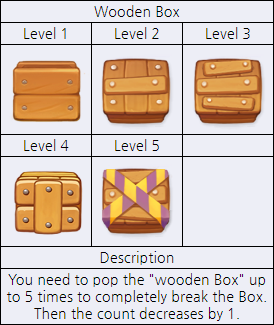












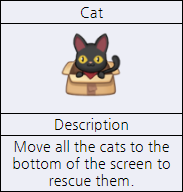





You can check the hero summon chance information for each grade of GODS RAID in the following way.
- [HERO] at the bottom of the game screen > [SUMMON HERO] > Click the [Summon Chance] at the upper right side of the screen
If you wish to cancel a purchase or request a refund for an item you've purchased, please follow the steps below to submit a 1:1 inquiry with the following information:
For Google Play Store:
1.Payment Account Information: (Play Store Account: gmail-id@gmail.com)
2. Player ID: (Check in the game's settings menu)
3. Payment Date/Time:
4. Payment Amount:
5. Request Details: (Item delivery, payment cancellation)
How to check payment details:
Access your Google account by going to Menu > Account in the Play Store.
Please note that cancellations are only possible if the inquiry is submitted within 7 days after the payment or if the received items haven't been used.
For Apple App Store:
1. App store used: Apple app store
2. Player ID:
3. Payment Date/Time:
4. Payment Amount:
5. Request Details: Payment cancellation
6. Attach a screenshot of the iTunes payment history showing the order number(screenshot is mandatory).
To submit a 1:1 inquiry:
1. Access the game and go to Settings (Gear icon).
2. Tap on Customer Support, then select 1:1 Inquiry.
3. Please follow the provided inquiry method for given platform and fill in the required information.
You can select a playable Summoner in the game's start screen.
If you've already selected a Summoner and started playing, try selecting the arrow-shaped Choose Summoner button at the bottom of the menu.
You can begin your adventure with unique Summoners War: Chronicles Summoners!
It's used for [Dark Matter Research] which has a beneficial effect on battles.
You can get it every time you rush Lv. 3, 6, and 9. You can also obtain it when you clear a Stage for the first time.
However, you cannot obtain it when the offline flight reward rate is 50% or below.
It's a unique effect that each character possesses. It further enhances the character's skill performance.
You can unlock them sequentially using Star Rune Dust. Star Rune Dust can be obtained from Raid.
Tap the AUTO button on the bottom right during your adventure.
Also, you can battle faster by tapping the 2x speed button!
Iron Mammoth is only summoned once you've defeated every monster in Travian a certain number of times.
Go to the Menu at the top-right corner of the main screen → Settings → Region to change the regional settings.
It can be changed only once a day.
Stats of an Arcana's Main Option increase when your Arcana level increases.
You can change your models at [Photoshoot → Setting].
The Model Ability will increase, based on the Evermore stats used for the practice.
Unfortunately, Trainers used as Upgrade materials cannot be recovered.
You have to complete [Tier Evolution] before proceeding with the [Grade Evolution] for 5★+ dragons.
The [Tier Evolution] status is displayed on the bottom of the dragon image in a gauge form.
If you do not use Hive for a certain period of time (1 year) due to various reasons such as not logging in to the game or your Hive account, etc., your account will become inactive.
We may help recover your inactive account once you submit an inquiry with the following pieces of information:
<Required Information>
1) Hive ID
2) Email address
3) Game name
4) Game information
- Character nickname, currencies owned, level, server, etc.
5) Account registration info
- Date of birth, contact info, country, etc.
6) Purchase history
- First and last purchase history
7) Device info
8) Agree to log in to your account (O/X)
9) Agree to Hive Terms of Service (O/X)
10) Agree to GAMEVIL/COM2US Privacy Policy (O/X)
[How to Submit Inquiry Using Hive Homepage]
1) Go to Contact Us (https://customer.withhive.com/ask)
2) Enter your information and inquiry as a non-member and tap [Submit]
You can only sign up for a Hive membership after you open the game and then tap [Join] within the [Hive Login] screen.
Please note that you are not able to sign up for a membership through the Hive homepage.
Lucky Upgrade is available only for Epic and higher Floats.
* Float Lucky Upgrade is not affected by Upgrade Mileage Events or VIP Cumulative Failure Events.
* There are separate events for upgrading Floats.
Elunes are the Heroes of this world. They can be obtained from the following: Adventure, Shop, Elune Shop, Light Summon, Soul Stone Summon, and Mobius Dungeon. There are 5 different rarities: [Common, Uncommon, Rare, Epic, Legendary].
Max Levels for Elunes will differ based on their [Grade]. The higher the grade, the higher the Elune's max level..
▶ Grades: An Elune's grade can be raised through [Evolve].
Furthermore, Elunes are separated into 7 different classes: [Tank, DPS, Healer, Support, Utility, Disabler, Cleanser].
Details on each class can be found below.
▶ Tank: In charge of the team's [Defense]. Has high HP and DEF.
▶ DPS: In charge of the team's [Attack].
▶ Healer: [Heals] allies and protects them using [Barriers].
▶ Support: Strengthens allies using various [Buffs].
▶ Utility: Weakens enemies using various [Debuffs].
▶ Disabler: Interrupts enemy attacks by inflicting status effects such as Stun, Silence, and Confuse.
▶ Cleanser: Specializes in the [Removal] of summons or special effects from skills.
You can login to Talion with Hive Membership, Facebook and also with Google Play (AD) or Apple Game Center (iOS) depending on your OS.
Your game data on Guest Account is very hard to recover so please make sure to link your account to Hive Membership.
[How to check if your account is linked: Menu on upper right corner > System > Options > Account > see if Hive, Google or Apple Game Center, and Facebook account is linked]
[How to link your account: Menu on upper right corner > System > Options > Account > Tap on the account of your choice out of Hive, Google or Apple Game Center, and Facebook]
First and foremost, we are very sorry for the inconvenience caused by any errors in payment transactions.
In the event that you do not receive an item you have paid for,
you should be able to receive it once you close the game and access it again.
If you have still not received your item(s),
please contact Customer Support stating that you have tried the above and still have not received the item(s).
Please also include the following information in your inquiry.
■ Inquiry Content
Market Used : Google
Payment Account Info: Gmail address
Payment Date/Time:
Payment Amount :
Account Info :
Request : Distribution of item(s)
* Viewing account info
: Run game → Main screen → View account username on the top left
* Viewing Google account
: Access Google Play Store → Menu → View account
※ Please note that with item distribution may be delayed by about 1 day with Google Play Store.
You can craft a specific Direction Stone with 10 Unknown Stones at the Craft House.
Players that do not have a game on that day or are injured will be marked with exclamation marks or will be deactivated.
Daily Mission resets at 5:00 AM daily. Don't forget to claim Hot Time rewards as well (also shown in Daily Mission).
To sync to a Hive account, tap the gear icon on top right to find the Settings menu. Tap [Game Info] tab and Hive icon to start syncing.
Rare/Rare (Gem) units can be acquired through Special Summon.
Here are the special stats that your rare unit might possess:
[HP], [ATK], [Mana Required], [Cooldown Decrease], [Knockback], [Knockback Resist], and [MOV Speed].
[Gem] attributes can also be granted as well. Rare (Gem) is divided into [Red, [Blue], and [Green]. Gem combine can be activated according to each color.
Go to https://customer.withhive.com/playwith/ask/1911, and then you will go to Ticket Platform.
To log out of your account, follow these steps:
1. Open Options (Gear icon) in the game.
2. Go to Player Info/Settings.
3. Select Link Account.
4. Tap Logout.
You will be returned to the login screen, where you can sign in with another account if needed.
In Black Beacon, you can use the 【Sweep】 feature to skip dungeon playtime and earn rewards if:
The dungeon was cleared manually with a 3-star result.
After achieving 3 stars, you can 【Sweep】 the stage next time.
Tap【Sweep】 at the bottom right of the stage page.
Choose up to 4 Sweeps in the popup window.
Note: Sweeping still consumes 【Clarity】.
When you obtain a sticker, simply find the corresponding page in the book and attach it.
Page Completion: Completing a page rewards you with special prizes.
Book Completion: Completing an entire book grants even more exclusive rewards.
Collection is a system where you can apply various effects that help battle.
There are Victory Collection, which you can activate by clearing stages,
and Equipment Collection, which tou can activate by obtaining certain grade of equipments.
Every time you active collection effect, you can get bonus rewards such as Gems, Dungeon Keys, Weapon/Armor Summon Tickets, etc.
So, don't forget to check collections!
All 5 Rift Dungeons have different strategies you need to consider, and each Boss possesses unique skills and ultimate skills.
You can craft equipment through the Blacksmith building in Village. If you want to finish the Crafting quickly, you can use Crafting Time Speed Up item.
Dragons participating in content such as the Colloseum or the Gap of Chaos cannot proceed with [Ascension] and [Abandon].
Please check each of the contents and exclude the dragon you want to ascend, then try again.
When your account has been lost due to personal issues or hacking, it cannot be restored.
Consult the social media platform and recover your account to log in to the game again.
You can delete the game by going to the application management in the device settings/options.
Even if you delete the game, your account data still exists, so you can reinstall it anytime and continue playing [Light of the Stars] with your existing account.
However, please note that if you are using a guest account, your game progress may be lost when you delete the game.
Generation Zombie supports English, Japanese, Korean.
■ Check the minimum system requirements for Seal M.
- The minimum system requirement for Seal M are shown below. The game cannot be downloaded on devices that do not match the minimum system requirement.
■ Minimum specification
- IOS: iPhone 7 Plus (3GB RAM), version 13.0 or higher. At least 3GB Ram is recommended.
- AOS: Galaxy s8 (4GB RAM), Android version 7.0 Nougat or higher. At least 4GB Ram is recommended.
■ Recommended specification
- IOS: iPhone 8 Plus
- AOS: Galaxy s10
'GODS RAID's nickname creating rules are as below.
1. The minimum number of letter about nickname is 1 letter and the maximum is 12 letter.
2. It can be created by separating the upper and lower case.
Ex) Hello and hello are distinguished by different unique nicknames.
3. You can use special letters in your nickname. But, these two special letters [ #, \ ] cannot be used as nickname heads(first).
4. You can use blanks in nickname. However, in the case of blanks, the following rules apply.
[Rules for using blanks]
- On the head and tail of the nickname (first and last), it is impossible to use blanks.
- You can't use more than 2 blanks in a row in the middle of a nickname.
You can cancel/refund within 7 days if the product has not been used, and transactions involving minors without the consent of a legal representative can be cancelled. (Please note that cancellation may be restricted if the name on the payment method, such as a mobile phone or credit card, belongs to an adult.)
The following circumstances may limit the withdrawal of subscriptions:
1. If the items are immediately used or applied in the game upon purchase.
2. When additional benefits have been utilized.
3. If purchased items have delivered by mail and have been received.
4. If the act of opening the item can be considered as using it or when the act of opening determines its usefulness.
You can upgrade your Monster in various ways via [Monster] in the menu.
[Level Up] Level up your Monsters. They will get stronger as they level up.
[Skill] Enhance a Monster's skill at random.
[Evolve] Monster's star grade increases when it evolves. Its MAX level increases and gains stats.
[Awaken] Boost Monster stats by increasing the awakening level. Monsters gain a new skill or an existing skill is enhanced and also gains a new appearance upon reaching Awakening Lv. 5!
[Rune] Equip Monsters with Runes. Monsters with set Runes equipped gain a set effect.
[Battlefield Tokens] can be obtained through [Ranking PvP]. You can also get the additional tokens based on the league and the ranking.
You can spend your Battlefield Tokens at [Shop] → [Special] → [Battlefield Token Shop].
Accessories can be obtained as a Dungeon reward.
When you clear a specific stage in the Adventure, a Dungeon is opened, and the higher the dungeon level, the greater the rewards.
If you equip the same type of accessory, the set option will be activated according to the number of accessories.
A total of five characters can enter a battle.
Select a character with the full skill gauge (located on the bottom of the HP bar) to activate a skill.
Skills will be used automatically when you play in AUTO mode.
Your Auto Hunt Level increases when you turn off Auto Hunt/Auto Move/Auto Quest Play and manually hunt Monsters in the Common Field. More abilities are added to the Auto Hunt feature as your Auto Hunt level increases.
In order to open a higher chapter, you need to [clear the previous chapter] and [achieve higher Ranked Battle victory points].
Tap the locked chapter to check the unlock conditions.
Earn more victory points in Duel Mode, and challenge the chapters with more rewards!
You can proceed the Main Story in Normal Photoshoot!
You can also level up the Evermore and get items required for Star Rank UP upon clearing the stage.
In Elite Photoshoot, there are only photoshoots and no stories.
The level of difficulty is higher compared to Normal Photoshoots, but it allows you to get better rewards, as well as items for evolution.
We are able to perform a one-time recovery per year for a player you have sold accidentally
If you wish to recover your players, please submit an inquiry to Customer Support (https://customer-m.hive.com/ask) by filling out [Team name, Date/time of incident, and player tier].
* Only the player (C or higher Tier) sold most recently is eligible for recovery.
You may withdraw from your Hive account by following the steps below:
[How to Withdraw from Your Hive Account]
Open Chromatic Souls → Tap Hive in Info → Tap Settings next to the profile image (Gear icon) → Enter password → Tap Delete Account at the bottom
* IMPORTANT
1. When you delete your Hive account, all games linked to that account will also be deleted.
Once you delete your account, there will be a 14-day waiting period. You can sign up for a new Hive account after 14 days.
You can undo deletion of your account during the waiting period, but you cannot delete your Hive account immediately.
[Canceling Withdrawal]
You may cancel your account withdrawal within 14 days of the date you requested it.
We are able to assist you if you fill out the information below and send us a 1:1 inquiry.
<Required Information>
1. Hive ID:
2. Withdrawal request date:
You may encounter problems joining Hive if:
1. Your ID or email address is already registered
2. You have over 5 unique Hive IDs that have signed up or logged in from a single device/IP (excluding guest accounts)
If you did not receive items from opening Lucky Cards, please check the list below:
- If you used Stars to open Lucky Cards, it will be sent to your Storage instead of GM Gift.
- If you used Coupons or Gold to open Lucky Cards, it might be further down your item list. Please claim your items in your Mailbox first.
- When you receive items from your Mailbox, the mail list will be refreshed and the item(s) you received from Lucky Cards will show up.
If you still did not receive your item(s), please contact Customer Service.
1. Upgrading Elunes
Elunes can normally be leveled up by earning EXP in Adventure. They can also be upgraded by using other Elunes or [Growth Lightures] as material.
An Elune's max level increases the higher its grade. Below you'll find the corresponding max level for each.
▶ 1★ Elune: Lv. 10
▶ 2★ Elune: Lv. 20
▶ 3★ Elune: Lv. 30
▶ 4★ Elune: Lv. 40
▶ 5★ Elune: Lv. 50
▶ 6★ Elune: Lv. 60
2. Evolving Elunes
Elunes increase in [Grade] when they are evolved. Only Elunes who've reached max level can evolve.
Elunes can be evolved using other [same-grade] Elunes that are of [equal or higher rarity] or [Evolution Lighture] as materials. Required number of materials vary by its grade.
3. Transcending Elunes
Elunes who've reached their peak in terms of grade and level can be transcended to strengthen their abilities even further.
Elunes can be Transcended up to [Lv. 5].
Transcend requires an [identical Elune] of the [same grade] or an [Transcend Lighture] as material.
- Enhancing Skills
Elune skills can be enhanced up to Lv. 6.
Only Active Skills can be enhanced.
Skills can be enhanced by using an [identical Elune] or [Skill Lighture] as material.
4. Enhancing Skill Gem Slots
Skill Gems are items that can be used on skills to increase their power and effects. Enhancing the slot where a Skill Gem goes will also boost the effects of the equipped Skill Gem.
Gold can be used to enhance slots up to Lv. 5.
[Inherited Stats] + [Enhance Bonus] will be applied to the Skill Gem.
If your account is only linked to Google, first link your account to a platform that's not Google. Then un-link your Google account and link to a new Google account.
[How to link your account to a Google account]
1. Link to a different platform other than Google
2. Un-link Google account
3. Link to another Google account
In the event that you do not receive an item you have paid for,
you should be able to receive it once you close the game and access it again.
If you have tried the above and still have not received your item(s), please contact Hive Customer Support (https://www.withhive.com) with an inquiry containing the following content.
■ Inquiry Requirements
Market Used : Google
Transaction Account Info : Gmail address
Transaction Date/Time :
Transaction Amount :
Account Info : Game server / in-game username / CS CODE
Request : Item distribution
* Finding Your CS CODE
: Access game → Top right menu → Settings → Account/Misc → CS CODE
* Viewing Google Account
: Access Google Play Store → Menu → View account
※ Please note that distribution of items that have not been received after payment may be slightly delayed.
First and foremost, we are very sorry for the inconvenience caused by any errors in payment transactions.
In the event that you do not receive an item you have paid for,
you should be able to receive it once you close the game and access it again.
If you have still not received your item(s),
please contact Customer Support stating that you have tried the above and still have not received the item(s).
Please also include the following information in your inquiry.
■ Inquiry Content
Market Used : Apple App Store
Payment Date/Time:
Payment Amount :
Account Info :
Request : Distribution of item(s)
Purchase History: Screenshot of iTunes payment history showing order number (required)
(Payment date, payment amount, item name(s), order number must all be visible.)
* Viewing account info
: Run game → Main screen → View account username on the top left
* Viewing Apple Purchase History
: Access PC iTunes → Log in → Icon at the top→ Proceed to account info
※ Please note that with item distribution may be delayed by about 1 day with the Apple App Store.
You can craft with the set effect shard and the Essence of Light that matches the selected equipment/relic craft list.
random 4~6★ grade equipment will be crafted when you craft an equipment and the grade of the relic will be chosen randomly when crafted from Magic to Legendary.
You need a minimum of Troop Lv. 30 and must be part of a kingdom to participate in a raid.
Raid will take place starting Monday at 5:00 AM through Sunday at midnight.
There are no limits to join the raid, but allies who died in the raid must wait until 5:00 AM the next day to participate again.
On the right side of the lobby, unselected characters are there standing. Tap the character you'd like to play with.
To activate Rare Combine for Adventure and battle modes, you must form a Rare (Gem) unit according to the combine formula. Activated effects can be viewed in each mode's standby screen.
※ Some effects do not activate in certain modes.
Ex.: Rare Combination that grants 'Bonus points' effect will only activate in Siege.
We apologize for the inconvenience to your gaming experience.
To receive rewards for your Facebook friend invite, please let us know the following information:
1. Date of when you met that invite number to get the reward
2. Screenshot of the Invite Screen showing you reached that invite #We will then verify the information and will send you any missing item.
From the lobby, press the “Events” icon on the left side of the screen.
Please note that deleting your account will permanently erase all game data, and it cannot be recovered.
If you truly wish to delete your account, please enter the text shown on the screen.
Items can break when you are forging them and refining them. Anytime an item is level refined past 30 levels, the next time it fails, it will break.
To locate your Account Number (UID), follow these steps:
1. Open Options (Gear icon) in the game.
2. Go to Player Info/Settings.
3. Look for your Account Number (UID).
4. Tap Copy to save it for future reference.
If you accidentally tap too fast during the game and need to review previous dialogues, you can tap the 【
If you obtain a duplicate sticker, you’ll earn "Duplicate Reward" points instead.
Once you collect enough Duplicate Reward points, you can exchange them for a guaranteed new sticker that you don’t already own.
You can Level Up your Equipment from the Wizard's House.
You can change in-game language as follows.
- Click the menu(≡) of the upper right corner of the game ▶ [Settings] ▶ [Game] ▶[Change Language] on the right of Language category and choose preferred language
The gem that the dragon is wearing cannot be infused.
Please check the entry dragons of the [Colloseum] and the [Gap of Chaos], exclude the gem you want to infuse, and then try again.
When you first signed up for the game, your game data was linked to your store account.
Therefore, unless you delete your game account or your store account, you can play again with your existing data (play history, items, etc.).
However, in the case of a guest login, if you delete and reinstall the game, your existing data will be lost. Therefore, if you are using a guest login, please make sure to link your store account before deleting the game."
Please Go to our website -> Click on more on top left corner of the screen -> Click Redeem Code
Official Website: https://playgenerationzombie.com/
You can check your payment details from the Steam Store.
[How to check Steam purchase history]
1. Log into your Steam account.
2. Click on your profile in the top-right corner of the Steam Home page and select Account details.
3. Under Store & Purchase History, click on View purchase history.
4. You will now see your purchase history
If the game does not run after the update, try to solve it by deleting the data and cache in the device and try reinstalling the game.
■ Android (AOS)
1. Settings → Application Management → Application Manager → Seal M
2. Clear Cache → Delete Data → Delete Game.
3. Go to the Google Store and reinstall the game, then run it again.
※ Depending on the type of mobile device you are using, the moving route may differ.
■ Apple (iOS)
1. Touch and hold the Seal M application and touch the x button → Delete
2. Go to the App Store and reinstall the game, then relaunch the game. If you continue to be unable to run the game, please write to the customer center with the text or image of the error message and the order in which the problem occurred.
Frostpunk: Beyond the Ice is available on both Android and iOS devices.
In the Training Grounds, you can link Servants to level up with those already made progress to match their levels.
Try out this feature if you wish to upgrade a variety of Servants faster!
Method of changing the chat server is belows.
- Tap on the [speech bubble] in the upper right side in the screen > click the 'channel icon' in the upper side > write the channel number which you want to move > click the 'arrow icon'

You can add up to 3 Monsters to your team who will accompany you on the field.
Tap the Spell Book next to the Summoner icon at the top-right to change your team Monsters.
Defeated Monsters revive when you enter a village or a city.
Mana is required to change a Monster during battle.
Don't forget to [Save] after selecting the Monsters!
[Ancient Stones] are used for releasing and upgrading Guides.
They can be purchased at the Battlefield Token Shop, Secret Shop or obtained as rewards from product purchases and attendance rewards.
Characters can be leveled up using Gold and Character EXP.
The maximum level gradually increases according to the character grade.
The number of skills that can be used increases and the power also increases according to the character level.
When you reach a certain level, you can only increase the level by using Breakthrough EXP.
Character Breakthrough EXP can be obtained from the Shrine of Trials.
Follow the steps below to adjust Auto-Enhance:
■ Main screen → Tap '三' in the top right corner → Settings → Auto Battle → Auto Level Up
You can dispatch monsters in your possession for missions.
If missions are successful, you can earn rewards.
Taking the target's weakness into consideration when dispatching increases the chances of the mission success.
Monsters being dispatched cannot be used for other missions, so please choose carefully!
Missions are updated daily at noon ad midnight (UTC).
Even if the update time comes during the mission, you can still complete the ongoing mission.
Try clearing Normal Stage 5-1 first.
You will find the [Elite] button on the bottom-right corner!
You need to be over Lv.20 to unlock Chapter 5.
We are able to perform a one-time recovery per year for a shop item you have bought accidentally.
If you wish to get a refund, please submit an inquiry to Customer Support (https://customer-m.hive.com/ask) by filling out [Team name, Date purchased, and purchased item].
* Items purchased accidentally will be retrieved, and only one item purchased most recently is eligible for recovery.
In case you haven't received your items after purchasing them, you may be able to claim them when you go to the Shop and tap on the item you purchased again.
If you don't receive your items after the relevant pop-up appears, please try again by logging in once more.
If you still don't receive your items after logging in again, please fill out the required information below and submit your inquiry to Customer Support (https://customer.withhive.com/ask).
<Required Information>
Market: Google
Payment account info: Gmail address
Payment date:
Purchased item(s):
Payment amount:
Account info: Hive ID
Request: (Issue items/refund)
How to Check your Google account
- Go to Google Play Store → Tap the ≡ icon on top left corner → Check your Gmail address below your name
* Please understand that there may be a delay in issuing your items that were not sent out after purchase.
If you link your account with your Google or Facebook account, you may play the game without a separate login process.
If you wish to unlink your Google or Facebook account and use a Hive account instead, please refer to the steps below:
1. If you are playing the game and your account is already linked to your Google or Facebook account, you can create a Hive ID and password in Hive account settings (One-time only).
2. Go to your in-game Settings → Tap Hive button → Tap Account Settings (Gear icon) → Enter an ID to use → Enter password → Tap [Save] at the bottom → Your Hive account is now available and linked to your game
3. Go to your in-game Settings → Tap Hive button → Unlink your account from your Social Network account at the bottom → Log out
When you log in using your new Hive ID, you will be able to continue playing with your existing data.
In order to use a Boost Trainer, your selected player must be higher than [+2] boost level. Once the material cost reaches to 100%, you will be able to select a Trainer.
Here are instructions on how to use Boost Trainers:
1. Go to Management
2. Go to Boost Players
3. Select a Player you wish to Boost (Must be higher than [+2] boost level)
4. Select Material Player(s) and fill the cost to boost up to 100%
5. Press Select Trainer and you will be able to select the Trainer.
▶ Please be advised that you can use only one trainer per boost.
Here are the bonuses from using the following Boost Trainers:
S: [+100% Success Rate]
A+: [+30% Success Rate]
A: [+20% Success Rate]
B+: [+15% Success Rate]
B: [+10% Success Rate]
C+: [+5% Success Rate]
C: [+2% Success Rate]
[Elune's Light] can be obtained by exchanging Elunes you don't need in [Scrap Elune].
Elune's Light can be used to purchase Lightures in the [Shop] or summon Elunes in [Light Summon].
For more details on [Light Summon], please check the information below.
▶ Light Summon: Use [Elune's Light] to summon Elunes.
- Elune lists will refresh [every 2 weeks] in Light Summon.
- Completing lines in Light Summon will get you extra rewards.
- Completing all 12 lines in Light Summon will earn you a [Legendary Elune Summon].
We can link your lost guest account to a new Hive account ONLY ONCE. But we must confirm some information before we can help you.
First, please create a new Hive ID and game account on the device you used to play with your guest account. Then please answer the questions below and resubmit your ticket through Customer Support.
< Necessary Answers >
1. Agreement to linking Hive Account 1 time (Yes / No):
2. Guest account game information:
(Nickname / Class / Owned currencies / Logged in dates, etc.)
3. New Hive ID game information:
(Nickname / Class / Owned currencies / Logged in dates, etc.)
4. Other information:
* If you do not have access to the device on which you played with your guest account, please let us know the following information as well.
5. Device information:
(Model name of the device / phone number)
6. Purchase information:
(Mobile market / iTunes purchase history)
* We can help you much faster if you can give us all the necessary information mentioned above in as much detail as possible.
In the event that you do not receive an item you have paid for,
you should be able to receive it once you close the game and access it again.
If you have tried the above and still have not received your item(s), please contact Hive Customer Support (https://www.withhive.com) with an inquiry containing the following content.
■ Inquiry Requirements
Market Used : Apple App Store
Transaction Date/Time :
Transaction Amount :
Account Info : Game server / In-game username / CS CODE
Request : Item distribution
Purchase History : Screenshot of iTunes payment history showing order number (required)
(Payment date, payment amount, item name(s), order number must all be visible.)
* Finding Your CS CODE
: Access game → Top right menu → Settings → Account/Misc → CS CODE
* Viewing Apple Purchase History
: Access iTunes on PC → Log in → Icon at the top → Proceed to account info
※ Please note that distribution of items that have not been received after payment may be slightly delayed.
If you would like to cancel a payment,
please submit an inquiry to Customer Support including the following information.
■ Inquiry Content
Market Used : Google
Payment Account Info : Gmail address, Google order number
Payment Date/Info :
Payment Amount :
Account Info :
Request : Cancel payment
* Viewing account info
: Run game → Main screen → View account username on the top left
* Viewing Google account
: Access Google Play Store → Menu → View account
※You must submit the inquiry within 7 days of payment,
you must not have used the purchased item(s).
You can check and use the Book of Dimension (per Direction) that you purchased or acquired by going to Summon at the lobby screen.
You need a minimum of Troop Lv. 22 and must be part of a kingdom to participate in the Conquest Battle.
Each battlefield can be accessed during the following times only.
Etheros Battlefield: 3:00 AM
Ashrachna Battlefield: 11:00 AM
Techloka Battlefield: 7:00 PM
Battlefield can be selected by the King in the "Manage Kingdom" menu.
Go to Skill menu, select a skill you want to equip, tap Equip button, and tap the skill slot to place the skill onto the slot.
Tap the equipped skill and Unequip button to unequip the skill.
Various rewards can be acquired in Treasure Hunt!
Treasure Hunt can only be played 10 minutes every hour.
You cannot enter a stage when another user is playing.
Also, each stage's number of clears must be less than 3 for a player to enter. (Limit will reset every 8 hours.)
Normal maintenance is usually scheduled for every other Tuesday (every 2 weeks). During the maintenance time, special service features will take place. Emergency Maintenance does not fall under the regularly scheduled time. Special Service requests will NOT take place during these unless stated otherwise.
To locate your Account Number (PID), follow these steps:
1. Open Options (Gear icon) in the game.
2. Go to Player Info/Settings.
3. Look for your Account Number (PID).
4. Tap Copy to save it for future reference.
While playing through the main storyline, you can find the 【Support】 button above the third slot on the team setting page. Tapping it allows you to use other players' characters to assist you in clearing stages.
Currently, it is not possible to transfer your character or game data between AOS and iOS devices.
However, we are working on making this service available in the future. Once it’s ready, we will provide further announcements.
You can set the preset on each contents.
There are 5 presets, and you can set Kitty, Companion, Magic, and Astrology differently for each preset.
Set the preset on each content such as Stage and Dungeon, and your equipped setting will automatically change upon entry.
Make a combination of various Kitty, Companion, Magic, Astrology and create the optimized setting for each content!
Craft Items and Equipment.
Equipment enhances Card performance, giving you an advantage in Battles.
Equipment Crafting:
Equipment crafting is divided into different Buildings based on Card types.
* Blacksmith - Equipment for Unit type Cards
* Construction Workshop - Equipment for Building type Cards
* Magic Research Lab - Equipment for Spell type Cards
Item Crafting:
Item crafting can be done at the Process Plant, where you can create consumables, materials, and other miscellaneous items.
If you need any items, check the Process Plant.
You can check the remaining Free / Paid Gems on your account as follows.
- Click the menu(≡) of the upper right corner of the game ▶ [Settings] ▶ Check Free / Paid Gems at the bottom of the [Account] tab
Dragons that meet the following conditions cannot be traded.
■ Conditions for non-tradable dragons 1. Adults cannot be traded. 2. Eggs less than five hours old from the exploration cannot be traded. 3. Dragons that cannot be traded cannot be traded. 4. Dragons with nicknames cannot be traded. They can be traded after being reverted to their original names. 5. Frozen eggs or hatchlings cannot be traded. (The Goblin Market is an exception.) 6. Dragons that are already being traded cannot be traded.If none of the above conditions apply but you still cannot trade, please contact customer service with the original name information of the dragon in question.
Guest accounts are temporary and can be used without syncing to your Google or Apple account.
You can play the game and make purchases, however your data may be deleted when changing your device or reinstalling the game.
When you lose the guest account due to your device being damaged, replaced or lost, it cannot be recovered. We highly recommend syncing your account before playing the game.
You can link your store account by going to the profile in the top left corner and selecting the "Link Account" button at the bottom.
If you log in with your store account when logging in, there is no need to link it.
You can check on-going events and detailed information through our official Facebook page or Discord.
Discord: https://discord.gg/FpY3sJDRa5
The game update method for each store is as follows.
[Google Play Store]
1. Google Play Store → Search 'Villains: Robot Battle Royale' → Select the game and 'Update'
2. Google Play Store → Touch 'Profile'at the top right → 'Manage apps and devices' → Select the game and 'Update'
※ If you cannot find update button after the method above, we recommend you to re-run the Play Store or reboot the device.
[Apple App Store]
1. App Store → Search 'Villains: Robot Battle Royale' → Select the game and 'Update'
2. App Store → Touch the top right human figure → Select the game from the list of available updates and 'Update'
There are three Auto-battle mode in GODS RAID.
[Battle mode]
- MANUAL : Modes that the player manually controls directly
- AUTO : Semi-manual mode, which automatically uses only the Hero's ultimate
- FULL : Full automatic mode, which automatically uses both the Hero's ultimate and the Divine Power
These modes can be freely changed by clicking the button in the lower right side during battle.

You can put on equipment in the Equipment tab in your bag.
Use the [Auto Equip] function to equip recommended equipment automatically.
Press the change weapon attribute button at the bottom of the skill button to change to a weapon of a different attribute.
Change weapons situationally to gain an advantage in combat.
[Resource Battle] is available from Payer Level 7.
It consists of 3 areas and you can use 2 Valkyries in one area to fight in battles.
Each area gives different rewards, and the higher the stage, the greater the rewards you can get.
You can obtain [Rating Rewards] by proceeding Stage Lv. 3 and higher in all areas.
[Rating Rewards] get bigger as you reach Stage Lv. 3, 6, 9, 12 and 15 in all areas.
You can reset to challenge again anytime you want, and the Reset Ticket is charged once every 3 hours.
You have to win against enemies that get stronger as you go higher floors.
The stronger the opponent gets, the more rewards are available to obtain!
If you pass a certain level, you can obtain additional rewards and move on to the next level.
You can amplify equipment by using [Equipment Amplification Stones] as material to strengthen equipment stats.
Just like in the Ranked Battle, you can compete in real time with Summoners around the world.
Although victory points are not accumulated, but you can earn rewards every time you win.
In the Barrier Battle. all monsters have their level adjusted to 10, and the Rune effects are not applied.
Also, both allies and enemies receive effects of a certain Barrier.
It is important to check the Barrier information and strategically combine monsters and spells.
The Barrier changes every 4 days, and you can play up to 10 wins.
If you lose 3 times, you won't be able to challenge until the next Barrier Battle begins.
Score is based on the total sum of your camera, Evermores, and your outfit stats.
The score will be calculated based on [CAMERA X OUTFIT] for STEP 1 and [MODEL X CONCEPT] for STEP 2.
You can try leveling up your Evermores and camera, or purchase new outfits if you are struggling with your photoshoot.
We are able to perform a one-time recovery per year for an item you have sold accidentally.
If you wish to recover your item, please submit an inquiry to Customer Support (https://customer-m.hive.com/ask) by filling out [Team name, Date sold, and sold item].
* Only one item sold most recently is eligible for recovery.
All dragons possess unique [weapons] and they can be activated when you reach power-up 1,600+.
The same type of weapon, weapon refining stones, and gold are used to power-up activated weapons.
The materials will disappear if you fail to power-up, but the [success rate] will be increased.
The [success rate] will reset when you power-up successfully.
Weapon's [special stats] will be granted at random whenever you reach Power-up Lv. 10+, 20+, and 30+.
You can use Gems to change the special stats.
In case you haven't received your items after purchasing them, you may be able to claim them when you go to the Shop and tap on the item you purchased again.
If you don't receive your items after the relevant pop-up appears, please try again by logging in once more.
If you still don't receive your items after logging in again, please fill out the required information below and submit your inquiry to Customer Support (https://customer.withhive.com/ask).
<Required Information>
Market: App Store
Payment date:
Purchased item:
Payment amount:
Account info: Hive ID
Request: (Issue items/refund)
Purchase receipt: Please attach a screenshot that clearly shows your purchase history in App Store. (Required)
(Your purchase receipt must include: product name, date, price, and Order ID.)
How to Check App Store Purchase History
1) Mobile: App Store → Tap the profile icon on the top right corner → Tap your Account → Purchase History → Total Billed
2) PC: Log in to your iTunes account → Click Account at the top of the screen → Click View My Account → Purchase History → See All
* Please understand that there may be a delay in issuing your items that were not sent out after purchase.
We can help you recover your password by changing your registered email. Before that, we must confirm some information before we can help you.
In order to recover your password, please answer the questions below and resubmit your ticket through Customer Support.
We will then be able to assist you as soon as possible.
<Required Information>
1) Hive ID:
2) E-mail address:
3) Game title:
4) Game info:
- Character nickname, owned currency, level, server, etc.
5) Account registration information:
- Date of birth, contact info, country, etc.
6) Purchase history:
- First and last purchase history
7) Smartphone information:
8) Your Top 3 requested e-mail changes
* If your new email address is already registered with Hive under a different account, it cannot be used as your new email address.
Customer Service will contact you after changing your registered email.
If you wish to change your password, please refer to [How do I change my Hive password?] in the FAQ.
If you have identical Masters of different rarities, you can only send one Master to fish.
If you are having trouble finding the details regarding trophies, here are instructions on how to find the details:
1. Go to Mission
2. Press Trophy Room
3. Select a trophy which you wish to acquire
4. There is a description for requirements
Ex) World Series Champion (Special) - Win the World Series on Special difficulty (LIVE SEASON)
▶Click the link for detailed image: https://imgur.com/a/JpmRxDh
1. Season Mode Trophies will be awarded immediately after you complete a Season Mode based on the difficulty you have selected
- World Series Champion
- Season MVP
- Best Pitcher
- Best Batter
- Best Closer
2. Turn Battle Trophy will be awarded immediately after you've earned at least 500 points in 1 Inning in Turn Battle
- Turn Battle Points
3. Live Battle Action & Simulation Trophies will be awarded on the following Monday of the current week.
- Action Winning Streak
- Action Home Runs
- Action K
- Simulation Winning Streak
- Simulation Home Runs
- Simulation K
[Zodiacs] unlock when you reach the required [Account Levels] and each Zodiac will enhance stats.
For more details on Zodiacs, please check the information below.
▶ Zodiac Types:
- Sagittarius of the Eastern Sky
- Pisces of the Western Sky (Lv. 20)
- Aquarius of the Southern Sky (Lv. 40)
- Libra of the Northern Sky (Lv. 60).
▶ Enhance Method: Use Gold for a chance to enhance a Zodiac once it becomes available at your Account Level.
If you have not used Hive for a set period of 1 year (not logging into games, not logging into Hive, etc.), your account will automatically become inactive to protect your personal information.
Inactive accounts can be recovered when you first submit a ticket to Customer Support with the following information.
[Necessary information]
1) Hive ID:
2) Email address:
3) Game title:
4) Game information:
- Please enter detailed information including character name, owned currency, level, and server, etc.
5) Registered account information:
- Please enter detailed information including DOB, contact information, and country, etc.
6) Purchase history:
- First and last purchases
7) Device information:
8) New email address:
9) Your consent to Hive Terms and Conditions
10) Your consent to Gamevil / Com2us Personal Information (O/X)
[Customer Support via Hive website]
1) Visit Customer Support (https://m.withhive.com/customer/inquire)
2) Login to Hive or enter your information and ticket as a guest, then tap [Submit]
* Note
If you follow the steps below, you can prevent your Hive account from becoming inactive in the future.
1) Visit Hive on your mobile device via Gamevil game
2) Tap on your Hive profile on upper right
3) Tap on the cogwheel icon on the right side of Profile > enter password > tap on [Next]
4) Choose "1 year" or "Upon Deletion of Account" on the bottom menu [Dormant ID Setup]
If you would like to cancel a payment,
please submit an inquiry to Customer Support (https://www.withhive.com) including the following information.
■ Inquiry Requirements
Market Used : Google
Payment Account Info : Gmail address, Google order number
Transaction Date/Time :
Transaction Amount :
Account Info : Game server / In-game username / CS CODE
Request : Payment cancellation
* Finding Your CS CODE
: Access game → Top right menu → Settings → Account/Misc → CS CODE
* Viewing Google Account
: Access Google Play Store → Menu → View account
※ You must submit the inquiry within 7 days of payment,
and you must not have used the purchased item(s).
If you would like to cancel a payment, please submit an inquiry to Customer Support including the following information.
■ Inquiry Content
Market Used : Apple App Store
Payment Date/Time:
Payment Amount :
Account Info :
Request : Cancel payment
Purchase History: Screenshot of iTunes payment history showing order number (required)
(Payment date, payment amount, item name(s), order number must all be visible.)
* Viewing account info
: Run game → Main screen → View account username on the top left
* Viewing Apple Purchase History
: Access PC iTunes → Log in → Icon at the top→ Proceed to account info
※Payment cancellations are authorized by the Apple App Store,
but unused items may be returned only through the game company itself.
You can purchase avatars at the [Shop].
To equip your avatar, go to [Inventory] -> [Avatar].
These icons stand for consumables used in the Conquest Battle, and they are Intelligence, Mana, and Supplies. They are consumed to acquire skills, use skills, and to attack and move.
Consumables will be recharged over time or can be produced faster by occupying specific regions or through research.
Go to Skill menu and select a skill you want to enhance. You should be able to find the detailed info on what you need to enhance the skill.
You'll require certain amount of Essences to enhance the skill.
Skill Essences can be acquired from Stage/Quest/Legion Battle rewards
Special rewards cannot be acquired in 'easy' stages. Remember! Rewards are for first-time clears only.
Create a Hive account. Once you have completed the registration, your account will automatically be linked to Hive every time you log in.
If the item was picked up by someone. He is now considered the new owner. But if the item was not picked up by anyone and just disappeared on the ground restoration may be possible. Contact a GM through our ticket platform for further assistance.
Go to https://customer.withhive.com/playwith/ask/1911, click on the R.O.H.A.N. icon, and then you will go to Ticket Platform.
To locate your Account Number (UID), follow these steps:
1. Open Options (Gear icon) in the game.
2. Go to Player Info/Settings.
3. Look for your User ID (UID).
4. Tap Copy to save it for future reference.
To check the event details, please follow these steps:
Tap the 【Events】 button in the game lobby.
The 【Events】 page will display the currently ongoing events.
To change your nickname or country:
Tap your profile image at the top of the lobby screen.
Tap your profile again to access the menu for changing your nickname or country.
Nickname Change: You can change your nickname as many times as you want. The first change is free, but subsequent changes require Gold.
Country Change: There are no restrictions on changing your country
Mission is a content that allows you to obtain rewards by achieving certain conditions, and can be accessed by clicking or tapping on the [Mission] button at the top right of the main screen.
Mission is divided into Daily Quests and Weekly Quests, and you can check each Mission's conditions, rewards, and remaining Mission reset time on the corresponding page.


The Player Tag consists of 4 digits of alphabets, and you can check it in 2 ways.
- Click the menu(≡) of the upper right corner of the game ▶ [Settings] ▶ Check the Player Tag at the [Account] tab
- On [Battle] at the bottom of the game screen ▶ Click your nickname (player info) at the upper left ▶ Check Player Tag under your nickname
[Dispatch Items], which are used for quests or Help Request from dragons, can be obtained through [Dispatch].
[Dispatch] can be done through the button at the bottom left of the [Exploration] screen. When looking for the item you want, please check the following two conditions. ■ How to find Dispatch Items 1. Check the region - The items that can be obtained vary depending on the area.2. Check the dragon to be dispatched - Depending on the dragon being dispatched, you may be able to obtain different items.
The following information contains device specifications required to play the game.
> Minimum
- Android ver. 6.0 or higher
- iOS 12 or higher
> Recommended
- Android ver. 7.0 or higher
- iOS 13 or higher
* The range of android devices highly varies, making it impossible for us to guarantee their performance.
These are just the minimum requirements. Performance may vary depending on the device’s environment.
To delete your game account, go to the game's main screen, then click on the profile icon at the top left corner, select 'Delete Account', enter your nickname, and touch the confirm button."
"When you delete your game account, all game data including play records, owned heroes, and purchased items will be permanently deleted, so please be careful.
To Change the push notification settings, please follow the steps below.
Click the Z-PAD icon located at the bottom right corner of your screen -> Select 'Settings' represented by a cog icon -> Toggle Event Push Notification under 'Alarm Settings'
In case of an issue with payments, please contact Steam through the corresponding platform as all payments are managed by them.
All players can join the Arena without any conditions and is availabe throughout the season.
In the case of the Legendary Arena, only players of Diamond rank or higher can participate.
This is a special battlefield that will be opened in the last one week of the season end, and players who qualify the partification will be free to participate and fight during the Legendary Arena Open period.
All equipment has durability.
The durability might be lowered if you fail an enhancement. Equipment cannot be enhanced when it reaches 0 durability.
Durability can be restored at the village blacksmith or Equipment - Enhance Tab.
This requires Durability Restoration Stones that can be obtained through Processing or equipment disassembly.
It's a place where you can test how strong your Rovels are.
The higher you climb, the more powerful enemies you face and the more rewards you can get.
You can also receive floor rewards when you reach a certain stage.
Test how strong your Rovles have become now!
[Evolution Crystals] are currencies that can be used instead of Valkyries upon evolution and awakening.
Regardless of the Valkyrie's grade, 1 Evolution Crystal replaces 1 Valkyrie. You can purchase them at the Shop.
Mysterious treasures are hidden in the dungeons.
Dungeon Keys are recharged to the maximum at 10:00 AM (KST) every day.
You can enter the dungeon without the key, but you cannot open the reward box obtained after defeating the final boss.
The reward box contains various rewards such as Dungeon Coins used in the Dungeon Shop.
You can select 7 characters when entering the dungeon, and the team cannot be changed once you enter the dungeon.
You will have to form a deck using only the characters that you selected.
You can select a tile to determine the direction of progress.
You can't go back to a tile you've already passed, or move in a direction you didn't choose.
In the Spell Card Tiles, random special cards that will only be applied to the dungeon will appear, and you can choose one of them.
You can have up to 3 of them, and you can activate one before the battle begins.
It can only be used once, so use it wisely!
Unfortunately, Monster Collection is NOT shared among characters in an account.
Join an Alliance at the [Alliance Office]!
You can request card support or support Alliance members' request at the [Alliance Trading Post].
As your account level increases, the level of the Trading Post will also increase and you can request/support more number of cards.
You can purchase items sold in the [Alliance Shop] with Alliance Coins that you obtained through card support.
In case you haven't received your items after purchasing them, please try closing your game completely then logging in again.
If you still did not receive your items, please fill out the required information below and submit your inquiry to Customer Support.
<Required Information>
1. Account nickname:
2. Purchased item:
3. Purchase date:
4. A screenshot containing App Store payment receipt screen :
- Please attach a screenshot that clearly shows the purchase date and Order ID
* How to Check App Store Purchase History
Go to App Store → Tap the profile icon on the top right corner → Tap your Account (your name) → Purchase History
→ Tap the purchase history in question → Take and attach a screenshot with the Order ID fully shown
All His Stories are composed of 5 chapters for each guy.
You can unlock a stage after succeeding a photoshoot in His Story, so make sure you clear the photoshoot!
Unfortunately, items expired and removed from your Mailbox cannot be recovered.
You can [convert] dragons to get soul stones, power-up stones, shiny shards, and star seals.
Go to [dragon list] -> [elite] and tap on the [+] button on the right of the soul stone icon to proceed with dragon conversion.
Dragons used for conversions will disappear.
If you wish to cancel your payment, please fill out the required information below and submit your inquiry to Customer Support (https://customer.withhive.com/ask):
<Required Information>
Market: Google
Payment account info: Gmail address and Google Order ID
Payment date:
Payment amount:
Account info: Hive ID
Request: Payment cancellation
How to Check Your Google Account
- Go to Google Play Store → Tap the ≡ icon on top left corner → Check your Gmail address below your name
* You must submit your inquiry within 7 days of your purchase and are only eligible if you have not used the purchased item(s).
You can change your Hive password by following the steps below.
[How to Change Your Password If You Have Verified Your Email]
1) Open Monster Warlord
2) Swipe to the left in the main lobby → Tap [Hive Profile]
3) Tap on [Password Modification] at the bottom
4) Check and enter the OTP verification code sent to your registered email
5) Enter your old password once and new password twice, then tap [Save]
[How to Change Your Password If You Have Not Verified Your Email]
1) Open Monster Warlord
2) Swipe to the the left in the main lobby → Tap [Hive Profile]
3) Tap on [Password Modification] at the bottom
4) Enter your old password once and new password twice, then tap [Save]
* Your password must include uppercase or lowercase English characters, numbers, and special characters. It also must be longer than 8 letters.
* We recommend that you follow the "email verification" process in order to protect your account and privacy.
In order to substitute a player during the game, you must pitch to at least one batter.
Once you've thrown to at least one batter, here are the instructions on how to Substitute a player
1. Pause the game
2. Press Substitution
3. Select player you wish to substitute in
4. Press Substitution at the bottom of the selected player
5. Press Apply button
▶Click the link for detailed image: https://imgur.com/a/Yx70KJD
Turn Order is determined by ATK SPD. The higher the ATK SPD of an Elune, the earlier it will get to act.
Each Elune has its own ATK SPD that can be checked in Elune Details.
Additionally, Turn Order can be found at the bottom left of the screen during battle, and the Elune that is ready to take its turn is displayed at the very left of the turn bar.
When you wish to delete your Hive Membership account, you can do so by following the steps below.
< How to delete your Hive account >
- Hive website > your profile (upper right corner) > tap on [Delete account] on the bottom
※ Website link: https://m.withhive.com
※ You can delete your account only on your mobile device.
* You must tap on the [Delete account] to complete the deletion of your Hive account.
* When you delete Hive account, other games that are linked to the same Hive account will also be deleted.
* When you delete your account, there will be a 30-day waiting period. You can sign up for a new Hive account after 30 days.
* You can undo deletion within the 30-day waiting period, but you cannot delete your Hive account immediately. We apologize for the inconvenience.
If you would like to cancel a payment,
please submit an inquiry to Customer Support (https://www.withhive.com) including the following information.
■ Inquiry Requirements
Market Used : Apple App Store
Transaction Date/Time :
Transaction Amount :
Account Info : Game server / In-game username / CS CODE
Request : Payment cancellation
Purchase History : Screenshot of iTunes payment history showing order number (required)
(Payment date, payment amount, item name(s), order number must all be visible.)
* Finding Your CS CODE
: Access game → Top right menu → Settings → Account/Misc → CS CODE
* Viewing Apple Purchase History
: Access iTunes on PC → Log in → Icon at the top → Proceed to account info
※Payment cancellations are authorized by the Apple App Store,
but unused items may be returned only through GAMEVIL Com2uS.
If you are a King of a kingdom, you have an option to appoint your title to another guild member.
Please be advised that once you appoint the title to your guild member by accident, we are unable to restore your previous position in the guild.
Therefore, please be extra cautious about your actions in the guild menu.
If desired, you can recharge Stamina using Karats.
You can also claim rewards when a friend uses your character as a striker or have sent you a gift.
You can clear the daily dungeon once a day. Different monsters appear daily.
Rewards differ daily. You may also require Meteor Powders as rewards.
You may select the difficulty. Higher difficulty yields more rewards!
You can acquire a special reward when upgrading a normal unit to a Giant unit OR upgrading the 'phase' of a Giant unit.
Rewards can only be received if the Phase is increased *by the player.* Meaning, if you've acquired a Giant unit that's already advanced in Phase, you cannot receive rewards for reaching the applicable level.
※ Reward is acquired per upgraded unit.
Ex.: Upgrading 1★ Apprentice Spearman (Rock) and 1★ Apprentice Spearman (Scissors) to either Giant Unit or next phase -> Player receives two rewards.
No. According to the Terms of Service, players are not allowed to trade their accounts or in-game items for real money. Once found guilty of real money trade, their accounts will be subjected to the corresponding penalty of account closure.
To delete your guest account, follow these steps:
1. Open Options (Gear icon) in the game.
2. Go to Player Info/Settings.
3. Tap Delete Account.
4. Accurately type the confirmation sentence that appears (e.g., *"I agree to delete this account"*).
5. Click Yes to confirm.
Important: Deleting your account will permanently erase all progress, and recovery will not be possible!
Seers can take on additional quests to engage in gameplay. To check the quest list, please follow these steps:
Tap the 【Quest】 button in the bottom right corner of the game lobby.
On the Quest page, you can see the quests that are currently active or available to accept.
Usually, purchased items are delivered immediately, but in some cases, it may take up to a few hours to process the transaction. Please restart the game and check if the item has been delivered. Delivery may take anywhere from a few minutes to up to 24 hours.
If you still haven’t received your item after 24 hours, please contact Customer Support through the [?] button on the top-right menu of the home screen. Make sure to provide the following details:
Nickname:
Purchase Date:
Store Used: (Google Play Store / Apple App Store)
Item Name:
Item Price:
Order Number:
For iPhone/iPad Receipt Verification:
Open iTunes and log in.
Select your account.
Go to Purchase History and click “See All.”
Find and select Boxing Star.
Adventure level amplify Witch's various stats.
Adventure EXP increases when Portrait, Frame, and Title is acquired.
As Adventure level increases, Adventure level effect also increases.
Also, you can receive various extra rewards when level up.
You can check Adventure level at [Profile] > [Adventure Level]
Homunculus cannot be placed in the Defense Deck of the Arena and Guild Battles.
Battle Pass is a content that allows you to level up by acquiring Battle Pass EXP, and can be checked by clicking or tapping on the [Battle Pass] button at the top right of the main screen.
Battle Pass is divided into Free Pass, Premium Battlepass, and Special Battlepass. You can check the rewards for each level and the remaining Battle Pass reset time from the corresponding page.


The condition for acquiring the membership reward dragon is the [Membership Accumulation Period], and joining the annual membership is not a condition for acquisition.
The currently released Feyrex is a reward dragon that can be acquired when the membership accumulation period has achieved 12 months, and it will be delivered by mail when the condition is met.Please note that even if you withdraw from the membership and rejoin, the accumulation period is maintained.
The only way to reset your current account is to delete and then register again; after deleting the account, you cannot use that account again. The method for deleting the account is as follows:
Deleting Account Method:
Main screen top left corner -> Click on the profile -> Delete Account -> Enter nickname -> Touch the confirm button
Ticket responses can be found
Z-PAD -> Settings -> Others - Contact us -> Click an icon next to blue Pen icon on top
You can uninstall the game by accessing the application settings or options on your mobile device.
Deleting the game does not automatically result in account withdrawal, so you can reinstall [Magical Woods] at any time and continue playing with your existing data.
You can wear or craft outfits via [Closet] in the menu.
Not only that you can decorate your Summoners with a new look, but you can also receive set outfit effects that make you stronger in battle!
Set outfit effects are applied without having to equip them.
Outfits and outfit crafting materials can be obtained in various ways, including quests, achievements, events, and shops.
Pendants are required to enter Rift Dungeon.
Pendants are charged to the MAX amount every day at 6pm (PDT).
You can select 7 Rovels to enter and the selected Rovels cannot be changed after you enter the Dungeon.
You can form a deck to participate in a battle only with these party members.
You can select a tile to choose the direction.
You can't go back to a tile you've already passed or move forward in a direction you didn't select.
On the Spell Card tile, 3 random Spell Cards will appear, and you can select 1 Spell Card among them.
You can own up to 3 Spell Cards and activate 3 cards before starting a battle.
They can be used only once, so make sure to use them when you really need them.
You can use 300 DIA to change your team name.
Steps: Tap your Team Profile located in the top left corner of the main lobby → Tap your team name to change it to a new one, then tap Confirm.
You need to possess 2+ dragons to be able to convert the dragon.
You can convert 1 dragon if you possess 2 dragons, and convert 2 dragons if you possess 3 dragons.
Please note that you can't convert locked dragons.
If you wish to cancel your payment, please fill out the required information below and submit your inquiry to Customer Support (https://customer.withhive.com/ask):
<Required Information>
Market: App Store
Payment date:
Payment amount:
Account info: Hive ID
Request: Payment cancellation
Purchase receipt: Please attach a screenshot that clearly shows your purchase history in the App Store. (Required)
(Your purchase receipt must include: product name, date, price, and Order ID.)
How to Check App Store Purchase History
1) Mobile: App Store → Tap the profile icon on the top right corner → Tap your Account → Purchase History → Total Billed
2) PC: Log in to your iTunes account → Click Account at the top of the screen → Click View My Account → Purchase History → See All
* You must submit your inquiry within 7 days of your purchase and are only eligible if you have not used the purchased item.
* Although App Store is responsible for handling payment cancellation, we are responsible for retrieving unused items first.
* For final purchase cancellation and refund process, please contact App Store directly for more information.
If you have lost your Hive password, please follow the steps outlined below.
1) Open Monster Warlord → Tap Login button → Tap [Forgot Password?]
→ Enter [registered ID] and [registered email address] to reset your password.
2) If the information matches, a verification code will be sent to the registered email address in order to reset your password.
3) After you enter your verification code, an email containing a temporary password will be sent to your registered email.
4) Check the temporary password email → Log in with the temporary password → Change your password after you successfully log in.
[How to Change Password]
Please refer to the "How do I change my Hive password?" section of this FAQ.
Your premium Fishing Rods that you purchased from the Red Star Shop can be found in your Mailbox in the [Misc] tab.
When you [Use] the item, you will receive it as your Fishing Rod.
SOUL is the energy that Elunes draw from in battle to use skills, etc.
For more details on SOUL, please check the information below.
▶ SOUL Gauge: You can check the amount of SOUL you have available at the bottom of the screen.
▶ SOUL Amount: You can store up to 16 SOUL.
▶ SOUL Consumed: The stronger the skill, the more SOUL is used.
(Normal: 0, Special: 4, Ultimate: 6)
▶ Mobius Gauge: Each time an Elune performs an action, the Mobius Gauge on the right will increase by 1.
▶ Charging SOUL: Once the Mobius Gauge is filled, your SOUL will recharge by the number displayed in the circle.
You can enjoy your game on your new device by using your account that was linked to your [Google account] / [Apple Game Center] / [Facebook] / [Hive Membership].
The $1 charge is a test charge run by the app market in order to test whether the registered payment method will function properly. You will be automatically refunded within a set period of time.
When you select a striker, you can defeat boss monsters with a help of a friend.
If you don't select a striker, the battle might be slightly more challenging as you won't be receiving any support.
Clear the main stage and earn Stars based on the clear time.
Certain number of total Stars gives you the rewards!
Total Star rewards can be claimed by tapping Claim button on bottom left.
Tap the gear on top right and tap Hive icon on Game Settings tab.
The nickname can be changed using a paid item, and the item will be consumed when the change is made.
- How to purchase a nickname change ticket:
Main screen (Village) > Bottom-right [Special Shop] > In the Special Shop, select [Others].
If the game crashes on startup, try the following troubleshooting steps:
1. Check Device Compatibility – Ensure your device meets the minimum system requirements.
2. Link Your Account – Before clearing cache or reinstalling, make sure your account is linked to avoid losing progress.
3. Clear Cache – Go to Settings > Apps > [Game Name] > Storage > Clear Cache.
4. Update the Game – Make sure you have the latest version installed from the official store.
5. Restart Your Device – A simple restart can free up system resources.
6. Reinstall the Game – If the issue persists, uninstall and reinstall the game.
If the problem continues, contact customer support with details about your device and error messages.
Seers can earn Level Rewards upon reaching certain levels. Here’s how to obtain them:
Tap Anchirp icon on the right side of the desk in the game lobby.
Once on the page, tap Level Rewards in the top right corner.
The Level Rewards page will display the rewards currently available for claim.
Tap【Claim】 at the bottom to receive your rewards.
Gold is added to your total immediately after purchase; it isn’t delivered via mail or any other method. Before buying, it’s a good idea to note how much Gold you already have. If your Gold amount hasn’t changed after making the purchase, please tap the menu button on the home screen, then tap the [?] icon at the bottom to contact Customer Support. We’ll do our best to help!
Yes, you may use the same Homunculus name.
Crew can be accessed through the [Crew] page at the bottom right of the main page, and is a content that allows you to play with like-minded users while playing the game.
Through Crew settings, you can change the Crew name, Crew mark, and Recruitment Status.
You can chat with Crew members through Crew Chat feature and check the translated message through the Translation button on the right side of the message.
After starting the game, the first dragon you acquire will receive a [Blessing of Growth].
Dragons that have received the blessing grow faster than other dragons, but due to the influence of the blessing, you cannot check the growth gauge.Therefore, even if the growth gauge does not increase, it is growing normally, so please proceed with the raising with peace of mind.
When you sign up for the game at first, it links to your associated store account. As a result, your game data, including play history and items are still connected to that specific store account.
Therefore, as long as you don't delete your game account or unlink your store account, you can reinstall the game and continue playing with your existing data.
However, if you have been playing as a guest without linking your store account, uninstalling and reinstalling the game will result in the loss of your previous data. In this case, it is important to link your store account in game before uninstalling the game to preserve your data.
An ultimate is a powerful skill that the Monster and Summoner use together.
It can be used when the ultimate gauge is full. The ultimate gauge fills up based on the amount of mana used.
If the soul-linked Monster has an ultimate skill, it casts it when the Summoner uses the ultimate.
If there aren't any Monsters with an ultimate skill in your team, the Summoner will use it on his/her own.
It's a PvP battlefield where you can fight against other users.
When a season begins, you should start fighting from the bottom to climb up to the top of the league.
You can form a defense party to defend against the opponent Velius' attack.
Three attack opportunities are provided free of charge every day, and you can select the target you want to fight against from the list.
Climb to the top with your Rovels!
You can unlock [Call] when you obtain Evermores or when you level up your Evermore.
You can check the requirement at [Main Page → Phone Icon → Contact].
Your Affinity will increase with the guy you called.
You can make calls on a certain period of the day, and missed calls will not affect your Affinity.
You can learn a Super Skill from the Trainer you build rapport with. However, you need to complete all 3 Rapport Events in order to learn it.
Unfortunately, we are unable to look into the details of failed payments, as payments are processed through the market you use such as the App Store or Google Play Store.
We recommend that you please refer to the appropriate steps below when this happens:
1. Error occurred in market account settings → Contact the market
2. Error occurred during payment to mobile network provider → Contact the mobile network provider
* Please also make sure that you haven't exceeded your credit limit.
For more information on credit limit, please contact your credit card provider or mobile network provider.
You can change your Hive email by following the steps below.
[How to Change Your Email If You Have Verified Your Email]
1) Open Monster Warlord
2) Swipe to the left in the main lobby → Tap [Hive Profile]
3) Tap the gear icon on the right side of your profile → Enter password and tap [Next]
4) Tap the [Modify] button on the right side of your email address
5) Enter the verification code sent to your current email
6) Enter a new email address and then the verification code sent to your new email to complete the process
How to Change Your Email If You Have Not Verified Your Email]
1) Open Monster Warlord
2) Swipe to the left in the main lobby → Tap [Hive Profile]
3) Tap the gear icon on the right side of your profile → Enter password and tap [Next]
4) Tap the [Modify] button on the right side of your email address
5) Enter a new email address
* Your password must include uppercase or lowercase English characters, numbers, and special characters. It also must be longer than 8 letters.
* We recommend that you follow the "email verification" process in order to protect your account and privacy.
You can use Stars to expand your Inventory up to 200 slots.
To expand your Inventory even further, you will need Red Stars.
* With the 5.6.9 update, you can now expand your Inventory to 250 slots.
Formations determine where your Elunes are placed during battle. Each Formation has a [Front Row] and a [Back Row].
Formations can be selected in the [Form Team] and [Formation] tabs.
For more information on Formations, please check the information below.
▶ Classes: Each Formation has slots for designated classes.
▶ Formation Effects: Formations have a Front Row Effect and a Back Row Effect. These effects will activate once you assign characters to their appropriate class slots.
▶ Enhancing Formations: Formations can be enhanced using Gold. You cannot enhance a Formation past your Account Level.
If you did not receive your item after purchasing, please try closing your game completely then logging in again or try visiting the Store.
If you still did not receive your purchased item, please answer the questions below and contact Customer Support (https://www.withhive.com).
■ Customer Support Ticket Format
Market: Apple App Store
Purchase account information: Google email address
Purchase date:
Purchase amount:
Account information: Game server / game nickname / CS CODE
Request: Please send me my purchased item(s)
Purchase history: a screenshot of iTunes purchase history that shows order number (mandatory)
(Purchase date, purchase amount, item name, order number must all be shown.)
* How to check your CS CODE
: Login to game → menu (upper right corner) → System → Account → CS CODE (right beside profile picture)
* How to check your Apple purchase history
: Visit iTunes on PC → login → account
※ It might take some time to send you your purchased items. Thank you for your understanding.
The $1 charge is a test charge run by the app market in order to test whether the registered payment method will function properly. You will be automatically refunded within a set period of time.
Because HEIR OF LIGHT’s payment system is run through a third party (Google/Apple), we are unable to investigate payment failure issues.
In the event that you are experiencing repeated payment failures, please see below.
[Customer Support per Market]
Google Play: 02-531-9226
Apple App Store : 1544-2662
* Transactions may fail for micropayments or for exceeded credit card limits.
Please make sure to confirm whether your credit limit has been exceeded.
Credit limit inquiries should be directed to the card company/carrier in question.
You do not have to have the recommended CP to clear the stage.
However, if your CP is lower than the recommended CP, the stage may be slightly more challenging to clear"
Attack the enemy consecutively within the time limit to stack the combo!
(Good - Great - Amazing - Perfect)
Refer to the following number of consecutive attacks to stack the combo!
Good : 2 - 5 / Great : 6 - 50 / Amazing : 51 - 100 / Perfect : 101+ consecutive attacks
First, please check the delivery time and then log in again.
If the item is still not visible in your inventory/mailbox after logging in again, please contact customer support with the time and item name.
You can obtain these gears from Special Dungeons:
1. Ring – Found in the Tower of Rings dungeon.
2. Necklace – Found in the Tower of Necklace dungeon.
Hello Seer, here are the minimum device specifications required for 【Black Beacon】:
AOS:
OS Version: Android 6.0
Memory: 4GB
Storage: 8GB
Model: Qualcomm Snapdragon 670, Kirin 960, MediaTek Helio P95
iOS:
OS Version: iOS 12.0
Memory: 4GB
Storage: 8GB
Model: iPhone XR
Recommended specifications:
AOS:
OS Version: Android 6.0 or later
Memory: 6GB or higher
Storage: 8GB or higher
Model: Qualcomm Snapdragon 865, Kirin 990, MediaTek 1000
iOS:
OS Version: iOS 12.0 or later
Memory: 4GB or higher
Storage: 8GB or higher
Model: iPhone 12
The store's payment system sometimes performs a test transaction, typically around $1, to verify the validity of your payment method. These test charges are not actual payments and are automatically refunded.
As mentioned, the cancellation will be processed within a few hours or days, so there’s no need to worry. If you still have concerns, please contact your store's customer support for further clarification.
Due to unstable network connection, etc., sometimes purchased items may not be immediately delivered.
Please refer to the methods below.
1. Turn off the game completely and login again
2. Attempt to repurchase: Go to Store → Purchase the same product that was not delivered → Cancel
※ You must access the game downloaded from the same store with the device the problem occurred.
If you sill have the issue, please contact customer support with the information below.
[Information]
1. CS Code
2. Purchase Date and Package Name
3. Store Receipt
※ Please include a copy of Store receipt with recipe number/order ID.
Condition:
To create or join a Crew, you must reach the Account Level requirement, which is Level 3.
How to Enter:
By going to the Crew tab and pressing the Create/Find Crew button, you can create a Crew by spending a certain amount of Resources, or search for and join other Crews. You can also join by receiving a Crew Invitation.
Search Function:
You can search for Crews by their names or use the Search Criteria to set specific criteria to find the Crew you want.
The [Moonlight Gem] is an item that can change the personality of a dragon that has already become an adult to ‘another personality that has met the conditions’, and the personality of the dragon changed in this way is not registered in the Cosmic Album.
Therefore, please note that it is normal not to be able to obtain Cosmic Crystals that can be obtained through registration in the Cosmic Album.
You can link your store account by following these steps:
1. Tap the arrow in the upper right corner of the screen.
2. Tap the gear icon to access the settings menu.
3. Go to the "Account" screen.
4. Choose the option for "Link Account" to proceed.
You get 1 account skill point each time your account level increases.
You can enter the Account Skill menu by selecting the banner at the top-right of the menu.
Skill points can be used to learn account skills.
Learned effects are applied to all Summoners!
Tap the round arrow button at the bottom left of the battle screen!
You can speed up the battle by tapping the ▷ button next to it.
To adjust Potion Settings during Auto Play:
■ Main screen → Tap '三' in the top right corner → Settings → Auto Battle → Potion Settings
Unfortunately, we are unable to look into the details of failed payments, as payments are processed through the market you use such as the App Store or Google Play Store.
We recommend that you contact your market for more information.
You can gain Affinity by making a comment on Wannabe post, sending text messages, and making phone calls with the guys.
You can check your Affinity with each guy from [Main Page → Phone Icon → Contact].
You can collect Trainer Index Rewards in:
Main lobby → Trainers → Index → Claim All
You can get a new appearance when you reach dragon [affinity] level 4.
Affinity level can go from 1 to 4 and you'll get rewards when you reach each level.
You need [nuts] to increase the dragon affinity.
Nuts can be acquired from journey, legendary boss, and daily dungeon with a random chance.
Please refer to the steps below to view your purchase history for each market:
[Google Play Store]
1) Mobile: Go to Google Play Store → Tap the ≡ icon on the top left corner → Account → Purchase History
2) PC: Go to Google Payment Center (https://payments.google.com/) → Log in using the account you've made a purchase with → View Purchases → Click the relevant transaction
[App Store]
1) Mobile: Go to App Store → Tap the profile icon on the top right corner → Tap your Account → Purchase History → Total Billed
2) PC: Log in to your iTunes account → Click Account at the top of the screen → Click View My Account → Purchase History → See All
If you do not use Hive for a certain period of time (1 year) due to various reasons such as not logging in to the game or your Hive account, etc., your account will become inactive.
We may help recover your inactive account once you submit an inquiry with the following pieces of information:
<Required Information>
1) Hive ID
2) Email address
3) Game name
4) Game information
- Character nickname, currencies owned, level, server, etc.
5) Account registration info
- Date of birth, contact info, country, etc.
6) Purchase history
- First and last purchase history
7) Device info
8) Agree to log in to your account (O/X)
9) Agree to Hive Terms of Service (O/X)
10) Agree to GAMEVIL/COM2US Privacy Policy (O/X)
[How to Submit Inquiry Using Hive Homepage]
1) Go to Contact Us (https://customer.withhive.com/ask)
2) Enter your information and inquiry as a non-member and tap [Submit]
As its name implies, Swap Turn will allow two Elunes to swap turns with each other.
Swap Turn is available each time SOUL charges.
However, Swap Turn can only be used once, meaning that it cannot be stacked.
If you want to cancel your purchase, please answer the questions below and contact Customer Support (https://www.withhive.com). We will be happy to help you.
■ Customer Support Ticket Format
Market: Google
Purchase account information: Google email address
Purchase date:
Purchase amount:
Account information: Game server / game nickname / CS CODE
Request: Please cancel my purchase
* How to check your CS CODE
: Login to game → upper right menu → Setting → Account/etc → CS CODE account
* How to check your Google account
: Visit Google Play Store → Menu → Account
※ You must submit your ticket 7 days within your purchase, and your purchase can be cancelled only if you have not used the purchased item.
Because Royal Blood’s payment system is run through a third party (Google/Apple), we are unable to investigate payment failure issues.
If you are experiencing repeated payment failures, please see below.
Apple App Store Customer Support: https://getsupport.apple.com/?caller=psp&PRKEYS=131629
Google Play Store Customer Support: https://support.google.com/googleplay/?hl=en#topic=
* Transactions may fail for exceeded credit limits or for content service charges. Credit limit inquiries should be directed to the card company/carrier in question.
We ask you to please set a password in order to prevent accidental payments or unwanted payments made on your behalf by a third party.
[Requiring authentication for purchases made on Google Play]
Tap the menu (≡) icon found at the top in the Google Play Store. → Tap Settings → Tap “Require authentication for purchases” → Select “For all purchases through Google Play on this device”
※ This applies only to the Google Play Store.
To adjust the settings for your specific phone carrier, please refer to their official websites.
The more monsters you defeat, the higher Conquest Points you receive. Conquest Points will determine your ranking.
Weekly rewards will be given out based on your ranking.
Each stage has optimal ATK/DEF. This indicates the difficulty of each stage.
Depending on ATK/DEF, each stage will be indicated in either green, yellow, or red
(Easy = Green / Moderate = Yellow / Hard = Red)
Select friends and play the ADVENTURE together!
Your friend's strong leader unit makes it easy to clear the stages.
Collect Friend Points and exchange them for Treasure Chests or keys.
This happens when a player's internet connection changes during a chat session.
Our development team is aware of this and is currently investigating the issue.
If you’d like to start your game experience from the beginning, you can reset your account by deleting it. Here’s how:
Tap the menu button in the top-right corner of the main screen.
Scroll down and select the Settings (gear) icon.
Look for the [Delete Account] button and tap it to proceed.
Important: Deleting your account will permanently erase all of your current game data. Make sure this is what you truly want before confirming!
Only unused packages can be refunded when the request is submitted within 7 days from purchase.
For more details about refund policy, check below.
■ Refund policy
1. All components of the purchased item muse be unused
2. Items that are immediately applied when purchased cannot be refunded
3. Refund must be made within 7 days from the purchase
* If you get refund from elsewhere than the official Customer Support, your account might be restricted.
Quests are available separately for each region, and their conditions can only be fulfilled within the respective region.
Card Fragment Requests:
If you are a member of a Crew, you can request Normal or High Card Fragments every 24 hours, and Rare Card Fragments once a week.
The number of Card Fragments you can receive per request varies depending on the Card's Grade. You cannot request Fragments for Cards you don't own.
Card Fragment Support:
You can support Crew members by providing Card Fragments and receive rewards in return.
The number of times you can provide Card Fragment Support varies depending on the Card's Grade and resets daily at midnight.
When you provide Card Fragment Support, the reward amount differs based on the Card's Grade. You can earn Gold and Account EXP.
Dragon Village Collection does not support moving between servers.
Therefore, if you want to play on a different server, even if it’s inconvenient, please start the game anew on the server you want.
To play Light of the Stars, please use a mobile device with specifications equal to or higher than the following:
Android:
Minimum OS Spec: Android 23, RAM: 6GB, CPU: Kirin 810 SOC/Qualcomm: 720G/Qualcomm: 835
Recommended Spec: OS: Android 23, RAM: 8GB, CPU: Snapdragon 845/Snapdragon 778G/Kirin 810 SOC
iOS:
Minimum Spec: iPhone 6, iPad 5 (iOS 8.0)
Recommended Spec: iPhone XR, iPad Pro 2 (iOS 13)
Game account can be terminated by following these steps:
1. Tap on the arrow in the upper right corner.
2. Tap on the gear icon (settings).
3. Go to the account section.
4. Select "Account Withdrawal."
Please note that when you terminate your game account, all game data will be permanently deleted.
Surprise events will be held in certain areas at certain times.
Check the event time, area, and rewards in [Field Event] in the menu.
In co-op events, you can get a variety of completion rewards by achieving the goal before the event ends.
In competitive events, you can get ranking rewards according to the rank achieved before the event ends.
You can only participate in each event once a day.
Tap the profile in the upper left corner of the lobby to change your Velius name.
Inappropriate words, space, and some special characters cannot be included in the nickname, and it can be up to twelve characters long.
Nicknames that already exist cannot be used.
Each date has different requirements to unlock.
You can read the first chapters of each date after acquiring certain Evermores and reaching certain Affinity levels.
From chapter 2, you will use Luvit to read the date stories, and you will be given a special reward after reading chapter 4 of each Date!
You can check the requirements to unlock and where to get the Evermore through [Main Page → Date → Choose Your Date → Magnifier Icon].
Completing a certain Trainer Collection increases your players' stats. You can find this information in:
Main lobby → Trainers → Index → Collection
* Player stats (Collection effects) are applied in Play Mode.
Please refer to the appropriate steps below to prevent accidental or unauthorized purchases:
[How to Set Google Play Payment Password]
Tap the ≡ icon on the top left corner → Settings → Require authentication for purchases → Select "For all purchases through Google Play on this device" and set your password
* This feature is only available on Google Play.
Please refer to each mobile network provider's website for their own configurations.
You may withdraw from your Hive account by following the steps below:
<How to Withdraw from Your Hive Account>
Swipe to the left in the main screen of Monster Warlord → Tap Hive Profile → Tap Settings next to the profile image (Gear icon) → Enter password → Tap Delete Account at the bottom
* IMPORTANT
1. When you delete your Hive account, all games linked to that account will also be deleted.
Once you delete your account, there will be a 14-day waiting period. You can sign up for a new Hive account after 14 days.
You can undo deletion of your account during the waiting period, but you cannot delete your Hive account immediately.
<Canceling Withdrawal>
You may cancel your account withdrawal within 14 days of the date you requested it.
We are able to assist you if you fill out the information below and send us a 1:1 inquiry.
<Required Information>
1. Hive ID:
2. Withdrawal request date:
A dragon [In effect] applies as long as you have the dragon.
The more you evolve the dragons, the stronger the [In effect]!
However, the effect does not stack with same dragons.
For example, if you have 5 [4★ Indermons] and 3 [5★ Indermons], only 1 [5★ Indermon] will count towards [In effect].
There are 3 different damage types in Elune.
For more details on the different damage types, please check the information below.
▶ Physical DMG: Deals [Physical] damage. Damage taken by [Physical] damage can be reduced by increasing [Physical DEF].
▶ Magic DMG: Deals [Magic] damage. Damage taken by [Magic] damage can be reduced by increasing [Magic DEF].
▶ Soul Damage: Deals [Soul] damage. [Soul] damage ignores [DEF]/[MAG DEF]/[Barriers] and deals [true damage]. However [Soul] damage never does CRT attack.
Don't worry. The $1 is a test purchase, to ensure that the registered payment method is working correctly.
It will be automatically refunded and you will not be charged for the $1.
Please enjoy the game!
[For Transactions on an App Downloaded from the Google Play Store]
1) Go to Google Payments Center (https://payments.google.com/)
2) Log into the account the transactions were made with
3) Select See Order History
[For Transactions on an App Downloaded from the Apple App Store]
1) Go to the iTunes page (https://www.apple.com/kr/itunes/)
2) Log in, then select [Account]
3) Select [See All] in the purchase history
Karats are required to expand the inventory. When all your available slots are occupied, a notice suggesting the expansion will be displayed.
Play the stage and control your character!
Use the directional key on bottom left to move. Attack button is on bottom right.
You may tap, swipe upwards (catapult), or swipe downwards (strike) to carry on different attacks.
Evade button allows you to evade the enemy attack. Skill button activates the skill.
If you have less than 4 Swords, 1 Sword will be charged every 10 minutes.
If you have more than 5 Swords, Swords won't be charging.
You can add or block friends by clicking the [Friends] button at the top right of the screen.
However, please note that if you delete/block a friend, all the affection sent and received will be reset.
Additionally, you can check friends who are not in your [Friend List] through [Recommended Friends].
You can also view a list of friends who have added you through [Followers], but friends in the follower list won't appear in your [Friend List].
Our friend [Alfredo] is always located at the top of the friend list.
If your Huawei AppGallery account is logged out, in-game purchases may be restricted.
Make sure you are signed into your Huawei AppGallery account to complete your purchase.
If you are playing as a guest, you should still be able to make purchases, but an active Huawei AppGallery login is required.
To redeem codes in the future, please follow these steps:
Tap the icon in the bottom left corner of the game screen → Tap on 【Redemption Code】 → You can then enter the redemption code.
The recovery process varies depending on your operating system:
AOS (Android):
On Android devices, your account is tied to the device’s unique information. If you didn’t switch devices, it’s likely the account was deleted. Unfortunately, in this case, it may be very difficult to recover the account.
iOS (Apple):
On iOS devices, your game data is automatically linked to your Game Center account. Please check the Game Center account you previously used.
For more detailed assistance, please contact our Customer Support with the following information:
Your previous in-game nickname
Your UID (if available in the game’s settings)
Here is how you can find receipt number/order ID.
■ Google Play Store
1. Go to Google Payments (payments.google.com)
2. Click Activity
3. To get more info, select a transaction
You can participate in Battle by selecting a mode on the main screen.

According to each app market policy, the subscription regular payment date can be pre-paid from 24 hours before.
Even if the pre-payment has been made, if you cancel the next subscription before the regular payment date, the paid amount will be automatically refunded.However, after the pre-payment has been made, if the regular payment date passes, it will be excluded from the refund target, so if you are going to cancel the subscription, please proceed two days before the regular payment date if possible.
If you encounter any errors during the game, please contact customer support using the following steps:
1. Game Main Screen -> Profile Image at the top left corner -> Copy ID
2. Go to Customer Service -> Please Read! -> Report Bug
3. Go to the Google Form directly -> Paste the copied ID into the UID field
4. Fill in the required information and complete the form sequentially.
Note: Including screenshots or videos in the Google Form will help resolve the issue more quickly.
Did a bug/issue come up while playing the game?
Please send a ticket to our customer support and provide as much information about what happened when you experienced this bug/issue.
We will try to get back to you, by answering your ticket as soon as we can.
* Visit: https://customer.withhive.com/playwith/faq/game/2009 → Click [Contact us] → Choose ticket category and fill the information → Click [Submit]
※ If you can provide screenshots, it will be extremely helpful to us find the cause of the issue and reply faster to your ticket.
※ In case you want to send videos, please include a public link in the ticket that leads to the video.
Trial of Ascension record resets when the season ends, and you can restart from the first floor.
You can get various rewards and Knight's Shield.
Spires of Ascension record does not reset. You can keep challenging for the highest floor.
You can get various rewards and Token of Test.
Use Soul Stones to enhance various Stats of your character permanently.
They are also used to increase Monster Level in [Monster Yard].
It's a currency required to open chapter 2 and more in [Date].
You can get Luvits from upgrading the Star Rank of Evermores.
Daily Game allows you to take on missions that are reset daily and earn Today's Rewards.
You may try up to 3 missions per day, and each mission can be swapped up to 10 times daily.
Types of Missions
1. Home Run Race - You will have 10 chances at bat and need to hit a certain number of home runs.
2. Dramatic Comeback - You will enter the first half of the ninth inning and need to come from behind in order to win.
3. 3 Innings - Full Count: You will play for 3 innings where every batter's at-bat starts out as a full count (3B/2S).
Premium Grade is a unique system in Chromatic Souls that offers in-game benefits.
You earn points when you play the game or buy Gems. You may enjoy more benefits as your Premium Grade improves.
[Grades]
Family - Bronze - Silver - Gold - Platinum - Diamond
In case you haven't received your items after purchasing them, there is a way to claim them in the game when you log in again.
If you still don't receive your items after logging in again, please submit an inquiry to Customer Support (https://customer.withhive.com/ask) along with the following information filled out:
<Required Information>
Market: Google
Payment account info: Gmail address
Payment date:
Payment amount:
Account info: Alliance Code/Server
Request: Please send me my purchased item(s)
How to Check Alliance Code
- Open the game → Main screen → Top left corner menu → Invite Alliances → My Alliance Code
How to Check your Google account
- Go to Google Play Store → Tap the ≡ icon on top left corner → Check your Gmail address below your name
* Please understand that there may be a delay in issuing your items that are not sent out after payment is made.
Adventure is where you'll experience the main story of the game.
Adventure is divided into 7 different Dimensions:
1. Astoria
2. Starship
3. Mt. Sky
4. Lumen
5. Batah
6. Ice Road
7. Dark Star
For more details on Adventure, please check the information below.
▶ Battle: Battle against various monsters.
▶ Rewards: Earn Gold, Equipment, Material Elunes, and etc. to strengthen your party members.
▶ Cores: Earn Dimensional Cores and Elune Cores, both needed to enter Mobius Dungeons.
▶ Pirate Darktures: After clearing a stage in Adventure, you have the chance to encounter Pirate Darktures. Defeat the Pirate Darktures to earn rewards.
Purchase histories are shown differently depending on your Market. Please follow the appropriate steps below to view your purchase history.
[If you made a purchase on an app you downloaded from Google Play Store] 1) Visit Google Pay (https://payments.google.com/) 2) Login with the Google account you used to make purchase(s) 3) Choose [Review order history]
[If you made a purchase on an app you downloaded from Apple App Store] 1) Visit iTunes (https://www.apple.com/en/iTunes/ 2) Login and choose [View Account] 3) Choose [Purchase History] > choose [See All]
You can set a password in order to prevent accidental payments or unwanted payments made on your behalf by a third party.
[Requiring authentication for purchases made on Google Play]
Tap the menu (≡) icon found at the top in the Google Play Store. → Tap Settings → Tap “Require authentication for purchases” → Select “For all purchases through Google Play on this device”
※ This applies only to the Google Play Store.
To adjust the settings for your specific phone carrier, please refer to their official websites.
Passive skills are automatically applied as soon as they're learned. Active skills, on the other hand, have to be equipped manually.
Just acquired a higher grade equipment? Auto Equip feature allows you equip it right away without going through the inventory.
Leader unit has higher HP and ATK.
During the Adventure, you'll be represented by the leader unit on the Friend List.
You can summon a specific 4★ Hero through Selective Summoning.
You need Hero Tokens to use the Selective Summoning and Hero Tokens are available from clearing all stages of Ch. 1 The Adventure Begins.
Hearts are points that can be acquired from friends. They allow you to buy a Magic to Epic equipment from the Friendship strongbox, extra energy and extra battle tickets.
In order to provide a comfortable and enjoyable gaming environment to all players, account suspension may be imposed if any violations of Terms of Service are detected.
- Move to MU: Pocket Knights Terms of Service
For more information on account suspension, please contact to customer support.
- Move to MU: Pocket Knights Customer Support
To change the game language, please follow these steps:
Tap on the icon at the bottom left of the game screen → Tap【Settings】 → Tap 【Voice】 → Select the language you want to use at the【Text】and【Voice】→ Tap【Save】
iOS Users:
If you’re using iOS, simply log in with the same Game Center account you used previously. Then launch the game on your new device, and your character will automatically be loaded.
AOS (Android) Users:
On Android, your character is created based on the device’s unique information. As a result, changing devices currently creates a new account, and your previous character can’t be transferred. We’re working on implementing a feature that allows you to carry over your account when switching devices in the future. Stay tuned for updates!
First, if you request a refund through the customer service, we confirm and process it in accordance with the refund policy.
If you get refund from elsewhere than the official customer service, your account may be restricted.
When your account is suspended, please follow the instruction on re-purchase when login the game,
and if you have any questions, you can submit an inquiry to customer service.
Accessories are mysterious objects that grant special powers, providing various buffs when owned.
They can be obtained from the Daily Shop or the Accessory Draw, and acquiring duplicates will level up the accessory, making the buffs more powerful.
When entering the Battle screen, you can check the opponent's Towers, and the Lanes are divided into 3 or 5 depending on the mode.
Over time, Mana will be automatically filled at the bottom, and your reserves and maximum Mana will be displayed in numbers.
You can use the charged Mana to place Cards in the Lane and the placed Cards will gain Experience in proportion to the amount of Mana consumed.
When the Experience reaches maximum, the Level will increase, which has the same effect as the Card Level Increase Effect. Experience is indicated by a gauge outside the Card icon, and Level is indicated by dots.
Level and Experience are applied only to a single Battle and are reset at the end of the Battle.



You can cancel your membership subscription in each market.
* Google Play Store: check Menu > Payments and Subscriptions > Subscriptions.
https://support.google.com/googleplay/answer/7018481 * iOS App Store: check Account > Subscriptions > Subscribed Items.
If the game force-closes, please close all background apps and restart the game. If the issue persists after restarting the game, please submit the relevant information through the Google Form using the following steps:
Game main screen -> Profile image on the top left -> Copy ID -> Customer Center -> Please Read! -> Bug Report ->
Go to Google Form -> Paste copied ID into UID field -> Complete the form by filling in the required fields sequentially.
For game-related errors, including screenshots or videos in the Google Form will help resolve the issue more quickly.
If you have any questions while playing the game, you can submit them through our customer support platform.
We recommend checking the FAQ first, if it is not resolved, please submit a ticket through the method below.
[How to sent a ticket]
* Visit: https://customer.withhive.com/playwith/faq/game/2009 → Click [Contact us] → Choose ticket category and fill the information → Click [Submit]
Go to the Ascensions Shop run by NPC Zillion to purchase Monster pieces, rides, outfits, and more.
Use the [Ascensions Shop] button in the ascension lobby.
They can be used to enhance the Power of Ascensions.
Power of Ascensions effect is applied to battles including the Two Ascensions.
Power of Ascensions does not reset when the Trial of Ascension record resets.
You can purchase Gold Bars up to 5 times a day using Gold at Shop > Materials tab.
You can also claim them from Field Hunt or Monster Yard.
This is where you can watch the Live Broadcast of the guys and gain W-LIVE Evermore pieces.
You get 3 free entries for the photoshoots, and you can charge your entries after using all 3.
Feature unlocks after clearing Normal Stage 7-1.
Each chapter will unlock after reaching a certain Affinity with the guys.
You can dismiss unused Trainers to obtain Item Cubes.
You will be able to obtain Item Cubes that are higher Tier than that of material Trainers if their Upgrade Lv. is high.
A wide variety of skills are available in Chromatic Souls.
You can view skills you don't have in the Skill Index.
How to Access Skill Index:
Go to Settings in the top right corner of the screen > Tap Skill Index
In case you haven't received your items after purchasing them, there is a way to claim them in the game when you log in again.
If you still don't receive your items after logging in again, please submit an inquiry to Customer Support (https://customer.withhive.com/ask) along with the following information filled out:
<Required Information>
Market: App Store
Payment date:
Payment amount:
Account info: Alliance Code/Server
Request: Please send me my purchased item(s)
Purchase receipt: Please attach a screenshot that clearly shows your purchase history in the App Store. (Required)
(Your purchase receipt must include: product name, date, price, and Order ID.)
How to Check Alliance Code
- Open the game → Main screen → Top left corner menu → Invite Alliances → My Alliance Code
How to Check App Store purchase history
1) Mobile: App Store → Tap the profile icon on the top right corner → Tap your Account → Purchase History → Total Billed
2) PC: Log in to your iTunes account → Click Account at the top of the screen → Click View My Account → Purchase History → See All
* Please understand that there may be a delay in issuing your items that are not sent out after payment is made.
The calendar (Check in reward) will reset on the first day of each month.
Thus, we encourage all managers to login the game and press CHECK button every day for 28 days.
▶ Any missing [Login & Check in Reward] due to Scheduled Maintenance will not be compensated.
Quests will be available starting from Hard difficulty in Adventure. 2 Quests will be available 3 times per day (8 PM - 4 AM, 4 AM - 12 PM, 12 PM - 8 PM) in each Dimensions.
Play the requisite stage to complete the Quest. Not only will you receive rewards for completing a character's Quest, but you'll also raise your Affinity level with him or her.
▶ What is Affinity?: Affinity with a character increases each time you complete one of his or her Quests.
Affinity can be increased up to Lv. 30, and each increase in level yields rewards such as Lightures, Rubies, Elunes, and etc.
Follow the appropriate steps below to prevent accidental or unwanted purchases depending on your Market.
[How to require a password or authentication on Google Play] Choose the menu item (≡) on top of Google Play Store → Settings → choose [Require authentication for purchases] → choose [For all purchases through Google Play on this device] and set a password
[How to require a password on Apple account] For iPhone, you can only make in-app purchases if you can verify purchase through password or your fingerprints that was added to your iTunes account when you first set up your iPhone. iPhone Settings → tap on [Face ID & Passcode] and set up a password and other authentications.
For push notification settings (turn game/announcement notifications ON/OFF): Access game> Main Menu> Settings> Device
Please see below for instructions on coupon use.
- Target: Android
- Instructions: Main screen in-game > Tap the arrow on the top left, then tap the Event icon (gift box icon) > Tap [Event Coupons] at the bottom of the banner, then enter your coupon number and check your Mailbox.
Those using a guest ID must sign in with a Hive ID. If you check your Mailbox and find that you have not received your item(s), please close and open the game again.
This is the feature which an alliance member sends a gift to another alliance member.
Socket slots are available from Lv. 10. Additional socket can be added after every 5 level. (ex. Lv. 25 -> Lv. 30 -> Lv. 35)
You can spend Karats to add sockets at any time.
We're very sorry for the inconvenience! Please refer to the following steps:
1. Contact Customer Support from the following link:
https://global.gamevil.com/support/en/index.html
(Select Game -> Select Payment Support)
2. Provide all necessary information including "Google Order Number and e-mail" or "IOS Purchase history and individual receipt"
3. Our CS Rep will verify your purchases and assist you accordingly!
This notifies you to draw a unit for free.
Once you draw a unit, you'll need to wait 24 hours to pick the next free unit.
Please check the "?" icon on the offer page for more details on the requirements. Rewards will be sent to the mailbox in the game.
Following cases will not give rewards:
- Game was not downloaded, installed, and tutorial completed
- Game was already installed but deleted and installed again.
- Without going through the Free Credits or Banner, downloaded, installed and played the game.
- Game was installed, played 24 hours after the Banner or Free Credits section was clicked.
If you still have questions, let us know:
1. Hive ID / Nickname
2. Did you go through the Banner AD or Free Credits section?
3. Date completed
4. Rewards details
Energy is the stamina system that allows you to participate in different game modes, such as Campaign.
There are two ways to rewatch the story. Please follow these steps:
1. Tap on the icon at the bottom left of the game screen → Tap 【Illustration】 → Tap【Story Recap】 → Select the chapter you want to rewatch the story.
2. Tap on Main Story → Select the chapter you want to view → Tap 【Story】 to rewatch the story.
You can find the CS Code in-game at [Menu] > [Settings] > [CS Code].
A 2nd awakened monster's skill can only be increased through [the same 2nd awakened monster or a Devilmon].
The Giant Egg is a content where you break objects surrounding the egg to hatch it.
All the dragons obtained from each region gather to hatch the Giant Egg, and the more dragons you own and the higher their levels, the shorter the hatching time becomes.The season lasts for a specified period, and the Season Dragon changes when the season changes.
Improve your skills by battling with friends and Crew members through Friendly Matches.
Friends:
You can have Friendly Matches with online friends from the Friends screen.
Crew:
Press the Join button in the Crew Chat. > Press the Friendly Match button to participate in Friendly Matches with Crew members.
The Daily Specials are updated every 24 hours.
If you click the 'REFRESH NOW' button at the bottom of Daily Specials, you can reset the items right away after watching an ad.
10 hours of cooldown exists after instant reset.
The Exploration Area Score increases when the quantity of each species acquired in each area reaches the target.
You can check the achievement information and possible acquisition methods of the Exploration Area Score by moving to the location guided below. ■ How to move to the Exploration Area Score screen 1. Touch [Menu] on the basic screen. 2. Touch [Quest] at the top left of the [Menu] screen. 3. Touch [Daily] at the bottom of the [Quest] screen.4. Touch the square box of the Exploration Area Score located under the [Daily Quest Progress Gauge Bar] at the top of the [Daily] screen.
The loading may be delayed due to network stability, latency, memory issues, or other factors while playing the game.
If this issue occurs, please consider the following methods and try reconnecting:
1. Close unused apps and delete unnecessary ones to free up memory before attempting to reconnect.
2. Ensure that your device has sufficient storage space before attempting to reconnect.
3. Try reconnecting using a personal Wi-Fi network with security settings.
Please note that networks with many connected devices can cause delays.
Visit the Arena Shop in Casslan run by NPC Garen!
You can visit the shop anytime using the [Arena Shop] button at the bottom of the Arena lobby after visiting the shop for the first time.
You can purchase special items, including Monster pieces, rides, outfits, and more.
If your game has not been updated automatically, please try the instructions below:
[How to resolve on Play Store]
① Close the game completely and open Google Play Store
② Tap on the logged in account in the upper right corner
③ Tap on [Manage apps and Devices] or [My apps & Games]
④ Tap See Details then proceed to update the game
[How to resolve on Apple Store]
① Close the game completely and open iOS App Store
② Tap on the logged in account in the upper right corner
③ Drag the page down and release
④ Proceed to update the game
All users in the game are AI. AI users will not respond to your messages in Chat.
Muse One is a page where you can check rankings based on data of the guy characters' total Evermores.
Select a guy character to check the TOP 3 Wannabe rankers' profile and also my rankings!
We sometimes open Muse One Voting Event as well.
In Trainer Trade, you can use multiple Trainers of the same Tier and Trade Balls as materials to obtain a new Trainer.
Sometimes you can obtain a Trainer of a higher Tier.
<Arthur>
Arthur protects his party at the forefront thanks to his high Armor Rating. Wielding a sword and shield and clad in heavy armor, he uses many physical skills and defensive Passive skills, making him a strong tank.
<Cain>
Cain strikes enemies from the back as an assassin. He wields dual weapons and a bow and wears light armor. He pummels enemies with aggressive physical attacks and shooting skills. His main role is a physical damage dealer utilizing his Passive skills related to Critical Hits.
<Scarlet>
Specialized in Element magic, Scarlet can deal massive damage instantly. With her staff and robe, she is capable of using Element skills as well as several Nature and Mental skills.
<Yuna>
Yuna is a priestess who supports her party with her sacred power. Armed with a blunt weapon and heavy armor, her Holy skills specialize in healing and protecting her allies, making her a reliable healer.
<Beth>
Despite her cute appearance, Beth is a veteran forest ranger. She wields dual weapons and a bow and wears light armor. Apart from her excellent marksmanship, she can also use Nature skills. Despite being a physical damage dealer, she is also capable of using magic.
<Miena>
Miena is capable of controlling the power of nature as she pleases. She wields a blunt weapon and wears light armor. She can learn Fire Element skills as well as Nature skills. She is proficient at healing over time and can even support attacks when required.
<Luis>
Armed with a sword, shield, and heavy armor, this paladin can punish enemies using sacred energy. He uses defensive Holy and physical skills. His survivability shines more in dangerous situations, making him a suitable tank.
<Jude>
Jude is a master of illusion magic. He can maximize allies' abilities and incapacitate enemies. With his staff and robe, he uses Mental skills and Cold Element skills. He is a reliable magic damage dealer, supporter, and crowd controller all in one.
<Gonzalez>
Gonzalez is a physical DPS character who annihilates enemies with his indomitable spirit. Armed with a two-handed sword and heavy armor, he ruthlessly attacks and terrorizes enemies. His fighting spirit burns brighter in extreme situations.
<Vanessa>
Vanessa is a physical tank who combines the energy of darkness with her combat abilities. Armed with a two-handed weapon and heavy armor, she protects her allies with physical skills and brings eternal pain upon enemies with Shadow skills.
<Fredrick>
Fredrick is a magician well-versed in Fire and Shadow magic. Armed with a staff and robe, he can inflict both endless pain and instant destructive damage on enemies.
<Rebecca>
Rebecca is a supportive healer who draws strong vitality from nature and protects her allies. Armed with a staff and robe, she uses Nature skills to heal allies and supports ally attacks using her innate Mental abilities.
<Oscar>
Oscar supports his allies using intricate Mental skills. Sometimes he engages in dynamic battles by aligning with physical attacks. He uses dual weapons and a bow and wears light armor. His songs come into their own as fierce battles rage on.
<Tasha>
Tasha is a physical damage dealer famous for haunting her enemies with fatal bleeding attacks.
She uses dual weapons, a bow, and light armor. She neutralizes enemy defenses with Multistrike and deals massive Critical Damage to bleeding enemies.
<Duku>
Duku is a dark healer who uses a staff and robe. He deals magic damage to cause his enemies endless pain and saves his allies using forbidden skills in dangerous situations.
<Camille>
Camille is a DPS-type tank who attacks and defends at the same time thanks to her well-trained body and mind.
Armed with blunt weapons and light armor, she can unleash massive power instantaneously when she charges Aerodynamic. When she charges Aerodynamic, no one can really withstand her attacks
You can only sign up for a Hive membership after you open the game and then tap [Join] within the [Hive Login] screen.
Please note that you are not able to sign up for a membership through the Hive homepage.
If you wish to cancel your payment, please submit an inquiry to Customer Support (https://customer.withhive.com/ask) along with the following information filled out:
<Required Information>
Market: Google
Payment account info: Gmail address and Google Order ID
Payment date:
Payment amount:
Account info: Alliance Code/Server
Request: Payment cancellation
How to Check Alliance Code
- Open the game → Main screen → Top left corner menu → Invite Alliances → My Alliance Code
How to Check your Google account
- Go to Google Play Store → Tap the ≡ icon on top left corner → Check your Gmail address below your name
* You must submit your inquiry within 7 days of your purchase and are only eligible if you have not used the purchased item(s).
[Black Shards] and [Shiny Shards] can be obtained in the following ways.
- Fusing Tier 10 dragon + Tier 10 dragon: [Black Shard] x 2
- Fusing Tier 10 dragon + Shiny tier 10 dragon: [Shiny Shard] x 1
- Fusing Shiny tier 10 dragon + Shiny tier 10 dragon: [Shiny Shard] x 2
You can use [Black Shards] and [Shiny Shards] to purchase Epic or Legendary dragons at the [Shop → General].
Acquire Dimensional and Elune Cores in Adventure and use them to create Mobius Dungeons. Obtain items such as [Lightures, Soul Stones] in addition to Gold and Skill Gems. Each day comes with its own special effects and rewards.
For more details on Mobius Dungeons, please check the information below.
▶ Monday: Enhanced Tank Stats, Additional Gold
▶ Tuesday: Enhanced DPS Stats, Additional Skill Gems
▶ Wednesday: Enhanced Healer Stats, Additional Soul Stones
▶ Thursday: Enhanced Support Stats, Additional Rubies
▶ Friday: Enhanced Utility Stats, Additional Gold
▶ Saturday: Enhanced Disabler Stats, Additional Skill Gems
▶ Sunday: Enhanced Cleanser Stats, Additional Soul Stones
▶ Elune Dungeon: Create an [Elune Dungeon] using 2 [Dimensional Cores] and 1 [Elune Core].
Earn Soul Stones from [Elune Dungeons].
▶ Elite Dungeon: Create an [Elite Dungeon] using 2 [Dimensional Cores] and 1 [Corrupted Core].
Earn Lightures and Soul Stones from [Elite Dungeons]
▶ What are Soul Stones?: Earn [Soul Stones] in Mobius Dungeons. Collect enough [Soul Stones] of an Elune to summon it.
▶ Sharing Dungeons: Use the [Share Dungeon] feature to share Dungeons you've created with your friends.
The following shows HEIR OF LIGHT’s minimum and recommended specs.
[Android]
Minimum spec : Galaxy S4 / OS : Android 4.1
Recommended spec : At least Galaxy S5 / OS : At least Android 5.0
[IOS]
Minimum spec : iPhone 5 / OS : IOS 7.0
Recommended spec : At least iPhone 6 / OS : At least IOS 7.0
VIP equipment tickets can be found under [Treasure]. You can view your available tickets by tapping "Weapon/Armor" (160 Karats).
As long as you're logging to the same Hive account, you may play on a different device.
However, if you've been playing on a guest account, you MUST sync to a Hive account first before switching the device.
Otherwise, you'll lose all of your game progress/data.
The Growth Pack can be purchased only once per account. You'll get 10,000 Gems and a Legendary Hero when you meed the designated condition as you play the game.
Reward Conditions
- Reach Team Lv. 10: 1,000 Gems
- Reach Team Lv. 20: 2,000 Gems
- Reach Team Lv. 30: 3,000 Gems
- Reach Team Lv. 40: 4,000 Gems
- Reach Team Lv. 50: Legendary Hero
The Roulette is a wheel game that you can spin once a day for free. Spinning the wheel gives you the chance to win Gold, Sol, an item from the Devil’s Strongbox or from the Miner’s Strongbox.
The ranking is determined based on experience points, popularity, and animal scores.
If two players have the same score, the user who reached it first will be given priority.
Rankings are updated every Monday at 00:00 UTC.
To develop the attributes and combat power of characters and weapons, you can use the 【Crafting】 function to produce enhancement materials.
Each league has a trophy point requirement. Once you reach the required trophy points, the [Promotion Match] will be unlocked. Win against your opponent in the [Promotion Match] to advance to the next stage and receive rewards. The rewards vary by stage and can be checked before challenging each stage. If you lose the [Promotion Match], you’ll need to regain enough points to attempt it again, so play the match with a strategy.
You can check your current trophy points and related details by tapping the trophy icon at the top of the main screen.
You can find the Nickname at [Profile] on the top left of the screen.
The World Map is a feature that allows you to travel to your desired region, but you can only move to regions that have already been unlocked.
To unlock the next region, you need to level up your eggs.
Each Season, Rankings and Rewards are determined based on the number of Flags held.
You can participate in the Season Rankings according to the League you belong to.
[Champion] League - Eligible to participate
[Elite] League - Eligible to participate
[Normal] League - Not eligible to participate
Promotion Matches:
To enter certain higher Leagues, Promotion Matches are held. You need to win 3 out of 5 Promotion Matches within a set period to advance to the higher League.
Once you pass the Promotion Matches, you won't have to repeat them in the same League.
Start of a New Season:
When a new Season begins, you start with the minimum Flag count of the League you belonged to in the previous Season.
If you didn't participate in any 1vs1 (Main game) Matches during the previous Season, you will be demoted to the [Normal] League.
You can check the probability information of bags following these steps.
- 'SHOP' at the bottom left of the game screen> Click the 'Bag Probability Info' icon at the bottom of the 'SHOP' > press the arrows left/right to check the probability info for bags in each arena.
Crashes(disconnection) can have various causes, so it's challenging to provide an immediate answer.
Although it may be inconvenient, please log in to the game and provide the following information through customer support: 1. Whether you have reinstalled the app 2. The device and OS version you are using 3. Your network environment (Wi-Fi and data usage) 4. Whether you are accessing the game from within Korea or from abroad 5. When the disconnection issue first occurred 6. Whether the same issue occurs when playing on a different device 7. Whether the disconnection occurs only in specific situations (such as dungeons and shop) or everywhere8. The actions you were taking just before the disconnection (for example, casting a specific hero's skill, clicking on a shop, etc.)
Separately from the Summoner Pass, you can receive various rewards through the Arena Pass.
You can get rewards when Battle Points accumulate from completing battles.
You can get bonus rewards if you've bought the Arena Pass.
Arena Pass resets when the Arena season ends.
Arena Pass effect also ends.
You can meet your housemates in a fantasy dream world.
At Daydream, you can earn theme coins through photoshoot stages.
At Dream Shop, you can purchase Dream Evermore Pieces with the coins you earned.
Feature unlocks after clearing Normal Stage 8-1.
You can enjoy a more seamless gameplay experience if you adjust your graphics settings to suit your device.
◆ Main lobby → Cogwheel icon in the top right corner (Settings) → Default tab
1. Equipment Types:
Weapon, Armor, Cape, Helm, Gloves, and Shoes.
2. Equipment Grades:
Common → Uncommon → Rare → Epic → Legendary
* When items are the same level, the item with a higher grade has higher stats.
3. Available Level:
Required level is displayed on equipment.
4. Available Class:
Some equipment are class-specific. This information can be found through a character icon on equipment.
5. Equipment Options:
Identical pieces of equipment may have different types and value of options.
Accessories have special effects that are not found from other types of equipment.
6. Set Effects:
Some equipment have Set Effects. Set types and effects are displayed on these items.
You may encounter problems joining Hive if:
1. Your ID or email address is already registered
2. You have over 5 unique Hive IDs that have signed up or logged in from a single device/IP (excluding guest accounts)
If you wish to cancel your payment, please submit an inquiry to Customer Support (https://customer.withhive.com/ask) along with the following information filled out:
<Required Information>
Market: App Store
Payment date:
Payment amount:
Account info: Alliance Code/Server
Request: Payment cancellation
Purchase receipt: Please attach a screenshot that clearly shows your purchase history in the App Store. (Required)
(Your purchase receipt must include: product name, date, price, and Order ID.)
How to Check Alliance Code
- Open the game → Main screen → Top left corner menu → Invite Alliances → My Alliance Code
How to Check App Store purchase history
1) Mobile: App Store → Tap the profile icon on the top right corner → Tap your Account → Purchase History → Total Billed
2) PC: Log in to your iTunes account → Click Account at the top of the screen → Click View My Account → Purchase History → See All
* You must submit your inquiry within 7 days of your purchase and are only eligible if you have not used the purchased item(s).
* Although the App Store is responsible for handling payment cancellation, we are responsible for retrieving unused items first.
* For final purchase cancellation and refund process, please contact the App Store directly for more information.
[Shiny Tier 10 Dragon] has a higher chance of getting rarer and more advanced dragons when fused.
If you fuse two [Shiny Tier 10 Dragons], you can acquire an [Epic] or a [Legendary] dragon.
[Shiny Tier 10 Dragon] can be obtained in the following way.
- Attendance reward (7 days)
- Fusing [Tier 9 dragons]: 0.5% rate.
(If failed to obtain, even after 100 tries: Increases the acquisition chance during [Tier 9 dragon] fusion until you get it.)
- Shop purchase.
Mobius Stones can be used to summon various Elunes.
The number of required Mobius Stones will differ by rarity.
▶ Legendary: 100 Soul Stones
▶ Epic: 80 Soul Stones
▶ Rare: 60 Soul Stones
▶ Uncommon: 40 Soul Stones
Please see below if you are unable to update the game.
◆ Google Play Market Version Update
1. Run Google Play > Search GAMEVIL > Select the game in question and update
2. Run Google Play > Menu > My apps > Select the game in question and update
◆ Mobile Network Operator Market Version Update
1. Apps settings
2. Run the market app
3. Delete data/cache
4. Run the market app again
5. Search the game name and update (reinstall)
Go to bag -> use tab -> use stamina / Gold
xx (Enhance) items are not an actual equipment. It's a material used for Reforge/Reroll.
Please make sure to secure free spaces on your device.
If the space is insufficient to play, please secure free spaces by deleting/uninstalling.
If the problem still persists with enough spaces, please uninstall and re-install the game.
All paid items in Light will show a confirmation pop-up when being used or sold.
Therefore, item restoration is unavailable for items that were sold by mistake.
Select another player and select “Send Whisper” button to send a message.
All transactions are non-refundable. In addition, purchased items CANNOT be exchanged nor transferred to another character.
Please refer to the Mobile Game Terms of Service for more details.
The trade ship brings various items every 6 hours. Additionally, you can summon the trade ship immediately by using Bells.
In Black Beacon, the Sign-In feature is set to automatic. When Seers log in for the first time on that day, a reward list will pop up on the Sign-In page, and the Sign-In will occur automatically. The Sign-In rewards will also be added to your warehouse automatically. If Seers want to check the reward details, please go to the Sign-In page and follow these steps:
Tap on the hexagonal button in the bottom left corner of the game lobby.
Tap【Sign-In】 button.
The Sign-In page will display all the rewards for the current month, with a checkmark (✔) indicating the rewards that have been claimed.
In the Daily Shop, you can purchase items needed for matches.
Items can be bought with gold or by watching ads, and the stock is refreshed daily. There may be free rewards, so don’t forget to check the Daily Shop every day!
If you forget password of linked account, please ask help to customer support of the market you are using.
The tier reward system gives you gifts when you complete a given mission.
Tier updates are done every 24 hours, and you can complete the missions without waiting if you purchase the 'Friends Pass'.
You can check the remaining season and the next tier update following these steps.
- 'Battle' at the bottom of the game screen ▶ Click the 'Heart Gauge' icon at the upper right ▶ Check the remaining time until the end of the season / the next tier update.
It's natural for some heat to be generated during gameplay. However, if the heating becomes excessive, you can try the following steps to alleviate it:
Close other running apps: ▶For Android: 1. access the navigation bar from the device, close all recent apps. 2. Go to Settings > Battery and device care > Optimize now ▶For iOS: 1. Swipe up from the bottom of the screen and pause in the middle. 2. Swipe left or right to find the app you want to close. 3. Swipe up on the app's preview to close it. Lower the game graphics settings: 1. Go to the game's main menu > Profile icon (top left) > Settings. 2. Adjust graphic settings to lower resolution and frame limits for smoother performance.Please adjust the graphics settings according to your device for a better gaming experience. We strive to optimize and provide a comfortable gaming environment for all commanders.
If only the 'Open' icon instead of 'Update' is active, please try the following.
1. Open the app store after completely exiting the game (including the background)
2. Touch the 'update' button at the bottom of the app store screen.
3. Refresh by pressing & holding the list on the screen while you scroll down, or repeatedly touch the Update button to refresh
4. Touch the 'update' button when 'Gods Raid' is active on the list
※ We recommend you try it in a stable LTE/Wi-fi environment
It is an event that you log in to the game every day in a 7-day cycle and receive rewards for that day.
The rewards you can obtain are as follows: 【Event Rewards】 Day 1: Star Wand *1 Day 2: Frog Potion *1 Day 3: Starlight Hammer *1 Day 4: Flower & Cork Potion *1 Day 5: Gloves *1 Day 6: Rainbow Potion *1 Day 7: 250 Gold + Infinite Hearts (1h) ※ However, if attendance has stopped or 7-day attendance is completed, it will start again from day 1. ※ You can check this event in [Main Screen > Upper Right Arrow > Calendar Icon].※ As a bonus, if you watch an Ad when you first log in, you can receive an additional 20 Gem.
In Battlefield, you will battle against other Summoners.
Mine or defeat Summoners to get Unrefined Sky Stones.
Unrefined Sky Stones cannot be taken outside Battlefield.
You must refine Unrefined Sky Stones at the Refinery whenever you get the chance.
Refined Sky Stones are not lost even when you get defeated, and you can keep them when Battlefield ends.
You can level up your pets' Affinity EXP with food!
You can get better rewards and stats of your outfit with higher Affinity level.
Also, you can get more Affinity EXP if you feed your pets their favorite food.
Baseball Superstars sends you push notifications related to the latest news, events, or rewards.
If you do not wish to receive push notifications, you may disable them in:
Main lobby → Tap the cogwheel button in the top right corner of the screen → Notice → Disable 'All Notifications'
You can make your equipment more powerful by enhancing it.
Please see details below for how to enhance equipment:
[Enhancing Equipment]
Select a piece of equipment you want to enhance → Tap the Enhance tab → Select a material equipment and proceed
■ IMPORTANT
- You need identical pieces of equipment that have the same tier and grade.
- When you a salvage piece of equipment, you can obtain the Enhance Power of that equipment's grade.
- Accessories cannot be enhanced.
If you link your account with your Google or Facebook account, you may play the game without a separate login process.
If you wish to unlink your Google or Facebook account and use a Hive account instead, please refer to the steps below:
1. If you are playing the game and your account is already linked to your Google or Facebook account, you can create a Hive ID and password in Hive account settings (One-time only).
2. Go to your in-game Settings → Tap Hive button → Tap Account Settings (Gear icon) → Enter an ID to use → Enter password → Tap save at the bottom → Your Hive account is now available and linked to your game
3. Go to your in-game Settings → Tap Hive button → Unlink your account from your Social Network account at the bottom → Log out
When you log in using your new Hive ID, you will be able to continue playing with your existing data.
This is a temporary authorization to confirm that the payment method you registered with the market is valid upon initial payment.
No actual charge will be made, as this amount will be automatically refunded after a certain period of time.
You can get rare items at a set rate every time you catch a fish in Olympus.
Please read on for more details.
When you catch a Guardian Fish in Olympus, you can acquire items like a [Legend] Universal Gem, [Legend] Random Jewel Box, and high-level combine materials at a set rate depending on the difficulty.
Currently, only the Styx is available right now, but more fishing sites will be available in the future.
The rewards will be adjusted accordingly.
The probability of acquiring a dragon while fusing tier 10 dragon is as follows.
Tier 10 dragon + Tier 10 dragon
- [Rare elite dragon]: 94.2%
- [Epic elite dragon]: 5.0%
- [Legendary elite dragon]: 0.8%
Tier 10 dragon + Shiny tier 10 dragon
- [Rare elite dragon]: 70%
- [Epic elite dragon]: 26.5%
- [Legendary elite dragon]: 3.5%
Shiny tier 10 dragon + Shiny tier 10 dragon
- [Epic elite dragon]: 85%
- [Legendary elite dragon]: 15%
Dragons with the same rarity have the same chance of acquisition.
In Dimensional Rift, players must battle consecutive waves of enemies within a set number of turns.
Dimensional Rift can only be played once per day.
For more details on Dimensional Rift, please check the information below.
▶ Wave Clear Bonus: Clear a wave and receive 1 of 3 bonuses to use against the next wave.
▶ Daily Reward: Earn Gold by clearing specific numbers of waves in Dimensional Rift.
▶ Weekly Reward: Rubies are rewarded based on the weekly rank which is determined by total number of points earned in Dimensional Rift.
Main screen in-game > Tap EVENT icon (gift box) > Tap [Drop Rate Details] in the banner.
Each world works as a unique server and you cannot migrate data to different world
To check your server, go to [Settings] -> [Game Info]. Please check the alphabet next to 'Game Version.'
Each alphabet represents the following country:
k = Korea
g = Global
j = Japan
t = Taiwan
s = Southeast Asia
If you still have Hive account intact, your game progress should be stored within the account.
Unfortunately, if you have deleted your Hive account, your game progress will also be deleted and not recovered.
Deleting Hive account deletes all of your game progress and data saved within, so please think carefully before deleting Hive account.
Runes are items that increase the Hero's stats greatly.
Each Hero can equip up to 4 Runes and special stats will be increased when Runes are equipped.
Runes consist of 1★ to 6★ and they possess set effects according to their type.
Set effects will be activated when a set of 2 or 4 Runes are equipped.
Runes can be Powered-up to increase the Rune properties and sub properties will be granted when the Rune reaches Power Lv. +4/+8/+12.
When the Rune reaches Power-up Lv. +15 (MAX Level) the Rune's main property will be increased greatly.
Premium/Heroic/Legendary Runes will possess sub properties according to the grade from the beginning and will gain more sub properties as they're Powered-up.
Select another player and select “Character View” to see the info.
Regarding item recovery, the customer service needs to assess the situation based on data to provide an accurate understanding.
If the item has been used normally, support for recovery may not be possible.
'You can check the ongoing mode by tapping "Play" button and looking at the top left corner of the screen.
Each mode has different rules, so make sure to review them before starting a match!
Before you continue the game with your current data on another device, you need to link your account to Google Play or Apple.
Please check with your previous device if your data is correctly linked before you change your device, and log in with your Google Play or Apple account on the new device.
The Rainbow Egg is a feature where you can obtain dragons through Rainbow Egg Points, which increase each time you hatch a regular egg.
Once the Rainbow Egg Points are fully accumulated, you can hatch a Rainbow Egg once.The Rainbow Egg allows you to obtain multiple dragons at once, with a chance to acquire rare dragons.
Please re-login and check again when you didn't receive your purchased item, and contact us through Customer Service with the information below if you still haven't received your item after re-login.
■ [Request for Purchase Cancellation] - example for iOS
1. In-game nickname and ID:
2. Purchased Item:
3. Amount of payment:
4. Time and date of purchase:
5. Request: Payment of goods or cancellation of payment, etc.
6. Reason for a refund:
7. Screenshots of detailed Apple receipts with document number
■ How to check Purchase History:
1. iPhone Settings > [user's name]
> Media & Purchases
2. Media & Purchases > View Account
3. Purchase History
4. Total Billed > Detailed Order
■ How to see your purchase history
▶(https://support.apple.com/en-us/HT204088)
Responses surrounding the cancellation of purchase will be processed after we receive the inquiry including the required information above, and for the case of Appstore, the user must carry on the cancellation directly through Appstore Customer Services.
The "Pond's Special Test" event is a competitive event among witches who have cleared all stages.
When you clear all stages, the event begins, and you can earn trophies by playing random stages when entering a stage. The event continues from the addition of a new stage until the next new stage is added. When the event ends, you can obtain rewards according to your rank! The number of trophies you can earn depends on the number of retries: Cleared a random stage without retries: Earn 100 trophies. Cleared a random stage after 1 retry: Earn 50 trophies. Cleared a random stage after 2 or more retries: Earn 30 trophies. The rewards you can obtain are as follows: 1st place reward: 30 Gem, 5 Potion Packages, Infinite Hearts for 120 minutes. 2nd place reward: 10 Gem, 3 Potion Packages, Infinite Hearts for 60 minutes. 3rd place reward: 2000 gold, 2 Potion Packages, Infinite Hearts for 30 minutes. 4th to 10th place reward: 1000 gold, 1 Potion Package. 11th to 20th place reward: 300 gold, 2 Star Wands. 21st to 50th place reward: 100 gold, 1 Star Wand. ※ "Pond's Special Test" event is an ongoing event at all time. ※ If a new stage is added during the event, the event will end immediately, and rewards will be given to witches according to their ranking. ※ When the event ends, the number of trophies you have will be reset to 0. ※ You can check the event rankings in the "Pond's Special Test" icon on the left side of the game's main screen. ※ When retrying, you will continue challenging the stage you played before retrying. ※ After clearing a stage through retries, the number of retries will not be applied to the next stage.※ Hearts, gold, and Gem in the rewards are applied immediately, while other items are given through the mailbox.
You've joined a demo guild where you can test out guild functions before you join an actual guild.
You can [Create Guild] or [Join Guild] from the demo guild.
You can reset your account through the following steps:
① Log into Wannabe Challenge
② Settings → System → Reset Game
③ Enter Authentication Code → Confirm
★ You cannot restore your previous data once you reset your account. Please reset only when you must.
You can create up to 8 decks for hitters and 6 decks for pitchers.
After you clear a certain area of each Normal Dungeon, you'll be able to dispatch your characters there to earn Gold, EXP, and materials. Please refer to the following details for more information.
* Details
- You may use Gems to instantly complete Expeditions. When you cancel an ongoing Expedition, you will be unable to collect any rewards.
- Difficulty: Beginner → Intermediate → Hard → Expert → Heroic
- Areas under Expedition cannot be accessible for dungeon play.
- Characters in an Expedition cannot enter dungeons or Raids until it ends.
We can help you recover your password by changing your registered email. Before that, we must confirm some information before we can help you.
In order to recover your password, please answer the questions below and resubmit your ticket through Customer Support.
We will then be able to assist you as soon as possible.
<Required Information>
1) Hive ID:
2) E-mail address:
3) Game title:
4) Game info:
- Character nickname, owned currency, level, server, etc.
5) Account registration information:
- Date of birth, contact info, country, etc.
6) Purchase history:
- First and last purchase history
7) Smartphone information:
8) Your Top 3 requested e-mail changes
* If your new email address is already registered with Hive under a different account, it cannot be used as your new email address.
Customer Service will contact you after changing your registered email.
Now you're ready to recover your password. Please refer to [How do I change my Hive password?] in the FAQ.
Unfortunately, we are unable to look into the details of failed payments, as payments are processed through the market you use such as the App Store or Google Play Store.
We recommend that you please refer to the appropriate steps below when this happens:
1. Error occurred in market account settings → Contact the market
2. Error occurred during payment to mobile network provider → Contact the mobile network provider
* Please also make sure that you haven't exceeded your credit limit.
For more information on credit limit, please contact your credit card provider or mobile network provider.
Theme Aquarium is new content that was rolled out with the 5.5.4 update. It was designed to improve upon existing content.
Every week, a new fish will be selected, excluding specific events.
You will be rewarded once you catch the specified fish.
The probabilities in the [Search] are as follows.
- [Tier 1 dragon] Appearance: 0.71%, Taming: 75% x 2
- [Tier 2 dragon] Appearance: 1.18%, Taming: 73% x 2
- [Tier 3 dragon] Appearance: 4.70%, Taming: 70% x 2
- [Tier 4 dragon] Appearance: 7.99%, Taming: 60% x 2
- [Tier 5 dragon] Appearance: 14.10%, Taming: 48% x 2
- [Tier 6 dragon] Appearance: 15.51%, Taming: 38% x 2
- [Tier 7 dragon] Appearance: 15.51%, Taming: 33% x 2
- [Tier 8 dragon] Appearance: 15.04%, Taming: 28% x 2
- [Tier 9 dragon] Appearance: 11.28%, Taming: 24% x 2
- [Tier 10 dragon] Appearance: 7.99%, Taming: 20% x 2
- [Rare elite dragon] Appearance: 5.10%, Taming: 14% x 2
- [Epic elite dragon] Appearance: 0.75%, Taming: 14% x 2
- [Legendary elite dragon] Appearance: 0.15%, Taming: 14% x 2
Dragons with the same rarity have the same chance of appearance.
In Boss Battles, players must be masterful in devising strategies in order to take down powerful bosses.
For more details on Boss Battles, please check the information below.
▶ Phases: Bosses will change their attack patterns based on what phase they are on.
Determine a boss's attack pattern and devise a counterattack.
▶ Difficulty: Bosses will change their attack patterns based on difficulty.
Use the Compendium to analyze a boss's attack pattern and devise a counterattack.
▶ Rewards: Once you've successfully defeated a boss, you'll earn speicla exclusive Boss Equipments.
The realms, [Harmion] and [Aslan] are the two factions within the server.
※ You may only choose your realm once, so please choose wisely.
We sincerely apologize for the inconvenience. Please submit an inquiry to Customer Support. The following should be included in your inquiry.
< Required Information>
1) Is the issue persisting after deleting and reinstalling the app?
2) What is the name of the device model and OS version you are using?
3) Please attach a screenshot of the occurring issue.
*This is required to check on the issue.
4) Please give a detailed explanation of the issue so that we can contact the right department and resolve the problem as efficiently as possible.
Please send your character's info (name/level/class) to our Customer Service.
[Settings] -> [Game Info] -> [Hive] -> [Customer Service]
Incoming messages will be available for up to 7 days. After 7 days, any unclaimed items will disappear.
These unclaimed items after 7 days cannot be recovered, so make sure to claim your items in a timely manner!
You can register and use the coupons at the Event Coupon Exchange.
Please note that coupons that have already been used cannot be registered, and items received through coupons cannot be refunded or exchanged.
To delete a Friend, please follow these steps:
Tap the hexagonal button in the bottom left corner of the game lobby.
Tap【Friend】 button.
On the Friend page, Tap【Friends】 button on the left side.
The page will display the list of all your friends.
Tap on the friend’s avatar you wish to delete, and options for 【View, Edit, and Delete】 will appear.
Tap 【Delete】to remove from your friend list.
All characters share the same stats. New characters can be unlocked by increasing your trophy score. Once you unlock a character, you can select it to represent you in matches.
Follow steps below to delete your account.
■ How to delete account
1. Login Kitty and Witch
2. Go to [Menu] on the top right side of the screen
3. Scroll down and touch [Delete Account]
Please note when you delete the account, all game data including account information will be deleted and cannot be restored.
You can check your paid Blackstone Crystals by tapping on the Blackstone Crystal located at the top right corner of the game lobby.
※Please note that the quantity of Blackstone Crystals displayed upon tapping is separated into free and paid.
Based on refund policies, cancellation and refund of payment may not be processed if 7 days have passed from the payment date.
Also, cancellation and refund may not be possible which fits with the below condition even within 7 days.
※ Cases where your payment cannot be canceled
1. Unused products that have passed 7 days since the payment date
2. Products already used within 7 days of payment date
3. Product or an additional item that starts to be used immediately after charging
4. Products with additional benefits, etc
Please check the above cancellation conditions, and for further inquiries, please fill out the required information below and submit it to the customer center.
■ Required Information
1. Nickname :
2. Payment product :
3. Payment amount :
4. Payment date :
5. Document number :
6. Acceptance of product recovery : "I agree." or "I do not agree"
(If you do not agree, we cannot cancel the payment)
※ We can process your inquiry more accurately If you attach a screenshot of the purchase details page showing the document number.
※ How to check the Document number (Appstore)
1. Access Purchase History (link: https://support.apple.com/en-us/HT204088)
Guild Coins obtained from guild content can be used at the Guild Shop run by NPC Gurf.
Select [Guild Shop] from the guild lobby.
You can purchase various items, including Monster pieces, rides, gathering tools, outfits, and more.
You may be able to find skill information of Trainers you do not have at [Trainers] → [Index] → [Index] tab.
You can add other players as friends by following the steps below:
Go to Social on the top right corner of the screen → Go to Friends List → Tap Add Friend to enter a player's name you wish to add as friends
When you tap "Add", an invitation will be sent to that player. Once that player accepts your invitation, he/she will be added to your Friends List.
You can change your Hive password by following the steps below.
[How to Change Your Password If You Have Verified Your Email]
1) Open Cartoon Wars
2) Tap the gear icon at the top right side of the lobby screen → Tap [Game Info] → Tap Hive
3) Tap on [Password Modification] at the bottom
4) Check and enter the OTP verification code sent to your registered email
5) Enter your old password once and new password twice, then tap [Save]
[How to Change Your Password If You Have Not Verified Your Email]
1) Open Cartoon Wars
2) Tap the gear icon at the top right side of the lobby screen → Tap [Game Info] → Tap Hive
3) Tap on [Password Modification] at the bottom
4) Enter your old password once and new password twice, then tap [Save]
* Your password must include uppercase or lowercase English characters, numbers, and special characters. It also must be longer than 8 letters.
* We recommend that you follow the "email verification" process in order to protect your account and privacy.
Please refer to the steps below to view your purchase history for each market:
[Google Play Store]
1) Mobile: Go to Google Play Store → Tap the ≡ icon on the top left corner → Account → Purchase History
2) PC: Go to Google Payment Center (https://payments.google.com/) → Log in using the account you've made a purchase with → View Purchases → Click the relevant transaction
[App Store]
1) Mobile: Go to App Store → Tap the profile icon on the top right corner → Tap your Account → Purchase History → Total Billed
2) PC: Log in to your iTunes account → Click Account at the top of the screen → Click View My Account → Purchase History → See All
Heir Battles are where you can battle other players.
Earn Honor Points based on your wins/losses. Honor Points are used to calculate your rank, and this rank will determine the Rubies and Gold you'll earn in the end.
Medals obtained from Heir Battles can be used in the Heir Battle Shop to purchase items.
We apologize for the inconvenience. Please submit the following information in an inquiry to Customer Support.
< Required Information >
1) Is the issue persisting after deleting and reinstalling the app?
2) What is the name of the device model and OS version you are using?
3) Please attach a screenshot of the occurring issue.
*This is required to check on the issue.
4) Please give a detailed explanation of the issue so that we can contact the right department and resolve the problem as efficiently as possible.
1. What's a Master Level?
- Master Level is an 'account level' that affects all characters within the account.
- If you obtain EXP using the max-leveled character, Master Level's EXP will accrue.
- You can increase Master Level using the accrued EXP. If the maximum level increases (during an update), you can level up the character to its new max.
Master Level will increase when you reach the new max level."
- Any of the characters that has reached the max-level can be used to increase the Master Level.
- Master Point will increase as the Master Level increase.. (Level 1 = 1 Point)
You can earn passive skills (that are exclusively for Master Level) using Master Points.
2. What's a Master Skill?
- You can earn 1 skill point whenever Master Level increases.
- When you reach the max level for the first time, you'll immediately earn Master Level 1 and a skill point.
- You can use skill points to learn a [Master Skill].
- You can view/learn [Master Skills] under "Skills" screen.
- You can use Gold to reset your skills.
- There are a total of 10 Master Skills. Skills learned will be applied to all characters within your account.
If you or the 3rd person have accidentally sold items, we may be able recover 4-star (purple) or higher grade items, limited to 2 times a year per account.
<Recovery Policy>
1. Request: Please contact CS within 7 days of deletion.
2. Condition: Only if you or the 3rd person have accidentally sold items
3. Recovery: 2 times a year per account
4. Follow the steps above through our CS Rep. Within 30 days after the request, we'll recover the same grade item as the one you or the 3rd person has accidentally sold. (Additional stats/effects of a recovered item may vary.)
※ If the request is made past 7 days after the incident, we will not be able to recover the item.
※ Recovery process may take up to 30 days.
※ We will not be able to recover any items used for enhancing or other purposes.
Auto-battle is available for usage once you have completed a stage at least once.
"SWANK" refers to the list of assets you own. It can be set as your character's background and provides rewards based on its level.
Rewards vary depending on the level of the "SWANK" you own, and you can collect auto-income rewards by tapping "Collect" in the SWANK menu.
The maximum auto-income duration is 6 hours, so don’t forget to log in often to claim your rewards!
Unlock new SWANK assets as your trophy score increases to earn more rewards.
You can link tour account at [Menu] > [Settings] > [Account Link].
The game data of a Guest account is saved in the device you use, and it may be lost after you log out in certain circumstances as follows:
■ Cases When the Guest Account May be Lost
1. If the factory reset is done on the mobile device that holds the Guest account
(Or, if device data has been reset during an OS update or software update, etc)
2. If the data or cache is deleted in 'app information'
(Or, if game data or cache is deleted through the usage of cleaning apps, etc)
3. If the mobile device is changed or the game app is deleted
4. If the mobile device is lost
We recommend linking your Guest account with at least one account via the [Menu] ▶ [Settings] ▶ [Account].
If your account is suspended due to store refunds, you will need to repurchase the refunded items in order to log in again.
After processing the refund, a popup screen will appear before accessing the game, allowing you to proceed with the re-purchase.
To check your Play Store payment history,
you can use your Google account or check through Google Wallet.
* [Google Wallet] → Review your payment history.
Work together with other guild members and complete daily requests to raise your request office level.
You'll get higher rank requests and get even more rewards as the request office level increases.
Unfortunately, a player that has completed My Player cannot be developed further.
If you wish to change your Leader character, tap the Inventory icon in the bottom left corner of the game screen, select a character, and then tap [Set Leader].
If you have lost your Hive password, please follow the steps outlined below.
1) Open Cartoon Wars 3 → Tap [Hive Login] → Tap [Forgot Password?]
→ Enter [registered ID] and [registered email address] to reset password.
2) If the information matches, a verification code will be sent to the registered email address in order to reset your password.
3) After you enter your verification code, an email containing a temporary password will be sent to your registered email.
4) Check the temporary password email → Log in with the temporary password → Change your password after you successfully log in.
Please refer to the appropriate steps below to prevent accidental or unauthorized purchases:
[How to Set Google Play Payment Password]
Tap the ≡ icon on the top left corner → Settings → Require authentication for purchases → Select "For all purchases through Google Play on this device" and set your password
* This feature is only available on Google Play.
Please refer to each mobile network provider's website for their own configurations.
[Secret Market] is available starting Player level 150.
The list of items available for purchase will reset every day.
If you're lucky, Epic or Legend Grade Dragons may appear!
The Synergy System is the bonus buff for player's stats and player boost & training.
[Synergy Color]
While having the same synergy color for your player, manager, and coach will give you a bonus stat for your player.
There are 4 types in total (Blue, Green, Yellow, and Red), and are given at random when acquiring the first card.
If the correlation types match each other, the Player will gain additional synergy buffs.
The Synergy Color can be found:
1. Top right corner for Manager/Coach
2. Bottom right corner for Players
For example: If your Manager (+1 CMD, +1 FLD) has 'Blue synergy color’, all of your Players that have 'Blue synergy color’ will receive the bonus stat (+1 CMD, +1 FLD)
[Synergy Team]
Appointing a manager and coaches corresponding with your team will be given a bonus buff for player boost and training.
For example: If your team is the New York Mets, appointing the New York Mets manager (Rank 1) will give you boost bonus +1% and coach (Rank 1) will give you perfect training results +1%
You can find more details regarding Synergy Color Effect via a link below:
https://forum.gamevil.com/showthread.php?442807-Notice-Developer-s-Note-2019-Version-Update
Every Elune has the following 16 stats:
▶ HP: An Elune will fall if this hits 0
▶ ATK: Increases damage (both MAG and PHYS)
▶ DEF: Decreases PHYS damage taken
▶ M. DEF: Decreases MAGIC damage taken
▶ ATK SPD: Determines when your next turn is after your current turn ends.
▶ ACC: Increases chance of a successful attack
▶ EVA: Increases chance of dodging an attack
▶ CRT: Chance of an attack hit as a critical hit
▶ CRT PWR: Increases damage when an attack hits as a critical hit
▶ CRT RES: Decreases chance of getting attacked as a critical hit
▶ Healing Power: Increases healing amount
▶ PHYS RES: Increases chance of ignoring PHYS-attribute status effects
▶ Spell RES: Increases chance of ignoring Spell-attribute status effects
▶ Curse RES: Increases chance of ignoring Curse-attribute status effects
▶ Nature RES: Increases chance of ignoring Nature-attribute status effects
▶ Weaken RES: Increases chance of ignoring Weaken-attribute status effects
Settings for low specs: Run the game > Main menu > Settings > You can make adjustments including graphics quality here
'Inherit' will transfer the rates (won't increase).
You can inherit using either Gold (current drops -3) or Karats (current transfers 100%).
If you inherit +9 weapon to +9 weapon using Karats, the new rate will remain as +9 and not +18.
In Black Beacon, Seers can earn 【Mutual Aid Points】 through 【Friend】 system by following these steps:
Tap the hexagonal menu button in the bottom left corner of the game lobby.
Tap【Friend】 button.
Tap【Friends】button.
Tap the icon next to your friend's supporting character, or tap the 【Claim/Return Mutual Aid Points】 button in the bottom right corner of the page.
Victory Box points are earned based on the number of stars (Star Points) you collect in league matches:
- 1 Star: Loss
- 2 Stars: Small victory (score difference less than 30%)
- 3 Stars: Big victory (score difference greater than 30%)
Victory Boxes contain various rewards, and the higher your league score, the better the rewards. You can earn up to 8 Victory Boxes per day, and the count resets daily at 00:00 UTC
In the case of a Guest account, there is a high possibility of data loss due to device trouble or change.
Please note that it is not possible to restore game data of Guest account.
We strongly recommend you link your account for safer data protection and gameplay.
"Light of the Stars" enforces a healthy gaming environment by imposing limitations on users who violate the terms of service and operational policies.
If your game access has been restricted due to policy violations, it may be challenging to provide further assistance.
For detailed information, please refer to the "Light of the Stars" terms of service.
Terms of Service Link:
To check your Apple App Store purchase history, please follow the steps below:
1. Open iTunes and select the Account tab at the top.
2. Choose View My Account.
3. Enter your Apple ID and password.
4. In your account information, select Purchase History, then click See All.
Go to the fishing spot marked with a fish-shaped icon on the map.
Bait is required to go fishing which can be purchased from the Fishing Shop near fishing spots or the General Shop in villages.
You can catch different types of fish based on the continent and the bait used.
You can view player skill information from a pop-up that appears when you pause the game.
However, please note that some skills may not be shown.
You can complete milestones and claim rewards by fulfilling their requirements.
To claim rewards, tap the trophy icon in the bottom right corner of the game screen, go to "Milestone" and tap on the milestone rewards you completed.
You can change your Hive email by following the steps below.
[How to Change Your Email If You Have Verified Your Email]
1) Open Cartoon Wars
2) Tap the gear icon at the top right side of the lobby screen → Tap [Game Info] → Tap Hive
3) Tap the gear icon on the right side of your profile → Enter password and tap [Next]
4) Tap the [Modify] button on the right side of your email address
5) Enter the verification code sent to your current email
6) Enter a new email address and then the verification code sent to your new email to complete the process
[How to Change Your Email If You Have Not Verified Your Email]
1) Open Cartoon Wars
2) Tap the gear icon at the top right side of the lobby screen → Tap [Game Info] → Tap Hive
3) Tap the gear icon on the right side of your profile → Enter password and tap [Next]
4) Tap the [Modify] button on the right side of your email address
5) Enter a new email address
* Your password must include uppercase or lowercase English characters, numbers, and special characters. It also must be longer than 8 letters.
* We recommend that you follow the ""email verification"" process in order to protect your account and privacy.
Paid items in Monster Warlord are sold according to App Store and Google Play policies.
As they are foreign market services, the actual price is charged based on the dollar or each country's currency.
Please understand that prices may be different as currencies are affected by exchange rate, and final prices are charged according to the exchange rate at the time of purchase.
For more information, please contact the market, financial service, or mobile network provider you are using.
[Honor Coins] can be obtained through League Matches and League Rankings.
You can spend your Honor Coins at [Shop] → [Normal] → [Honor Shop].
In order to create a legend card, you must possess all of the materials listed below:
1. Trophies (Required trophies change depend on the legend card you choose)
2. Legend Player Contract (You can get this item from the shop [Shop > Item Tab])
3. Players listed for craft material
Once you have acquired all of the required materials, you will be able to craft the legend card.
In Elune, there are Daily Missions, Weekly Missions, and Recurring Missions.
For more details on Missions, please check the information below.
▶ Daily Missions: Missions that can be done every day.
▶ Weekly Missions: Missions that can be done every week.
▶ Recurring Missions: Missions that can be done repeatedly without limit
▶ Go: Tap the [Go] button to instantly head to where the mission can be completed.
You can create 1 character per class, for a total of 4.
Please see below to find out paid item rate information.
Main screen in-game > Tap the Event icon (gift box) > Tap [See item rates].
Avatars acquired as a clear reward expire in 3 days. Avatar will be automatically deleted from your inventory after 72 hours.
In the town, tap on the Gear button, then the Account.
On option to switch accounts will be available in the menu.In the town, select the Gear button, then the Account.
On option to switch accounts will be available in the menu.
To set up your supporting character, go to the game lobby and tap on your name in the top left corner to access your profile page. On the right side, you'll see the 【Support】section. Tap it to choose your supporting character.
You can earn up to 350 Mutual Aid points daily through support. The points will be automatically distributed at 5 AM the next day.
You will earn 70 points for supporting a friend and earn 50 points for supporting a stranger.
The red effect above the "Play" button indicates "Burning Time." When Burning Time is active, your rewards for winning matches are doubled.
Burning Time activates automatically when the Burning Time gauge fills up as you win matches. Rewards earned during Burning Time are further increased if you use multiple gloves for the match. Since Burning Time is only active for a limited time, make sure to play as many matches as possible while it's on!
We are sorry to inform you that un-link the account or changing of the linked account is not supported.
Additionally, if you have trouble with your linked account, please contact to the customer support of the store you are using.
■ Google Play Store customer support
- https://support.google.com/googleplay
You can check your nickname and UID by tapping on the profile image at the top left corner of the game's main screen.
You can easily copy your UID by using the 'Copy ' button on this screen.
When an unwanted payment is made by mistake or by someone else,
and if the purchased item has already been used, cancellation of the payment is not possible.
To prevent such situations in advance, please make sure to set up the in-app purchase password on your mobile device.
[Setting In-app Purchase Password for Android Device]
1. Open the Play Store app.
2. Tap the profile icon at the top right
3. Tap [Settings] > [Authentication] > [Require authentication for purchases]
4. Choose a setting
5. Enter your Google account password and confirm.
[Setting In-app Purchase Password for iOS Device]
1. Go to Settings
2. Tap your name
3. Tap Media & Purchases
4. Tap Password Settings, then choose the setting you want.
If you have set a password and still experience unauthorized payments, please contact the customer service of the respective app store.
Harvest gloves are required to gather on the field.
They can be purchased from the Fishing Shop near fishing spots or the General Shop in villages.
They are destroyed when all durability is used up.
You can get different types of materials based on the continent and type of gloves used.
Training success rate drops if your player's STM is 40% or lower, regardless of how much STM is used.
If harassment or abuse is confirmed to have taken place in our game, we will take immediate action according to our Operation Policy.
However, we may need more information to get a grasp on the exact situation.
Please fill out the required information below and submit your inquiry.
We will then be able to assist you as soon as possible.
<Required Information>
- Nickname of reported account:
- Relevant screenshots:
[Submit Your Inquiry to Customer Support]
① https://customer.withhive.com/ask
② Click "Contact us" on the bottom of the FAQ page
Please note that we are constantly monitoring the use of offensive language in our official forum and taking appropriate actions according to our policy.
Apart from your reports, we will strive to provide players a better community.
We are able to perform a one-time recovery for your lost guest account by linking it to a new Hive account if the information you provide matches the information in our database.
Please create a Hive ID and game account from the device you played your guest account on, fill out the required information below, and submit an inquiry.
<Required Information>
1) Agree to one-time link to Hive account (Y/N):
2) Guest account game info:
(This should include nickname, class, currencies, login date, etc.)
3) Game info created on the new Hive ID:
(This should include nickname, class, currencies, login date, etc.)
4) Other information:
* If you are unable to use the device you played your guest account on, please fill out the following information as well:
5) Device info:
(Device model you used previously/phone number)
6) Payment info:
(Please attach a payment receipt for the market you are using)
* Please fill out the required information in detail. We will then be able to resolve your issue as soon as possible.
[Monster Reversion] can be performed by spending Jewels when a pop-up for that monster appears.
Please note that you will not be able to revert the monster as your own if you choose not to revert with Jewels.
The higher your Account Level, the more Exploration areas will become available, from which you can earn Gold/Rubies/Battle Potion Materials.
For more details on Explorations, please check the information below.
▶ Exploration Time: Explorations take time to complete. The higher the Grade (★) of the Elune on the Exploration, the less time it will take to complete.
▶ Complete Now: Use Rubies to complete an Exploration instantly. The longer it takes to finish an Exploration, the more Rubies will be needed to complete it.
▶ Exploration Cost: Explorations require a set amount of Gold.
▶ Co-op: Select a Friend to do a Co-op Exploration to receive bonus rewards once the Exploration is complete.
Run game > Cogwheel icon (Settings) to the top right > Account tab
Unfortunately, we are unable to restore your game history once you have terminated your Hive account.
When you reach the score required for a Promotion Match, it will trigger automatically.
You need to win this match to progress and continue earning trophy points, so make sure to give it your all!
You can check the terms and conditions of Light of the Stars through the following steps:
Game Main Screen -> Profile image at the top left corner -> Tap on the Terms and conditions button at the bottom right.
The Guest account's game information is stored on the mobile device you are using.
Logging out or taking actions like clearing data/cache for the game can result in the loss of game data for the following reasons:
[In cases where using the existing guest account is not possible]
1. If the mobile device where the Guest account was created undergoes a Factory Reset.
(Or if there is an OS update or software update that results in the initialization of device data.)
2. If data/cache is deleted from the app information.
(Or if game data/cache is deleted due to the use of cleaning apps or similar actions.)
3. If you change your mobile device or uninstall the game.
4. If you lose the mobile device you were using.
※ Unfortunately, in cases where game data is lost due to the reasons mentioned above, and you cannot log in with the existing guest account, recovery is not possible. We appreciate your understanding.
A pickaxe is required to mine on the field.
It can be purchased from the Fishing Shop near fishing spots or the General Shop in villages.
It is destroyed when all durability is used up.
You can get different types of materials based on the continent and type of pickaxe used.
Creating a Custom Pitch allows you to design a unique pitch by adjusting its effects, flight, and speed.
In addition, using a Custom Pitch increases all stats by 200%.
If you suspect that someone is using illegal programs, please fill out the required information below and submit your inquiry. We will then investigate the issue and take appropriate action.
[Required Information]
1) Account info suspected of illegal program use:
2) Mode illegal programs were possibly used on:
3) Screenshot describing the use of illegal program (Please attach a file):
[Submit Your Inquiry to Customer Support]
https://customer.withhive.com/ask
Please note that we are constantly monitoring the game through our internal system in order to detect illegal programs. We will be sure to do our best to provide players with a better game environment.
You may link your guest account data with an existing Hive ID by accessing the settings menu (gear icon) at the top right corner of the main screen and using the account switch feature.
If there is existing data on the Hive account you wish to link with, you may be asked to choose between the old data and new one.
Please make sure to carefully review level, premium resources, and items in the data before you proceed.
If harassment or abuse is confirmed to have taken place in our game, we will investigate this matter with relevant departments and take immediate action according to our Operation Policy.
If you wish to report someone engaging in abusive behavior or sexual harassment, please fill out the required information below and submit your inquiry, along with screenshots describing details surrounding this issue.
<Required Information>
1) Server:
2) Info for account that you wish to report (Nickname, level, etc.):
3) Screenshots containing the use of offensive language (Please attach files):
We will be sure to do our best to provide players with a better game environment.
Thank you.
[Change Team]
You can change your team to a different team by using Team Break Ticket. [Shop > Item Tab]
Season will be reset upon usage, so we highly recommend you to change your team after you finish the entire season.
Here are the instructions on how to change the team:
1. Go to Shop
2. Tap the Item Tab
3. Purchase Team Break Ticket (300 Diamonds)
4. Go to Inventory
5. Use the Team Break Ticket
6. Select the Team you wish to change
7. Press 'OK' button to confirm
[Season Reset]
You can reset your season by tapping 'Reset Season' button located in the Live Season screen.
Please be noted that you will not be able to create a brand new season after 24 hours, so please read the warning message very carefully before you reset the season.
Here are the instructions on how to reset the season:
1. Go to Play Mode
2. Go to 2020 Live Season
3. Press the Reset Season button (You find this from top right side of the screen)
In the Workshop, you can use the materials gathered from Explorations to create Battle Potions. These Battle Potions can also be enhanced here.
For more details on Explorations, please check the information below.
▶ Acquiring Recipes: Recipes will become available to you as your [Account Level] increases.
Recipes can be purchased with Gold.
▶ Enhancing Battle Potions: Spend Gold to enhance Battle Potions. Enhancing Battle Potions takes a certain amount of time to complete.
▶ Complete Now: Use Rubies to finish crafting/enhancing a Battle Potion instantly.
Some skills are unlocked based on your Main Story.
Tap the [Equip] button in the Skills tab to equip a different skill.
Please check your device's data/storage capacity for sufficient space. If insufficient, you may try deleting other unused apps or data.
If the same error occurs even with sufficient capacity, please try reinstalling the game.
If you encounter any issues while playing Black Beacon and wish to contact the 1:1 customer service center, please follow these steps:
1. Tap the hexagonal menu button in the bottom left corner of the game lobby.
2. Tap【Settings】→ Tap【Account】 → Tap 【Customer Support】button.
3. The system will automatically take you to the main page for contacting customer service.
4. Select the type of inquiry you wish to submit.
5. You can view customer service responses directly within the game.
We hope this reply helps you. Thank you!
Sincerely,
The Black Beacon Operations Team
You must win your Promotion Match to move up to the next league.
If your score has plateaued, it’s likely because you need to win your Promotion Match.
To protect your valuable account, please utilize the account security features provided by each linked platform.
- Google Account:
1. Settings > Google > Manage your Google Account > Security
2. In 'Security', you can check recommended actions through features like 'Security Checkup' and 'Recent Security Activity', and regularly review login devices and location information.
- Apple Account:
1. Settings > Your Name(APPLE ID) > Sign-in & Security > Sign in with Apple
2. In 'Sign in with Apple', you can review the apps linked to your account.
※ Please protect your valuable account by regularly changing your password.
※ Keep your device's software up to date at all times.
※ We cannot assist with damages caused by account sharing and transactions.
*This FAQ is based on the situation as of March 21, 2024, and the content may change due to platform updates.
Select [Rankings] from the menu to visit the Hall of Fame.
You can check your glorious records!
Deck Power by position shows your deck's overall strength.
The higher the Deck Power is, the better the chance of earning a higher player Tier.
[Star seals] can be used at the [star seal shop] which is a special shop.
You can purchase shiny shards, soul stones, seal coins, etc.
Star seals are available as [dragon pass] and [battle pass] reward or from converting mystic dragons.
Anyone can create a Guild in Chromatic Souls easily.
Please follow the steps below to create one:
[How to Create a Guild]
1. Swipe the main screen to the left to go to the Guild screen
2. Tap "Create Guild", name your Guild, set your policies, select your Guild Crest, then tap the Create button
* Requirements for Creating a Guild
- Have cleared "The Chamber"
- Not in a Guild
- Haven't created a Guild within in the last 3 days
- Have 200,000 Gold
If you do not use Hive for a certain period of time (1 year) due to various reasons such as not logging in to the game or your Hive account, etc., your account will become inactive.
We may help recover your inactive account once you submit an inquiry with the following pieces of information:
<Required Information>
1) Hive ID
2) Email address
3) Game name
4) Game information
- Character nickname, currencies owned, level, server, etc.
5) Account registration info
- Date of birth, contact info, country, etc.
6) Purchase history
- First and last purchase history
7) Device info
8) Agree to log in to your account (O/X)
9) Agree to Hive Terms of Service (O/X)
10) Agree to GAMEVIL/COM2US Privacy Policy (O/X)
[How to Submit Inquiry Using Hive Homepage]
1) Go to Contact Us (https://customer.withhive.com/ask)
2) Enter your information and inquiry as a non-member and tap [Submit]
If you suspect that someone is using illegal programs, please fill out the required information below and submit your inquiry. We will then investigate the issue and take appropriate action.
<Required Information>
1) Server:
2) Info for account that is suspected of illegal program use (Nickname, level, etc.):
3) Mode that illegal programs were possibly used on: (Ex. Global Boss, etc.)
[Submit Your Inquiry to Customer Support]
https://customer.withhive.com/ask
Please note that we are constantly monitoring the game through our internal system in order to detect illegal programs.
We will be sure to do our best to provide players with a better game environment.
Modifying account information is provided in game.
Here are the instructions which can be helpful for you to change your e-mail address:
1. Tap 'Settings', located on the bottom left hand of the Main Menu
2. Tap the 'Hive' button
3. Tap the 'Settings' button under the Profile
4. Enter your password and tap the Next button
5. Press the 'Modify' button located next to your e-mail address
6. Enter the verification code and tap the 'Complete' button (the verification code will be sent to your current e-mail address)
7. Enter the new e-mail address you wish to use for your account
8. Tap on the next button
9. Enter the verification code and tap the 'Complete' button (the verification code will be sent to your new e-mail address)
▶Please make sure to enter a valid e-mail address as password reset instructions will be sent to the registered e-mail address when you lose your password.
In Bonus, you will find various rewards that will help you play the game.
For more details on Bonus, please check the information below.
▶ Select Bonus Buff: Choose a Buff, and play how you want to play!
▶ Login Rewards: Receive rewards every hour daily (Up to 3 times a day).
▶ Login Time Rewards: Receive rewards based on the time you're logged in to the game per day.
▶ Recurring Login Reward: Receive rewards for the total number of times you've logged in to the game during the event.
The more you use a potion, the more its EXP and level will increase. The potion's effects will become greater depending on the potion level in relation to your character's level (the higher the potion level is than your character level, the greater its effects).
※ Potions have a basic regen which increases with potion growth.
Please try the following procedures:
a. Delete both Play Store's and Kritika's cache and data.
b. Settings > Connect PC > Remove SD mount
Reinstall the app.
Once the app is installed, insert the SD card.
c. If the app is saved in the SD, go to Settings > Apps > Select the problematic app > Transfer to internal storage
d. Settings > Apps > Delete Play Store Update
Reinstall the app.
When you reach the score required for a Promotion Match, it will trigger automatically.
You need to win this match to progress and continue earning trophy points, so make sure to give it your all!
Customer Support is available through in-game [Menu] > [Settings] > [Inquiry].
You can also send an inquiry via [https://customer.withhive.com/itoxi].
■ Power-Saving mode: a feature that minimizes the network connection through reducing in-game image loading, and etc.
■ Reduced Quality mode: a feature that lowers graphics specifications of the device
If the auto-battle feature is enabled during the tutorial, the tutorial may stop progressing. In this case, please enter a different stage, turn off the auto-battle feature, and then re-enter the tutorial stage.
Additionally, if you take actions faster than the tutorial guides you, this may also cause the tutorial to stop. Therefore, please proceed slowly according to the tutorial's instructions.
If you are unable to progress using the above methods, please report the issue through Report Bug Form.
The coupons can be used following the method below.
1. [☰] button at the bottom left of the game screen > [News] > [Event] > [Link to Enter Coupon Code]
2. [☰] button at the bottom left of the game screen > [Community] > [☰] button at the top of the screen > [Coupon Exchange]
The update on December 2019 included the following regarding how Planet League and Scrims will be played:
[Setting Play Frequency]
After a game begins, you can view current options by tapping the button in the top left corner of the simulation screen.
There are 5 options: Play All, Play Opportunity, Play Only Hitters, Play Only Pitchers, and Do Not Play.
* Please note that this feature is only available in Planet League games and Scrims.
If you wish to control notification settings, tap the Settings icon in the top right corner of the screen and go to Notifications.
You may be able to enable or disable various notifications such as Game, Push Vibration, Night, Notice, etc.
You may withdraw from your Hive account by following the steps below:
[How to Withdraw from Your Hive Account]
Open Cartoon Wars 3 → Tap Hive in Game Info → Tap Settings next to the profile image (Gear icon) → Enter password → Tap Delete Account at the bottom
* IMPORTANT
1. When you delete your Hive account, all games linked to that account will also be deleted.
Once you delete your account, there will be a 14-day waiting period. You can sign up for a new Hive account after 14 days.
You can undo deletion of your account during the waiting period, but you cannot delete your Hive account immediately.
[Canceling Withdrawal]
You may cancel your account withdrawal within 14 days of the date you requested it.
We are able to assist you if you fill out the information below and send us a 1:1 inquiry.
<Required Information>
1. Hive ID:
2. Withdrawal request date:
If you have already joined a guild, you may earn a Guild Login Bonus by following the steps below:
1) In the main screen, go to [Guild] → [Confirm Login]
2) Tap [Claim Bonus]
Please note that you can only claim bonuses when at least 1 or more players confirmed their logins during the previous day.
[Journey] is available from player level 80.
It consists of 3 areas and you can use 2 dragons per area to fight in battles.
Each area gives different rewards, and the higher the stage, the greater the rewards get.
You can obtain [Rating Rewards] by proceeding stage 3 and higher.
[Rating Rewards] get bigger as you reach stage level 3, 6, 9, 12 and 15.
Special Select Summon allows you to summon 10 Elunes at once, and you'll be able to re-summon or exchange an Elune for another one a set number of times.
Special Select Summons can be purchased during a set period of time.
Terrastones are stones that guard each region. Collect Terracores from each region to increase your character's stats.
※ You can obtain Terracores by completing Flash Quests.
You can enhance a Servant’s skills by using other Servants as material or through Skill Buns.
[Enhance Servant Skills: Tap Characters in the lobby screen→ Upgrade→Enhance]
Joining a Clan allows you to play with other players and share information.
Join a Clan and grow stronger together with your clanmates!
We are sorry to notice you that we do not support restore service for the currency/item used in game.
When a Club Leader is absent for a long time, leadership is automatically transferred to a Vice Club Leader.
Leadership transfer is carried out based on the following:
- Offline for 5 days: Leadership is transferred to a Vice Club Leader.
- Offline for 7 days: Leadership is transferred to a club member.
You can purchase new characters at the Shop.
Tap the Shop icon at the bottom of the screen and go to Character to purchase them.
In case you haven't received your items after purchasing them, you may be able to claim them when you go to the Shop and tap on the item you purchased again.
If you don't receive your items after the relevant pop-up appears, please try again by logging in once more.
If you still don't receive your items after logging in again, please fill out the required information below and submit your inquiry to Customer Support (https://customer.withhive.com/ask).
<Required Information>
Market: Google
Payment account info: Gmail address
Payment date:
Purchased item(s):
Payment amount:
Account info: CS Code
Request: (Issue items/refund)
How to Check CS Code
- Open the game → Menu on top right corner (Gear icon) → Game Info → Find your CS Code under [Game Inquiries]
How to Check Your Google account
- Go to Google Play Store → Tap the ≡ icon on top left corner → Check your Gmail address below your name
* Please understand that there may be a delay in issuing your items that were not sent out after purchase.
You can replay the tutorial by following the steps below:
1) Main screen → [Menu] → [Tutorial]
2. Tap the arrow button next to the tutorial you wish to play
3) Check tutorial content using the [Back] and [Next] buttons, and tap [Complete] to finish the tutorial
[Obsidian] can be obtained every time you clear Stage 3, 6 and 9.
However, you cannot obtain it while offline.
When you join a Club, you can make use of Club buffs and gain access to a variety of other content including Club Login Rewards, Club Missions, and Club Battle.
Purchases will be made available during the CBT
4) Refunds can be requested through [Customer Support] in-game or at https://customer.withhive.com/help/faq.
It is a star that represents gods in the Royal Blood universe. You can increase your character's stats by Wishing upon it.
※ Acquire Star Shards in Raid.
A. One slot will open for a new Master each time you hit Lv.10 → Lv.20 → Lv.30 → Lv.40.
You will need to complete Chapter 4’s Light/Dark Quests for [Light] Ophelia and [Dark] Ishmael.
Clans unlock when your trophy score reaches 1,200 points. Joining may require meeting certain conditions, such as minimum trophy scores or the Clan Leader’s approval, so check the requirements before sending a request!
In Lecter's Lab, you can craft new items or [UR] Trainers using unnecessary items and players.
Holograms are required for researching and crafting items in the lab, which can be obtained from Daily Missions, Weekly Missions, etc.
In case you haven't received your items after purchasing them, you may be able to claim them when you go to the Shop and tap on the item you purchased again.
If you don't receive your items after the relevant pop-up appears, please try again by logging in once more.
If you still don't receive your items after logging in again, please fill out the required information below and submit your inquiry to Customer Support (https://customer.withhive.com/ask).
<Required Information>
Market: App Store
Payment date:
Purchased item:
Payment amount:
Account info: CS Code
Request: (Issue items/refund)
Purchase receipt: Please attach a screenshot that clearly shows your purchase history in App Store. (Required)
(Your purchase receipt must include: product name, date, price, and Order ID.)
How to Check CS Code
- Open the game → Menu on top right corner (Gear icon) → Game Info → Find your CS Code under [Game Inquiries]
How to Check App Store Purchase History
1) Mobile: App Store → Tap the profile icon on the top right corner → Tap your Account → Purchase History → Total Billed
2) PC: Log in to your iTunes account → Click Account at the top of the screen → Click View My Account → Purchase History → See All
* Please understand that there may be a delay in issuing your items that were not sent out after purchase.
Any skills that have been leveled up using points will be reset. You will then be able to level them up to your liking based on the number of points you have.
There are 3 types of badges which are Team, Pitcher, and Batter Badges.
In order to acquire Team Badge, you must:
1. Complete the requirements which are listed on Team Members and Boosted Members
In order to acquire Pitcher and Batter Badges, you must:
1. Register the required players
2. Possess the required trophies
3. Complete crafting the previous team badge. (If you are crafting higher tier badges)
When you defeat a monster, you may acquire its essence. Use the essence for research and increase your character's stats.
Quests/Missions can be found on the left in the lobby screen.
Please note that for Quests, you will not be able to move on until you claim your rewards.
Additionally, Weekly Missions will reset every Monday at 00, while Daily Missions will reset at 00 daily.
Some Clans require the leader’s approval for membership.
Since Clan admission is at the leader’s discretion, we’re unable to assist with this.
Consider exploring the Community or browsing other Clans in the Clan menu to find one that suits you.
DIA Home Run Derby allows you to hit home runs against an Elite Pitcher and rack up points.
You can earn DIA and Gold daily based on the total number of home runs hit.
You can also view your rank based on your score.
If you wish to cancel your payment, please fill out the required information below and submit your inquiry to Customer Support (https://customer.withhive.com/ask):
<Required Information>
Market: Google
Payment account info: Gmail address and Google Order ID
Payment date:
Payment amount:
Account info: CS Code
Request: Payment cancellation
How to Check CS Code
- Open the game → Menu on top right corner (Gear icon) → Game Info → Find your CS Code under [Game Inquiries]
How to Check Your Google Account
- Go to Google Play Store → Tap the ≡ icon on top left corner → Check your Gmail address below your name
* You must submit your inquiry within 7 days of your purchase and are only eligible if you have not used the purchased item(s).
Monster Grades are divided into: Uncommon/Rare/Epic/Legend/Ancient/Chaos/Ultimate/God.
Tap Masters in the lobby screen to switch to a different Master.
Tap the Master icon at the top left in the lobby screen to select another of the Masters you own.
In a Clan, you can earn daily rewards, donate gloves, and complete Clan missions to receive Burning Time and other rewards.
The more you participate, the greater the fun and rewards, so find a Clan that fits your style!
A Rookie Buff is applied to new teams to the game and remain effective for 30 days.
You can enjoy various buffs such as item effects, increased player stats in Planet League games, and more.
If you wish to cancel your payment, please fill out the required information below and submit your inquiry to Customer Support (https://customer.withhive.com/ask):
<Required Information>
Market: App Store
Payment date:
Payment amount:
Account info: CS Code
Request: Payment cancellation
Purchase receipt: Please attach a screenshot that clearly shows your purchase history in the App Store. (Required)
(Your purchase receipt must include: product name, date, price, and Order ID.)
How to Check CS Code
- Open the game → Menu on top right corner (Gear icon) → Game Info → Find your CS Code under [Game Inquiries]
How to Check App Store Purchase History
1) Mobile: App Store → Tap the profile icon on the top right corner → Tap your Account → Purchase History → Total Billed
2) PC: Log in to your iTunes account → Click Account at the top of the screen → Click View My Account → Purchase History → See All
* You must submit your inquiry within 7 days of your purchase and are only eligible if you have not used the purchased item.
* Although App Store is responsible for handling payment cancellation, we are responsible for retrieving unused items first.
* For final purchase cancellation and refund process, please contact App Store directly for more information.
You may summon bosses by following the steps below:
Go to [▶] at the center of the main screen → [Boss Battle] → [Summon Boss] → Tap [Summon] next to a boss you want to summon.
Quests are Chapter missions. Clear them to earn EXP and AP (Achievement Points) for the corresponding regions.
※ AP represents the progress of each region. You can earn additional rewards based on your progress.
The Master max levels per grade are as follows:
4 Stars: Lv. 40
5 Stars: Lv. 50
6 Stars: Lv. 60
Once you've reached the max level, you can evolve your Masters to take them to the next grade.
Ex: 4 Star Saighead=Lv. 40→ Four 4 Star Servants as material → Evolve and acquire a 5 Star Saighead
Once you reach 500 league points, you can invite friends to play. Inviting friends rewards both you and your friends!
While the game doesn’t yet have a "Play with Friends" feature, this is something we’re planning for future updates, so stay tuned!
Here's how for each market.
■ Google Play Store: Google Pay → [Activity]
■ Apple App Store
1. Device Settings → Profile on top
2. [Media & Purchases] → [View Account] → [Purchase History]
It can also be checked at Apple Support.
You can select each purchase to check the detailed info such as the order number.
Costume Coins are in-game currency that allows you to buy Costumes.
You can obtain them as event rewards.
This is a temporary authorization to confirm that the payment method you registered with the market is valid upon initial payment.
No actual charge will be made, as this amount will be automatically refunded after a certain period of time.
World Boss is a mode every player in a server can take on.
When the boss is defeated, you may earn rewards based on the number of attacks you land and the damage you deal.
Service Termination Refunds
1. Refund Conditions
1) Refunds will only cover owned Diamonds as of April 2, 2019 10:00 PM PDT.
2) The refund will cover the amount of paid Diamonds you have within your payment account.
※Free Diamonds earned through events and gameplay are not eligible for refund.
2. Refund Period
- April 2, 2019 10:00 PM PDT - May 3, 2019 08:00 AM PDT
3. Refund Request Method
- Submit your refund request to Customer Service.
- Include screenshots of your owned Diamonds and payment history along with personal info (CS Code, Hive ID, Account Name, Server, etc.).
Flash Quests occur on the field randomly for a set amount of time. Clear them to earn equipment/EXP/Terracores/AP.
※ If you would like to choose to not participate in Flash Quests, you can turn them [OFF] to the middle-left side of the screen.
The max levels per grade for Servants are as follows:
1 Star: Lv. 10
2 Stars: Lv. 20
3 Stars: Lv. 30
and so on, up to 6 Stars: Lv. 60.
Ex: 3 Star Rhamaan: Lv. 30 → Three 3 Star Servants as material → Evolve and acquire 4 Star Rhamaan
Unfortunately, deleted accounts cannot be recovered.
Please proceed with caution when deleting your account to avoid inconvenience.
Payment cancelation is available after withdrawing the product if the product is within 7 days of purchase and has not been used.
Payment cancelation is unavailable for the cases below.
■ Cases where payment cancelation is unavailable
- If you have used the provided item
- If you have purchased a product that has an immediate effect
Payment cancelation can be submitted to the 1:1 inquiry.
Please make sure to send the inquiry using the same account that made the purchase!
Cores are Trainer items that can be used to develop players in My Player.
For more information on Galaxy Cup, go to: Lobby → Tap the cogwheel button in the top right corner of the screen → Info → Help → Trainers → Core.
Unfortunately, we are unable to look into the details of failed payments, as payments are processed through the market you use such as the App Store or Google Play Store.
We recommend that you please refer to the appropriate steps below when this happens:
1. Error occurred in market account settings → Contact the market
2. Error occurred during payment to mobile network provider → Contact the mobile network provider
* Please also make sure that you haven't exceeded your credit limit.
For more information on credit limit, please contact your credit card provider or mobile network provider.
You may reset your account in-game by following the steps below:
[How to Reset Account]
1) Run the game → Main screen
2) [Shop] → [Item] → Tap [Reset Account] to buy it
3) Enter "RESET" and then tap [Confirm]
Your data cannot be restored once you reset your account.
In addition, [Reset Account] is not available for purchase in the [Certatus] server Shop.
Please understand that resetting your account is disabled in this server since there are several accounts from many different regions.
Mission Events are required to carry out main Quests. Participate in them with other Royals or AI.
You can upgrade the Water/Fire/Forest/Dark Elements using Awakening Stones. You can up to 5 attempts per day, per Element. Upgrades are free for Water/Fire/Forest up to Lv. 20, and up to Lv. 40 for Light/Dark.
Attempt count resets daily at 00.
You lose gloves when you lose in matches. If you use multiple gloves in a match and lose, all of them will be consumed.
Make every effort to win and conserve your gloves!
Hive is an integrated platform service that connects the world.
You can use all Hive game services using a Hive membership account.
Mechanic Steamboys is a new team in My Player that allows you to develop players automatically and collect a complete player and Level Up Memories after a certain period of time.
You can still play other modes except My Player while a player is in development in Mechanic Steamboys.
Please note that unlike other teams, Mechanic Steamboys doesn't provide Challenges or Titles.
Please refer to the steps below to view your purchase history for each market:
[Google Play Store]
1) Mobile: Go to Google Play Store → Tap the ≡ icon on the top left corner → Account → Purchase History
2) PC: Go to Google Payment Center (https://payments.google.com/) → Log in using the account you've made a purchase with → View Purchases → Click the relevant transaction
[App Store]
1) Mobile: Go to App Store → Tap the profile icon on the top right corner → Tap your Account → Purchase History → Total Billed
2) PC: Log in to your iTunes account → Click Account at the top of the screen → Click View My Account → Purchase History → See All
When you put a player on your Guild Revenge list, other players who have formed alliances with you can attack that player for 24 hours.
Complete daily missions to earn Daily Points and use them to receive Prisms as rewards.
There are two ways you can acquire Element Stones.
1. Awakening Material Dungeon
-Use the Awakening Material Dungeon in the World Map to acquire Element Stones in their respective dungeons.
2. Tribute
You can acquire Tribute once per day in the World Map (Gold once per hour).
When the Gold and Element Stone button located at the center of the World Map is activated,
You will be able to acquire Gold and the different Element Stones.
If you have an existing Hive ID you use, you can log in with the Hive membership using the registered email.
If you know the Hive ID but don't remember the email address, please press [Find E-mail with Hive ID].
You can also create a new account by pressing the [Sign Up] button on top.
Please refer to the appropriate steps below to prevent accidental or unauthorized purchases:
[How to Set Google Play Payment Password]
Tap the ≡ icon on the top left corner → Settings → Require authentication for purchases → Select "For all purchases through Google Play on this device" and set your password
* This feature is only available on Google Play.
Please refer to each mobile network provider's website for their own configurations.
Jewels are used when attacking bosses, charging Energy and Stamina, and buying items from the Shop.
Tap the equipment you wish to enhance, then tap [View Details]-[Enhance].
You can make requests and join guilds according to the requirements. An Apprenticeship Application will automatically be completed on your behalf during the tutorial for your first guild.
To leave a guild, you can tap [Leave X Guild] at the bottom of the Guild Members list. You will be asked to confirm your decision.
Your email registered with Hive membership may have opted out from receiving emails or could have moved the email to Spam.
If you haven't opted out from receiving the email or moved it to the Spam, please submit a 1:1 inquiry.
The Enhance Grades for Exalted heroes before they undergo Infinity Enhance
are from Lv.1 to Lv.24.
Paid items in Cartoon Wars 3 are sold according to App Store and Google Play policies.
As they are foreign market services, the actual price is charged based on the dollar or each country's currency.
Please understand that prices may be different as currencies are affected by exchange rate, and final prices are charged according to the exchange rate at the time of purchase.
For more information, please contact the market, financial service, or mobile network provider you are using.
Data is not shared between servers even if you play using the same device.
In this case, you will be directed to the character creation screen when you play in a new server.
Please check your information in your previous server.
[How to Change Servers]
- Run the game → Tap [Server] on the left side of the title screen → Tap on a server name you wish to log in to.
"Tap the equipment you wish to upgrade, then tap [View Details]-[Upgrade].
※ You can upgrade your equipment using equipment upgrade material once it reaches the max level."
You can awaken Masters through the Awakening Dungeon or by using the Awakening Stones you acquired as Tribute. The number of required Awakening Stones vary by stage (total 3 stages).
You can [delete your account] by going to the settings in the game.
Please decide carefully as you will be removed from all servers, and data cannot be recovered once deleted!
If you wish to withdraw your Hive membership account, please refer to the steps below.
Please note that other game data used with the same Hive account will not be available, and deleted data cannot be recovered.
1. In-game [Settings] → Select the profile picture on top
2. [My Page] → [Account Setting]
3. Enter your information and click [Delete Account]
Please understand that there is no feature that allows you to change your nickname, as the Hive ID you signed up with appears as your Cartoon Wars 3 nickname.
If your account is banned while playing the game, please fill out the required information below and submit your inquiry to Customer Support (https://customer.withhive.com/ask).
[Required Information]
1) Server:
2) Alliance Code:
3) Nickname:
4) Message you faced upon login:
Tap the Auto Attack button on the right-hand side towards the middle of the screen in-game.
Auto Enhance is set up so that once it succeeds, the enhancement in progress will stop. When it fails, it will continue until it succeeds.
Please confirm if you have enough Gold or if you haven't already reached the max Rune level.
The game supports a total of 11 languages: Korean, English, Japanese, Simplified Chinese, Traditional Chinese, German, French, Spanish, Indonesian, Thai, and Italian.
This may happen if the Tilt option is enabled.
To disable this feature, please follow the steps below:
1) Tap the [Gear] icon on the top right side of the screen
2) Settings → Unselect [Tilt]
Alliance Code is a unique identification code for your account.
It is used for various player interactions such as forming alliances with other players.
[How to Check Your Alliance Code]
- Swipe your lobby screen to left and tap [Alliance] → Find your Alliance Code there
Tap the speech bubble icon towards the lower middle part of the screen in-game.
Quick Chat : Sends simple pre-written messages.
Emotes : Function featuring simple emoticons.
Voice Messages : Sends recorded voice messages.
Text Messages : Sends messages of text entered by user.
Please refer to the list below for HEIR OF LIGHT terminology. You can search specific terms to navigate the list more efficiently.
[Master]
Select between these main characters: Saighead, Miya, Ophelia,
Björn, and Ishmael.
[Servant]
Servants can Explore with Masters and may be used as enhancement material, Skill-Up material, and Evolve material.
[Gold]
In-game currency that can be acquired as you play.
Used to enhance/evolve Masters and Servants, enhance Runes, and for summoning.
[Karats]
In-game currency used to summon Heroes, purchase Tickets, etc.
[Tribute]
You can acquire Awakening Stones or Gold at set times (for freed Estates).
[Mystery Dungeon]
You can acquire Servant Summon Shards here. For Mystery Dungeons opened by someone else, you must receive approval to enter.
[Invasion System]
※View by entering World Map, menu at the bottom right.
1. Invasion (Skull icon)
Automatically occurs once per day in your Estate.
2. Tower Invasion (Pointy tower icon)
Another user will invade your manor once per day.
3. PvP (Helmet icon)
Another user will invade freed manors once every hour.
[Awakening Material Dungeon]
Acquire Element Stones used for awakening Masters and Element upgrades.
The Magic Dungeon is always open. Elemental Dungeons are open on different days of the week, depending on the Element.
[Rune Dungeon (Omen’s Void)]
You can acquire Runes of better stats and higher grades than in the normal Explore stages.일반
You can equip Runes of different shapes and also enhance them.
[Element Growth]
You can enhance the Water/Fire/Forest/Light/Dark Elements using the different Element Stones.
※Upgrading Elements: Lobby→ Tap the bottom left menu→ Element Upgrades
[Valor]
Valor is required to play through the stages. You acquire 1 every 5 minutes.
You can recharge Valor by leveling up your account, doing missions, or purchasing Karats.
[Missions]
Missions in the form of quests.
You can view missions at the bottom left of the lobby screen.
[Quests]
You can run the tutorial and play Chapter Element Quests.
[Black Market]
You can purchase special items here. You will be able to see up to 10 items.
You will start with 4 slots, but can expand to 10 using Gold and Karats.
Items in the Black Market are sold every hour. Once you enter the Black Market after 1 hour, the items will automatically refresh to the new set.
[Summons]
You can summon Servants using Summon Stones, Summon Shards, Gold, and Karats you've acquired during gameplay. You can find the Summon menu at the right in the lobby screen.
A Giant's element is preserved only when it is combined with another Giant.
Please make sure to combine among Giants to keep their elements, as combining Giants with regular Units will produce regular Units.
In addition, you may obtain a Phase 1 or Phase 2 Giant randomly when you combine a Phase 1 Giant with a Phase 2 one, whereas you can only obtain a Phase 1 Giant when you combine two Phase 2 Giants.
Example:
Phase 1 + Phase 2 = Randomly chosen among Phase 1 or 2
Phase 3 + Phase 4 = Randomly chosen among Phase 3 or 4
Please note that you can have up to Phase 5.
Paid items in Heir of Light are sold according to App Store and Google Play policies.
As they are foreign market services, the actual price is charged based on the dollar or each country's currency.
Please understand that prices may be different as currencies are affected by exchange rate, and final prices are charged according to the exchange rate at the time of purchase.
For more information, please contact the market, financial service, or mobile network provider you are using.
There are 4 ways you can add friends, which are listed below.
1. Tap another user's character : Tap the [Friend Request] button
2. Tap a character in a chat window : Tap the [Friend Request] button
3. Recommended Friends : [Friends] → [Recommended Friends] → [Request]
4. Search username : [Friends] → Search in [Recommended Friends] and [Request]
■ Play Store
- Card payment that allows international payments
- Mobile phone micropayment (data information usage fee)
- Google gift card
- Payco Points
- Kakao Pay
■ App Store
- Card payment that allows international payments
- Apple Card, Apple Pay, Apple Cash, Apple gift card
- Mobile phone payment
- Payco Points
- Kakao Pay
In Expedition, you can support your allies.
Please select your Units carefully as Units in an Expedition cannot participate in other battles.
Expedition Details
1) Time spent, EXP, and rewards depend on each region's difficulty.
2) Expedition success rate varies with participating Units.
3) When an Expedition fails, you'll receive less EXP and rewards.
How to Dispatch an Expedition
1) Select EXPEDITION in the town
2) Select an arrowhead to select Units
3) After selecting Units, tap [X] in the top right corner
4) Tap [Begin]
5) Claim rewards after the indicated time elapses
Subscriptions are automatically renewed every month.
You can stop or cancel your subscription by following the instructions below.
Enter Google Play Store → Tap on the three stacked lines icon in the upper left corner (≡) → Tap on Subscriptions → Cancel payment
Access game> Main Menu to the top right of the lobby screen> Settings> Account/Misc
Weekly ranks are calculated between Monday 6 PM and the following Monday 5:59 PM PDT.
Please note that you can only receive rewards by following the steps below:
Go to Raid/Team Battle/Siege after Monday 6 PM > Tap [Rewards] > Tap [Claim] at the bottom of the rank reward chart
If you stay online at the time of reward distribution, please make sure to log in again to receive your rewards.
Subscriptions are automatically renewed every month.
You can stop or cancel your subscription by following the instructions below.
Enter Apple App Store - Tap on the person icon in the upper right side - Subscriptions - Cancel subscription
Coupon Number (ex: ABCD-1234)
- Target: Android only
- Instructions: Main screen in-game > Tap the arrow on the top left, then tap the Event icon (gift box icon) > Tap [Event Coupons] at the bottom of the banner, then enter your coupon number and check your Mailbox.
Those using a guest ID must sign in with a Hive ID. If you check your Mailbox and find that you have not received your item(s), please close and open the game again.
※ Apple does not support a feature in which users can input coupon numbers in-game. We ask iOS users to attach a picture of their coupons and submit an inquiry to Customer Support.
You cannot deploy Units of the same ATK element, but you may deploy identical Units to battle slots if they have different ATK elements.
With the v3.8 update, the repurchase period has been adjusted as follows:
[Repurchase Period]
1) Repeat Battle Pack 1, 2/All-in-One Pack - Can be purchased again 14 days before the benefits expire.
2) Double Shard Pack - Can be purchased again 7 days before the benefits expire.
"
◆ Google Play Market Version Update
1. Run Google Play > Search GAMEVIL > Select the game in question and update
2. Run Google Play > Menu > My apps > Select the game in question and update
◆ iOS Update
1. Close Royal Blood client
2. Go to the App Store on iOS device
3. Tap the Updates button at the bottom of the App Store
4. Drag down (↓) to refresh the Updates list
5. Tap the Update button on the Royal Blood client"
Evolution types of Units depends on the number of the same type of Units that is displayed on the Guide.
Please note that the same Shield Soldiers may evolve into different Units.
[Example]
1) Current Unit:
- Shield Soldier A
- Shield Soldier B
- Apprentice Shield Soldier A
- Apprentice Shield Soldier B
2) Unit Evolution
Shield Soldier A → Steel Shield Soldier A
Shield Soldier B → Thorn Shield Soldier A
Apprentice Shield Soldier A → Steel Shield Soldier B
Apprentice Shield Soldier B → Thorn Shield Soldier B
For more information on the evolution process, please tap the menu in the bottom left corner → Guide.
We are able to perform a one-time recovery for your lost guest account by linking it to a new Hive account if the information you provide matches the information in our database.
Please create a Hive ID and game account from the device you played your guest account on, fill out the required information below, and submit an inquiry.
<Required Information>
1. Server you used before:
2. Crusade name you used before:
3. When did you first create your Crusade? (approximate date):
4. Last login date:
5. Server you moved to:
6. Player ID:
7. Current Crusade name:
* You can check #5 - 7 in Settings (gear icon)
8. Agreement to the following Terms and Conditions: (Yes / No)
※ Terms and Conditions ※
1. Once you link your account, you will not be able to play your new Crusade.
2. For newly created Hive accounts and Heir of Light accounts, please submit a ticket from the mobile device you were using before.
3. Once you submit a ticket requesting an account link, the request cannot be canceled.
4. If the recorded information and device information does not match, we cannot help you link your account.
We apologize for the inconvenience. Please submit an inquiry to Customer Support with the following information.
< Inquiry Requirements >
1) Is the issue persisting after deleting and reinstalling the app? :
2) What is the name of the device model and OS version you are using? :
3) Please attach a screenshot of the occurring issue. :
*Required in order to investigate the issue.
4) Please give a detailed explanation of the issue so that we can contact the right department and resolve the problem as efficiently as possible.
Rock, Paper, and Scissors indicate a Unit's ATK element.
Each of them has advantages or disadvantages against one another, and damage may be increased or reduced depending on element matchup.
If you are unsatisfied with a Unit's element, you may change it by going to [Kingdom] → [Unit Info].
Please note that a certain amount of currency is required to do this.
If you used a Servant accidentally, we can help you restore it in the following instances.
[Can it be restored?]
① Servant used as material: Cannot be restored
② Dismissed Servant: Can be restored once a year
If you have dismissed a Servant by mistake, please fill out the required information below and submit your inquiry to Customer Support.
<Required Information>
1. Current Crusade name:
2. Server:
3. Player ID :
* You can check #1 - 3 in Settings (Gear icon)
4. Date occurred:
5. The name of the Servant you want restored:
※ Warning
1) You must submit a ticket within 7 days of this issue occurring.
2) Restoring a Servant is available only once a year per account.
3) If a Servant was already restored within this year, you cannot restore any more Servants for the year.
4) If you do not agree to the 1 restore per year policy, we will be unable to assist you.
5) Servants can only be restored with their Origin grade. Skills, Awakenings, Equipment, and other used materials cannot be restored.
Refund Policy
1. Refund Conditions
1) Refunds will be available for the Paid Crystals and Paid Gold
that are in your account as of April 4th 10:00AM (PST).
2) Refunds will not be available for Free Crystals and Free Gold you acquired from events and/or in-game systems.
2. Refund Request Period
- April 4th 10:00 - May 4th 23:59 (PDT)
3. How to Request Refunds
- Take a screenshot of your Paid Crystals, Paid Gold, and your purchase history
Send your screenshot and related personal information (Hive ID, Server name, CS Code and etc.) to Customer Service center and request a refund.
We apologize for the inconvenience. Please submit an inquiry to Customer Support with the following information.
< Inquiry Requirements >
1) Is the issue persisting after deleting and reinstalling the app? :
2) What is the name of the device model and OS version you are using? :
3) Please attach a screenshot of the occurring issue. :
*Required in order to investigate the issue.
4) Please give a detailed explanation of the issue so that we can contact the right department and resolve the problem as efficiently as possible.
A Unit selected as a Leader Unit receives an HP and ATK bonus.
In addition, when you set your Leader Unit as your Main Unit, it will be displayed to your friends when they play Adventure.
Please visit the official forum to learn and share more useful information about the game.
[Heir of Light Official Forum]
https://forum.gamevil.com/forum/ios-android-games/heir-of-light?1895-Heir-of-Light=
The forum is filled with many experienced users who are willing to share detailed information regarding the game, which include lists of recommended Servants that Heirs and forum admins put together, as well as update news.
If you linked your account using your previous mobile device, your game data will be maintained even after changing to a new device.
Unfortunately, items that have been enhanced/combined/transferred properly cannot be recovered unless it is due to bugs or errors.
Moving forward, we sincerely ask that you please take your time to check your items before you use any of the aforementioned equipment features.
A Sword is refilled every 10 minutes when you have 4 or less Swords.
However, they are not refilled if you have 5 or more Swords.
Combine is a feature that allows you to combine Servants that you don’t use to create a new Servant.
Visit the page below to read up on the details.
[v2.3 INFINITE update details]
https://forum.gamevil.com/forum/ios-android-games/heir-of-light/english-ag/announcements-bf/252172-notice-v2-3-update-patch-notes
To adjust the graphics quality: Load game> Main Menu> Settings> Graphics Menu
You may summon a friend's Leader Unit only once per battle. To do this, tap a friend's image in the tower.
A friend's Leader Unit will die 30 seconds after being summoned, and that Unit will be available for battle once again in 24 hours.
Sanctuaries have been added to the expanded World Map.
Sanctuaries are harder than normal Explore tiles. They open up when you reach Lv. 18 for Star Rewards in a region.
You must use a portal to enter the Sanctuaries.
Please read on for more details.
[How to Enter Sanctuaries]
- You can use the elemental portals to move to the expanded [Sanctuaries].
- One portal exists per region. (Water/Fire/Forest/Light/Dark - 5 in total)
- If you have already reached Lv. 18 Star Rewards, the portal will be opened automatically once you enter the World Map after the update.
- One portal tile exists per region. When you tap on the portal tile, you can enter the Sanctuary.
[Sanctuary Rewards]
① Stage Clear Rewards
- You can obtain crafting materials, Servant-specific Skill Bun shards, and Servant Shards from clearing Sanctuary stages.
- Repeat Battles from Sanctuaries are not synced with the Explore stages and will only count when you clear each elemental Sanctuary.
② Star Rewards
- Sanctuary Star Rewards are not synced with the Explore stages and will only count the Stars you earn from clearing each elemental Sanctuary.
- You can obtain Summon Stones, Karats, Supreme Elemental Stones, Conversion Stones, and Servant-specific Skill Buns from Sanctuary Star Rewards.
When you upgrade normal Units to Giants or upgrade a Giant's Phase, Phase Increase Rewards are sent to your Mailbox after a successful upgrade.
You can only earn this reward when you directly upgrade Units. In other words, you will not earn rewards for summoning Giants with a boosted Phase.
Just like Unit Enhance Rewards, you may earn Phase Increase Rewards for each Unit.
Ex.) When you upgrade two ★1 Apprentice Spearmen (Rock) to Giants or upgrade their Giant Phases, you will receive rewards for each Unit.
[Crafting] is a feature that was added with the v2.4 update for better gameplay.
You can craft Soul Crystals, Summon Stones, Skill Buns, and Elemental Stones.
Please visit the official forum for more details.
[Update] Go to 2.4 Gate of Sanctuary
→ https://forum.gamevil.com/forum/ios-android-games/heir-of-light/english-ag/announcements-bf/252736-notice-v2-4-update-patch-notes
Your sellable Equipment/Planar Crystals/Consumables/Materials will display a Sell button in [Auction House]-[Confirm Listing].
A Giant's element will only be preserved when both the target (Original Unit) and material Units are Giants.
With the v2.4 update, all of your currencies and Elemental Stones upgrade button can be found in [Resource Inventory].
Please visit the official forum for more details.
[Update] Go to 2.4 Gate of Sanctuary
→ https://forum.gamevil.com/forum/ios-android-games/heir-of-light/english-ag/announcements-bf/252736-notice-v2-4-update-patch-notes
Special Skills may be kept or lost based on the following:
<Evolution>
1) Special Skill Unit + Special Skill Unit = Special Skill kept
2) Special Skill Unit + Normal Unit = Special Skill lost
3) Normal Unit + Normal Unit = Special Skill lost
<Unit Combination>
Special Skills are kept at rare chances regardless of target/material Unit's Special Skills.
Co-Destruction is a system that disables Passive Skills when two identical Servants with identical classes meet as enemies.
If the two Servants have different Transcendence levels, the Passive skill of the Servant with the lower Transcendence level will be disabled.
Co-Destruction is only applied in Infinite PvP BETA. It is activated when the Servant name and element is identical.
Please visit the official forum for more details.
[2.5 Update Details]
https://forum.gamevil.com/forum/ios-android-games/heir-of-light/english-ag/announcements-bf/253622-notice-v2-5-update-patch-notes
If you suspect that someone is using illegal programs, please fill out the required information below and submit your inquiry. We will then investigate the issue and take appropriate action.
<Required Information>
1) Account info suspected of illegal program use:
2) Mode illegal programs were possibly used on:
3) Screenshot describing the use of illegal program (Please attach a file):
[Submit Your Inquiry to Customer Support]
https://customer.withhive.com/ask
Please note that we are constantly monitoring the game through our internal system in order to detect illegal programs. We will be sure to do our best to provide players with a better game environment.
World Battle is a team battle mode. You will battle a random opponent and their Infinite PvP battle decks using 5 of your own battle decks.
The damage you inflict and the number of Servants you killed will be used to calculate your rank. You will receive rewards based on your rank.
* World Battle will be available for Crusades Lv.19 or above.
* You can battle once per day, and entering requires Valor.
* Battle count will be reset at midnight every day.
This allows you to play Challenger Dungeon automatically while you are offline.
From Change 2.0 update, you can challenge up to Chapter 2 of the renewed Challenger Dungeon.
* When you clear a Challenger Dungeon stage, Hands-Off Mode for that stage automatically begins. You can then earn rewards in 30 seconds regardless of the time spent for clearing the stage.
* Guild Siege Battle reservation feature cannot be used during Hands-Off Mode.
* World buffs are applied during Hands-Off Mode as well.
If harassment or abuse is confirmed to have taken place in our game, we will take immediate action according to our Operation Policy.
However, we may need more information to get a grasp on the exact situation.
Please fill out the required information below and submit your inquiry.
We will then be able to assist you as soon as possible.
<Required Information>
- Nickname of reported account:
- Relevant screenshots:
[Submit Your Inquiry to Customer Support]
① (https://customer.withhive.com/ask)
② Click "Contact us" on the bottom of the FAQ page
Please note that we are constantly monitoring the use of offensive language in our official forum and taking appropriate actions according to our policy.
Apart from your reports, we will strive to provide players a better community.
World Battle is carried out in the following manner:
1. You will be automatically matched with an opponent for a battle. This opponent is ranked somewhere between #1 - 300 during the previous season of Infinite PvP.
2. Your team will be composed of 4 Servants per team, and you will have 5 teams, which means you will be deploying 20 Servants for the battle.
3. You will fight 5 consecutive battles. All battles will be in auto mode, identical to Infinite PvP.
4. The rules are the same as Infinite PvP, and Co-Destruction will be applied here as well.
5. You will receive a rank between F - SSS based on the number of enemy Servants that survived.
6. After the battle ends, you will receive one reward based on your rank.
The number of Transcendent Essences you have are displayed at the top right corner of the screen along with your Gold, Rubies, Shoes, and Tickets.
Potentials are divided into Normal Potentials and Special Potentials.
1. Potentials are available only to Servants that are Origin 4★ or higher. (Evolve Buns cannot be used)
2. You can unlock slots in consecutive order starting from the left. You must fulfill the requirements per slot to unlock them.
3. Rainbow Stones and Gold are required to unlock Potentials for the first time.
* You can obtain Rainbow Stones from Craft > Elemental Stones by spending Supreme Elemental Stones.
4. Unlocked Potential slot will be effective for the corresponding Servant only.
1. Normal Potential
1) There are 5 Normal Potentials per Servant.
2) You must unlock Normal slots to acquire Normal Potentials.
3) Slots can be unlocked when you fulfill their requirements.
* Unlocking requirements for each slot is as follows.
Slot #1 -> Requirement: 3rd Awakening/Potential type: Fixed/Number of Potentials: 1
Slot #2 -> Requirement: 4th Awakening/Potential type: Random/Number of Potentials: 2
Slot #3 -> Requirement: 5th Awakening/Potential type: Random/Number of Potentials: 3
Slot #4 -> Requirement: Lv.68/Potential type: Random/Number of Potentials: 3
Slot #5 -> Requirement: Lv.70/Potential type: Random/Number of Potentials: 3
* When you unlock a Potential slot, you will receive the effects that corresponds to the unlocked slot.
You will not receive identical effects from one slot.
The effects you get from a slot can be repeated in a different slot.
2. Special Potential
1) Special Potentials are available only to Origin 5★ Servants.
2) There are 4 Special Potentials per Servant.
3) Slots can be unlocked when you fulfill their requirements.
* Unlocking requirements for each slot is as follows.
Slot #1 -> Requirement: 1 Transcendence/Potential type: Fixed/Number of Potentials: 1
Slot #2 -> Requirement: 2 Transcendence/Potential type: Fixed/Number of Potentials: 1
Slot #3 -> Requirement: 3 Transcendence/Potential type: Random/Number of Potentials: 1
Slot #4 -> Requirement: 4 Transcendence/Potential type: Random/Number of Potentials: 1
* When you unlock a Potential slot, you will receive the effects that corresponds to the unlocked slot.
You will not receive identical effects from one slot.
The effects you get from a slot can be repeated in a different slot.
* Special Potential slot #2 enhances the Servant’s Passive skill.
It does not increase the existing Passive skill, but it will be applied seperately as an effect of this slot.
Mark Gear can be equipped to change your Servant’s Mark. It does not matter if you have the Servant’s Avatar or not.
[How to Equip]
Servants → Modify → You can equip Mark Gear in [Mark Settings].
Servants with Mark Gear can select which Mark you want to use in the battle prep screen.
* Mark Gear offers 4 Marks: Sunrise/Sunset/Umbra/Moonset. You can obtain Mark Gear by crafting.
Servant Stats show the engagement rate per content including Awakening Material Dungeons, Infinite PvP, and World Raid.
You can also check the most popular Gear equipped to Servants.
* This system provides stats for all Servants. The Servant Stats window shows the stats for the currently selected Servant.
* You can view these statistics in Servants → Stats, Visit, Servant (Both simple and detailed) pop ups, Collection, and the Summon results window.
Party Raid is a real-time raid where 3 Heirs deploy 3 Servants each.
9 Servants in total will participate in the raid.
① Crusade level: Lv. 32 or higher
② Available: Every day from 00:20 AM - 11:50 PM
③ Entry fee: Valor
④ Battle count: 140 times per week
⑤ How to play: Full auto battles, identical to Infinite PvP. You can use Support Team and the Add My Team feature to play
If you’re only using your own Servants, you can Repeat Battle.
The Gear Super-Enhance system allows you to enhance your Origin 6-Star [Epic, Legendary] Gear up to +19.
You can increase your main stat and select a secondary stat you want to enhance through Super-Enhance.
Following the reworked Fever Time effects in the Chapter 7 update, all Burn Capsules have been removed from the game.
We have sent out 700 Rubies per Burn Capsule to your Mailbox as compensation.
Moving forward, Fever Time effects are in effect at all times, so you do not have to worry about Burning Points.
You can purchase Mission Packs at the start of every month from Packs in the lower left corner of the Lobby.
However, you must be Crusade Lv. 11 or higher.
You can only sign up for a Hive membership after you open the game and then tap [Join] within the [Hive Login] screen.
Please note that you are not able to sign up for a membership through the Hive homepage.
To save the changes you made to your Infinite PvP team,
you need to win at least once with the changed Servants.
* If you win, your changes will be saved.
* If you lose, your Infinite PvP team will go back to the previous team.
You may encounter problems joining Hive if:
1. Your ID or email address is already registered
2. You have over 5 unique Hive IDs that have signed up or logged in from a single device/IP (excluding guest accounts)
Mock Battle is a team battle mode that allows you to practice fighting against your friends, Guild Members, or other Heirs.
* Mock Battle is available only for Infinite PvP and Global Infinite PvP. It will not give you rewards like Points or Honor Points.
If you link your account with your Google or Facebook account, you may play the game without a separate login process.
If you wish to unlink your Google or Facebook account and use a Hive account instead, please refer to the steps below:
1. If you are playing the game and your account is already linked to your Google or Facebook account, you can create a Hive ID and password in Hive account settings (One-time only).
2. Go to your in-game Settings → Tap Hive button → Tap Account Settings (Gear icon) → Enter an ID to use → Enter password → Tap [Save] at the bottom → Your Hive account is now available and linked to your game
3. Go to your in-game Settings → Tap Hive button → Unlink your account from your Social Network account at the bottom → Log out
When you log in using your new Hive ID, you will be able to continue playing with your existing data.
The Cult Training Ground is an easier version of Infinite PvP that gives you Honor Points regardless of the battle result.
It has identical requirements for entering and the same battle rules are applied as well.
* You will not receive bonus Honor Points for consecutive wins.
* You will get half of what you would get from Infinite PvP. There is no bonus Points Reward for the first 10 battles.
We can help you recover your password by changing your registered email. Before that, we must confirm some information before we can help you.
In order to recover your password, please answer the questions below and resubmit your ticket through Customer Support.
We will then be able to assist you as soon as possible.
<Required Information>
1) Hive ID:
2) E-mail address:
3) Game title:
4) Game info:
- Character nickname, owned currency, level, server, etc.
5) Account registration information:
- Date of birth, contact info, country, etc.
6) Purchase history:
- First and last purchase history
7) Smartphone information:
8) Your Top 3 requested e-mail changes
* If your new email address is already registered with Hive under a different account, it cannot be used as your new email address.
Customer Service will contact you after changing your registered email.
If you wish to change your password, please refer to [How do I change my Hive password?] in the FAQ.
If your Servant is not using skills, please check out the tips below.
[Tips]
1) Tap on the AUTO button and activate [▶▶▶], on the upper left corner.
2) If your Servant avatar at the bottom of the battle screen shows a lock, it will not be able to use skills.
Tap on the avatar to unlock it.
You can change your Hive password by following the steps below.
[How to Change Your Password If You Have Verified Your Email]
1) Tap on Settings
2) Tap on the Hive button and enter your profile
3) Tap on [Password Modification] at the bottom
4) Check and enter the OTP verification code sent to your registered email
5) Enter your old password once and new password twice, then tap [Save]
[How to Change Your Password If You Have Not Verified Your Email]
1) Tap on Settings
2) Tap on the Hive button and enter your profile
3) Tap on [Password Modification] on the bottom
4) Enter your old password once and new password twice, then tap [Save]
* Your password must include uppercase or lowercase English characters, numbers, and special characters. It also must be longer than 8 letters.
* We recommend that you follow the "email verification" process in order to protect your account and privacy.
Collection Effects apply passive stats that are given based on the Awakening and Transcendence level of each Servant that you have. These effects will be applied to all Servants in the same class.
* Collection Effects will be retained even when the Servant is consumed.
If you have lost your Hive password, please follow the steps outlined below.
1) Open MLB PI 2020 → Tap [Hive Log In] → Tap [Forgot Password?]
→ Enter [registered ID] and [registered email address] to reset password.
2) If the information matches, a verification code will be sent to the registered email address in order to reset your password.
3) After you enter your verification code, an email containing a temporary password will be sent to your registered email.
4) Check the temporary password email → Log in with the temporary password → Change your password after you successfully log in.
[How to Change Your Password]
Please refer to the [How do I change my Hive password?] FAQ.
Previously, Servant stats were displayed as CP (ATK and DEF).
However, with the v3.11 update, CP has been changed to Growth Score.
Growth Score takes various information related to the Servant’s power into account, including the Servant’s ATK, DEF, Origin grade, Transcendence level, Awakening level, equipped Gear grades, and enhance levels.
You can change your Hive email by following the steps below.
[How to Change Your Email If You Have Verified Your Email]
1) Tap on Settings
2) Tap on the Hive button and enter your profile
3) Tap the gear icon on the right side of your profile → Enter password and tap [Next]
4) Tap the [Modify] button on the right side of your email address
5) Enter the verification code sent to your current email
6) Enter a new email address and then the verification code sent to your new email to complete the process
[How to Change Your Email If You Have Not Verified Your Email]
1) Tap on Settings
2) Tap on the Hive button and enter your profile
3) Tap the gear icon on the right side of your profile → Enter password and tap [Next]
4) Tap the [Modify] button on the right side of your email address
5) Enter a new email address
* Your password must include uppercase or lowercase English characters, numbers, and special characters. It also must be longer than 8 letters.
* We recommend that you follow the "email verification" process in order to protect your account and privacy.
The “7 Days of Happiness” event is available for new Crusades.
You will be move to the Event page automatically when you create a new Crusade.
However, if you have already created a Crusade then decided to delete the Crusade and create another one, you might not be able to qualify for the event.
You will still be automatically moved to the Event page in such cases.
Please fill out the required information below and submit your inquiry to Customer Support
<Required Information>
1. Crusade name:
2. Your server:
3. Other details:
This process requires separate measures to be taken, so expect delays.
Thank you for your patience.
We are able to perform a one-time recovery for your lost guest account by linking it to a new Hive account if the information you provide matches the information in our database.
Please create a Hive ID and game account from the device you played your guest account on, fill out the required information below, and submit an inquiry.
<Required Information>
1) Agree to one-time link to Hive account (Y/N):
2) Guest account game info:
(This should include nickname, class, currencies, login date, etc.)
3) Game info created on the new Hive ID:
(This should include nickname, class, currencies, login date, etc.)
4) Other information:
* If you are unable to use the device you played your guest account on, please fill out the following information as well:
5) Device info:
(Device model you used previously/phone number)
6) Payment info:
(Mobile market / iTunes purchase history)
* Please fill out the required information in detail. We will then be able to resolve your issue as soon as possible.
The Transcendence system has been adjusted with the v4.0 update.
Previously, you were required to evolve a Servant to 6★ and use it as Transcendent material.
Now you can use a Servant as Transcendence material immediately if it is an identical Servant of an identical element.
You may link your guest account data with an existing Hive ID by accessing the settings menu (gear icon) at the top right corner of the main screen and using the account switch feature.
If there is existing data on the Hive account you wish to link with, you may be asked to choose between the old data and new one.
Please make sure to carefully review level, premium resources, and items in the data before you proceed.
Transcendence has been expanded to 10 Transcendence with the update.
However, the expanded Transcendence is available only to Origin 4★ Servants and higher.
For Origin 3★ Servants and lower, you can only reach a max of 5 Transcendence.
If you have not used Hive for a set period of 1 year (not logging into games, not logging into Hive, etc.),
your account will automatically become inactive to protect your personal information.
We may help recover your inactive account once you submit an inquiry with the following pieces of information:
<Required Information>
1) Hive ID
2) Email address
3) Game name
4) Game information
- Character nickname, currencies owned, level, server, etc.
5) Account registration info
- Date of birth, contact info, country, etc.
6) Purchase history
- First and last purchase history
7) Device info
- For example: iPhone 6, Galaxy Note 8, LG G7, etc.
8) Agree to log in to your account (O/X)
9) Agree to Hive Terms of Service (O/X)
10) Agree to GAMEVIL/COM2US Privacy Policy (O/X)
[How to Submit Inquiry Using Hive Homepage]
1) Go to Contact Us (https://customer.withhive.com/ask)
2) Enter your information and inquiry as a non-member and tap [Submit]
The Purifying Grounds is a mode that allows you to acquire Shards of all of the Servants in Heir of Light.
There are 4 areas in the Purifying Grounds. You can Purify Servants here to get Shards from them.
Purification will be done in the background, so you can play other content within the game or even leave the game altogether while it is being completed.
※ Additional Details
The first area of the Purifying Grounds has been unlocked for free. The rest of the Purifying Grounds can be unlocked using Karats, Mileage Points, and All-in-One Packs.
There are conditions regarding which Servants can be Purified for each area.
Please refer to the official forum for details.
https://moot.us/lounges/178/boards/794/posts/2820191/notice-4-0-update-patch-note
In case you haven't received your items after purchasing them, please try closing your game completely then logging in again or try re-visiting the Shop.
If you still did not receive your items, please fill out the required information below and submit your inquiry to Customer Support (https://customer.withhive.com/ask).
<Required Information>
Market: Google
Payment account info: Gmail address
Payment date:
Purchased item(s):
Payment amount:
Account info: User name
Request: (Issue items/refund)
How to Check Your User Name
- Open the game → Tap Settings in the lower left corner
How to Check Your Google Account
- Go to Google Play Store → Tap the ≡ icon on top left corner → Check your Gmail address below your name
* Please understand that there may be a delay in issuing your items that were not sent out after purchase.
In case you haven't received your items after purchasing them, please try closing your game completely then logging in again or try re-visiting the Shop.
If you still did not receive your items, please fill out the required information below and submit your inquiry to Customer Support (https://customer.withhive.com/ask).
<Required Information>
Market: App Store
Payment date:
Purchased item:
Payment amount:
Account info: User name
Request: (Issue items/refund)
Purchase receipt: Please attach a screenshot that clearly shows your purchase history in App Store. (Required)
(Your purchase receipt must include: product name, date, price, and Order ID.)
How to Check Your User Name
- Open the game → Tap Settings in the lower left corner
How to Check App Store Purchase History
1) Mobile: App Store → Tap the profile icon on the top right corner → Tap your Account → Purchase History → Total Billed
2) PC: Log in to your iTunes account → Click Account at the top of the screen → Click View My Account → Purchase History → See All
* Please understand that there may be a delay in issuing your items that were not sent out after purchase.
If you wish to cancel your payment, please fill out the required information below and submit your inquiry to Customer Support (https://customer.withhive.com/ask).
<Required Information>
Market: Google
Payment account info: Gmail address and Google Order ID
Payment date:
Payment amount:
Account info: User name
Request: Payment cancellation
How to Check Your User Name
- Open the game → Tap Settings in the lower left corner
How to Check Your Google Account
- Go to Google Play Store → Tap the ≡ icon on top left corner → Check your Gmail address below your name
* You must submit your inquiry within 7 days of your purchase and are only eligible if you have not used the purchased item(s).
If you wish to cancel your payment, please fill out the required information below and submit your inquiry to Customer Support (https://customer.withhive.com/ask).
<Required Information>
Market: App Store
Payment date:
Purchased item:
Payment amount:
Account info: User name
Request: (Issue items/refund)
Purchase receipt: Please attach a screenshot that clearly shows your purchase history in App Store. (Required)
(Your purchase receipt must include: product name, date, price, and Order ID.)
* How to check your user name
- Open the game → Tap Settings in the lower left corner
How to check App Store purchase history
1) Mobile: App Store → Tap the profile icon on the top right corner → Tap your Account → Purchase History → Total Billed
2) PC: Log in to your iTunes account → Click Account at the top of the screen → Click View My Account → Purchase History → See All
* Although App Store is responsible for handling payment cancellation, we are responsible for retrieving unused items first.
* For final purchase cancellation and refund process, please contact App Store directly for more information.
This is a temporary authorization to confirm that the payment method you registered with the market is valid upon initial payment.
No actual charge will be made, as this amount will be automatically refunded after a certain period of time.
Unfortunately, we are unable to look into the details of failed payments, as payments are processed through the market you use such as the App Store or the Google Play Store.
We recommend that you please refer to the appropriate steps below when this happens:
1. Error occurred in market account settings → Contact the market
2. Error occurred during payment to mobile network provider → Contact the mobile network provider
* Please also make sure that you haven't exceeded your credit limit.
For more information on credit limit, please contact your credit card provider or mobile network provider.
Please refer to the steps below to view your purchase history for each market:
[Google Play Store]
1) Mobile: Go to Google Play Store → Tap the ≡ icon on the top left corner → Account → Purchase History
2) PC: Go to Google Payment Center (https://payments.google.com/) → Log in using the account you've made a purchase with → View Purchases → Click the relevant transaction
[App Store]
1) Mobile: Go to App Store → Tap the profile icon on the top right corner → Tap your Account → Purchase History → Total Billed
2) PC: Log in to your iTunes account → Click Account at the top of the screen → Click View My Account → Purchase History → See All
Please refer to the appropriate steps below to prevent accidental or unauthorized purchases:
[How to Set Google Play Payment Password]
Tap the ≡ icon on the top left corner → Settings → Require authentication for purchases → Select "For all purchases through Google Play on this device" and set your password
* This feature is only available on Google Play.
Please refer to each mobile network provider's website for their own configurations.
Paid items in MLB PI 2020 are sold according to App Store and Google Play policies.
As they are foreign market services, the actual price is charged based on the dollar or each country's currency.
Please understand that prices may be different as currencies are affected by exchange rate, and final prices are charged according to the exchange rate at the time of purchase.
For more information, please contact the market, financial service, or mobile network provider you are using.
You can get Player Pieces from Season Mode and Live Battle Mode rewards.
There are specific events where you can earn Player Pieces. Please refer to the official forum for event details.
If you use the Team Break Ticket and change your Team, your currently owned players will not be reset.
To become a Returning User, you need to login after 30 days of not logging in and not playing.
Returning User Missions and Login Rewards will continue for 30 days.
Available exchanges will be marked in sky blue.
You can also view the required items for the exchange on the right side of the item you want.
Unfortunately it is not possible to cancel the registration of your player from Team Badge crafting.
When you register a player for Team Badge crafting, a message pops up to inform you that you cannot cancel registration of the player.
If you have sold your player to FA Market, you can get back your player only after 24 hours have passed since the date of sale.
However, if the player has been purchased by another within those 24 hours, the player cannot be returned to you.
You can select your country (flag) when you first create your Team.
Once selected, it cannot be changed.
If you’re having trouble completing the gift-sending quest,
please fill out the required information below and submit your inquiry to Customer Support.
<Required Information>
1. User name
2. Date occurred
If you are unable to recover your player’s stats after failing Boost, we are able to recover your stats once per account.
Please fill out the required information below and submit your inquiry to Customer Support.
<Required Information>
1. User name
2. Player in question/grade/year:
3. Agree to the following Terms and Conditions: (Yes/No)
※ Terms and Conditions ※
* Recovering a player’s stats is available only once per account.
* If you do not submit your agreement regarding the terms and conditions, the recovery will be delayed.
* Diamonds will be used to recover your player’s stats. Please check the number of Diamonds you have before the recovery.
* If you end up recovering your player’s stats by yourself, we cannot assist you any further.
* Recovery is possible only if you submit a ticket requesting recovery within 7 days of the incident.
* Recovery will be done during scheduled maintenance.
The minimum system requirements for MLB PI 2020 are as follows:
[Minimum System Requirements]
Android: API Level 18 (Android 4.3 Jelly Bean)
iOS: 8.0
[Graphics - High]
CPU: Dual Core 2.0 GHz or higher
RAM: 2 GB or higher
[Graphics - Medium]
CPU: Dual Core 1.0 GHz or higher
RAM: 1.5 GB or higher
[Graphics - Low]
CPU: Single Core 1.5 GHz or higher
RAM: 1 GB or higher
You can trade players in the [Management] → [Trade] tab.
You will receive a different number of proposals based on the number of players you select.
The items you purchased will be saved forever.
The items you received through gameplay will be saved for 7 days.
You are playing against MLB PI 2020 users in Turn Battle Mode, but not in real time.
As you’re not playing in real time, you are able to play multiple games at the same time in Turn Battle Mode.
If you used your Diamonds to purchase item(s) by mistake and did not use the purchased item(s), the Diamonds can be refunded.
Please answer the questions below and contact Customer Support. We will be happy to help you.
<Required Information>
1. User name:
2. Purchased item name/amount:
3. Purchase date:
※ Terms and Conditions ※
* Items that are instantly used or opened cannot be refunded.
Accidentally deleted items can be restored.
Please fill out the required information below and submit your inquiry to Customer Support.
<Required Information>
1. User name:
2. Name of deleted item:
3. Date deleted:
4. Agree to the following terms and conditions: (Yes/No)
※ Terms and Conditions ※
* Normal items can be recovered once a year and purchased items can be recovered once a month.
* Refund is possible only if you submit a ticket requesting refund within 7 days of the incident.
* If you do not confirm that you agree, the process will be delayed.
You can recover an accidentally-released player only once per account.
Please fill out the required information below and submit your inquiry to Customer Support.
<Required Information>
1. User name:
2. Released player name / grade / year:
3. Agree to the following (1 restoration is available per account): (Yes / No)
※ Warning ※
* Restoring a released player is available only once per account.
* Restoring is possible only if you submit a ticket within 7 days of the incident.
* If you do submit an agreement, the process will be delayed.
If you’ve made a trade by mistake, the trade can be reverted once per account.
Please fill out the required information below and submit your inquiry to Customer Support.
<Required Information>
1. User name:
2. Name of traded player/coach/manager:
3. Trade date:
4. Agree to the following (1 restoration is available per account: (Yes/No)
※ Warning ※
* Restoring trade is available only once per account.
* Restoring is possible only if you submit a ticket within 7 days of the incident.
* If you do not confirm that you agree, the process will be delayed.
If you own more than 500 pieces of Equipment, it might be difficult to locate the one you are looking for.
Please use up your Equipment by deleting, combining, and equipping it.
If you have less than 500 pieces of Equipment and cannot find the one you are looking for, please write out the name of the item that disappeared, the date of the occurrence, then contact Customer Support.
Innings cannot be selected for both Simulation and Action Play in Live Battle.
If you want to enjoy a full count 9 innings game, please play an exhibition game with your friends.
As of the March 8th, 2019 update, Mileage Points have been deleted.
The Mileage Points you had were converted into Diamonds at a 1/10 ratio.
* For example
1) If you had 10,000 Mileage, you would receive 1,000 Diamonds
2) If you had 10,002 Mileage, you would receive 1,001 Diamonds
Ones place will be rounded up during conversion.
1. Check if the player is in the roster.
2. Check that player has not been locked.
Make sure to check the above when you cannot register players in the FA Market.
There are 3 types of Login Rewards in MLB PI 2020.
1. Regular Login - For 28 days, you receive items for logging in (Login reward schedule changes every first day of the month)
2. Total Login - You receive items for logging in. No designated period assigned.
3. Consecutive Login - You receive items for logging in every day. (When you do not log in for 1 day, the login records are reset)
* Special Login Rewards exist for new and returning users. These Login Rewards last for 14 days. (The 14-day Login Rewards will be available for a total of 30 days)
※ Warning ※
1. Login Rewards are claimed when you tap on the Check button, located at the top of the main screen.
2. Total / Consecutive Login Rewards are claimed when you tap on the Total / Consecutive Login button at the top of the screen, on the right side of the Regular Login tab.
FA Recruit Ticket allows you to acquire players regardless of players that are available from the FA Market.
* FA Recruit Tickets can be purchased at the Shop.
* You can only claim +1 players from FA Recruit Tickets.
Player Rank Up allows you to boost a player’s stats after they have reached +10.
Example:
+10 player ▶ ★1 ▶ ★2 ▶ ★3
There are 4 types of Synergy Colors shared among managers, coaches, and players.
The colors are red, blue, green, and yellow.
* A Synergy Color is randomly assigned to a card when you first acquire it.
You receive additional effects when your Synergy Colors match.
The OVRs may not appear identical to your roster for several reasons.
1. Pitcher OVRs are affected by Condition and Stamina.
Batter OVRs are affected by Condition.
① How to Get Condition and Stamina Booster
Visit [Shop] → [Item] → [Consumables] and purchase Condition Booster (5 Diamonds) and Stamina Booster (5 Diamonds).
② How to Use Condition and Stamina Booster
Visit [Play Mode] → [2020 Live Season] → Tap on the blue square icon next to the Roster dropdown menu on the bottom right side → Tap on the player you want →
Tap on “Increase Condition” and/or “Recover Stamina” to use a Condition Booster / Stamina Booster.
2. If a pitcher plays for a position that is not his main position, the pitcher’s OVR will greatly decrease.
Unfortunately, Team Names cannot be changed once a team has been created.
If you used your VIP Points by mistake, they can be refunded.
Please fill out the required information below and submit your inquiry to Customer Support.
<Required Information>
1. User name:
2. Purchased item name:
3. Did you use the purchased item?
4. Agree to the following terms and conditions: (Yes/No)
※ Terms and Conditions ※
* Refund is available only once per account.
* Refund is possible only if you submit a ticket within 7 days of the incident.
* It is not possible to refund items that are used immediately upon purchase.
* If you do not confirm that you agree, the process will be delayed.
We’re very sorry to hear that.
Unfortunately, players that have been used as Boost material cannot be restored.
SE PRIME LEGEND players are the players who made it to the MLB Hall of Fame.
They have the advantage of receiving the effects of all Team Badges.
* SE PRIME LEGEND players cannot be traded in the FA Market.
Also, there’s a limit to the number of SE PRIME LEGEND players you can have on each roster.
You can have up to 2 SE PRIME LEGEND pitchers and 4 SE PRIME LEGEND hitters per roster.
MLB is made up of 2 leagues - National League (NL) and American League (AL).
Each league has its own teams.
DH can only be used in the AL, so you will have to create a team in the AL in order to use it.
Unfortunately, we cannot help you restore your player if it was used to craft a Legend player.
Follow the steps below to unequip your Equipment:
Tap on Management → Manage Equipment → Select the player whose Equipment you want to unequip → Tap on the diamond-shaped Equip button
→ Select the Equipment you want to unequip → Tap on the blue bar that says “Unequip Selected Equipment”
※ Warning
The cost of unequipping will vary depending on the grade of the Equipment.
Unfortunately, MLB PI 2020 accounts cannot be reset.
If you wish to start over, please create a new Hive account in the login screen and start a new game.
SE Potential Players are composed of players that showed great potential and performed very well during their rookie season.
As a result, the OVR of these players will greatly increase when boosted.
Example:
For OVR 85 Potential players, they can reach a max OVR of 116.
My Player allows you to create player cards that you want.
Please follow the steps outlined below to create My Players.
[My Player Creation]
-------------------------------------------------------
Craft Player → My Player Creation → Select a free slot → Enter basic information → Tap on the tab with the bat and glove icon
→ Select desired position → Tap on the tab with the person icon → Select desired appearance → Tap on Craft Player button
-------------------------------------------------------
Play Points are required to boost My Players.
Play Points can be obtained through Live Season Action Play and Live Battle or purchased from the Shop.
Please follow the steps outlined below to boost your player.
[My Player Creation]
-------------------------------------------------------
Craft Player → My Player Creation → Select the player you want to boost → Select the stat you want to boost → Tap on Boost Players button
-------------------------------------------------------
Hello, Seer!
If you regret a purchase or made a mistake after buying an item and wish to request a refund, please feel free to contact our customer service center. We will process any refund requests that meet the refund criteria. To contact the customer service center, please follow these steps:
1. Click the hexagonal menu button in the bottom left corner of the game lobby.
2. Click 【Settings】→ Tap 【Account】 → Tap 【Customer Support】 button.
3. The system will automatically take you to the main page of the customer service center.
4. Please provide as much detailed information as possible, including the CS code, order number, purchase date, item name, and a screenshot of the order.
Sincerely,
The Black Beacon Operations Team
Hello, Seer!
If you would like to request a refund, please refer to the following refund conditions and process:
■ Refund Conditions:
-It must be within 7 days from the date of purchase.
-Any items or products obtained through non-official channels cannot be used.
-There must be no evidence of refund behavior that violates the operating policies in your account.
■ Refund Process:
1. Within 7 days of purchase, for unclaimed/unused content, after our inquiry confirms that the payment is related to us.
2. The customer service center will assist you in determining whether it is an unclaimed/unused product.
3. If you meet the above refund conditions, please consult the customer service center. If using the Google Play Store, refer to the Google Play Store Refund FAQs
※For detailed information regarding the refund, please refer to the guidance provided by our Customer Service Center.
※Please be reminded that if you request a refund directly from the platform, it may result in login restrictions due to a violation of the refund policy.
We hope this reply helps, thank you.
Best regards,
The Black Beacon Operations Team"
Hello, Seer!
If you have successfully made a payment but have not received your product, please don't worry. Kindly follow these steps to troubleshoot the issue:
First, click on the 【Mail】 button in the bottom left corner of the game lobby.
Check if the purchased product is in your Mail.
If the product is there, simply click 【Claim】.
If you do not see the product, please exit and follow the steps below to contact customer service for assistance:
Click the hexagonal menu button in the bottom left corner of the game lobby.
Click 【Settings】→ Tap 【Account】 → Tap 【Customer Support】 button.
The system will automatically take you to the customer service main page.
*Please note that if the product you purchased is a Costume, it will be automatically added to your character's wardrobe.
Best regards,
The Black Beacon Operations Team
Hello, Seer!
If you want to top up through the website, we offer MyCard as a payment option.
For detailed information, please visit our official website
We hope this reply helps. Thank you.
Best regards,
The Black Beacon Operations Team"
Dear Seer,
If you maliciously request a refund for items purchased in the game through your payment platform, it may result in your account being blocked according to our operational policies.
Therefore, when you enter the game, a temporary ban notification will display the amount you refunded and need to repay.
You must clear the repayment amount in order to log into the game normally. Once repayment is completed, no additional products will be provided; it will only be a repayment action.
We hope this reply helps. Thank you.
Sincerely,
The Black Beacon Operations Team